In today’s world, having a strong online presence is more important than ever, especially on platforms like TikTok, where everyone competes for attention.
As we head into 2024, putting a link in your TikTok bio is key for anyone who wants to draw more visitors to their website. Also, picking the right URL to share and handling several links wisely are important decisions. So, how do you make the most of this feature to ensure it really works for you?
Why Should You Add a Link to Your TikTok Bio?
Adding a link to your TikTok bio can really boost your online strategy. A link can be a bridge to your website, shop, or other online spots. This is key for driving your TikTok followers to places where they can engage more profoundly or buy something, especially if you’re a business, influencer, or creator looking to make money. You can also use it to highlight special projects, content, or events, helping you make the most of your TikTok efforts to achieve your bigger goals.
How to Add a Link to Your TikTok Bio in 2024
Switch to a business account.
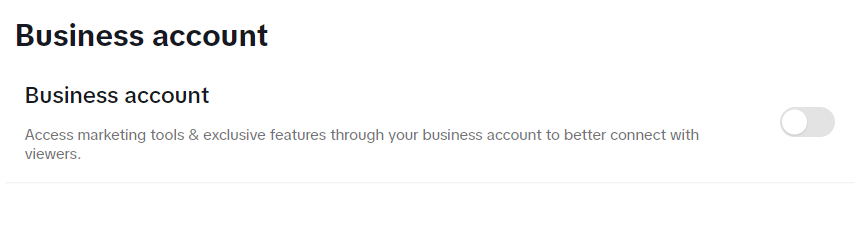
You’ll need to switch to a business account if you want to add a link to your TikTok bio in 2024. This move unlocks features designed for business and marketing, like adding a website link directly to your profile.
Here’s how to do it: Go to your account settings and choose the option to manage your account type. When you select a business account, TikTok will ask you to describe your business. This helps them tailor your advertising experience.
Edit your profile
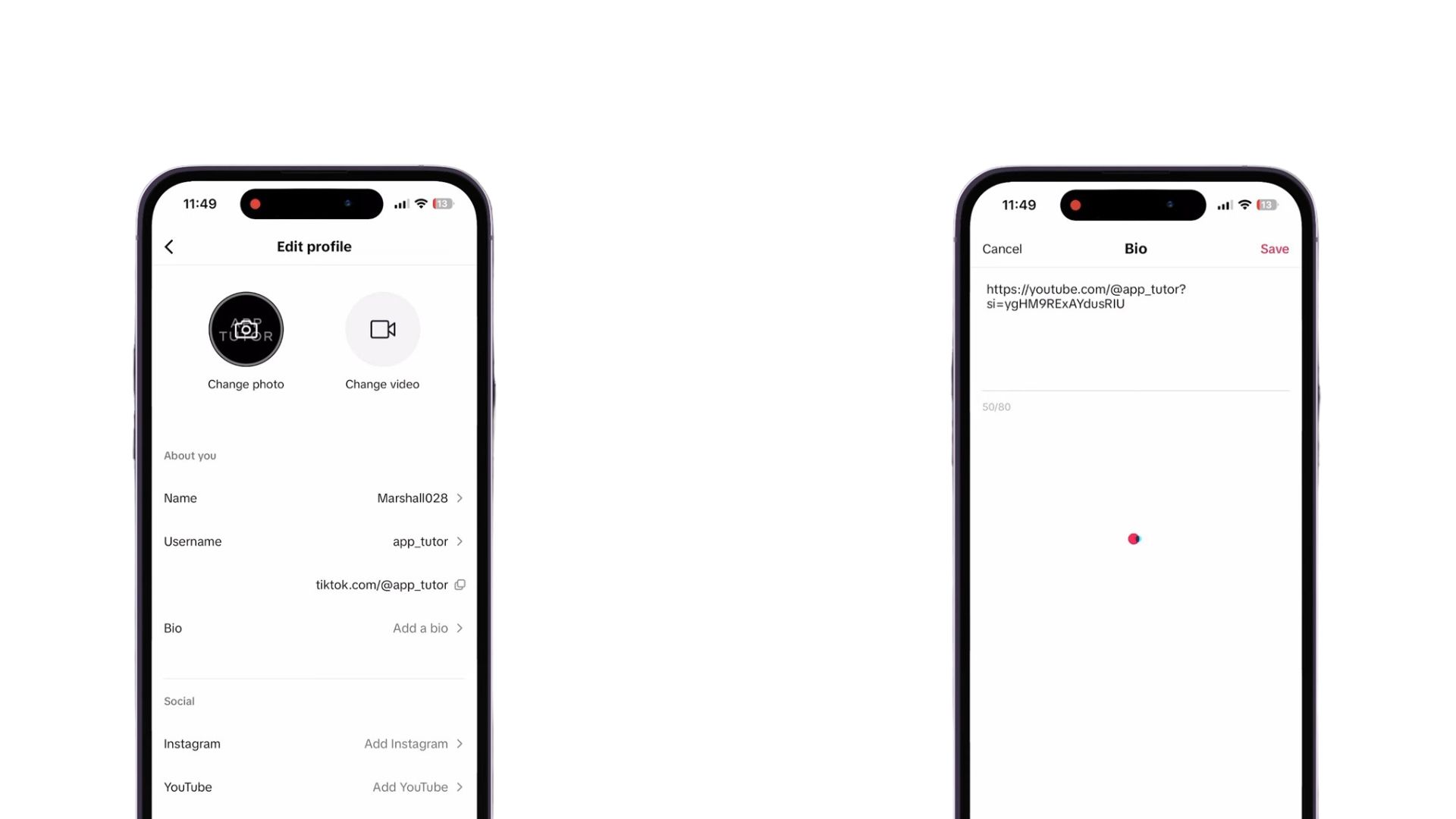
After you switch to a business account, the next thing to do is add a link to your TikTok bio. First, go to your profile page and click ‘Edit Profile’. There, under your bio description, you’ll see a ‘Website’ field—type in the URL you want your followers to visit.
Ensure the link works and is relevant; it should help improve how people see your profile. Staying active in managing your TikTok profile really helps boost your engagement and connect with your followers.
Save your changes
To save, just click the ‘Save’ button, which you’ll usually find at the top right of the screen. You can check your link from a different device or account by checking your profile. If something’s off, double-check your settings and save again.
More Tips –
Utilise bio link tools for multiple links.
Use tools like Linktree or Later’s link-in-bio feature to fit more links into your TikTok bio. These tools help you link to a page where you can list many links. This way, you can share different parts of your online life, like other social media pages, shops, or blogs, without a cluttered bio. These platforms let you customise how your links look to match your style or brand. It’s a simple and effective way to make the most out of your bio space.
Tips for maximising your TikTok bio link
- To make the most of your TikTok bio link, start by placing a clear, catchy URL.
- Ensure it takes folks to a landing page that shows off what your brand is and what you offer. This helps keep people interested and makes them more likely to stick around or buy something.
- It’s wise to use tools that track how many visitors your link gets. This info can help you tweak your approach and really connect with your audience.
- Also, don’t forget to update your link now and then. This keeps things fresh and relevant, wildly if you’re kicking off new campaigns or sharing new content.
Conclusion
In conclusion, adding a link to your TikTok bio can really boost your connection with followers and help grow your online presence. This simple step can lead to more website traffic and increase engagement and sales. Whether you’re using a business account or tools to add more than one link, it’s crucial to keep up with TikTok’s changing rules. When setting up your bio link, keep your bio clear and engaging. Ensure every link you add works hard for you, enhancing your online presence and achieving your business aims.
Keep visiting our site LavaCow for more such tips.
