- Start by holding down the sender’s profile icon on your Snapchat chat list.
- Slowly swipe to the right, but not all the way, to keep from marking the message as read.
- While you do this, you can peek at the message to think about when you want to reply.
- Be careful not to open the message completely to keep your privacy.
Snapchat often updates its features to improve how people interact and keep their chats private. One cool feature lets users check messages without the sender knowing. This trick, called half-swiping, lets you peek at messages and decide if and when you want to reply.
Understanding Half Swiping on Snapchat
What it is
Half-swiping on Snapchat lets you check messages without the sender knowing. It’s a simple way to look at your messages and decide how to reply at your own pace. This keeps the conversation under your control.
Steps to Half Swipe on Snapchat
- Open Snapchat: Navigate to the chat screen where your messages are listed.

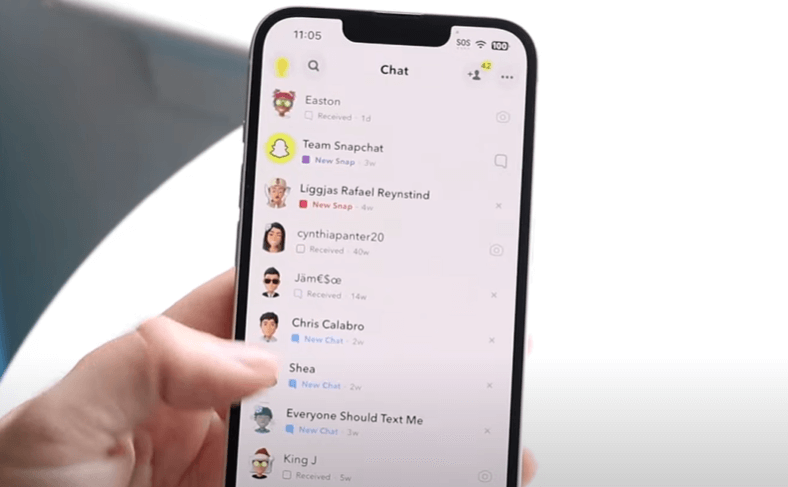
- Find the Sender: Identify the sender whose message you want to peek at by locating their profile icon next to the message.
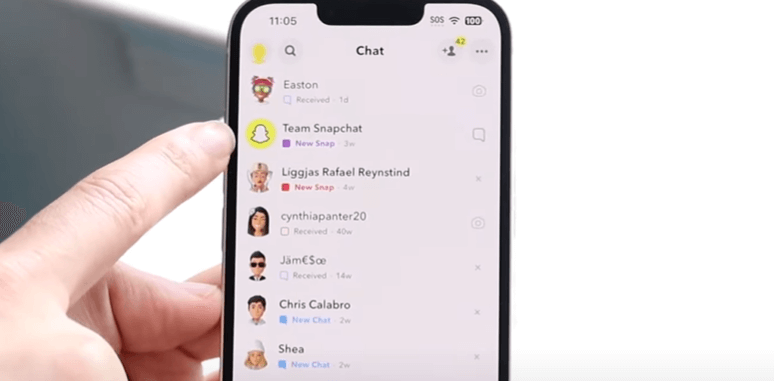
- Press and Hold: Tap and hold on the sender’s profile icon. Avoid pressing directly on the message.
![]()
- Begin the Swipe: While holding down the icon, slowly drag your finger to the right side of the screen to start revealing the message.
- Control Your Swipe: Adjust the swipe to only reveal a portion of the message, ensuring not to swipe too far to avoid marking it as read.
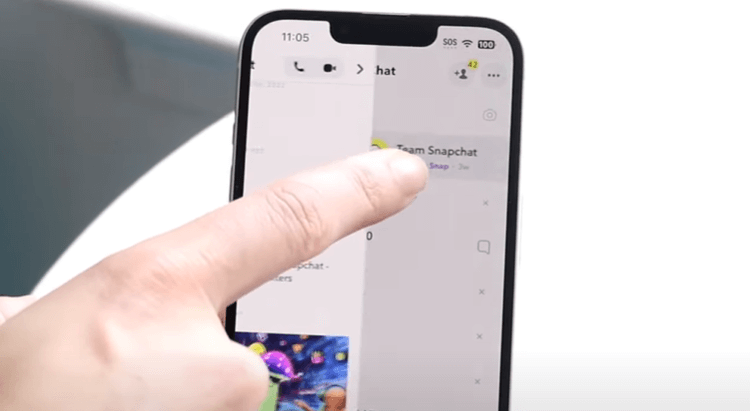
- Release to Exit: Pull your finger back to the left and release to close the message without sending a read receipt.
- Practice: Experiment with the technique to master the swipe distance and speed for optimal discretion.
Conclusion
In short, using the half-swipe on Snapchat is a big step forward in how we talk online. It lets users peek at messages without fully opening them, giving them more control over their social lives. You can choose when to let someone know you’ve read their message, which is great for keeping some privacy. As how we communicate keeps changing, features like this are key in making social media more about the user and respecting everyone’s space.
Stay tuned for more Snapchat updates by frequently visiting our blog, LavaCow.
