- Launch Snapchat and take a photo or video. Then, tap the sticker icon to find the Poll sticker.
- Ask your question and give two choices for answers using the Poll sticker.
- Set the length of your poll. To get more responses, try posting it when many people are online.
- Keep an eye on the responses by checking your chat screen or your story after you’ve posted the poll.
- Share the results with your friends or on your story to keep the conversation going and keep your audience engaged.
Using Snapchat polls can really boost people’s interaction with your content—it makes everything more fun and personal. By asking questions that your audience cares about, you can get instant feedback and make everyone feel more involved. This tool helps you understand what your viewers like, which can make your content better and more engaging.
How to Create a Poll on Snapchat
- Open the Snapchat App

- Take a Photo or Video

- Tap the Sticker Icon
![]()
- Select the Poll Sticker

- Write Your Questions and Answers
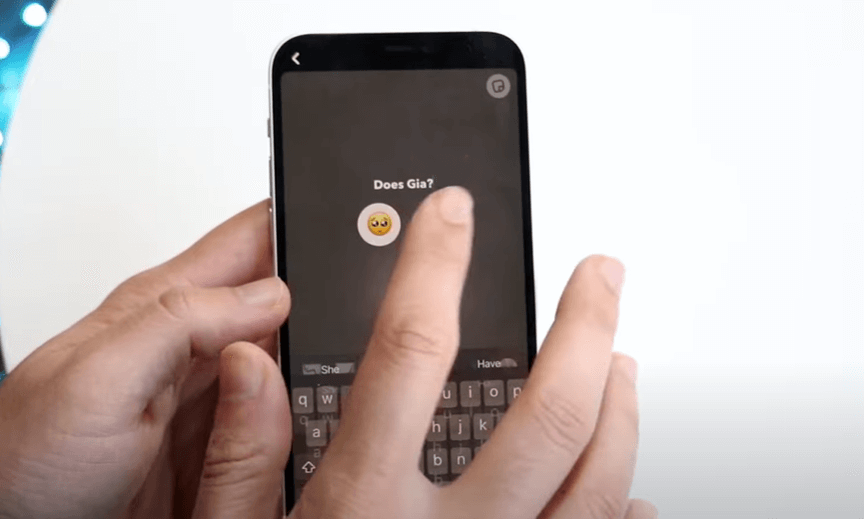
- Choose the Duration for Your Poll
- Check Poll Results in Your Chat Screen
- Share Poll Results from Your Story
- Tap on the poll sticker in your story to view results.
- Press and hold the poll sticker, select ‘Share Results’, and create a new
Viewing and Sharing Poll Results
When you add a poll to your Snapchat story, it’s a great way to talk to your viewers and get their opinions. After you post the poll, you can see how many people are voting by checking the story where you put the poll. Tap on the poll sticker to see how many votes each option received. Want to share those results? Press and hold the poll sticker, choose ‘Share Results’, and make a new snap with those details.
Conclusion
In short, using Snapchat polls is a great way to connect and get feedback. Just follow the steps I mentioned, and you can really engage with your audience, collect important information, and improve everyone’s experience. Personalizing your polls and looking at the results can teach you a lot about what your users like and what’s trending. This tool not only makes your content better but also helps build a stronger, more informed community.
To stay updated with the latest Snapchat content, make sure to check back at LavaCow.
