- Try restarting TikTok. It often fixes issues like not being able to update your profile picture.
- Make sure your internet connection is good. A weak connection can mess up image uploads.
- Update your TikTok app. Get the latest version from your app store.
- Clear TikTok’s cache from the settings menu. This can get rid of any temporary problems.
- Lastly, check if TikTok’s servers are down. If they are, that might be why you can’t update your profile.
Having trouble changing your TikTok profile picture? It’s annoying, right? Often, the problem is caused by something simple like a bad internet connection or an old app version. Let’s tackle these issues one by one in our guide. We’ll break down the common culprits and give you easy solutions to get things working again.
Reasons Why You Can’t Change Your TikTok Profile Picture
Potential app glitches
One common problem users face with TikTok is updating their profile picture, often due to app glitches. TikTok doesn’t intentionally create these glitches but can still frustrate many users. They come from different issues that mess up how the app works.
To deal with these glitches, users should try restarting the app. This action can force the app to reload and might fix the problem. If that doesn’t work, trying to reinstall TikTok could help. Also, check for any app updates, as they often have fixes for these bugs.
It’s important to handle these glitches quickly to keep TikTok running smoothly for everyone.
Poor internet connection
A bad internet connection often stops you from updating your TikTok profile picture. When your internet is slow or drops out, the app might be unable to load your new photo, which can be annoying. Here’s how a poor connection messes things up:
- Longer Upload Times: Slow internet speeds slow down the time it takes to upload your profile picture. It can be so slow that it sometimes doesn’t finish at all.
- Uploads Fail: If your internet keeps cutting in and out, your attempts to upload a picture might just fail. You’ll probably see error messages popping up.
- Picture Looks Wrong: Sometimes, even if it seems like the photo uploaded fine, a bad connection can mean it doesn’t show up right on your profile.
Outdated app version
If your TikTok app is outdated, you might have trouble changing your profile picture. Updates usually fix bugs, including those that mess with uploading images. If you don’t update your app, you might keep running into these glitches, which can mess up other features too. To fix this, download the latest TikTok version to your device’s app store.
Keeping your apps updated ensures you have the newest features and improvements, helping everything run smoothly and improving your experience.
Server issues
Server problems can stop you from updating your TikTok profile picture. Here’s why this happens:
- Too Many People Online: Sometimes, too many users log on at once. The servers can’t handle it all, and this might mess up when you try to change your profile picture.
- Fixes and Updates: If TikTok is fixing or updating its servers, you might be unable to tweak your profile during that time.
- Server Crashes: When TikTok’s servers crash, nothing works. You’ll have to wait to update your profile picture until they fix the issue.
How to Fix the TikTok Profile Picture Issue
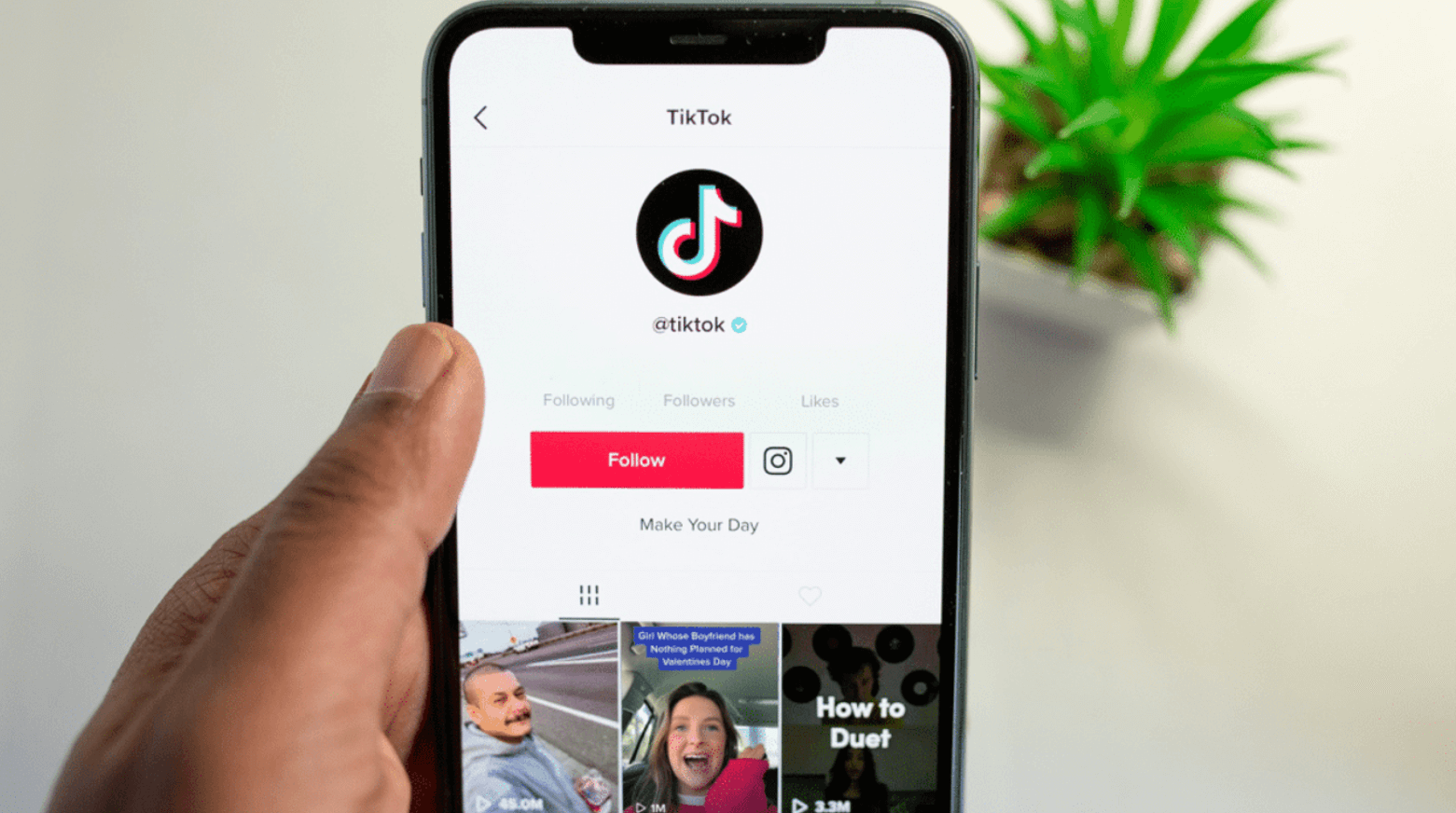
Restart the app
Restarting the TikTok app can help fix problems when updating your profile picture. This simple step can clear up glitches by shutting down and reloading the app. Here’s how you do it:
- Close the App: Make sure to exit TikTok fully. Swipe it away from your recent apps list so it stops running in the background.
- Wait a Moment: Pause for a few seconds before reopen the app. This short wait helps the app reset.
- Reopen TikTok: Open up TikTok once more and try to update your profile picture. Refreshing the app like this can often sort out the problem.
Check internet connection
When you update your TikTok profile picture, ensure you have a strong internet connection. A weak connection can prevent your picture from uploading, which can be frustrating. Check your internet speed with an online speed test. If it’s slow, reset your router or switch to another network. Also, try not to update your picture when many people are online — the internet is usually slow. Wi-Fi might work better than mobile data if you’re on your phone. It’ll help make the update go smoothly.
Clear app cache
If you’ve checked your internet connection and still have trouble uploading your TikTok profile picture, try clearing the app’s cache. Cached data can slow down the app and cause issues like this.
Here’s a simple way to clear it:
- Open TikTok: Just tap the icon at the bottom right to go to your profile.

- Settings and Privacy: Tap the three dots in the upper right corner.
- Clear Cache: Look for ‘Cache & Cellular Data’ and tap ‘Clear Cache’.
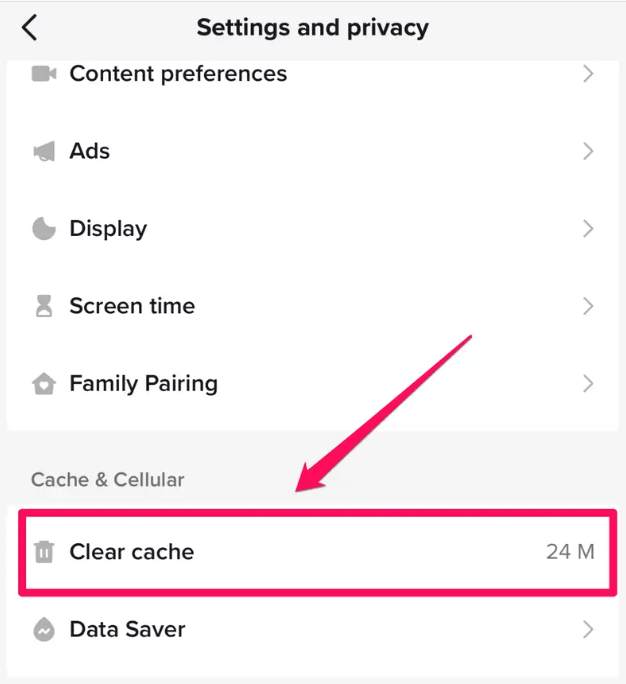
Don’t worry; clearing the cache won’t delete any of your data. It removes temporary files, which might fix the problem of updating your profile picture.
Try using a different picture
If you’re having trouble updating your TikTok profile picture, try switching to a different image. TikTok has its rules about the size and type of files you can use. Choose a new photo that fits these rules. Sometimes, certain images can’t be uploaded because they don’t meet TikTok’s content guidelines. Pick a clear, well-sized photo that won’t cause any issues.
Update the app
Updating your TikTok app can fix problems like trouble changing your profile picture since new updates often squash bugs and improve things. Here’s how to make sure you’re on the latest version:
- Head to your App Store: Whether you’re on an Android or an iPhone, go to your device’s app store – Google Play Store for Android, Apple App Store for iOS.
- Look up TikTok: Use the search bar to find TikTok’s app page.
- Hit Update: If there’s an update button, tap it. This will install the newest version, which might solve your profile picture problem.
Check server status
Check the current server status to see if server issues stop you from updating your TikTok profile picture. You can use websites like DownDetector or check TikTok’s official social media pages, which usually post about their server status.
If many people report problems with TikTok, you might need to wait for their technical team to fix things. Meanwhile, ensure your app is up to date, and your internet connection is strong. These steps can also affect whether you can update your profile successfully.
Contact TikTok support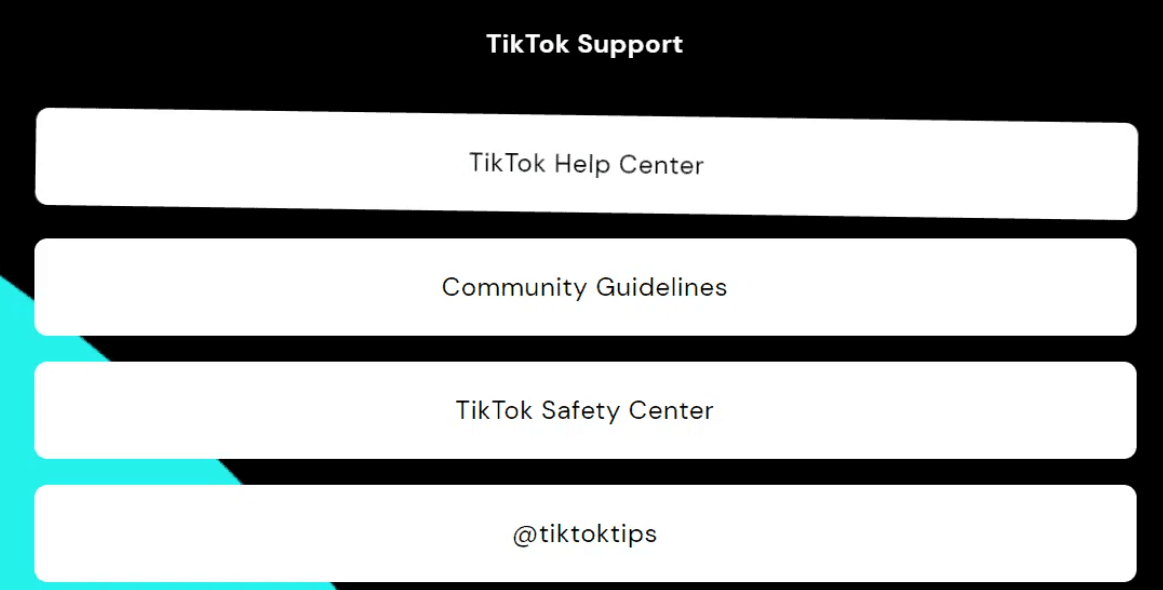
If you’re having trouble updating your TikTok profile picture, it might help to contact TikTok support directly. They can offer personalised help and might fix any technical issues blocking your updates.
Here’s how to reach out to them:
- Go to the Help Center: You can find this in your app settings or the TikTok website.
- Report your problem: Explain clearly what’s going wrong. Include any error messages you’ve seen and what you’ve tried to fix.
- Keep in touch: If you don’t get it sorted out the first time, don’t hesitate to follow up. You can also try reaching out through TikTok’s social media or sending a direct email.
Conclusion
In conclusion, solving profile picture problems on TikTok isn’t too complicated. If you’re having trouble, it’s usually because of a server issue, a glitch in the app, or a weak internet connection.
Here’s what you can do: first, check if the servers are down. If that’s all good, try restarting the app. Also, make sure your internet connection is strong. These steps usually fix the problem. But if you’re still stuck, contact Tikook’s support team. They’re there to help. Remember, staying proactive and patient will help you overcome these hiccups and keep enjoying TikTok.
For more engaging TikTok articles, keep visiting our site, LavaCow.
