- My AI on Snapchat uses artificial intelligence to make your chats more personalized and give you suggestions.
- It works right on the Snapchat Chat screen.
- The more you chat with it, the better it gets at understanding what you’re interested in.
Snapchat has rolled out a new feature called ‘My AI‘ for Snapchat users. This feature uses artificial intelligence to make chatting more personal and helpful. It learns from your chats to give better replies over time.
But with these cool features, we need to think about privacy and security. How does ‘My AI’ keep your information safe? What can you do to protect your privacy?
Let’s dive in and explore how ‘My AI’ works and the safety steps you should consider.
What is My AI on Snapchat?
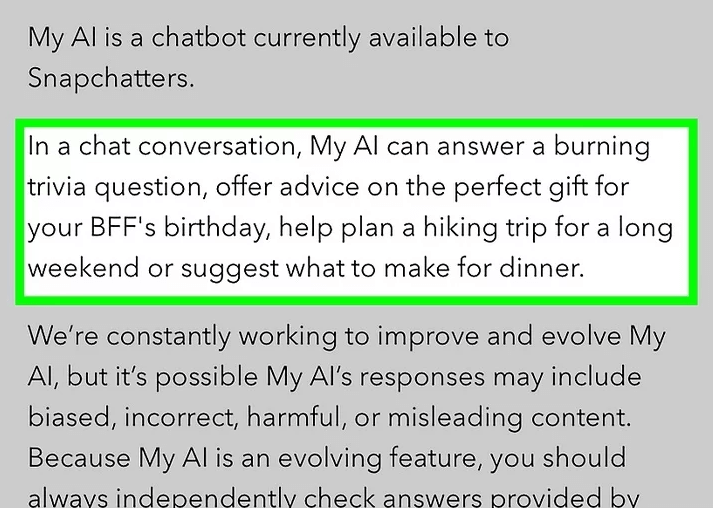
My AI on Snapchat is a smart chatbot. It talks with users and gives advice and help based on what it learns from them. It’s a chatbot built on OpenAI’s GPT technology. This chatbot is all set to talk with you, answer your questions, and keep you entertained, all within the Snapchat app.
‘My AI’ on Snapchat is all about making your experience better. It uses what it learns from your chats and where you’re at to suggest things you might like, such as new songs or movies. It’s designed to get smarter as you use Snapchat more, making its suggestions more on point over time.
But here’s a heads-up: be mindful of the info you share with the AI. You want to keep your personal details safe.
How to Access and Use My AI on Snapchat?
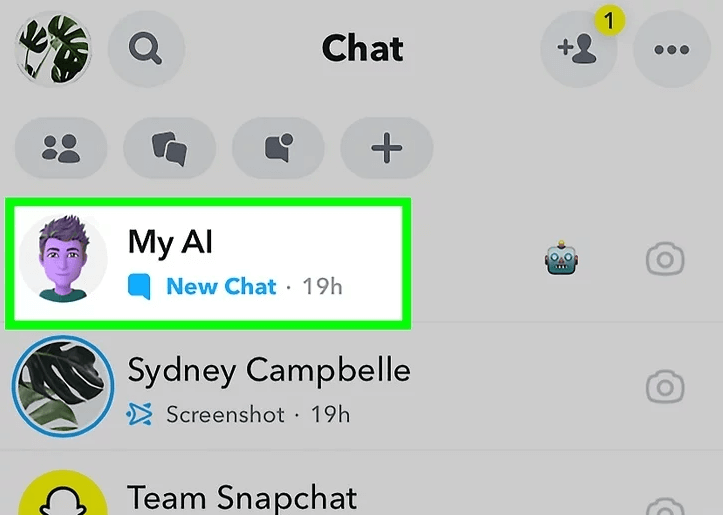
Using ‘My AI‘ on Snapchat is simple. Just swipe right from the Camera to the Chat screen. There, you can start chatting by picking prompts or typing your questions. The AI quickly sends back answers, usually in about 20 seconds.
Whether you need birthday gift ideas or help planning an event, it’s pretty handy for everyday stuff.
Select a prompt or type a query
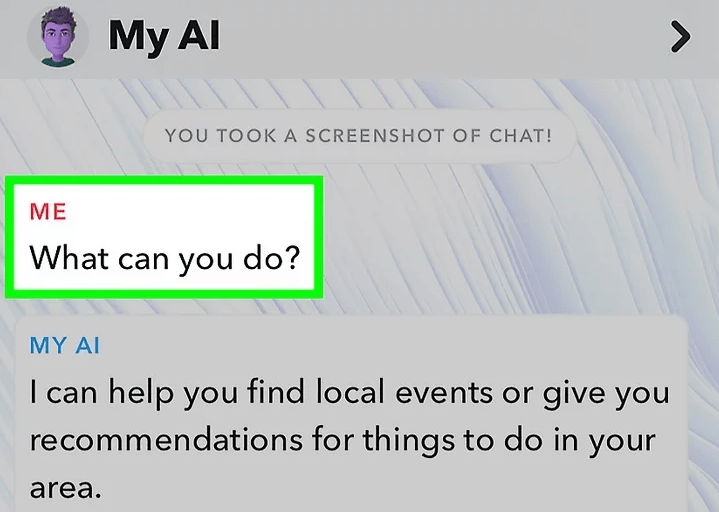
Starting a chat with My AI on Snapchat is easy. Just type something or pick a prompt. The simple design makes talking to the AI straightforward and enjoyable, tailoring the chat to you as you go along.
Wait for up to 20 seconds for the AI to generate a response
It usually takes about 20 seconds to get a reply. This time allows the AI to think over your input and come up with a response that’s both relevant and personalized. During this short wait, the AI goes through a lot of information and uses complex methods to make sure the reply is both accurate and suitable.
Related – What does it mean if you can’t see someone’s Snap score?
How to Delete My AI on Snapchat?
Only available for Snapchat Plus subscribers
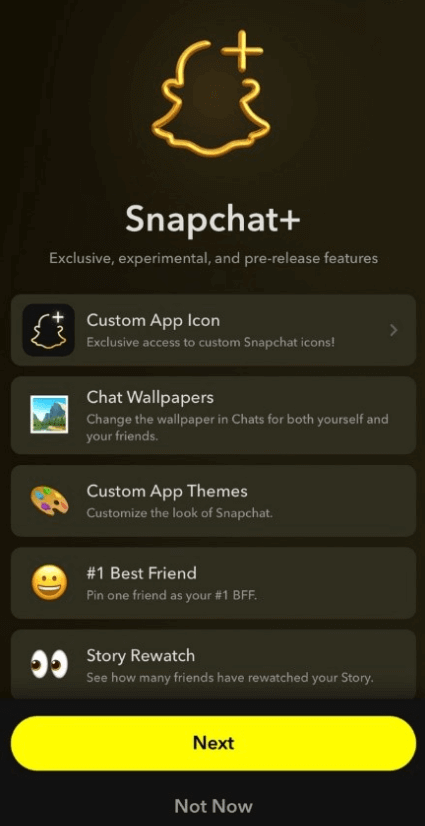
Only Snapchat Plus subscribers can completely remove My AI from their accounts. This special option lets them have more control over their privacy. If a subscriber feels that My AI is no longer useful or has privacy concerns, they can delete it for good. This means that no leftover data remains in the app. Regular users don’t have this option; they can only turn off or hide My AI.
Can also be unpinned from the Chat screen
If you’re a Snapchat Plus subscriber and want to remove My AI from immediate view, you can unpin it from the Chat screen. Doing this won’t delete My AI completely, but it will make your chat screen look cleaner and prevent you from clicking on it by accident.
Here’s how to do it:
Open Snapchat and go to the Chat screen. Find the My AI chat, press and hold it, then choose ‘Unpin‘ from the menu that pops up. This action just moves My AI down in your chat list, but you can still find and use it later if you change your mind.
Is My AI on Snapchat Safe?
When thinking about the safety of My AI on Snapchat Plus, it’s key to remember that this chatbot learns from chatting with users. You can delete your chats if you want.
But, it’s best not to share sensitive or personal details because of privacy risks. If you’re curious about how Snapchat uses your data or have feedback, their support page can help.
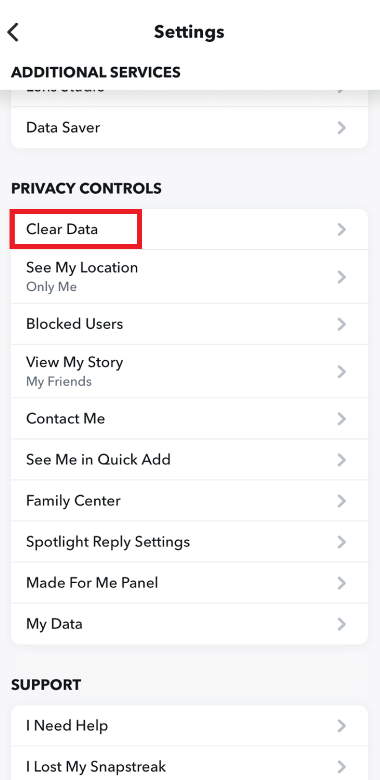
Final Words
In short, My AI on Snapchat Plus is a big step forward for chatting online. It lets you talk in a more personal way, thanks to its AI technology.
But remember, keeping your data safe is crucial. Be sure to check your settings and control your personal information to stay safe.
As this technology gets better, it’s important to keep an eye on how secure it is, ensuring a safe and enjoyable experience for everyone.
