- ‘Other Snapchatters’ are people who see your story but aren’t your friends on Snapchat.
- This might show up if someone who used to be your friend isn’t anymore, or if they never added you back.
- These viewers might find your story through a shared link or by seeing it on the Discover page.
- When you see this label, it’s a good hint to check your privacy settings and decide who you want to see your stories.
- Knowing about this helps you keep your Snapchat private and control who sees what you post.
Snapchat has a feature called ‘Other Snapchatters.’ This labelled people who see your stories but aren’t your friends on the app. It shows how far your stories go beyond people you know. Depending on your privacy settings, this could include viewers you didn’t intend to reach. Knowing about this feature helps you monitor who sees your posts. It also lets you choose your audience more wisely, giving you more control and peace of mind in your Snapchat world.
What Does “Other Snapchatters” Mean on Snapchat?
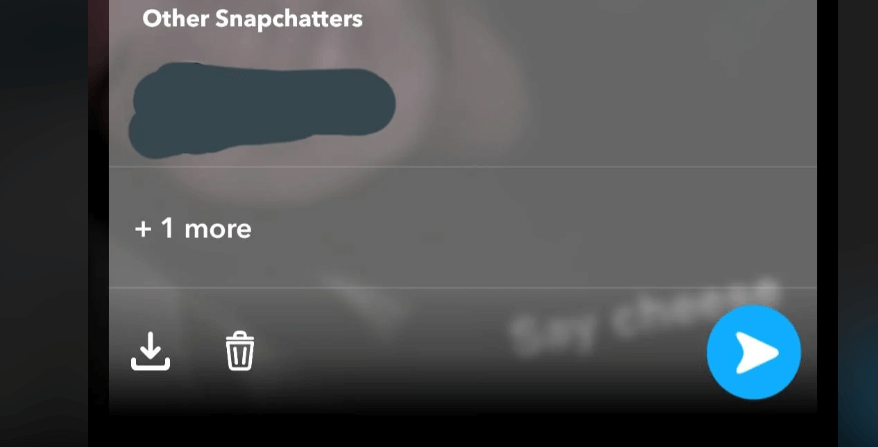
On Snapchat, ‘Other Snapchatters’ are people who see your story but aren’t following you. This could mean they’ve either unfriended you or blocked you, so you can’t interact with them anymore. Also, if someone adds you as a friend and you don’t add them back, they’ll show up as ‘Other Snapchatters’ if they check out your stories.
People who have viewed your story but don’t follow you
The term ‘Other Snapchatters’ on Snapchat refers to people who have seen your story but don’t follow you. It’s a way to tell apart your usual audience from those who just happened upon your posts. These viewers might have seen your story because someone shared a link with them or they found you through Snapchat’s Discover feature, if your settings allow that.
Could also mean someone has removed or blocked you
Have you noticed that some viewers of your Snapchat story are labelled as ‘Other Snapchatters’? This might mean those people have removed you as a friend or blocked you. When you look at who’s viewed your story, seeing ‘Other Snapchatters’ could hint at changing social ties. Here are a few simple points to think about:
- Mystery Viewers: This label hides their identity, allowing privacy if someone wants to keep their distance.
- No Direct Interaction: You can’t send snaps or messages directly to them, which shows that you’re no longer connected.
- Blocked Access: They can only see what you allow in your settings.
- Profile Invisibility: You can’t see them in your friends list or check their scores.
- Communication Break: This suggests you’re not interacting anymore, and it might be time to update your friends list.
How to Prevent Seeing “Other Snapchatters” on Your Snapchat Story
If you want to stop seeing ‘Other Snapchatters’ when you check who’s viewed your Snapchat story, it’s key to tweak your privacy settings. By making sure only your friends can see your stories, you avoid unwanted views and keep your privacy in check.
Here’s how to do it in five straightforward steps:
- Head to Settings: Tap on your Snapchat profile, then hit the settings gear.

- Go to Privacy: Scroll to the ‘Who Can…’ section.
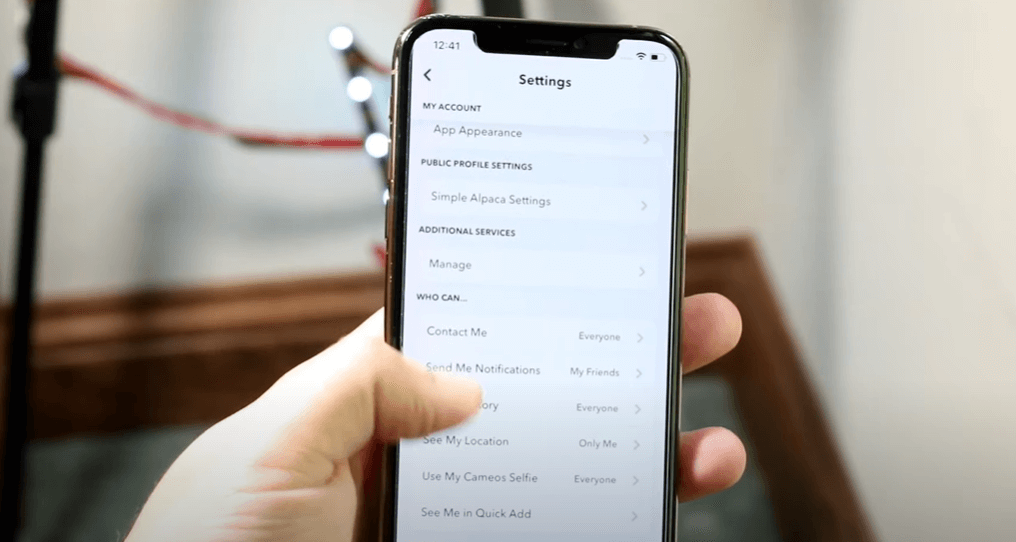
- Change Story Settings: To limit who can see your stories, set ‘View My Story’ to ‘Friends Only. ‘

- Check Your Friends List: Make it a habit to update your friend list so it’s always current.
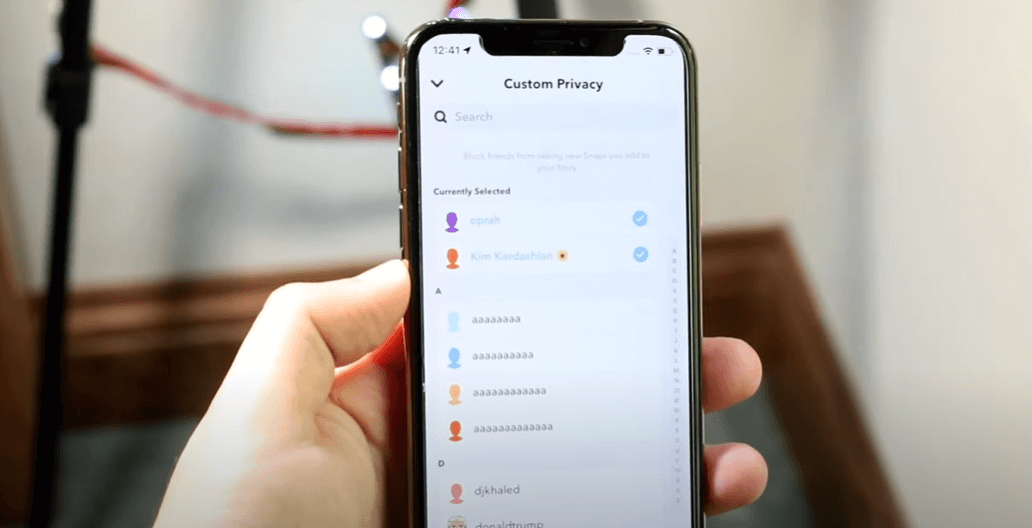
- Save Your Settings: Don’t forget to save your changes right away.
Conclusion
It’s important to know about ‘Other Snapchatters’ on your Snapchat story. This tells you who outside your friends can see your posts. When you understand this, you can better protect your privacy and control who sees what you share.
By adjusting your privacy settings to what makes you comfortable, you keep out people you don’t want to see your stuff. In the end, knowing and using these settings helps you keep your Snapchat experience personal and safe.
For more exciting Snapchat content, keep visiting our blog, LavaCow.
