- First, head over to Snapchat’s official recovery page to get started.
- Next, log in with your username and password—make sure they’re right.
- Click on the ‘Unlock’ button to get the review process going.
- Then, hang tight while Snapchat reviews things. Check your email for updates.
- If you’re still locked out, don’t hesitate to contact Snapchat support for more help.
Getting back into a locked Snapchat account is a common problem these days. This guide will show you how to do it step by step, starting with the basics on the official Snapchat recovery page. Even though it might look simple, there are specific steps you need to follow closely to make it work. Also, knowing why accounts get locked in the first place can help you avoid the same trouble down the line.
How to Unlock Your Snapchat Account
Go to the unlock page.
To get back into your Snapchat account, start at the official recovery page: https://accounts.snapchat.com/accounts/recover. This is the first step to unlocking your account. Make sure you go directly to Snapchat’s website. This avoids the risks associated with other sites that claim to help but might not be safe.
Log in with your credentials.
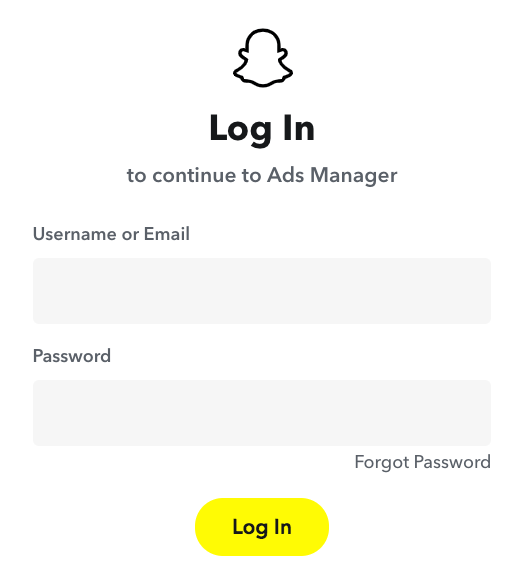
Visit the official Snapchat account recovery page and log in with your Snapchat username and password. Make sure you enter your details correctly to avoid any issues. If you’ve forgotten your password, click the ‘Forgot your password?’ link to reset it. Logging in is crucial because it confirms who you are and allows you to access your account again.
Select the “Unlock” option.
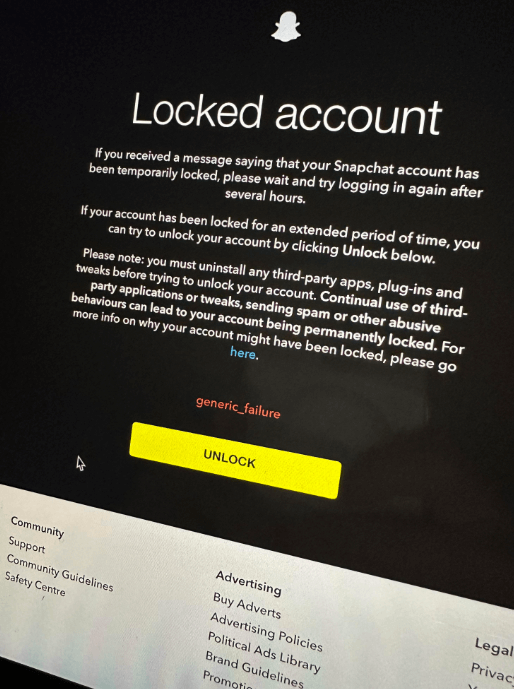
After logging into your Snapchat account, look for the ‘Unlock’ option to restore your access. Depending on why your account was locked, you’ll usually find this option right on the main screen or in the account settings. Clicking ‘Unlock’ will start Snapchat to review your account and help restore your access.
Wait for the account to be unlocked.
When you choose the ‘Unlock’ option, you must wait for Snapchat to review your case. This waiting time can differ based on your situation. During this period, Snapchat checks why your account was locked to ensure it meets their community guidelines and terms of service. It’s crucial not to try and get around this process unofficially, as it could make things worse for your account.
While you’re waiting, reviewing Snapchat’s rules and guidelines is a good idea. Understanding these can help you avoid similar issues in the future. Remember, patience is key. Check your email for any updates from Snapchat about your account.
Provide necessary information and follow their instructions
When you contact Snapchat’s support team, you must give them all the information they need to help you quickly. Ensure you include the correct details about your account and the issue you’re experiencing. This helps the support team understand and solve your problem more effectively.
Here’s what you should provide:
- Username: This is how they know which account is yours. You can find it in your Snapchat account settings.
- Email address: This confirms you own the account. It’s the email you used to sign up for Snapchat.
- Description of issue: Tell them exactly what’s going wrong. Be clear and specific.
- Any error messages: If you’ve got error messages, share them. Screenshots or the exact text can help diagnose the issue better.
Conclusion
Getting back into your Snapchat account is pretty straightforward. Head to the official recovery page, sign in and follow the steps. If you run into trouble, Snapchat’s support team is ready to help on their specific support page.
Sticking to these steps boosts your chances of getting back into your account quickly. This guide is here to help anyone struggling to access their account, highlighting how important it is to follow Snapchat’s rules and use its support resources.
To stay updated with the latest Snapchat content, make sure to check back at LavaCow.
