In today’s world, it’s crucial to handle online interactions while still looking after our own well-being. Instagram’s new Quiet Mode, launched in 2024, is a big help. It lets users turn off notifications as they see fit. This helps balance staying connected and having personal time. It’s good to know how to turn on and adjust Quiet Mode. It can really improve how you use the app, giving you time to focus or relax without interruptions. Let’s dive into how this feature works and how you can make it work for you. What do you think about these kinds of features on digital platforms?
What is Instagram’s Quiet Mode?
Instagram’s Quiet Mode is a feature designed to help users manage their time and reduce distractions by silencing notifications during specified hours. When Quiet Mode is activated, Instagram mutes incoming alerts and sends automatic replies to direct messages, letting others know that you’re currently unavailable.
The default setting for Quiet Mode is from 11:00 PM to 7:00 AM, but users can customize the start and end times to fit their personal schedules. This feature is particularly useful for promoting better sleep habits, focusing on work, or simply taking a break from social media.
Steps to Activate Quiet Mode on Instagram
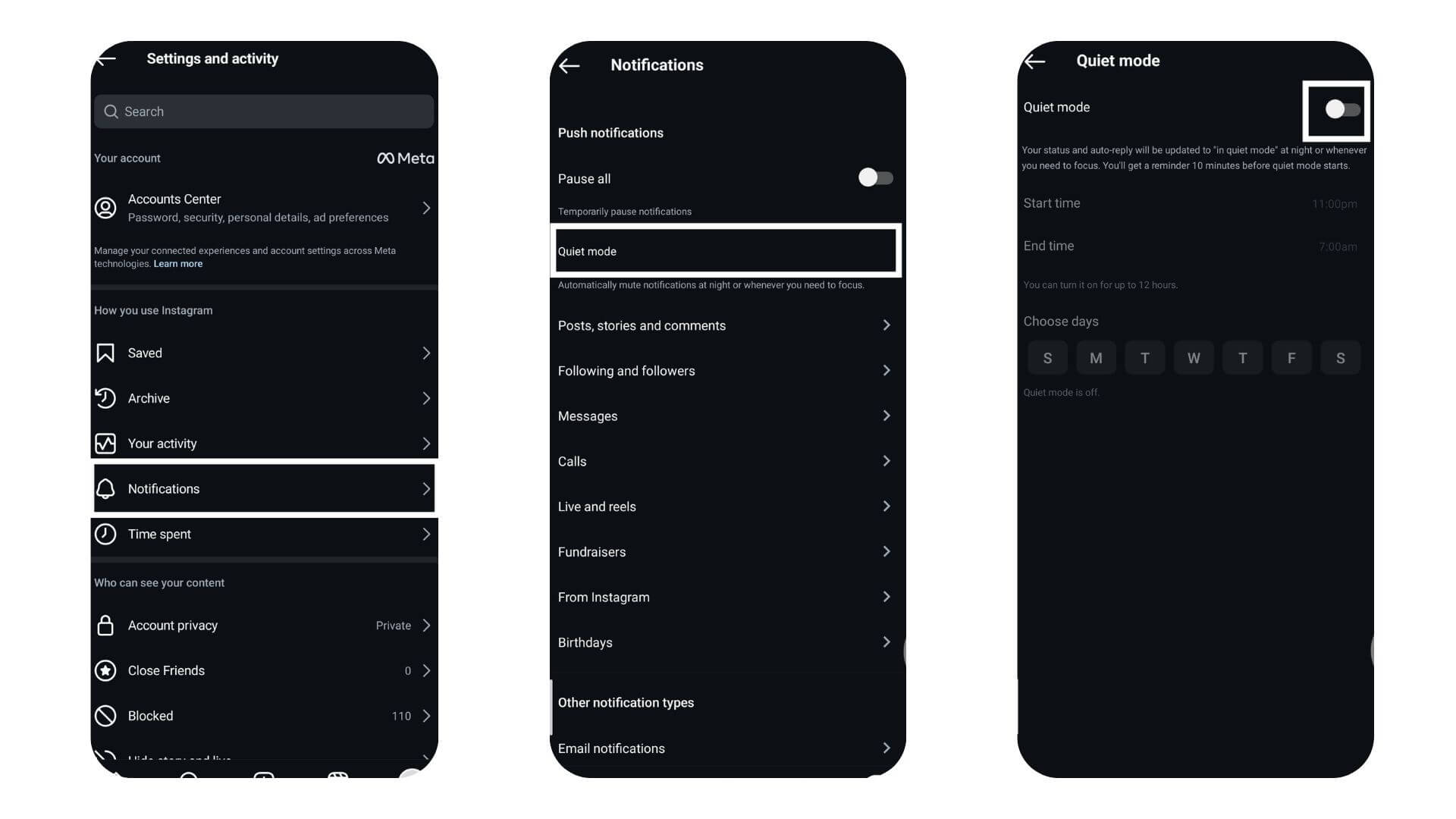
- Open the Instagram app and go to your profile page.
- Tap the hamburger icon (three lines) in the top right corner to open the menu.
- Tap on “Notifications” under the “How you use Instagram” section.
- Find the option for “Quiet Mode.”
- Toggle it on to activate Quiet Mode.
This feature is great for keeping your evenings and mornings peaceful, helping you focus on your time off from the digital world.
Also Read: Instagram Moon Meaning: What Is Quiet Mode And How To Turn It On?
Scheduling Instagram Quiet Mode
Instagram’s Quiet Mode is set by default to activate from 11:00 PM to 7:00 AM. However, you can customize this schedule to suit your needs. Note that Quiet Mode can only be active for up to 12 hours at a time.
Here’s how to adjust it:
- Navigate to the Quiet Mode Settings by following the steps mentioned in the previous section.
- Tap on the timer next to the “From” option and set the time when you want Quiet Mode to start.
- Next, tap on the timer beside the “To” option and set the time when you want Quiet Mode to automatically turn off.
Conclusion
Quiet Mode on Instagram helps you handle your screen time better. You can set times when you want fewer distractions, which helps you focus on work or spend time with loved ones without completely cutting off from social media. This feature is great for keeping your personal and online life balanced. It’s useful whether you’re working, hanging out with family, or just trying to get a good night’s sleep. It’s great for staying productive and improving our relationships. Quiet Mode shows how technology can really help us take care of our mental health in this busy world. Keep visiting LavaCow for more social media updates.
