Instagram’s Vanish Mode lets you send messages that disappear once they’re seen, boosting your privacy. This feature is crucial for anyone looking to keep their conversations private. It changes how we share information and interact digitally. Let’s dive into how to turn on and off Vanish mode on Instagram. Before that, let’s understand what this feature actually is.
What is Vanish Mode on Instagram?
Instagram’s Vanish Mode lets users send messages that disappear after they’re seen and the chat is closed. Launched in 2020, this feature helps keep things private by letting you share texts, images, and videos that vanish once the chat ends.
You can only use this in the Instagram app during a direct message conversation. It’s not available on the web or desktop versions. This mode is great for sending sensitive info or just having casual chats that you don’t need to keep. It creates a clean and secure space for communication by making sure what you share is only temporarily there and then gone for good.
How to Turn On and Off Vanish Mode on Instagram
Turning On Vanish Mode
Want to keep your Instagram messages private? Here’s a simple way to use Vanish Mode.
- Open Instagram and go to your messages.
- Choose the chat where you want Vanish Mode.
- Swipe up from the bottom and hold until you see ‘Release to turn on vanish mode’.
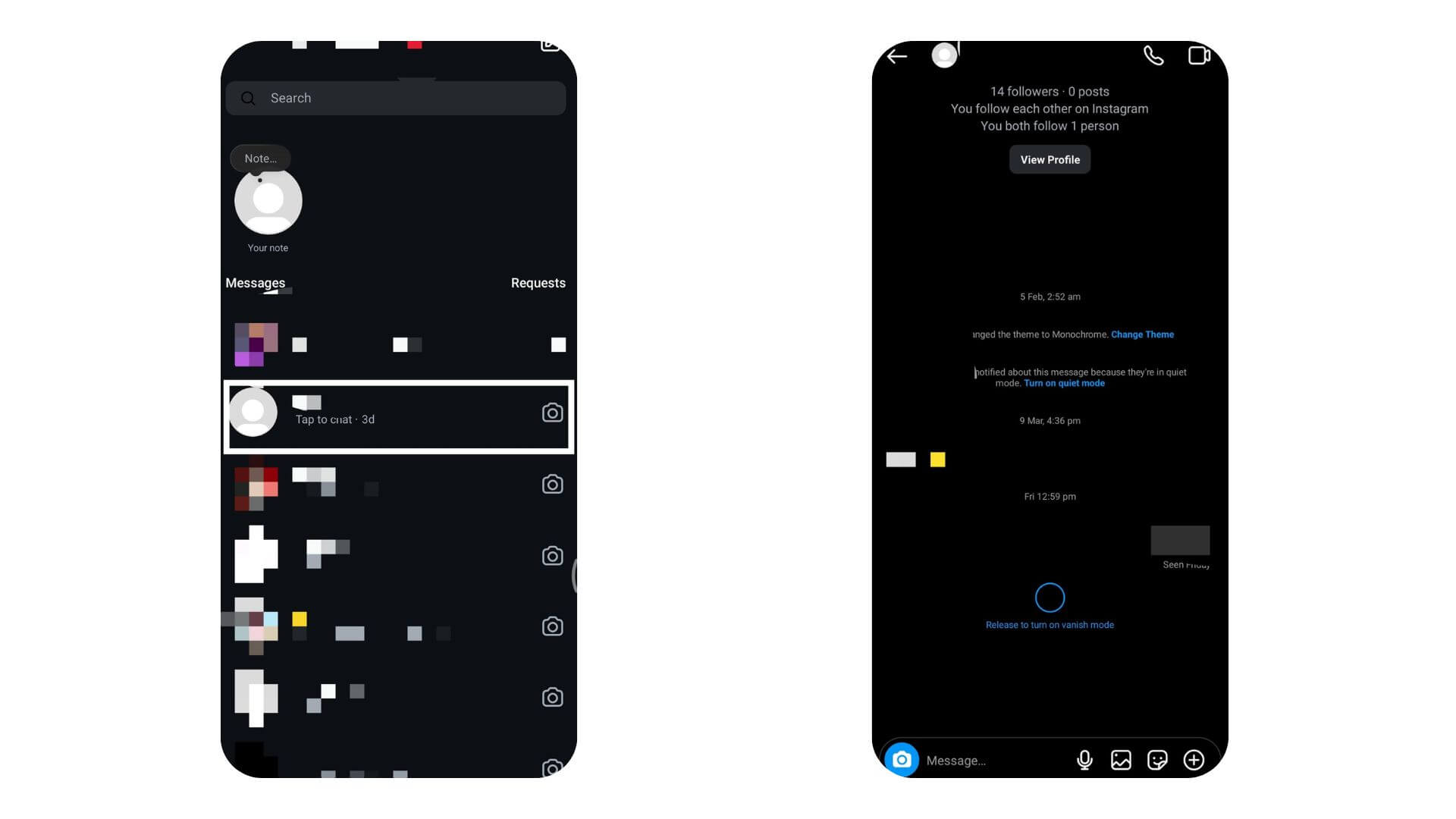
- Release your finger to turn on Vanish Mode (the chat background will turn black).
- Messages will disappear after they are seen and the chat is closed.
It’s a good way to keep things private.
Also Read: Best Instagram Story Viewer Tools
Turning Off Vanish Mode
If you’ve been using Vanish Mode on Instagram and want to turn it off, it’s pretty simple.
- Open the chat where Vanish Mode is active.
- Swipe up from the bottom of the chat screen until you see ‘Release to disable vanish mode.’
- Release your finger to turn off Vanish Mode.
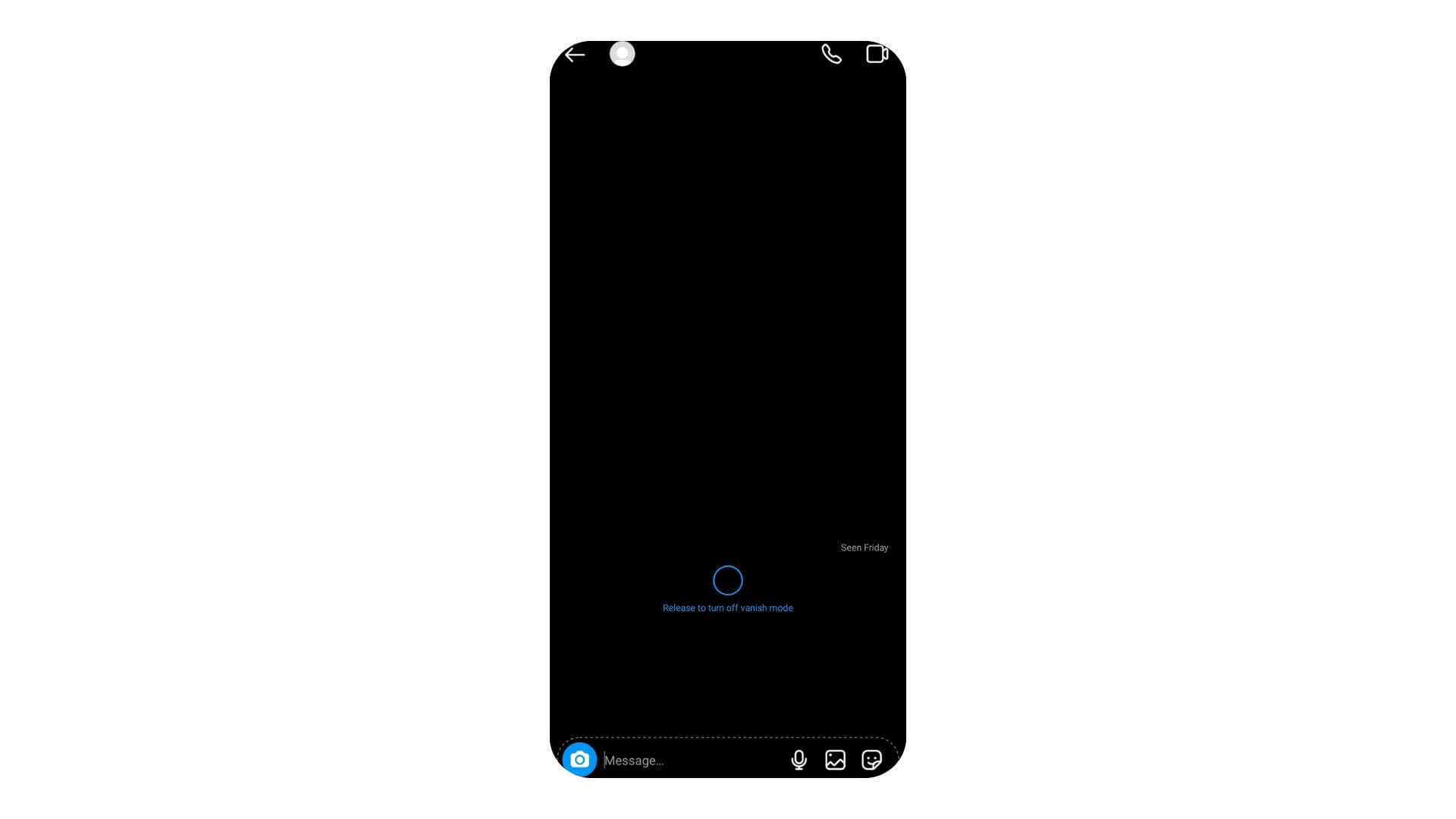
The chat will look normal again with a white background. This makes sure that any messages seen in Vanish Mode will vanish, keeping your conversation private. It’s a quick and easy process.
Conclusion
In conclusion, Vanish Mode on Instagram lets you send messages that disappear. This helps keep your chats private. It’s great for sharing things you don’t want to stick around. Just remember, messages vanish once they’re seen and the chat ends. But be careful—people can still take screenshots. Make sure you trust who you’re chatting with.
Knowing how to turn Vanish Mode on and off is key to keeping your conversations under your control. As we chat more online, features like Vanish Mode remind us how important it is to manage our privacy. Use these tools wisely. Keep visiting LavaCow for more informative content on your favorite social media platforms.
