As technology changes, so does Instagram. In 2024, if you’re looking to tidy up your Instagram experience, you might want to turn off suggested posts. These posts are meant to keep you engaged but can make your feed feel too crowded. Turning them off is straightforward and can make your Instagram feed more personal. But, there are a few things to consider before you do.
Turning off suggested posts might make you miss out on discovering new content or people. How do you feel about that? It’s worth a thought before making the change.
How to Turn Off Suggested Posts on Instagram?
Snoozing Suggested Posts
To snooze suggested posts’ on Instagram, just tweak a few settings. Here’s how to stop seeing suggested posts on Instagram:
- Click the three dots at the top-right of the post you don’t want to see and select “Not Interested.”
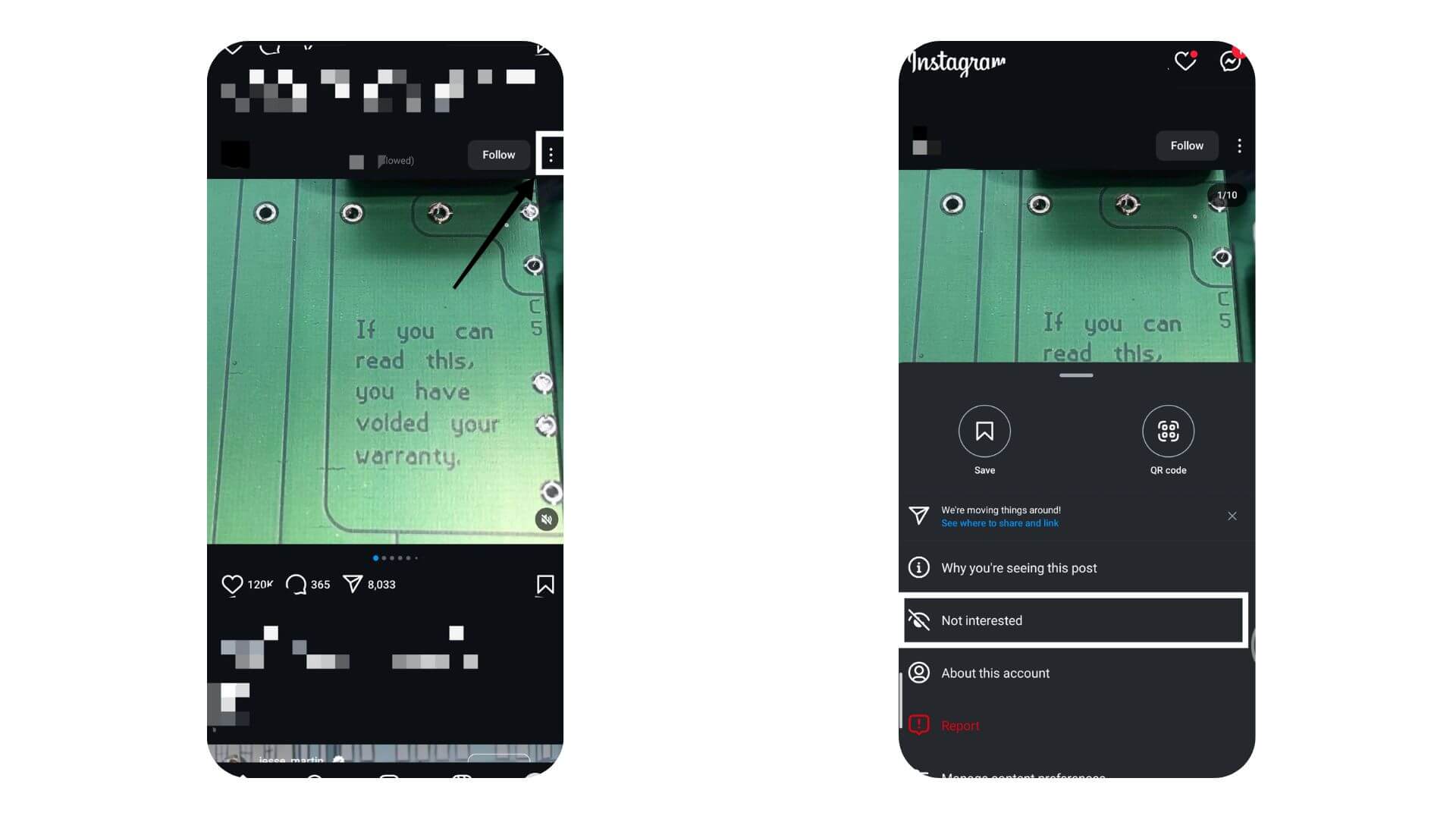
- Instagram will hide the post and offer you a choice to stop seeing suggested posts for 30 days. Click “Snooze all suggested posts in the feed for 30 days” to hide them for a month.
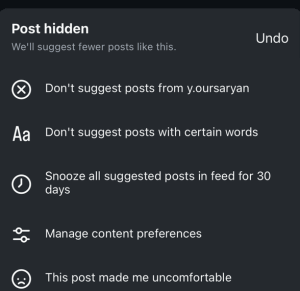
Also Read: Instagram Moon Meaning: What Is Quiet Mode And How To Turn It On?
How to Get Rid of Suggested Posts and Mention
To get rid of suggested posts on social media platforms and focus on content from people you specifically follow, you can switch to your “Following” or “Favorite” feeds. Here’s how you can do this on popular platforms:
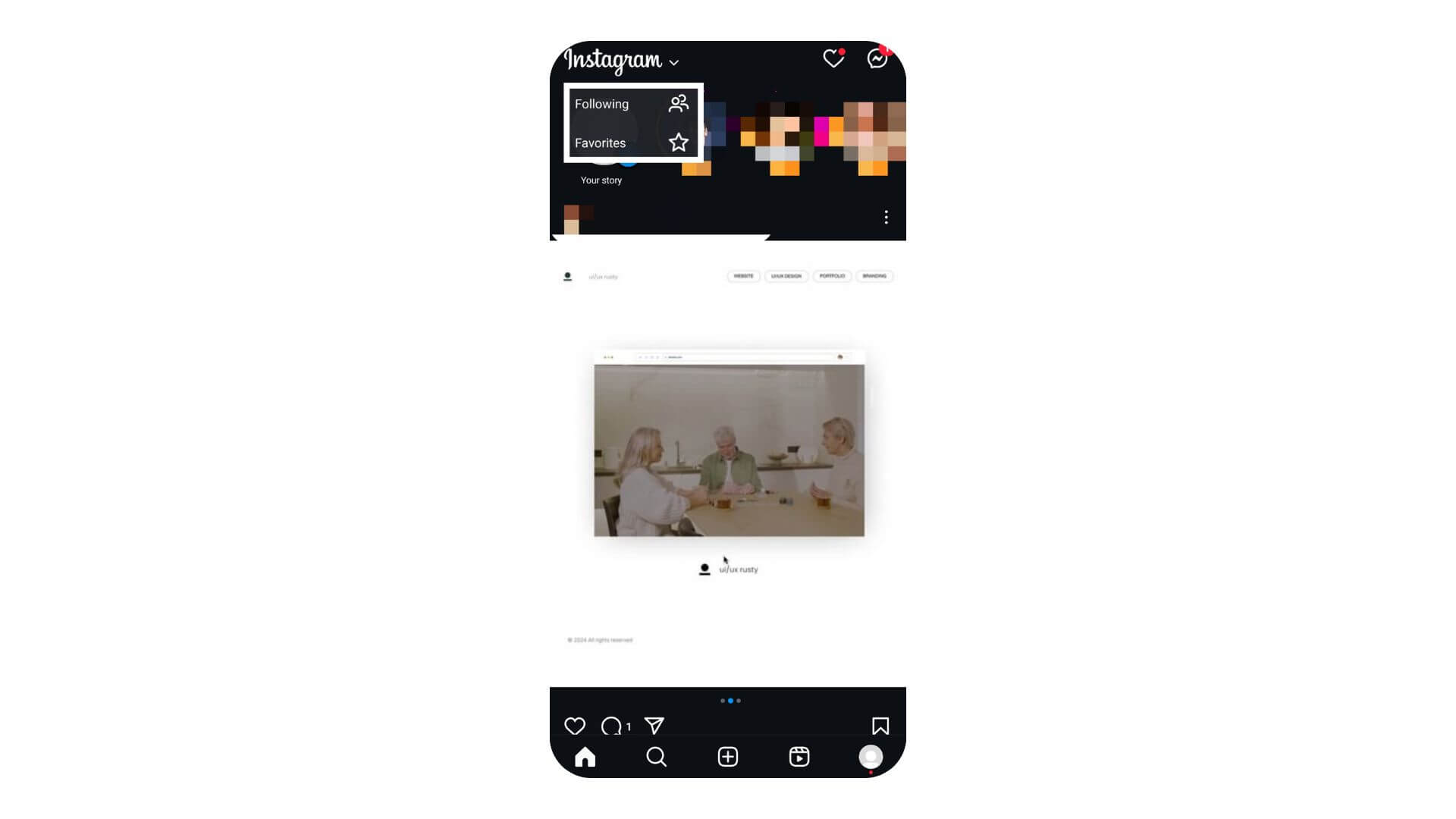
- See Following Feeds Only: Instagram has reintroduced the ability to see posts from accounts you follow in chronological order. To access this:
- Tap on the Instagram logo at the top left of your home screen.
- You will see options for “Following” and “Favorites.” Choose “Following” to see posts from the accounts you follow in the order they were posted.
- See Favorites Feed Only: This feed lets you prioritize posts from specific accounts you care more about.
- Select “Favorites” from the same menu to see these posts.
Conclusion
Knowing how to control suggested posts on Instagram lets you shape your social media to your liking. Instagram won’t let you turn off these suggestions completely, but you have some options to lessen their presence. If you mark posts as ‘Not Interested,’ use the snooze feature, or stick to your Following and Favorites feeds, you can clean up your feed quite a bit. This way, the posts you see will match your tastes better, making your time on Instagram more enjoyable.
Just remember to tweak these settings regularly to keep your feed neat and tailored to you. This keeps your browsing smooth and personal. Keep visiting LavaCow for more informative articles like this.
