In today’s world, where we do so much communicating online, it’s really important to control your privacy on apps like Instagram. This guide will show you how to turn off read receipts, giving you more control over your social interactions. We’ll cover both individual and group chat settings to make sure you get the full picture. Turning off read receipts can change how you communicate online. It lets you read messages without the pressure to reply right away. This could make your digital conversations feel more relaxed.
Disable Read Receipts on Instagram
Disabling read receipts on Instagram allows you to read messages without notifying the sender that you’ve seen them. When this feature is turned off, the sender won’t see the “seen” status under their message.
However, it’s important to note that if you disable read receipts, you also won’t be able to see when others have read your messages. This feature is useful if you want to manage your time and interactions on the platform more discreetly.
Turning Off Read Receipts for Individual Chats
To turn off read receipts for a specific chat on Instagram,
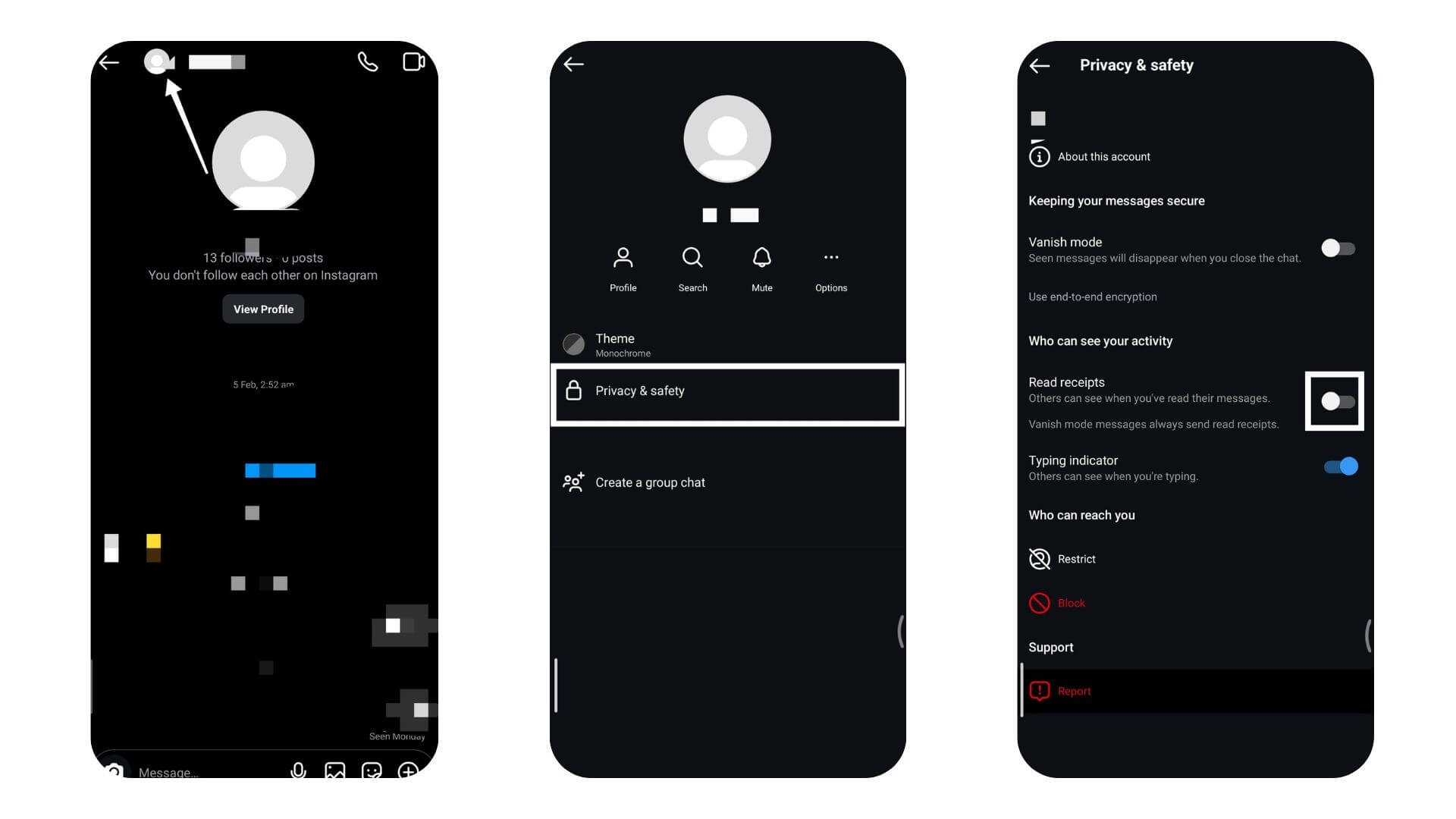
- Open the app and tap on the Messenger icon.
- Choose the conversation you want to adjust.
- Once in the chat, tap on the username at the top to open chat settings.
- Look for “Privacy & Safety.”
- Find the “Read Receipts” option.
- Turn it off.
- Now, the person you’re chatting with won’t know when you read their messages.
Also Read: What Does CFS Mean On Instagram? Decoding The Viral Term
Turning Off Read Receipts for All Chats
Turning off read receipts on Instagram helps keep your privacy. When you do this, no one can see when or if you’ve read their messages.
Here’s how to do it:
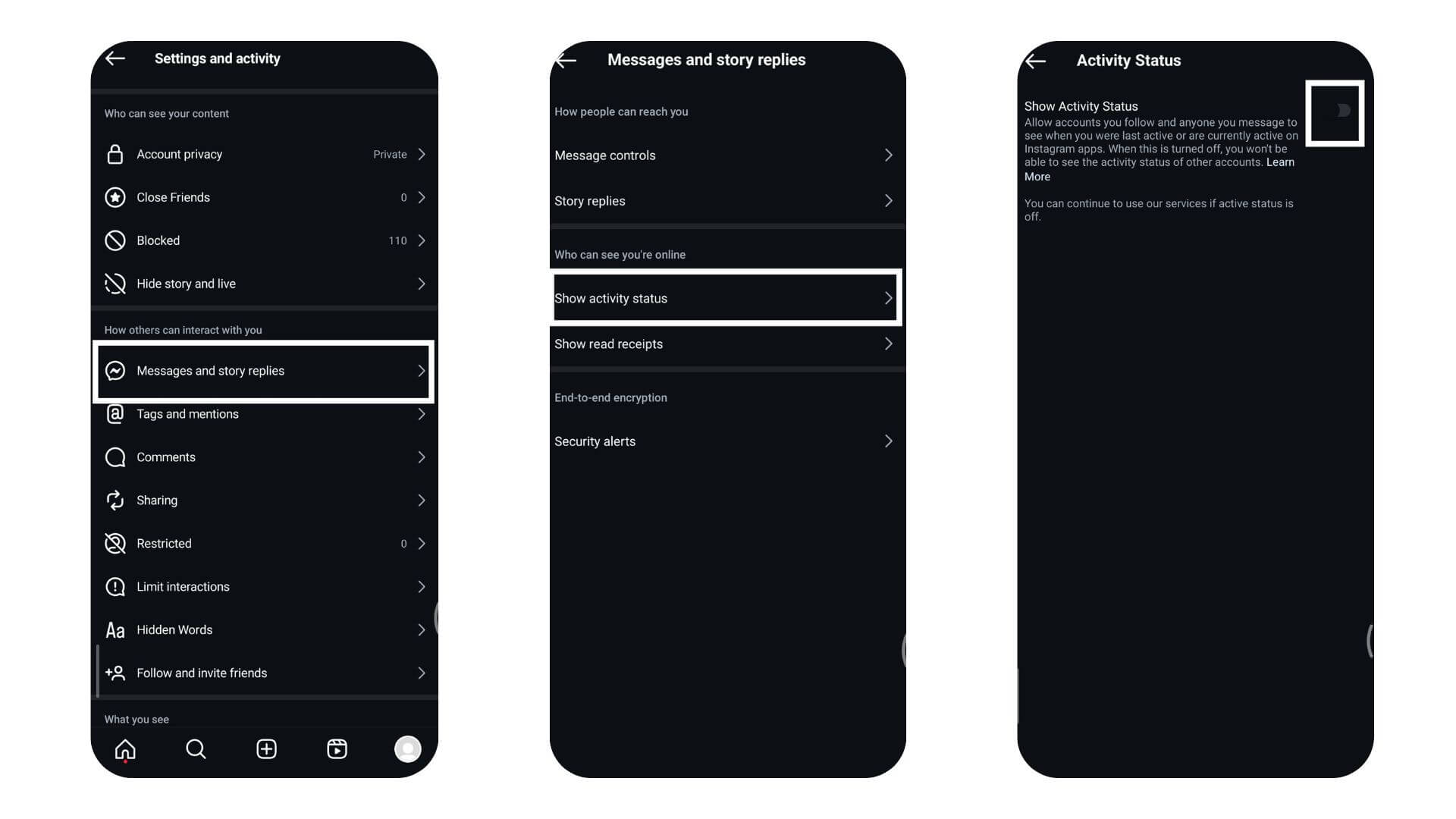
- Tap your profile picture to open your account settings.
- Hit the hamburger menu (three lines) at the top right of the screen.
- Choose “Settings and privacy.”
- Go to “Messages and story replies.”
- Look for “Show Read Receipts.”
- Switch it off to stop Read Receipts for all chats.
This way, your conversations stay private. No one will know when you’ve seen their messages, giving you more control over your chats on Instagram.
Conclusion
In conclusion, managing read receipts on Instagram lets you control who sees when you’ve read their message. You can turn them off for one chat or all of them; it’s simple and you can change it anytime. This control is great for those who like to keep their online interactions private. By following the steps outlined in this guide, you can tailor your settings to your liking. Keep in mind, though, that turning off read receipts might make conversations less clear, as friends won’t know if you’ve read their messages. Think about what’s more important to you—privacy or clear communication—when you make your choice. Keep visiting LavaCow for more social media updates.
