- Open Snapchat and click on your profile picture to get to settings.
- Scroll down and find ‘Notifications’ in the menu.
- Look for ‘Friend Suggestions’ and turn it off.
- This stops the app from suggesting friends based on who you know or have in common.
In today’s world, keeping your privacy on apps like Snapchat is key. A feature that often bugs people is Friend Suggestions. You can turn this off in the settings menu to keep things private.
But there’s more to it than just dodging unwanted friends. Turning off Friend Suggestions also brings up big concerns about how our data is used and how much control we have on Snapchat.
Let’s dig into this a bit more.
Understanding Snapchat Friend Suggestions
It’s important to know who shows up in these suggestions to understand what it means for your privacy.
What are friend suggestions?
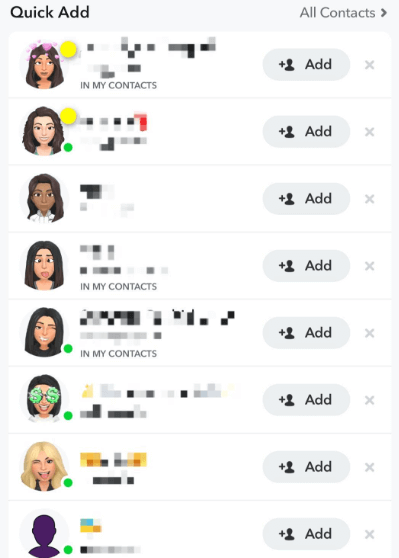
Friend suggestions on Snapchat are tips the app gives to help you meet new people who might have the same friends or interests as you. The idea is to make your time on the app more interesting by connecting you with more people.
Snapchat looks at who you talk to, what you like, and other details to recommend new friends. This can make your social life on the app more exciting because you might meet people you wouldn’t have known otherwise, and you might have things in common.
But remember, sometimes these suggestions might not be spot on, so it can change how you feel about this feature.
Who appears on the friend suggestions list?
On Snapchat, the list of friend suggestions includes people you might know. Here’s how they pick who might show up:
- Contacts from Your Phone: If you’ve got phone numbers saved in your device and those people are on Snapchat, they might appear as suggestions.
- Mutual Friends: These are folks who are friends with people you already know on Snapchat.
- Who You’ve Talked To: If you’ve commented on someone’s post or they’ve commented on yours, they might show up too.
- Group Chat Buddies: People in any Snapchat groups with you can also appear as suggested friends.
- People Nearby: Snapchat sometimes suggests people who are close by, making it easier to connect with locals.
How to Turn Off Friend Suggestions on Snapchat
Turning off Friend Suggestions on Snapchat can make your experience more private and give you more control. Whether you’re using an iPhone or an Android, you can easily switch off this feature.
Just take a few simple steps in the app’s settings.
On an iPhone
To turn off Friend Suggestions on Snapchat on your iPhone, first open the app and click on your avatar in the top left corner.
Here’s how to stop getting Friend Suggestions:
- Click on the gear icon in the top right to go to settings.
- Scroll down and click ‘Notifications‘.
- Look for ‘Friend Suggestions‘ and turn off the switch next to it.
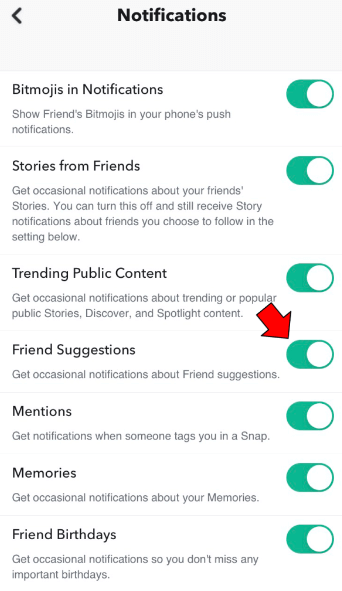
On an Android device
If you’re using Snapchat on your Android and want more privacy, turning off Friend Suggestions is easy.
- First, open Snapchat and tap your profile picture at the top left. Then, hit the gear icon on the top right to go to settings.
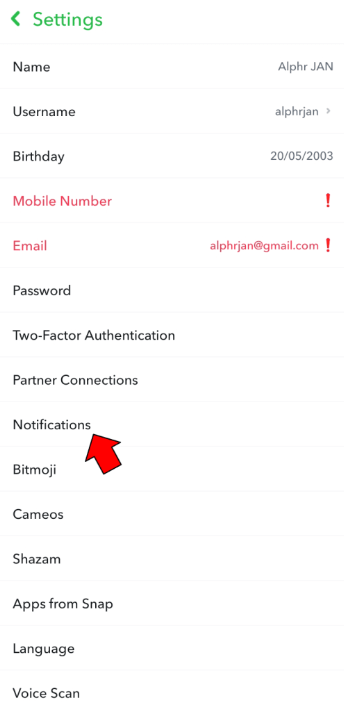
- Scroll down and click on ‘Notifications’. There, you’ll see Friend Suggestions. Just uncheck the box to turn it off.
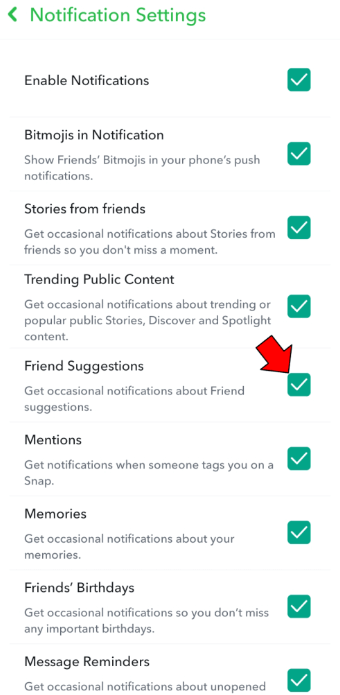
Now, you won’t get automatic suggestions to add new friends. This simple change helps you keep your Snapchat interactions more private.
You may also like our other articles on SnapChat:
Bonus Privacy Tip – Turn Off Quick Add on Snapchat (Here’s How)
Turning off Quick Add on Snapchat can boost your privacy. This helps you control who can reach out to be friends. If you don’t want random friend requests, here’s how to hide yourself:
- Open Snapchat and tap your profile icon, up on the left.
- Now, hit the settings gear in the upper right.
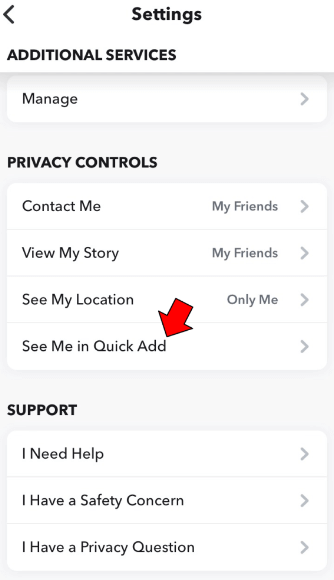
- Scroll to where it says ‘Who Can…’ and tap that.
- Look for ‘See Me in Quick Add‘ and switch it off.
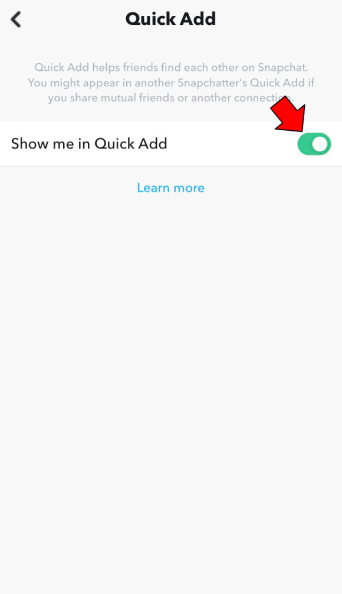
And just like that, you’re not on Quick Add anymore. This way, only the folks you choose can find and add you.
Final Words
To keep your Snapchat experience private, it’s a good idea to adjust your settings. Turn off Friend Suggestions and Quick Add. This way, you control who tries to connect with you, making your online life a bit more private.
By doing this, you’ll see fewer unwanted friend requests, which makes Snapchat more enjoyable.
