- Snapchat sets a friend limit of 5,000 to keep the app running smoothly.
- If you hit this limit, you’ll see a ‘Too Many Friends’ error.
- Sometimes, this error pops up because of software bugs or if you have too many unanswered friend requests.
- To fix this, try removing friends you don’t talk to anymore.
Snapchat, a well-known app for sending photos and messages, sometimes tells users they have ‘Too Many Friends.’ This happens because there’s a limit on how many friends you can have. This is Snapchat’s way of making sure everything works well and keeps your circle of friends manageable.
Why Does Snapchat Say You Have Too Many Friends?
Limit on number of friends
When you hit the friend limit on Snapchat, you get a message saying you have too many friends. Snapchat sets this limit to 5,000, to keep the app running smoothly. If you reach this cap, you can’t add more people unless you remove some friends first. This keeps the app quick and reliable, which is great for everyone, but it might annoy very social users.
Error message when trying to add more friends
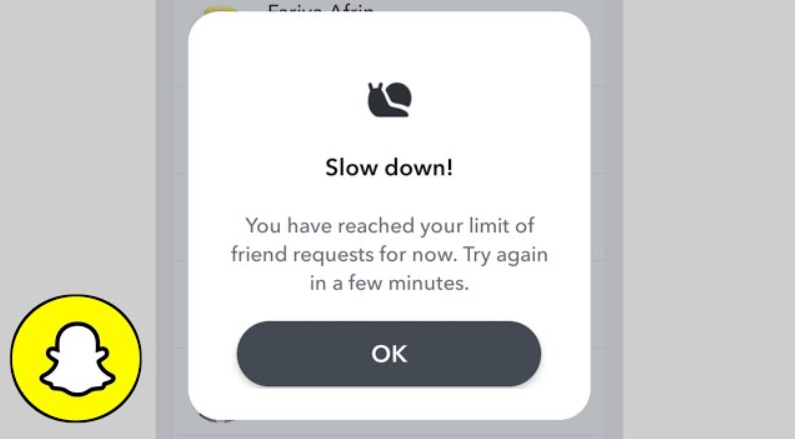
Managing your friend list should be simple, but sometimes you hit a snag. If you get an error message saying you have too many friends, even though you haven’t reached the limit, it might be a glitch in Snapchat’s system. Also, remember that Snapchat counts pending friend requests in your total.
First, check if your app is up-to-date. Updating can solve a lot of problems. If that doesn’t help, try canceling some friend requests you’ve sent or maybe even remove a few friends to make room.
If you’ve tried everything and it’s still not working, it might be a good idea to reach out to Snapchat support. They can explain the limits or look into the glitch for you.
How to Fix the ‘Too Many Friends’ Error on Snapchat
If you see the ‘Too Many Friends’ error on Snapchat, you’ve got a few simple fixes.
Unfriend inactive accounts
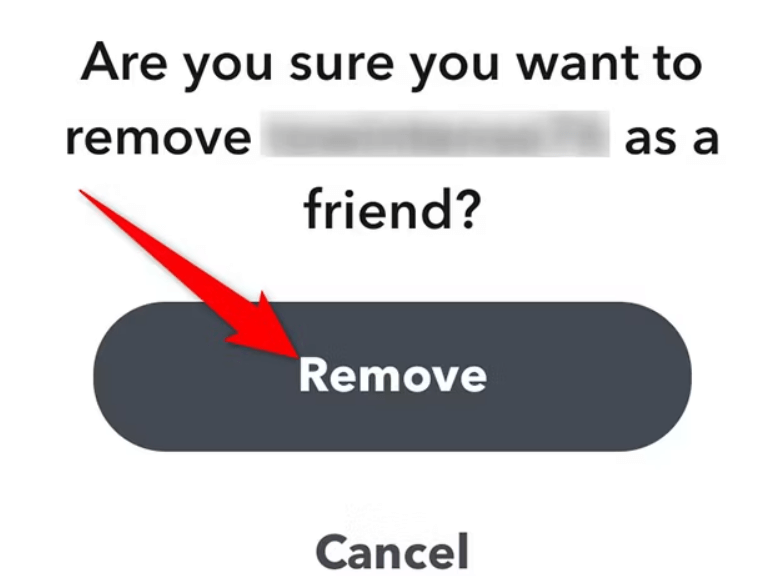
If you’re hitting the ‘Too Many Friends’ error on Snapchat, it’s a good idea to remove friends who aren’t active anymore. Cleaning up your friend list not only fixes the error but also makes your Snapchat more enjoyable by keeping your feed focused and easy to handle. Here’s a simple way to cut out inactive friends:
Contact Snapchat support for assistance
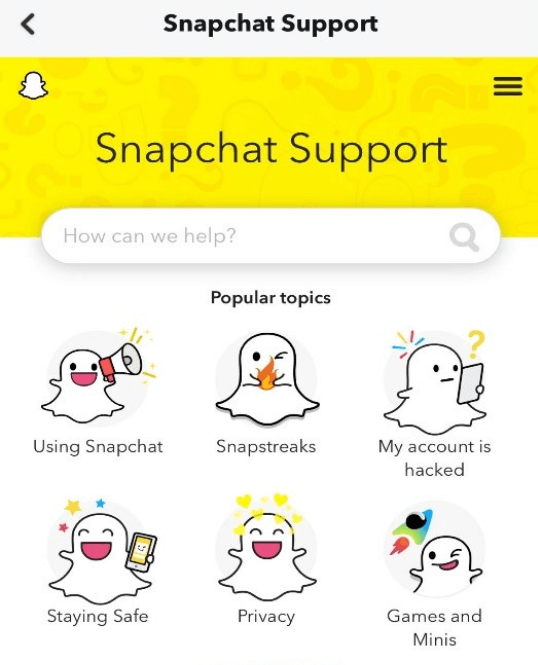
If you see the ‘Too Many Friends’ error on Snapchat, it’s a good idea to get in touch with their support team. They can help sort it out by giving you advice specific to your account. You can find them in the app’s support section.
Just go there, pick the ‘Friends’ category, and explain what’s going wrong. Adding screenshots and details will help them help you faster. Talking directly to support ensures you get the right help for your friend limit issue.
Conclusion
The ‘Too Many Friends’ error on Snapchat is there to keep the app running smoothly by setting a limit on how many friends you can have. This helps make sure everyone has a good experience, without slowing things down. If you see this message, try removing some friends who aren’t active anymore, or cancel any friend requests that haven’t been accepted. You could also update the app or reach out to Snapchat support for more help if removing friends don’t work for you.
Don’t miss out on more Snapchat insights—visit LavaCow regularly.
