- Time-sensitive notifications on Snapchat make sure you see urgent messages right away, even when you’re using Do Not Disturb mode.
- These alerts stand out on your phone’s lock screen with special colors and labels, so you can’t miss them.
- They’re mostly for important messages from friends, like replies to your snaps or key stories.
- To handle these notifications, go into Snapchat’s settings and pick which ones you think are urgent.
- This setup helps keep you connected. It makes sure you don’t miss anything important, helping you respond faster.
In May 2023, Snapchat rolled out a new feature called Time-Sensitive Notifications. It’s designed so you won’t miss important messages or snaps, even when your phone is on Do Not Disturb. This tool is super helpful when you need to see messages right away.
Snapchat added this to help make sure important chats don’t get overlooked, which makes users happy and keeps them coming back.
Snapchat’s new feature shows they really get what their users need — staying connected without delays. It’s all about making communication smoother and more reliable, no matter what.
What Are Time-Sensitive Notifications on Snapchat?
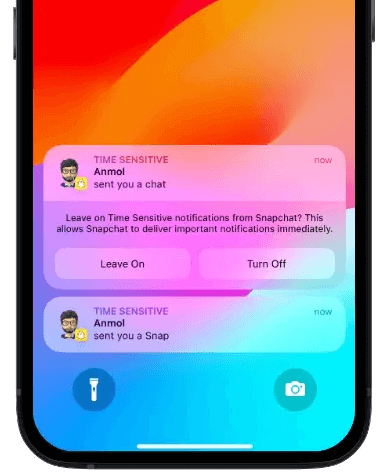
Snapchat’s time-sensitive notifications make sure you get important alerts right away, even if your phone is on Do Not Disturb. These alerts stand out on your lock screen and stay there for about an hour.
This is useful because it helps you see urgent messages or updates, especially from your best friends, without delay.
How it Appears on Snapchat?
Time-sensitive alerts on Snapchat stand out and grab your attention right away. Even if you’ve set your phone to Do Not Disturb, these notifications push through. They pop up on your lock screen and stay there for at least an hour, making sure you don’t miss them.
They’re easy to spot, too, thanks to clear, bold labels or vivid colors that shout ‘urgent.’ This design ensures you know it’s important and react quickly.
| Feature | Benefit |
|---|---|
| Breakthrough Silent Mode | Make sure you don’t miss key messages |
| Display on Lock Screen | Keeps important alerts in view longer |
| Priority to Close Contacts | Focuses on messages from important people |
This feature keeps you engaged and makes sure you see important updates without delay.
How to Manage/Turn Off Time Sensitive Notifications?
If you don’t want to be bothered by non-urgent alerts from Snapchat, it’s easy to turn them off.
On an iPhone or iPad, just go to your device’s settings, tap on ‘Notifications,’ and find Snapchat. There, you can disable the time sensitive notifications.
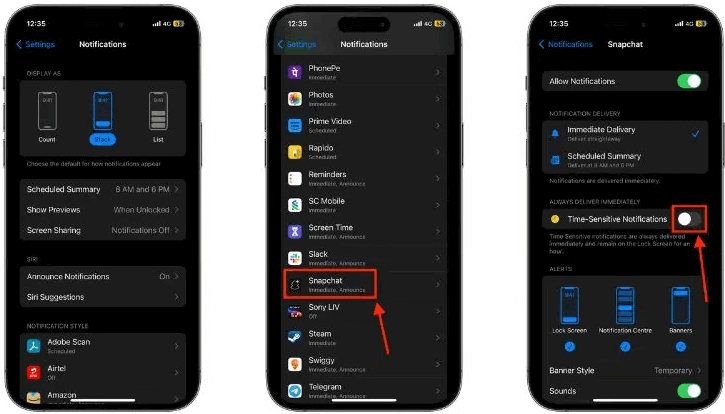
For Android users, the steps are pretty similar. Head to your device settings, click on ‘Apps,’ pick Snapchat, and change the notification settings to suit your needs.
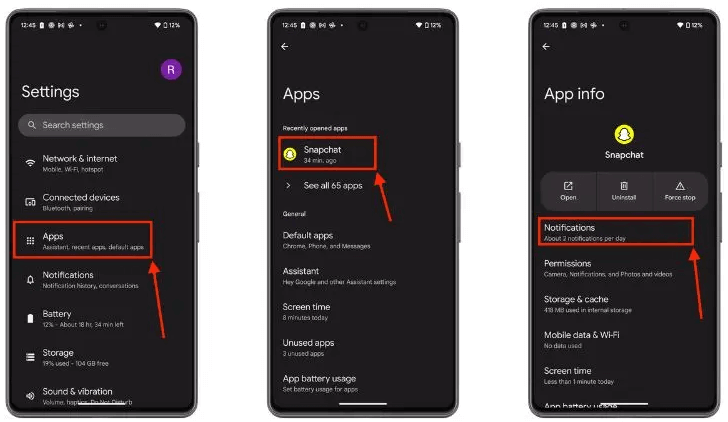
Conclusion
To put it simply, time-sensitive notifications on Snapchat are really useful. They help make sure you see messages from friends and groups that need immediate attention. By setting up these alerts, you make sure you don’t miss anything important. This keeps you connected with people who matter to you.
You can adjust these settings to find a good balance. This way, you stay updated without feeling overwhelmed by too many messages. It’s all about managing what you need to see and when in a world where everyone is always connected.
For more exciting Snapchat content, keep visiting our site, LavaCow.
