Ever noticed someone’s posts or stories disappearing from your Instagram feed? You might be restricted by them. Instagram’s restrict feature can subtly limit interactions, making it hard to tell if someone has used it on you. In this article, we’ll help you identify the signs of being restricted by someone on Instagram. Knowing these signs can clear up confusion and help you understand your social interactions better. Let’s delve into how to spot if you’ve been restricted and what it means for your Instagram experience!
Identifying Signs You’re Restricted on Instagram
Comment Viewing Limitations
If you think someone on Instagram has restricted you, there’s a simple way to check. Usually, if you’re restricted, only you and the user who has restricted you can see your comments on their posts. To anyone else, it’s like your comment isn’t there.
Here’s what you can do: Use a different account to look at the post you commented on. If you can’t see your comment from that second account which is visible from your main account, then it’s likely you’ve been restricted. This means the person has set it so your comments won’t show up for everyone else unless they approve them.
Status Visibility Restrictions
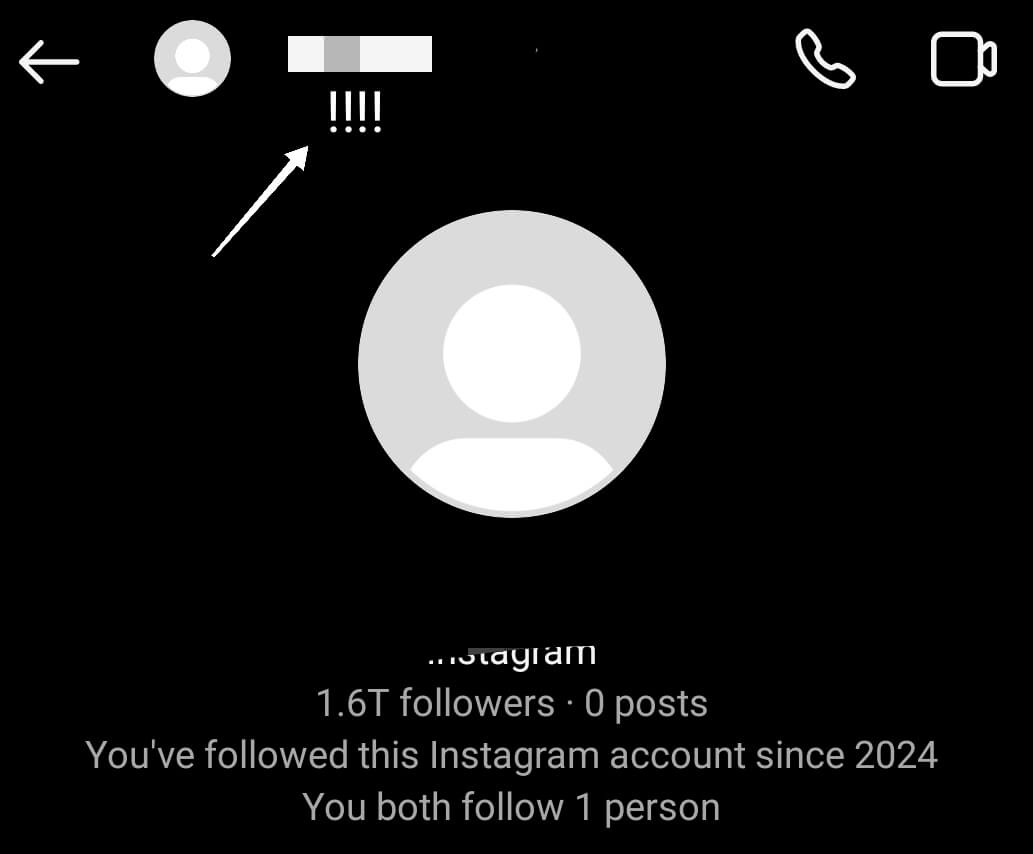
When you suspect you’ve been restricted on Instagram, one clear sign is not seeing the user’s online status or recent activity. Normally, you can see when someone is active. If you can’t, but still see their profile and posts, they might have set limits on your interaction. Check your activity status settings, too. If they’re on and you still can’t see their activity, it’s likely you’ve been restricted. This change is subtle, so it’s good to double-check these settings.
Issues with Direct Messaging
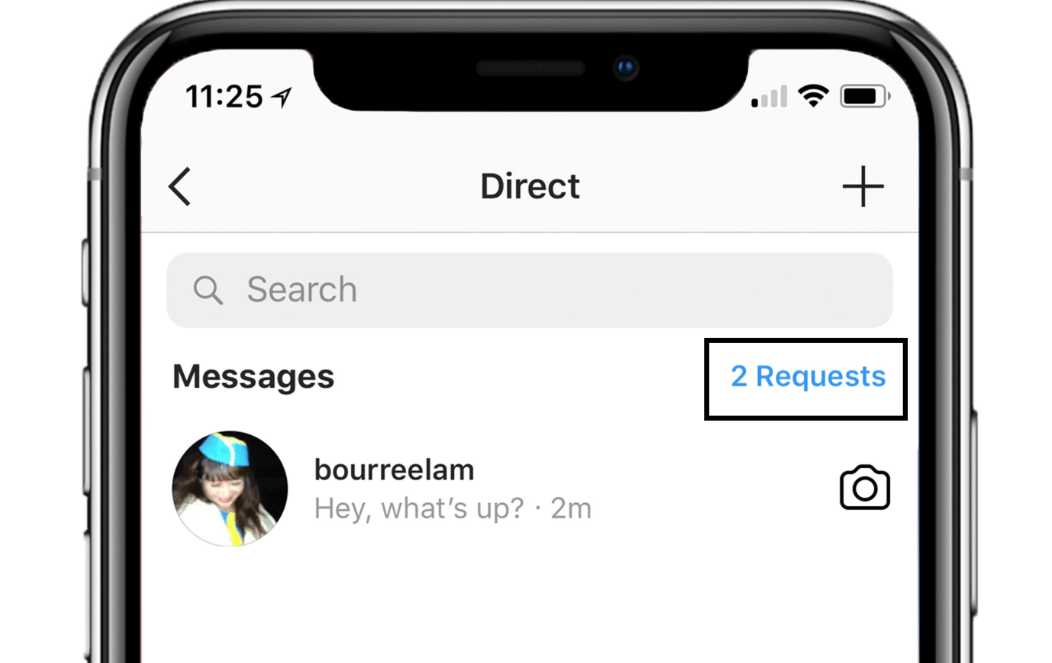
Having trouble with direct messaging on Instagram might mean someone has restricted you. When this happens, your messages go to their message request box, not the main inbox. They won’t get alerts for your messages, and you can’t see if they’ve read them.
If things were fine before and suddenly you notice these changes, it probably means you’ve been restricted. It’s good to keep an eye on these patterns to understand where you stand in your interactions with others on Instagram.
Also Check: How To Tell If Someone Blocked You on Snapchat
Utilize a Friend’s Account for Verification
To check if you’ve been restricted on Instagram, you can use a friend’s account. Compare what you can see and do with what you can see and do with your friend’s account while interacting with that account that has restricted you.
For example, look to see if your comments show up on the other person’s posts when you’re using your friend’s account. If you can see your comments there, but not when you’re logged into your own, it likely means you’ve been restricted. Also, take a look at whether you can see the other person’s online status or if there are any delays in how messages are sent or received. This is a straightforward way to figure out if the other user has limited your interactions with them.
Difference between Blocking and Restricting
On Instagram, blocking and restricting are ways users can control their interactions. Understanding the difference between being blocked and being restricted can help you navigate your social interactions better.
When Someone Blocks You:
- Visibility: You can’t see their profile, posts, or stories.
- Interaction: You can’t message them, comment on, or like their posts.
- Mentions and Tags: You can’t mention or tag them in any posts.
- Search: You won’t find their profile in searches.
- Awareness: Blocking cuts off all contact, but the blocked person won’t know they’ve been blocked.
When Someone Restricts You:
- Visibility: You can still see their profile and posts.
- Comments: Your comments on their posts are only visible to you unless they approve them.
- Messages: You can message them, but your messages go to their Message Request folder. You won’t know if they’ve read them.
- Mentions and Tags: You can mention and tag them, but only they can see it unless they approve.
- Awareness: Restricting limits your interactions without you knowing.
Blocking is a complete cutoff while restricting allows limited interaction, keeping the restricted user unaware of the limitations.
Also Check: How To Block Someone On TikTok
Conclusion
Knowing if you’ve been restricted on Instagram can help you manage your online relationships better. If you notice that you need approval to comment, your messages go to a request box, or you can’t see someone’s activity status, you might be restricted. This guide has shown you how to spot these signs so you can keep your interactions on Instagram positive and enjoyable. Remember, it’s important to communicate clearly and respect others’ privacy. Use these tips to improve your time on Instagram and build stronger connections. Keep visiting LavaCow for more informative articles on your favorite social media platforms.
