- With Snapchat Plus, you can see how many times your story has been played again.
- You can also pin your favorite friends as ‘Best Friends Forever.‘ This makes it easier to find them quickly.
- The subscription lets you personalize your app icons, chat backgrounds, and even your Bitmoji settings.
- There’s a cool feature called ‘Friends Solar System.’ It shows who you talk to the most by placing them closer to you in a virtual solar system.
- Some exclusive perks include marking special replies in community stories and checking past locations with something called Ghost Trails.
Snapchat Plus is a premium version of Snapchat that includes some cool new features to make your experience better. For starters, you can now pin your top friend as your ‘Best Friend Forever.’ This means you’ll see their messages and stories first. You can also change how your app looks by picking new icons and themes, which makes it more fun to use.
There’s a feature called ‘Friend Solar System‘ that shows you who you chat with the most. It’s a neat way to see who your closest pals are. Plus, with the Story Rewatch Indicator, you can see how many times people rewatch your stories. It’s a good way to know what your friends really like.
As we dig into Snapchat Plus, it’s worth considering how these new tools might change the way we communicate online and how we behave on social platforms. What do you think? Will these features change your Snapchat experience?
What is Snapchat Plus?
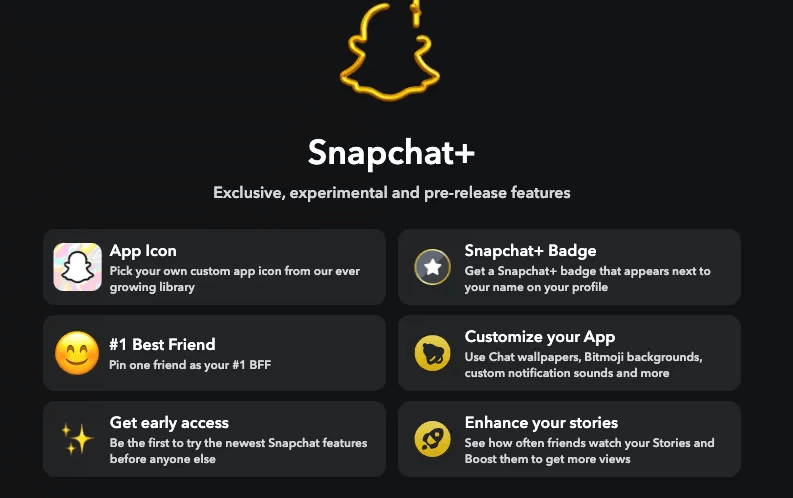
Snapchat Plus is a paid version of Snapchat. It offers extra features for users who want more from the app.
For example, you can pin a ‘Best Friend Forever’, pick your own app icons, and see who rewatched your stories.
It’s great for people who use Snapchat a lot and want to make their experience more personal.
Functionality
Snapchat Plus offers new, special features for users who want more from their social media. With this upgrade, you can pin your top friend as your Best Friend Forever (BFF), check how many times people have rewatched your stories, and see who your closest friends are in the Friend Solar System.
You also get to customize your app’s look with different icons and themes. These options make Snapchat more fun and personal, especially for those who use it a lot. It’s all about making your social media interactions more lively and tailored just for you.
Subscription and Pricing Details
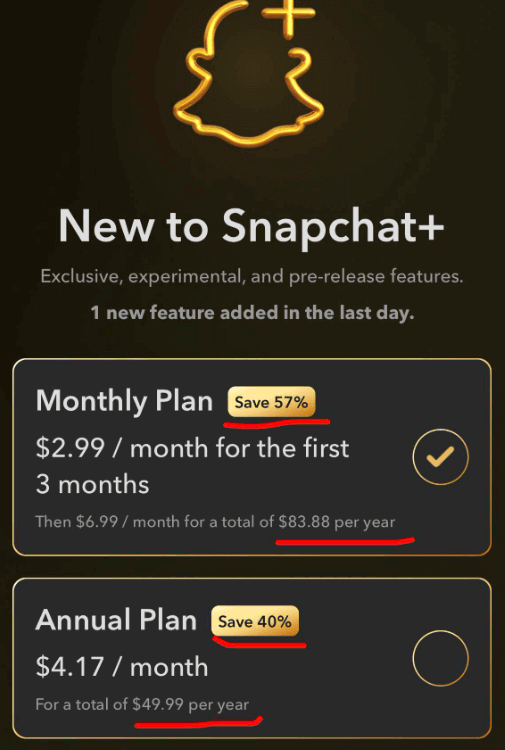
How to subscribe
To sign up for Snapchat Plus, start by opening the Snapchat app and clicking on your profile icon. Here’s what you do next:
- Look for the Snapchat+ banner at the top of your profile page and tap it.
- Pick a subscription plan. The options might change depending on where you live.
- Enter your payment information to move forward with the purchase.
- Just follow the steps shown on your screen to finish setting everything up.
It’s pretty straightforward, right? Just a few taps and you’re all set with Snapchat Plus.
Cost
Snapchat Plus costs $3.99 a month. It’s for users who want more from their app. With this subscription, you get cool extras like pinning your top friend, new Snapchat icons, and seeing who rewatched your stories.
There’s no long-term commitment—you can sign up month by month. This price makes Snapchat Plus a good deal for those who want to boost their social media game without spending too much.
Availability
Snapchat Plus is available in many places, including the US, Canada, UK, France, Germany, Australia, New Zealand, Saudi Arabia, and the UAE. This wide availability lets a lot of different people enjoy new and special features that make their social media use better. The subscription options are designed to meet the needs of users all over the world.
- Monthly subscription: This option is flexible, giving you full access to all the exclusive features without a long-term commitment.
- Annual subscription: If you use Snapchat a lot, this option saves you money in the long run.
- Exclusive features: You get cool things like new app icons and indicators that show if someone rewatched your story.
- Global availability: No matter where you are, you can get Snapchat Plus.
How to cancel subscription
Cancelling your Snapchat Plus subscription is straightforward. If you subscribed through the app on an iPhone or Android, first go to your phone settings. Then, click on your Apple ID or Google Play Store. Next, tap ‘Subscriptions’ and select ‘Snapchat Plus’. Here, you can choose to cancel your subscription.
If you signed up directly through the Snapchat app, just open the app. Then, head to your profile and tap on the ‘Snapchat+’ banner. Click ‘Manage Subscription’ to find the option to cancel.
Features of Snapchat Plus
Snapchat Plus boosts your experience with some cool upgrades. You can see how many times people rewatch your stories. It also lets you pin your top friend to the top of your chat list, making it super easy to find them. You can even change the look of the app’s icons and badges to make it feel more like your own.
There’s this neat feature called ‘Friends Solar System’. It shows who you’re closest to by how much you chat with them, kind of like planets orbiting each other. It makes seeing your friendships in a fun, visual way.
Ghost Trails
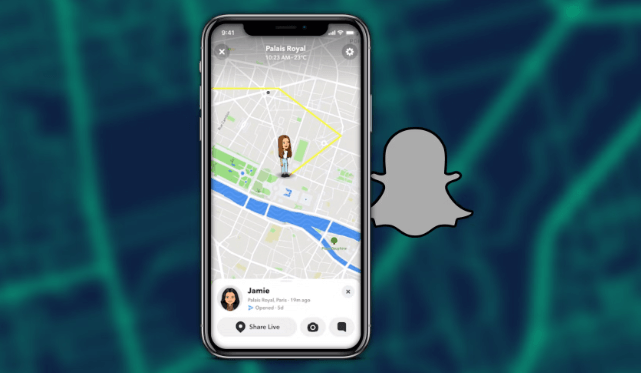
Snapchat Plus has a cool feature called Ghost Trails. This lets you see where your friends have been on Snap Map, but only if they agree to share their location. It’s a great way to feel closer to your friends by knowing where they are. Here’s what you get with Ghost Trails:
- Location History: You can see where your friends have been in the last 24 hours.
- Privacy Controls: Your friends have to say it’s okay to share their location, so everyone’s privacy is protected.
- Real-time Updates: The map updates automatically, so you always know where your friends are without any delay.
- Interactive Map: You can tap on a friend’s ghost icon on the map to get more details about where they are.
It’s like having a real-time story of where your friends go, which makes catching up and hanging out easier.
Pinning Best Friends
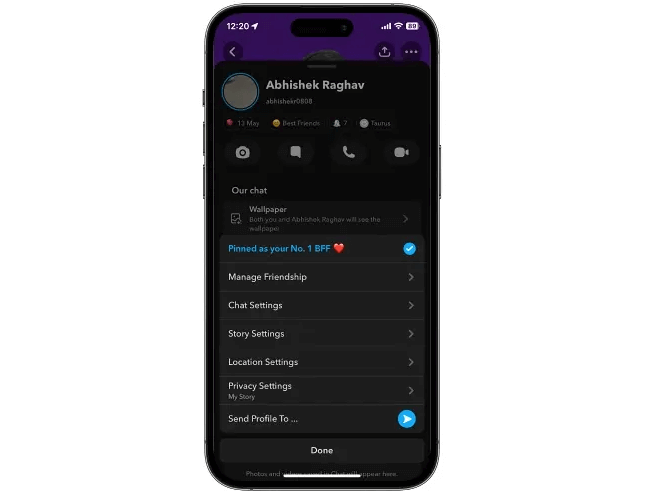
Pinning a Best Friend on Snapchat Plus helps you keep your favorite chats right at the top. It’s great for staying in touch with the people you talk to the most. You won’t miss their messages in the daily flood of texts.
It’s easy to do—just pick the chat you want, swipe right, and tap the pin icon. This puts their chat first in line, so it’s the first thing you see when you open the app. It makes your chat list tidy and makes Snapchat Plus feel more like your own space.
Story Rewatch Indicator
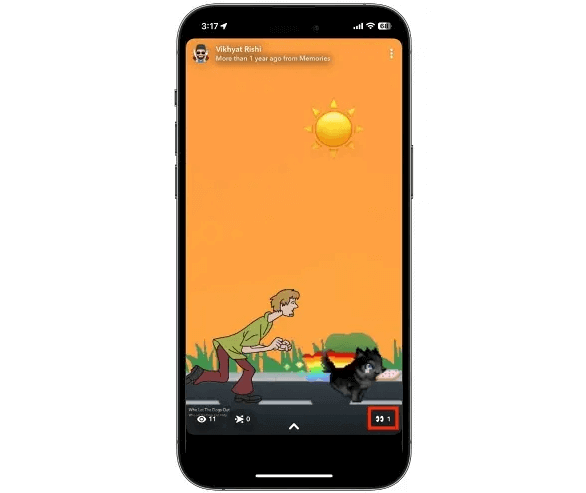
Ever wondered if people rewatch your Snapchat stories? With Snapchat Plus, you can see exactly that. The Story Rewatch Indicator tells you how often people replay your stories. It’s a great tool for anyone wanting to know more about their audience and improve their content. Here’s what the Story Rewatch Indicator does:
- Visibility: It shows the number of replays for each story.
- Engagement Tracking: You can see how popular your stories are.
- User Insight: You get to understand what interests your viewers.
- Content Strategy: It helps you plan your future stories based on what your audience likes.
Custom Icons and Badges

Snapchat Plus lets you change up how your app looks with custom icons and special badges. This makes your app not only look good but also feel more personal. You can pick from more than 30 different icons, whether you like something classic or more modern. This way, you can match the app to your own style.
| Feature | Description |
|---|---|
| Custom Icons | Over 30 unique icons to make your app look your way |
| Exclusive Badges | Special badges that show you’re a Snapchat Plus member |
| Icon Themes | Choose from seasonal or stylish themes |
| Badge Display | Display your member status on your profile |
| Frequent Updates | We add new icons and badges all the time |
These options not only look great but also make using the app more fun.
Friends Solar System
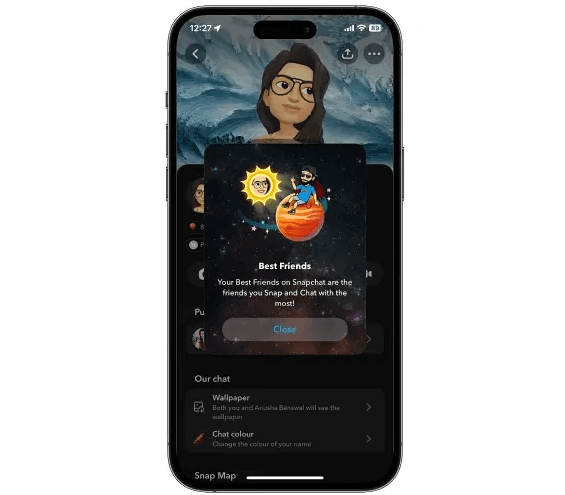
Snapchat Plus now lets you see your friendships as a solar system, making it fun and easy to keep track of your closest friends. Imagine a solar system where you’re the sun and your friends are the planets circling around you.
- Center Position: You’re at the center, and your friends are like planets.
- Interaction Frequency: The closer a friend is to you in the solar system, the more you’ve been chatting with them.
- Visual Updates: The layout changes as your chatting habits evolve. Friends might move closer or farther away.
- Direct Access: Just tap on a friend’s planet to see your messages or their latest Snapchat story.
This new feature helps you see at a glance who you talk to the most and makes it easy to reach out to them again. It’s a straightforward, visual way to keep up with your friends.
Conclusion
Snapchat Plus really steps up your Snapchat game. It gives you cool extras like seeing how many times your friends rewatch your stories, tracking your friends’ locations with Ghost Trails, and even letting you change how your app icon looks.
It’s all about making your Snapchat more personal and fun. This upgrade shows just how much social media keeps changing, focusing more on giving us what we want and keeping us hooked.
For more exciting Snapchat content, keep visiting our site, LavaCow.
