- Many users miss the old 2D Bitmoji due to familiarity, simplicity, aesthetic preference, and performance issues on older phones.
- Snapchat doesn’t offer an option to revert to 2D Bitmoji.
- Users can personalise their 3D Bitmoji or disconnect it from Snapchat if they dislike the 3D version.
Snapchat recently switched its Bitmojis from 2D to 3D; not everyone is happy. Some users miss the simple, unique look of the old 2D Bitmojis. So, can you switch back?
Let’s investigate whether returning to the 2D version is possible and how that might work. Understanding the technical side could help us determine whether Snapchat could offer a switch back to those who prefer the old style over the new, more complex 3D avatars.
The Transition from 2D to 3D Bitmoji on Snapchat
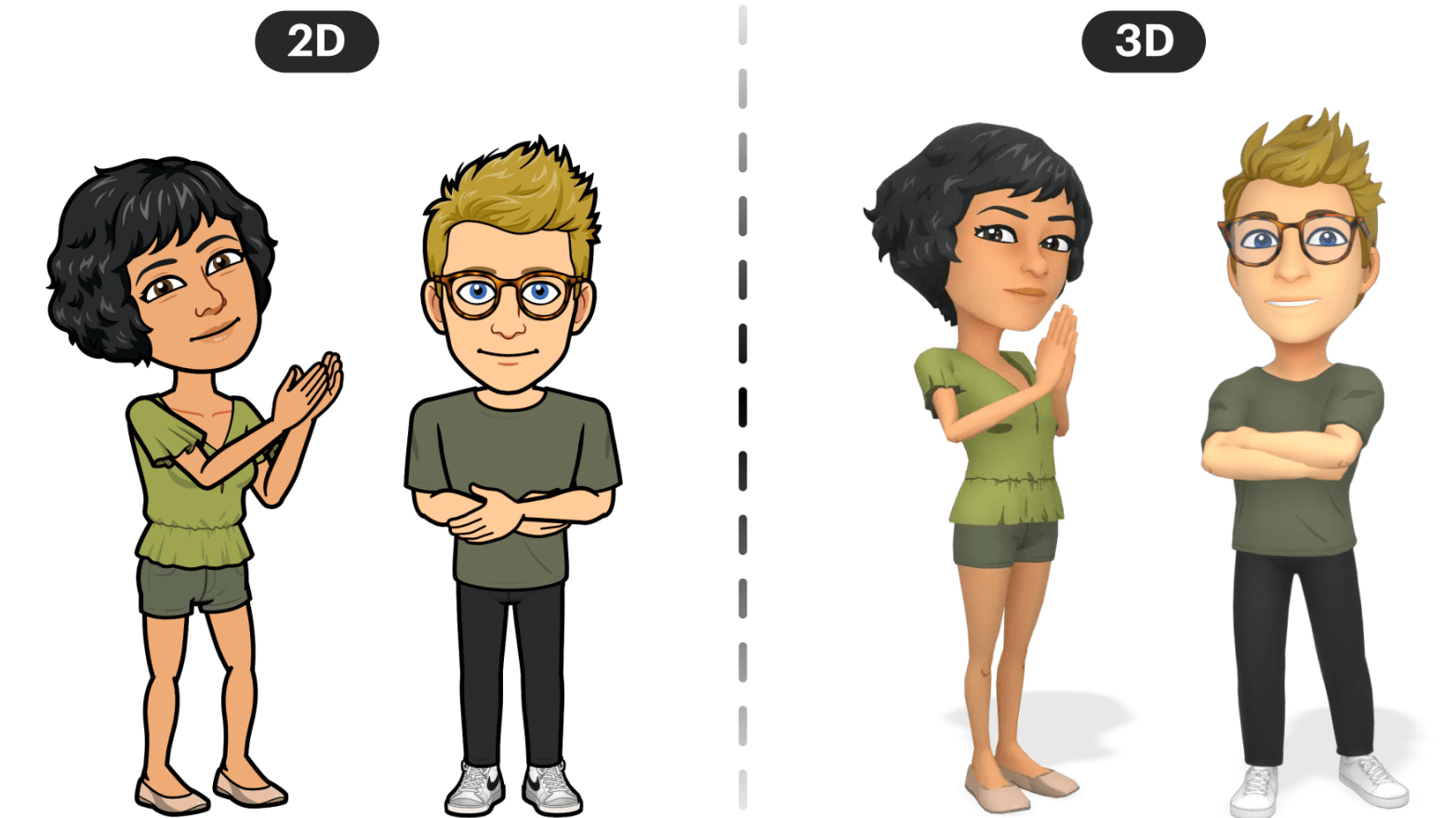
Many users want their 2D Bitmoji back
Many Snapchat users are asking for the old 2D Bitmoji style back after the switch to 3D avatars. They have several reasons for this:
- Familiarity and Nostalgia: People miss the old 2D design. They’ve used it for years, and it feels like an old friend.
- Simplicity and Clarity: The 2D avatars were easier to see and understand quickly, perfect for fast messages.
- Aesthetic Preferences: Some users prefer the cartoon style of the 2D Bitmojis to the new, more detailed 3D ones.
- Performance Issues: The 3D Bitmojis can make the app run slower, especially on older phones.
How to Change Your Snapchat Bitmoji from 3D to 2D?
Unfortunately, it is not possible to revert to 2D
Despite the many users who want it, you can’t switch your Snapchat Bitmojis back from 3D to the old 2D style. Here’s why:
- Technical Limits: Snapchat’s latest updates are all built for 3D, making 2D outdated and incompatible.
- Updating the Brand: Snapchat wants to keep things fresh and engaging, aiming for more realistic and dynamic avatars.
- Following Trends: There’s a push to make digital experiences more immersive and interactive.
You can customise your 3D Bitmoji or unlink it from your account
If you don’t like 3D Bitmojis, Snapchat lets you change or eliminate them entirely. You can tweak things like facial features, hairstyles, clothes, and accessories. It’s a good way to make the avatar suit your style better, even with some limits.
But if you don’t like the 3D look, you can disconnect your Bitmoji from your Snapchat. Doing this will remove the avatar from your profile, meaning you’ll miss out on some of the fun, personalized features Snapchat offers.
Conclusion
In short, you can’t switch your Snapchat Bitmoji from 3D back to 2D anymore. Snapchat has moved on to more advanced 3D avatars, focusing on making them look more realistic and customisable. If you miss the old 2D style, your only option is to stop using the 3D Bitmoji. You should find other ways to show your style within the app as it is now.
For more exciting Snapchat content, keep visiting our site, LavaCow.
