In today’s world, everyone wants to know who’s checking out their Instagram. Instagram itself won’t let you see exactly who views your profile, keeping in line with their privacy policies. But, there’s still a huge demand to find out, and that’s where third-party apps come in. So, what should you do? Are there any safe ways to get a glimpse into who your audience is, without compromising your privacy? Let’s talk about that.
Can You See Who Views Your Instagram Profile?
Instagram Doesn’t Allow Users to See Profile Views
Instagram cares a lot about privacy, so it doesn’t let you see who views your profile. This is really about keeping the platform safe and friendly. Users can explore and interact without worrying about being watched. This choice helps keep everyone’s identity hidden and makes interactions feel more genuine. While some might miss this feature, Instagram has chosen to put privacy first.
Alternative Ways to See Instagram Profile Views
Check Instagram Story Viewers
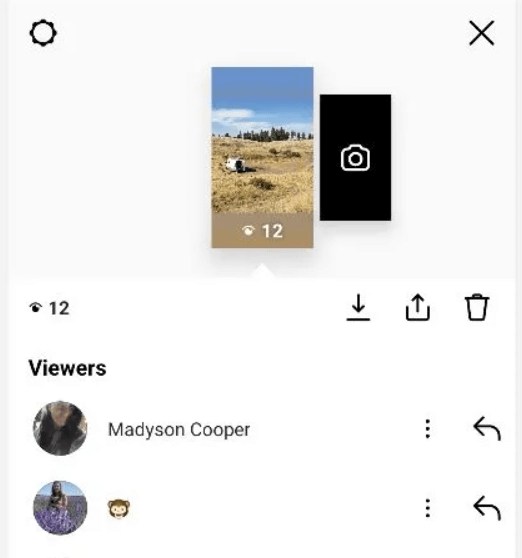
If you want to know who might be looking at your Instagram profile, check who views your stories. After you post a story, Instagram lets you see who viewed it for 24 hours. If you notice the same names popping up, especially from people who don’t usually like or comment on your posts, they might be more interested in your profile. Also, you can make your stories into highlights. This keeps them available longer, so you can see who views them even after the first day.
Use of Third-Party Apps
Instagram’s built-in tools are the safest for checking follower engagement. Be wary of third-party apps that claim to show who views your profile. Many fail to do what they promise and can be risky. Using these apps might give others unauthorized access to your personal data, like your login details. They also often break Instagram’s rules, which could get your account suspended or even permanently banned. Stick to Instagram’s official features, like viewing lists of story viewers or using insights on business accounts, to safely and accurately measure your audience’s interactions.
Also Read: What Does MBN Mean on Snapchat, Instagram, Texting, And More
Consider Hiding Stories from Certain Users
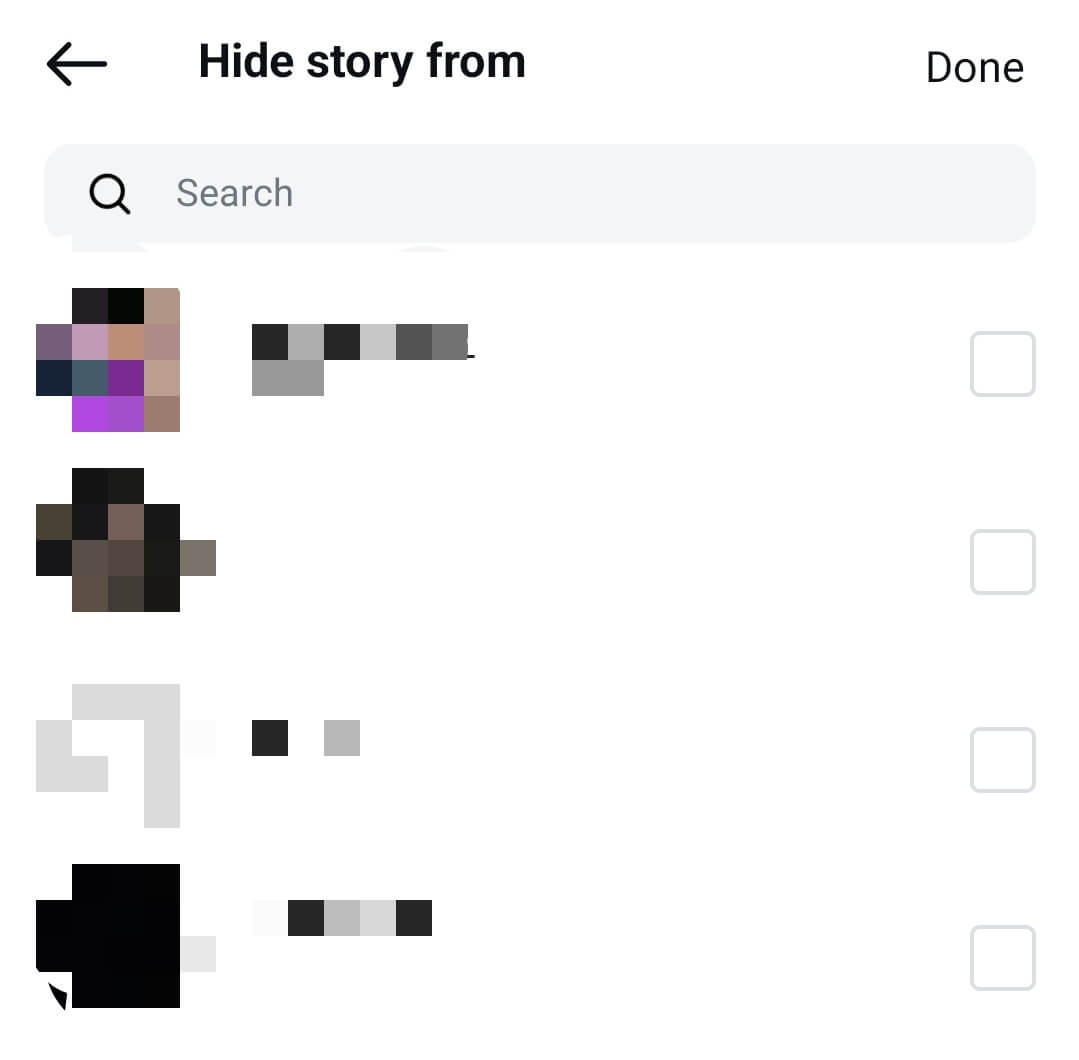
To keep some privacy and control who sees your posts, think about hiding your Instagram stories from certain followers. This tool is great if you want to share things with just a few people and not everyone. You can pick who sees your updates by changing your story settings. This way, you control your online space better. To do this:
- Go to your profile settings, click on ‘Privacy,’ and then ‘Story.’
- You can then choose which followers to hide your stories from.
- Doing this means only the people you really trust can see your day-to-day posts, making your experience on Instagram more private.
Conclusion
In conclusion, understanding how Instagram protects your privacy while using its features wisely can help you connect better with others without risking your private information. Instagram is built to keep your activities safe and anonymous, making it impossible to see exactly who views your profile. However, switching to a business account lets you see useful data on how people interact with your posts, all while keeping your privacy intact. This way, you can engage more on the platform without worrying. Keep Visiting LavaCow for more Instagram information like this.
