Ever wanted to save an Instagram Story with music without actually posting it? Or perhaps you want to keep a copy of that fantastic Story you’ve already shared? Whether you’re perfecting your content before going live or want to cherish your creative moments, we’ve got you covered. In this guide, we’ll explore several easy and effective ways to save your Instagram Stories with music on an Android device. You’ll find the perfect method to suit your needs, from using built-in features and screen recording to leveraging third-party tools. Let’s dive in and keep those musical memories intact!
How to Save Instagram Story with Music on an Android
Using Screen Recording
Instagram doesn’t let you officially download stories with music, but you can use screen recording to save them on your phone. If you’re using an iPhone, you can find the screen recording option in the Control Center. Remember to turn on your microphone if you want the audio too.
If you have an Android and it doesn’t come with screen recording, you might have to download an app for that. Here’s what to do:
- Start recording before you play the story and stop after it ends. That way, you capture everything.
- The video will then show up in your phone’s photo or video gallery.
- Now you can keep a personal copy of your favorite musical stories from Instagram.
Using Your DMs
- Launch Instagram: Open the Instagram app on your device.
- Create Your Story: Create your Story and add your desired audio track.
- Save Your Story: Tap the three-dot menu in the top-right corner and select “Save.”
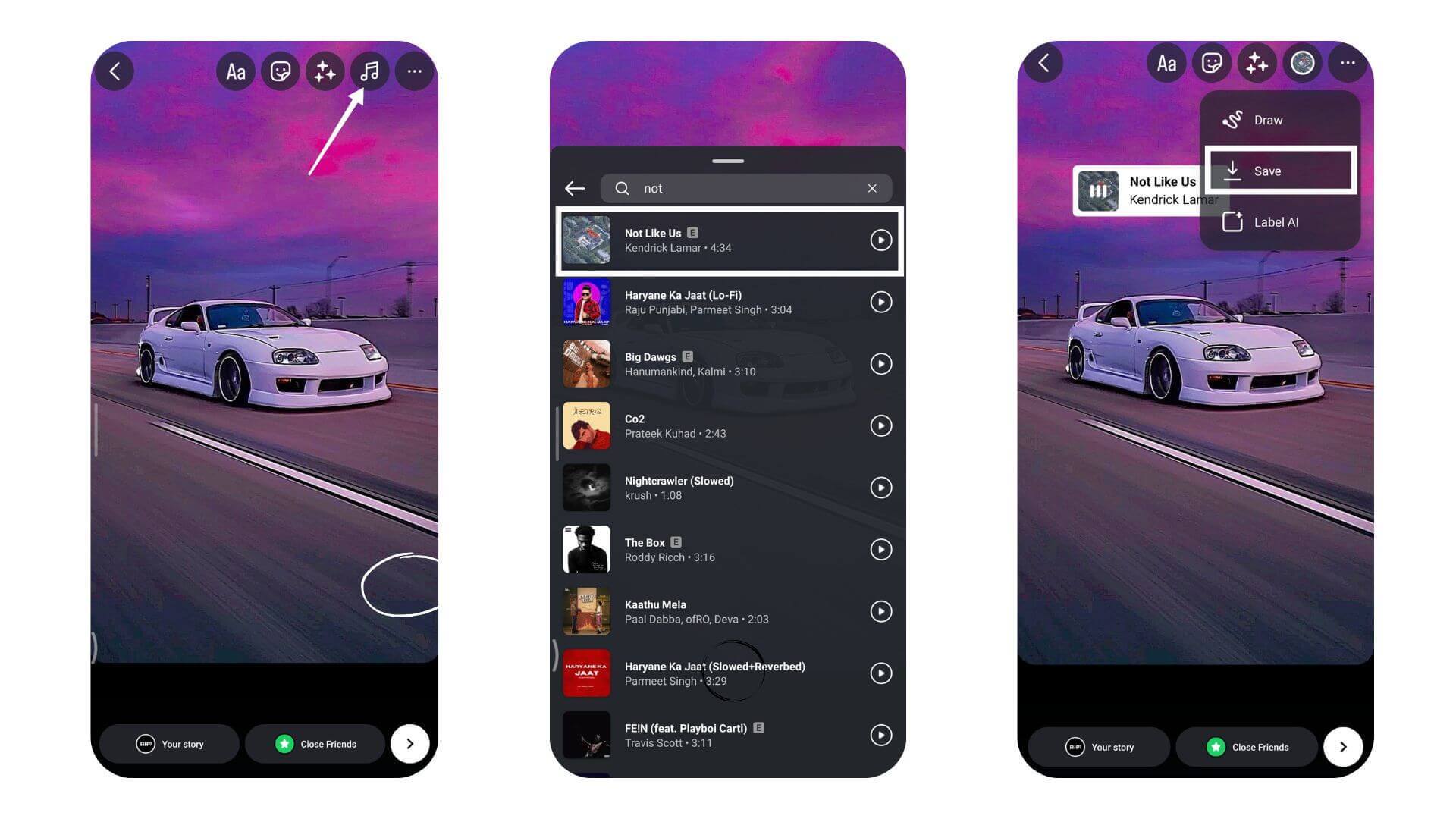
- Go to Messages: Open Instagram again, navigate to the Messages section and open any chat.
- Select Your Video: Click on the camera icon, choose your saved Story video, and add the music again.
- Keep in Chat: Ensure that “Keep in chat” is selected at the bottom-left corner.
- Send the Video: Tap “Send” to deliver the message.
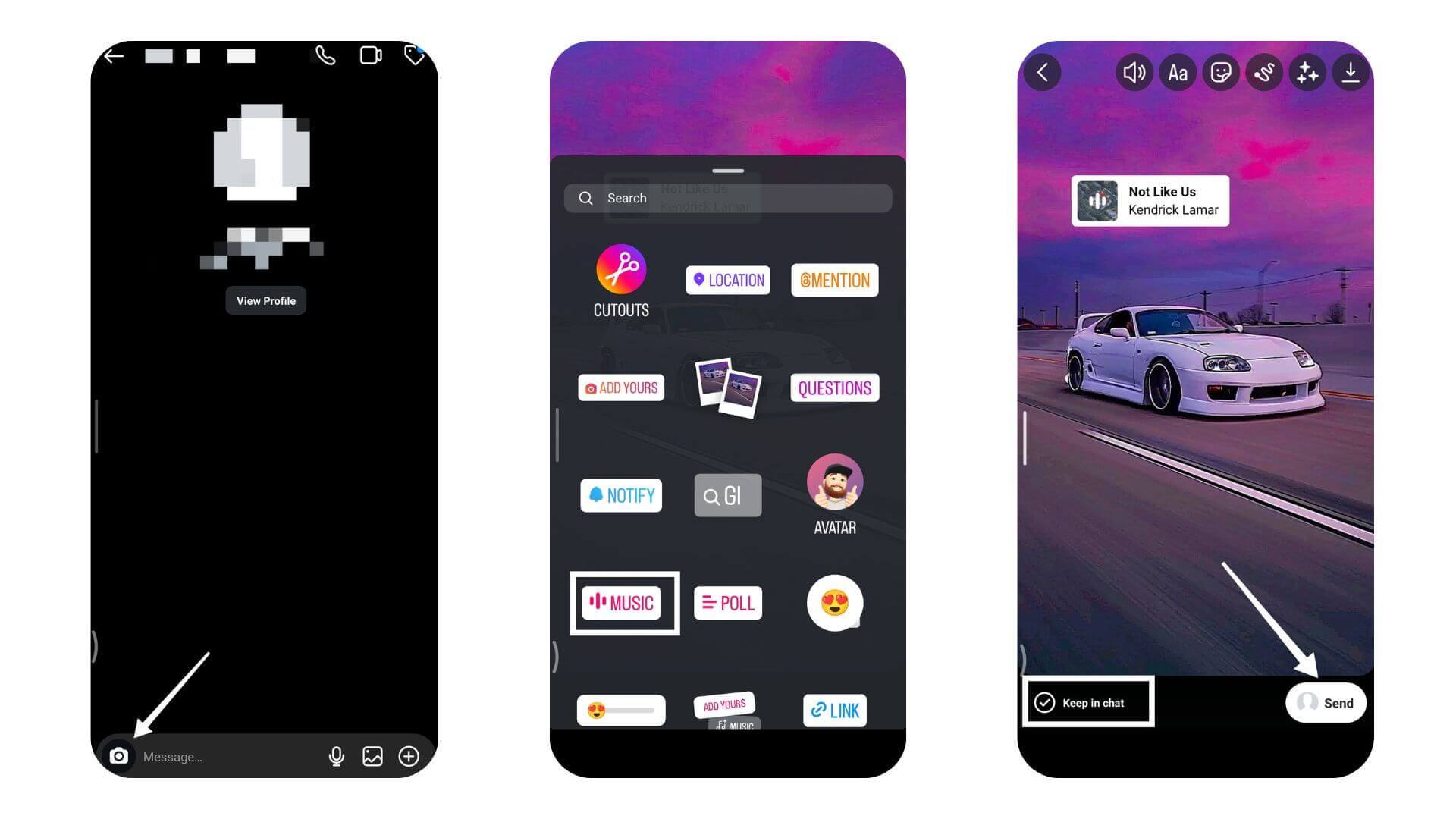
- Save the Video: After the message is delivered, tap and hold on the video to bring up more options.
- Download to Gallery: Select the “Save” option to download your Story with music to your gallery.
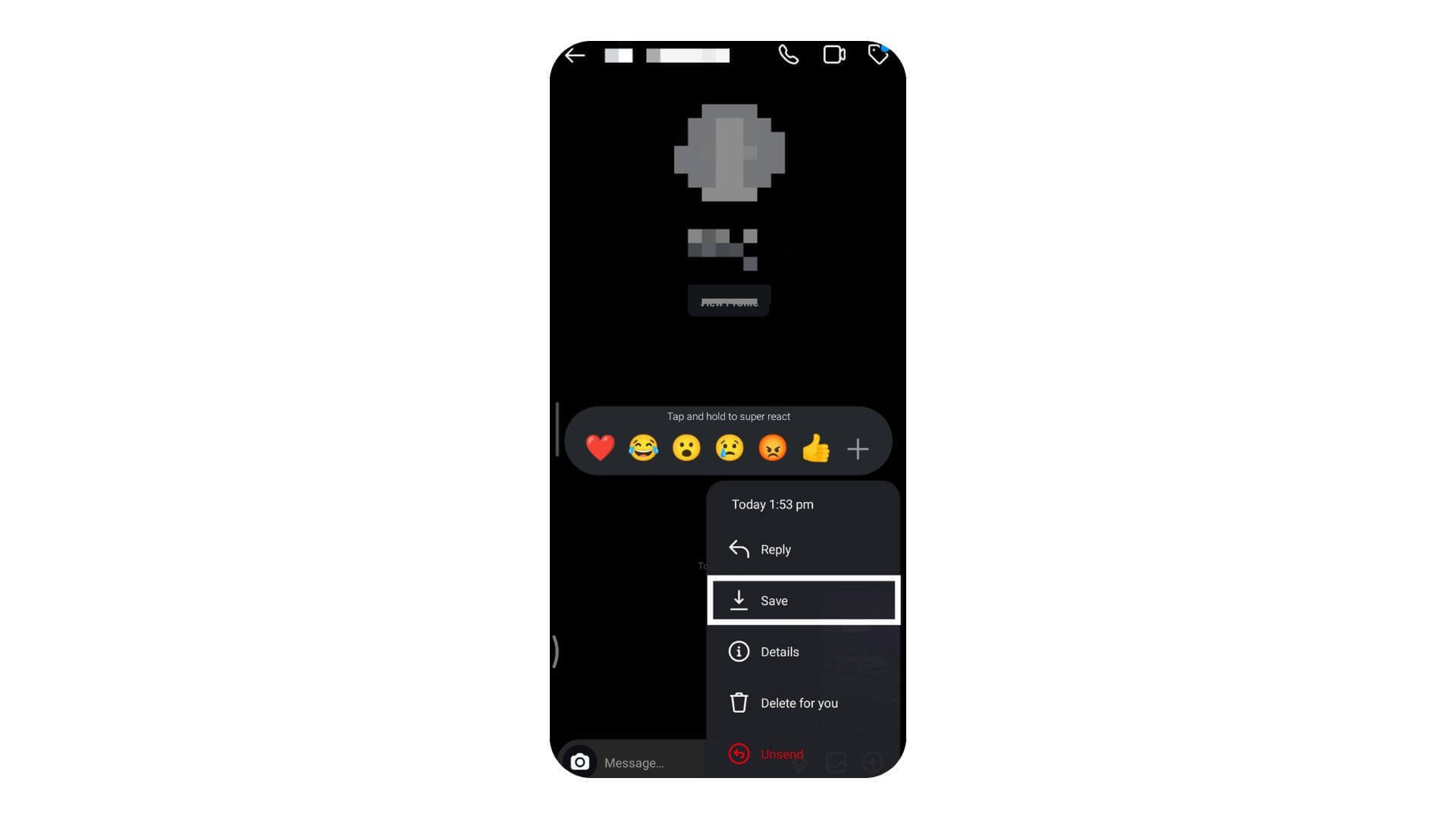
Using Instagram’s Built-In Features
To make sure you keep your Instagram stories with music beyond the usual 24 hours follow these steps:
- Access Your Profile: Open the Instagram app and head to your profile page.
- Open Menu: Tap the three horizontal lines at the top right corner.
- Navigate to Settings: Select “Settings and Privacy” from the menu.
- Archiving Options: Go to “Archiving and Downloading.”
- Enable Auto-Save: Under “Saving to archive,” toggle on the “Save story to archive” option.
From now on, any Story you post with music will automatically be saved in your archive.
Downloading from the Archives
Even if your story has disappeared after 24 hours, you can download it from your Archives.
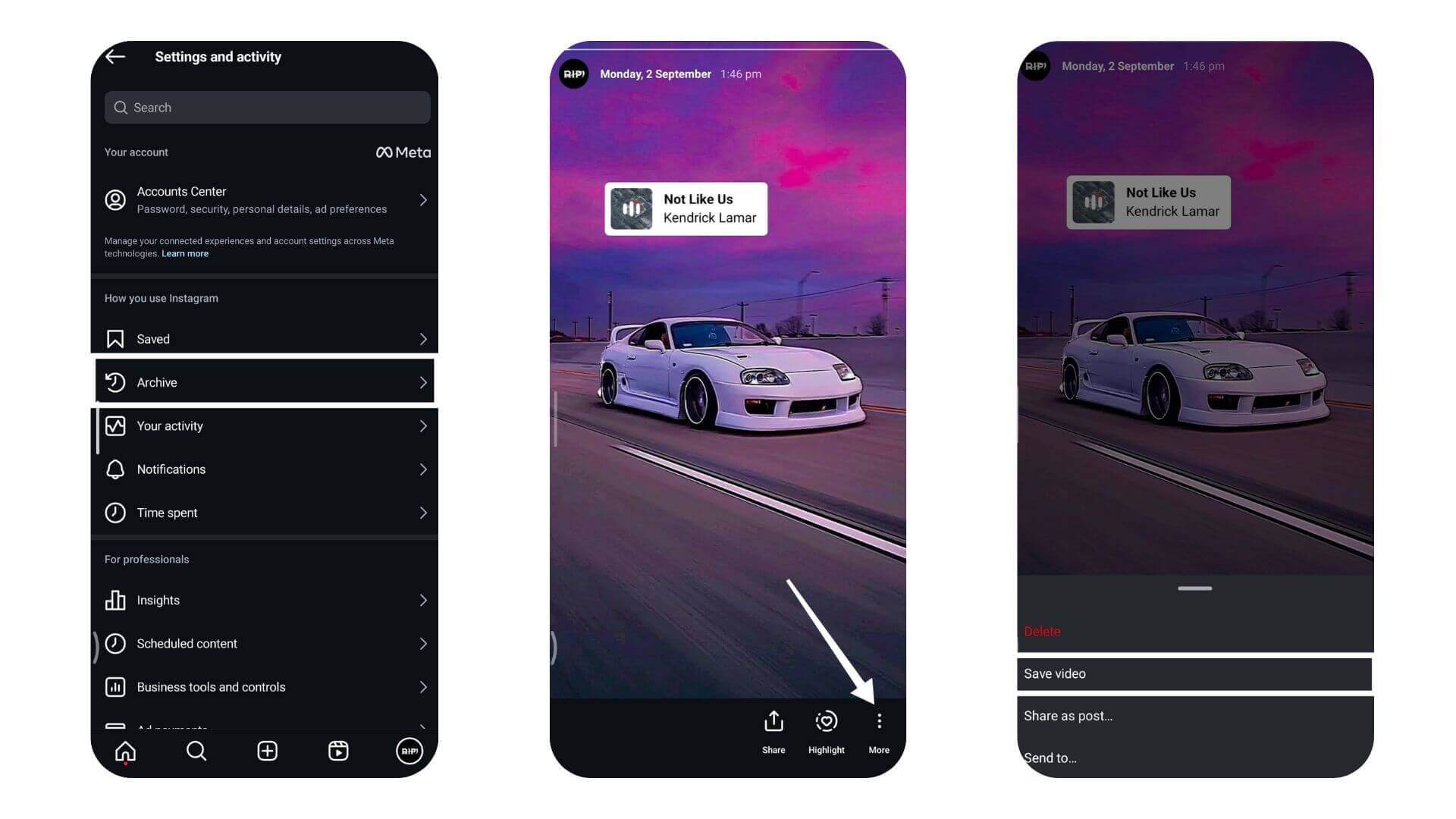
- Visit Your Profile: Open your account page.
- Access the Menu: Tap the three horizontal lines at the top right corner.
- Go to Archive: Select the “Archive” option from the menu.
- Find Your Story: Locate the Story you want to save.
- Open the Story: Tap on the Story to view it.
- More Options: Tap the three dots in the bottom right corner.
- Save to Gallery: Select “Save video” or “Save photo” to download the Story with music to your gallery.
Also Read: How To Delete Comments On Instagram
Using Third-Party Tools (Story Downloader, Story Saver for Instagram)
Using online tools like Story Saver, and Story Downloader for Instagram can be a handy way to save Instagram stories with music. These apps are simple to use.
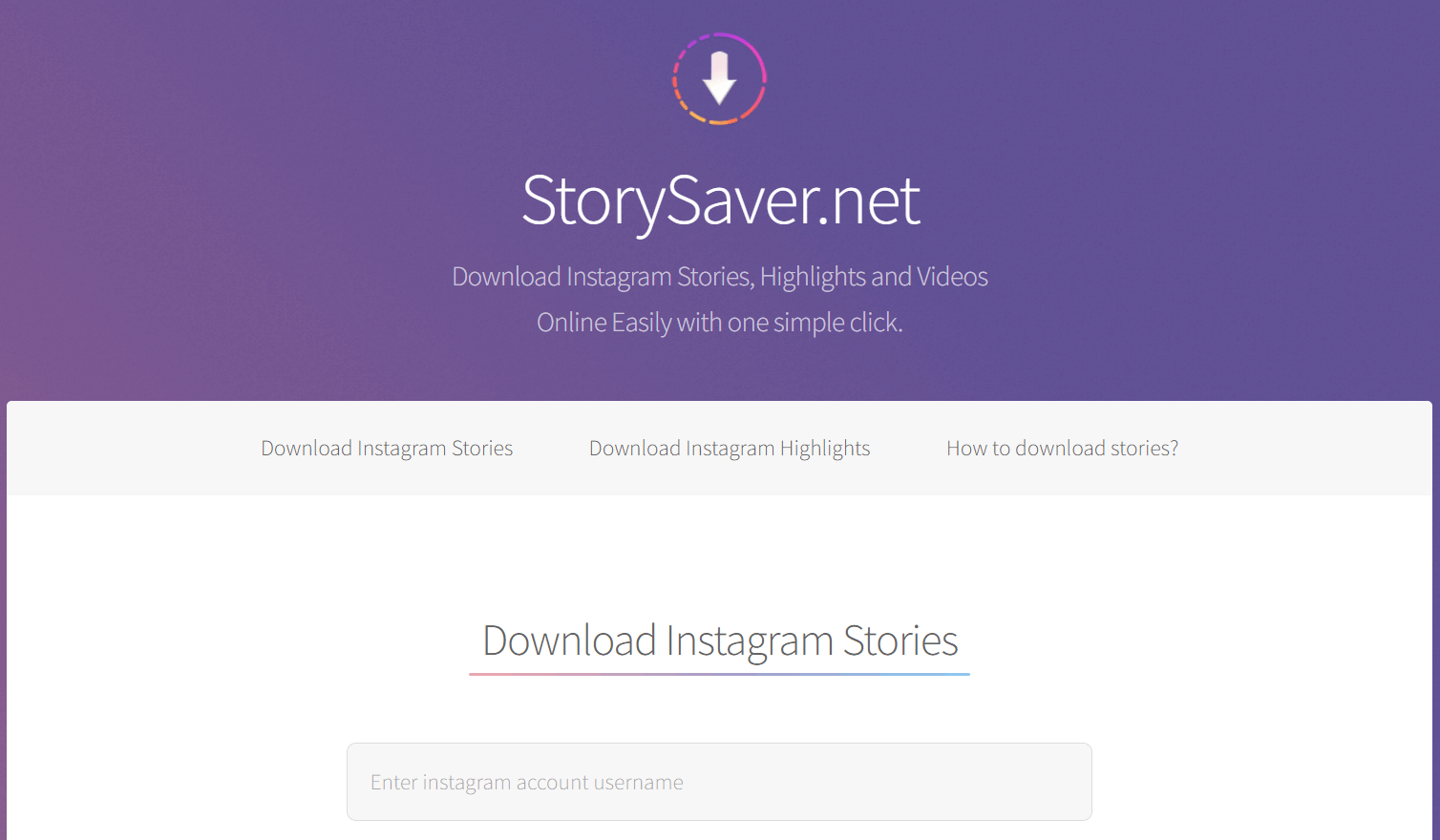
- Open the story you want to download.
- Tap the Share icon and then select Copy Link.
- Now, open any Instagram Story downloader tool on your browser.
- Paste the copied link of the story there.
- Then tap on the Download button to download and save the story on your mobile.
Conclusion
And there you have it! Now you know multiple ways to save your Instagram Stories with music on your Android device, whether you’re keeping it private or sharing it with the world. Whether you use Instagram’s built-in features, screen recording, or third-party tools, you can easily preserve your favorite stories and their tunes. So go ahead, get creative with your Stories, and rest easy knowing you can save and revisit them anytime you like. Have fun capturing and saving your Instagram moments with music! Keep visiting LavaCow for more social media updates.
