In the fast-paced world of TikTok, knowing how to edit videos is vital if you want to grab people’s attention. TikTok’s draft feature is handy but often gets overlooked. It lets you tweak your videos until they’re just right before anyone else sees them. Getting good at saving, editing, and deleting drafts makes the whole process smoother and ensures your videos are top-notch.
TikTok Drafts: What They Are and Where to Find Them
Benefits of Saving TikTok Drafts
Boosting creativity is a big advantage of this approach, as it allows you to try different edits and effects at your own pace, helping you unlock your creative potential. Better time management is also made easier, as you can work on videos whenever it’s convenient for you and choose the best times for posting to get the most views. This method helps you make fewer mistakes by allowing you to identify and correct any errors, ensuring the final video is of the highest quality. Additionally, smarter content planning is another benefit, as it helps you keep track of video ideas and develop them gradually, keeping you consistently prepared with engaging content.
How to Manage and Edit TikTok Drafts
Saving Drafts to Camera Roll
To keep your creative flow smooth, knowing how to save TikTok drafts to your camera roll is useful. This lets you edit them thoroughly with different software and keeps them safe. Here’s how to do it:
- Go to your profile and find your drafts.
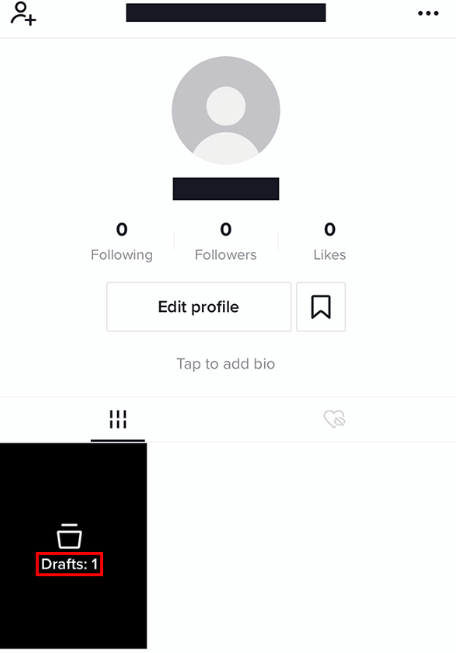
- Tap on the draft you want to save.
- Look for the “Save” or “Download” option either in the settings or the share menu.
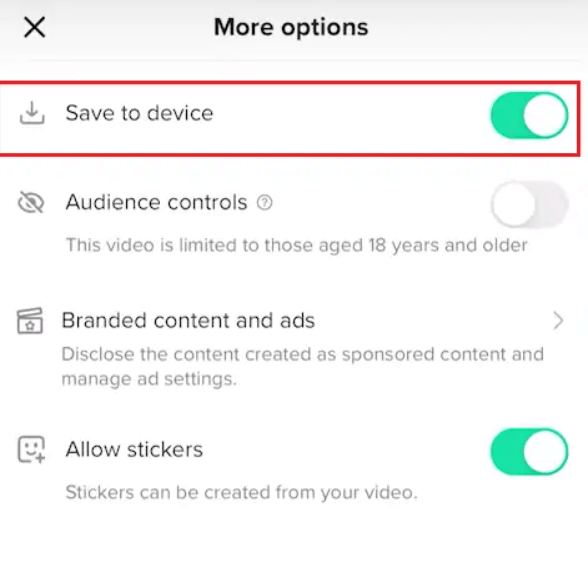
- Check your camera roll to make sure your video is there.
Editing and Posting Drafts
To boost engagement and quality on TikTok, it’s crucial to edit and time your draft posts carefully. Start by picking a draft from the draft folder in your profile. Improve your video by cutting unnecessary parts, adding cool effects, and ensuring the right sound. It’s also smart to consider when to post and which hashtags to use to get more people to see your video. Before you post, look at your video to ensure it’s the best. Try to share it when more people are online to see it. This approach helps you get the most out of each post.
Deleting Drafts
After you’ve tweaked your TikTok drafts to grab as much attention as possible, the next thing you should do is clean up any drafts you don’t need anymore. This helps keep your profile neat and keeps you organised and creatively sharp.
- Navigate to your profile and click on the ‘Drafts’ section.
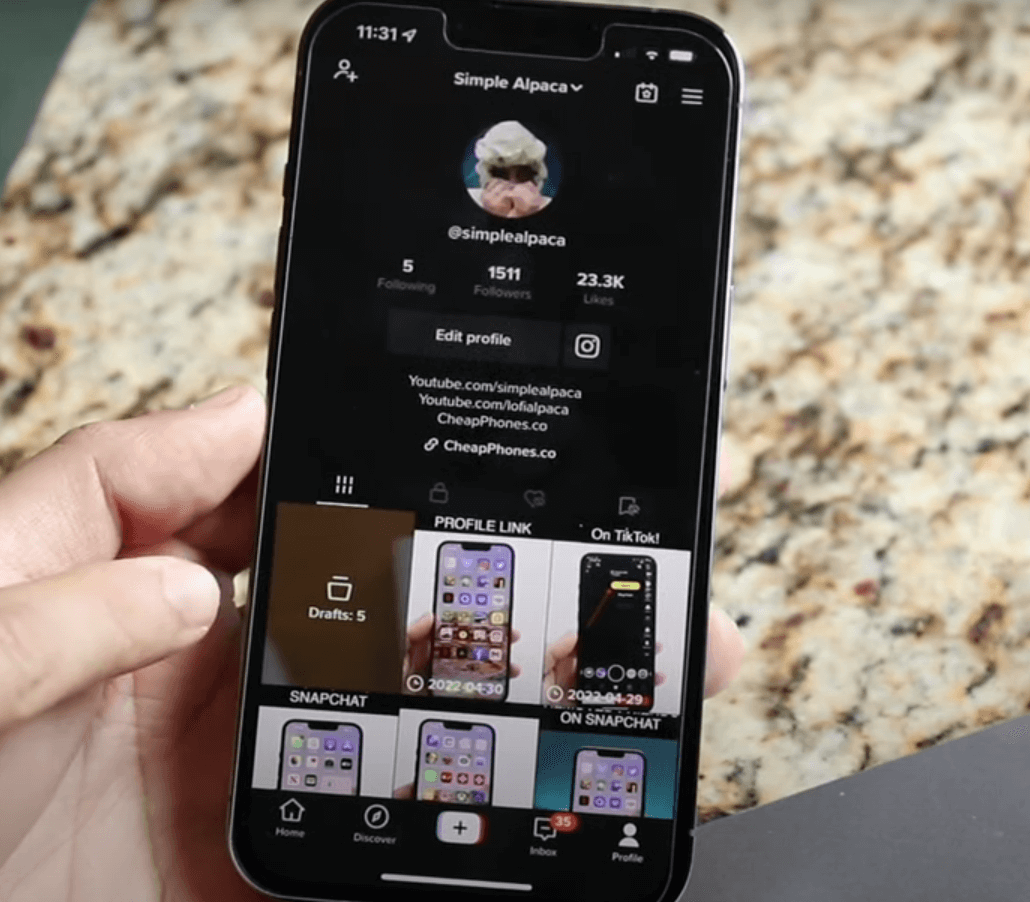
- Tap ‘Select’ and choose the drafts you want to discard.
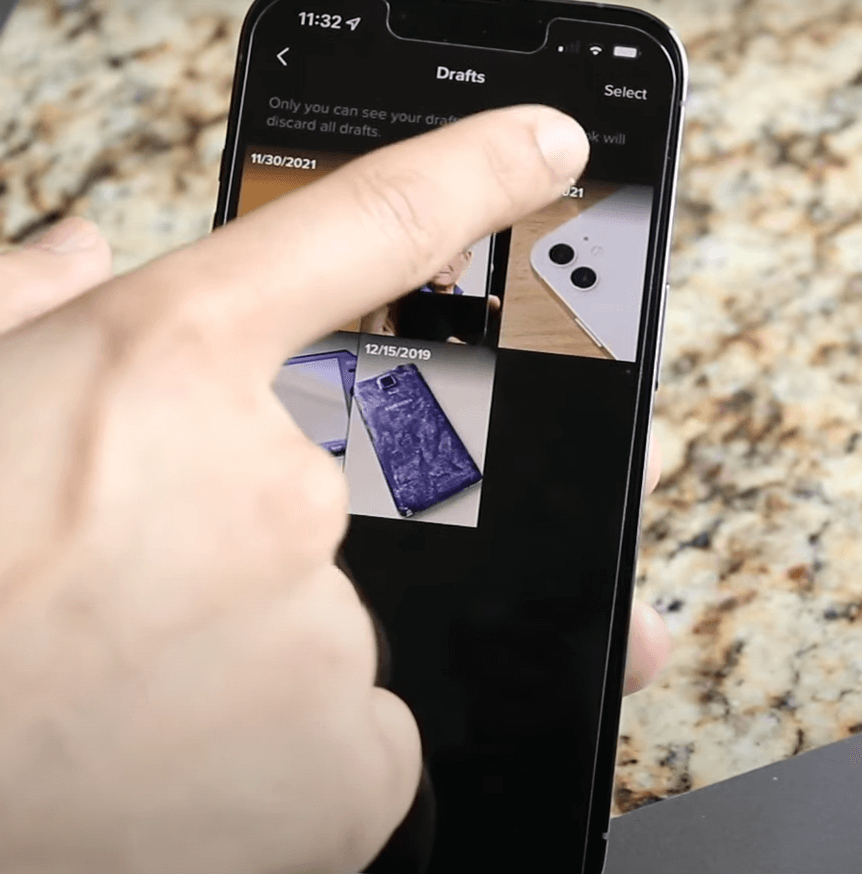
- Press the ‘Delete’ button at the bottom of the screen.
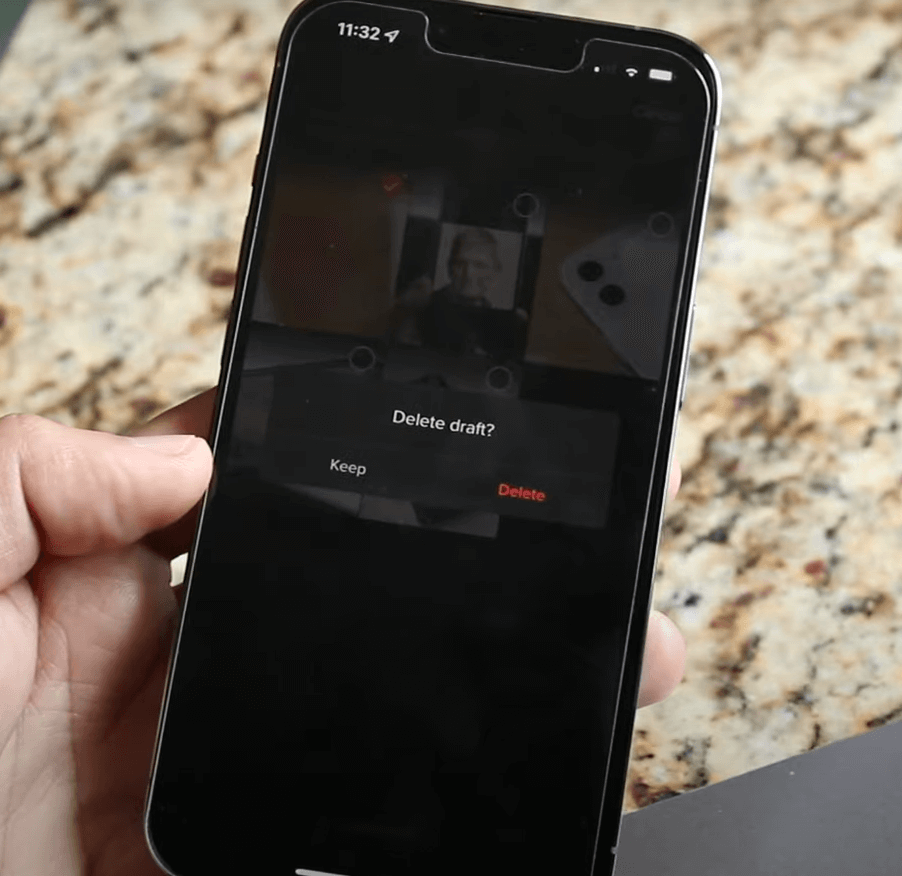
- Confirm the deletion to remove the selected drafts permanently.
Conclusion
In conclusion, getting good at handling TikTok drafts is essential for creators who want to keep their content production smooth and their digital workspace tidy. Knowing how to save, edit, and delete drafts makes the creative process easier and ensures your content looks right before it goes live.
Monitoring your drafts to avoid messes and maximize your device’s storage is smart. By following these steps, creators can streamline their workflow and create top-notch content effectively. Remember, managing drafts well not only saves time but is also crucial for the success of your TikTok content strategy.
For more in-depth TikTok articles, keep visiting our site, LavaCow.
