In today’s world, managing how we connect online is just as crucial as our in-person interactions, especially on social media sites like Instagram. The ‘Restrict’ feature is a quiet but effective tool. It lets you control how others interact with you without them noticing, unlike unfollowing or blocking them. You might wonder, does this feature make interactions healthier or does it just cover up bigger problems in how we communicate online? Let’s dive into what this feature really does and what it means for us.
How to Restrict Someone on Instagram?
Restrict via Instagram Comments
Want to restrict someone on Instagram through their comments? It’s pretty straightforward.
- If you’re on an iPhone, just swipe left on the comment. On an Android- Press and hold the comment.
- You’ll see a few options pop up; tap ‘Restrict.’
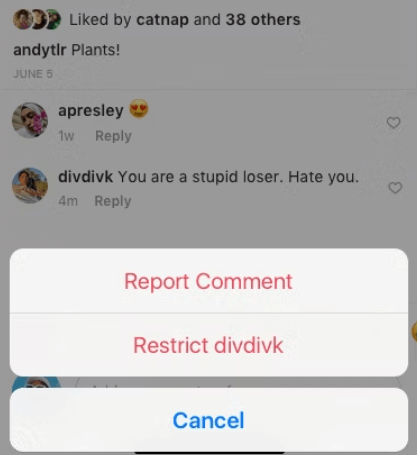
- Now, only you and that person can see their comments on your posts.
- You get to choose if everyone else should see them too, or if you want to just delete them.
Restrict via Messages
To limit someone’s interaction without them knowing, you can restrict them in direct messages.
- Start by opening a chat with them or find an existing conversation.
- Tap on their name at the top to see chat settings.
- There, you’ll find the ‘Restrict’ option. Choose it and confirm.
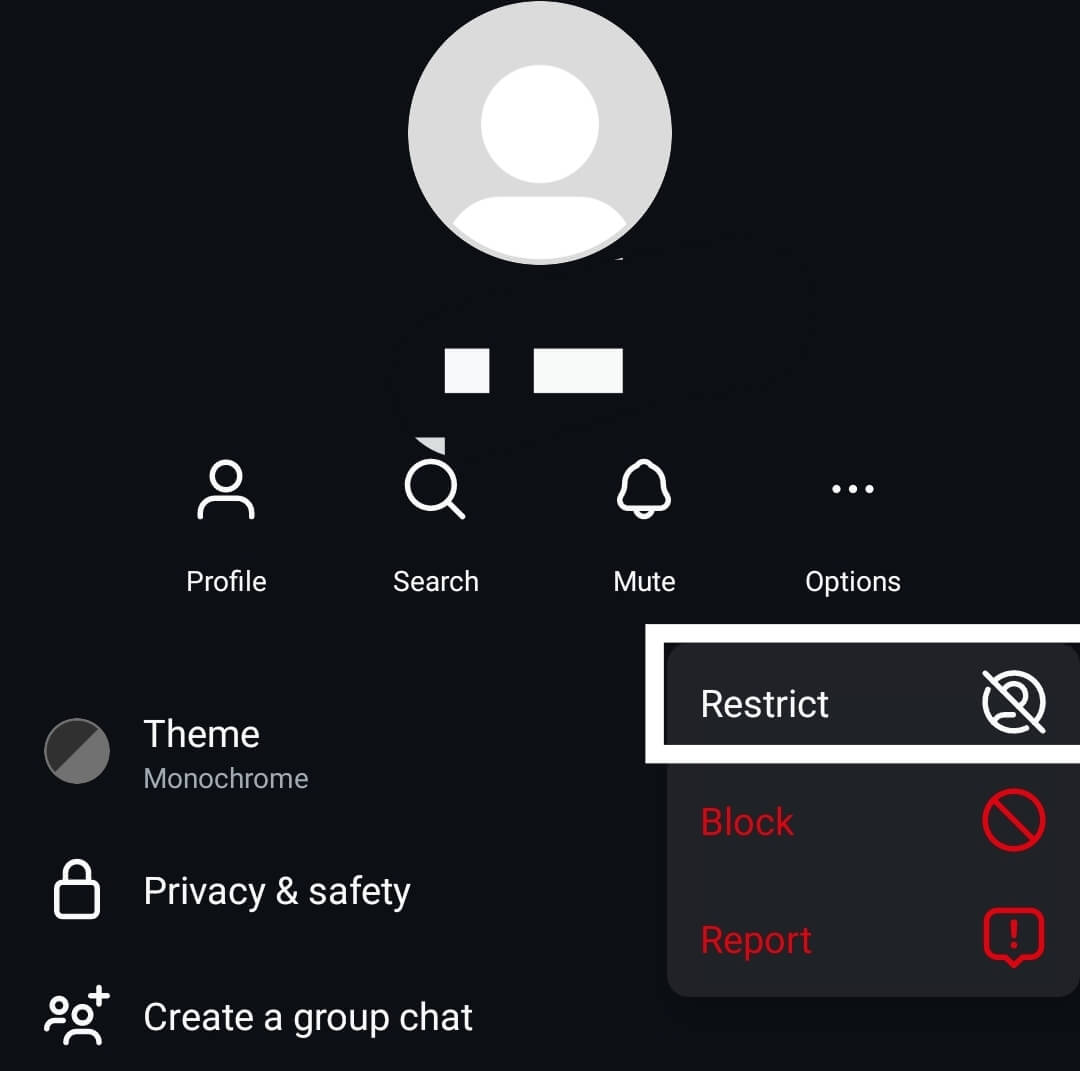
Messages from this person will then go to your Message Requests, not your main inbox, and you won’t get notifications from them. They won’t know they’ve been restricted, as they won’t be alerted about this change.
Also Check: What Does MBN Mean on Snapchat, Instagram, Texting, And More
Restrict from User’s Profile
If you want to limit interactions with someone on Instagram without them knowing, here’s a simple way to do it.
- First, go to their Instagram profile.
- Look for the three dots icon at the top right corner and tap on it. A menu will pop up.
- From there, select ‘Restrict.’ You’ll need to confirm your choice, so tap ‘Restrict’ again.
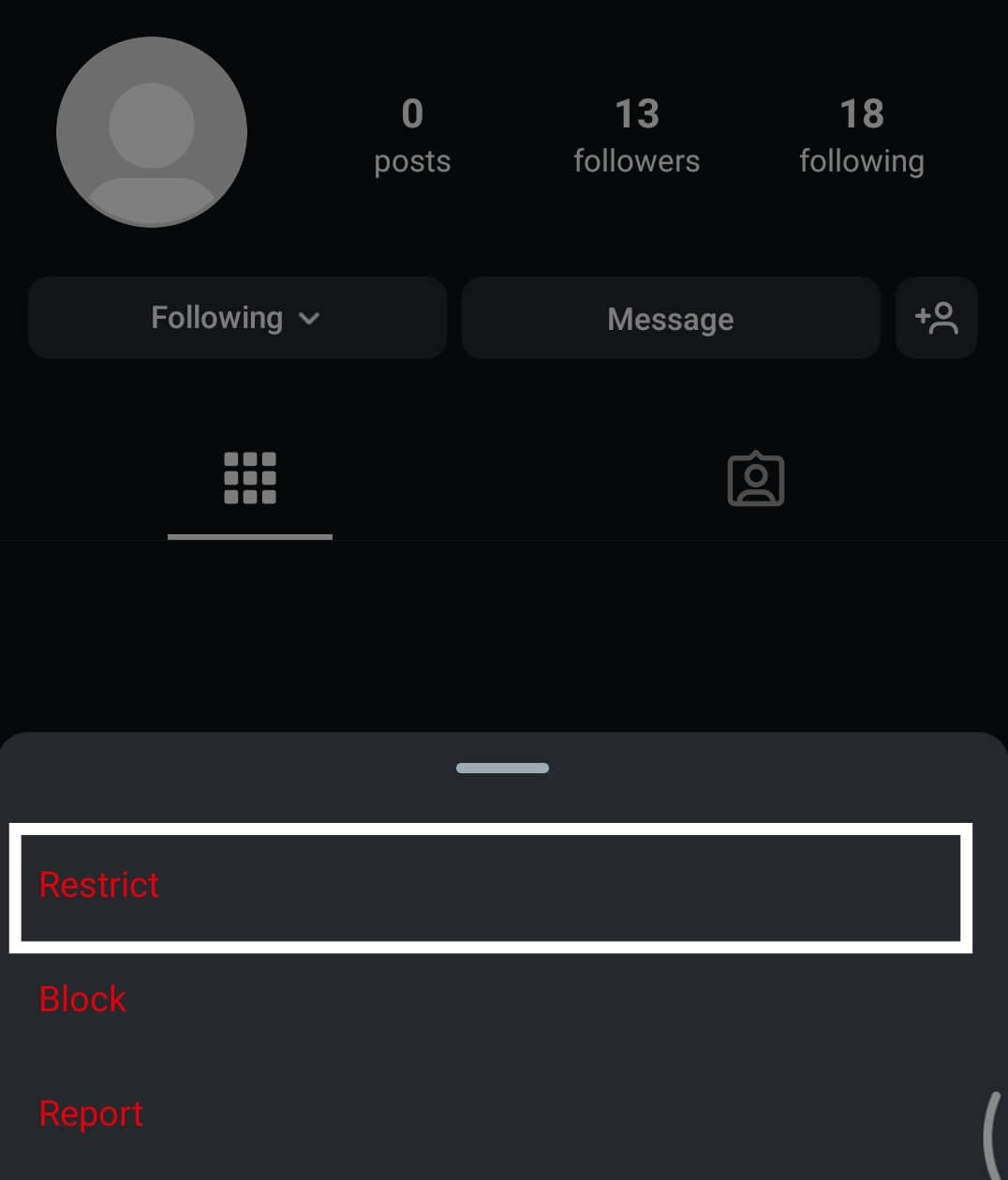
This makes sure they won’t be alerted, and it helps you manage how they can interact with your posts and messages more comfortably.
What Happens When You Restrict Someone on Instagram?
Messages land in Requests Inbox
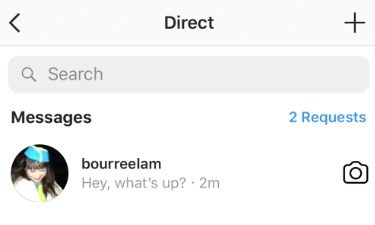
When you restrict someone on Instagram, their messages go straight to the Requests Inbox, not your main chat list. You won’t get instant notifications when they message you. This lets you check and reply on your own time, and they won’t know when you’ve read it. This setup helps keep your privacy and cuts down on stress from unwanted messages. Instagram added this feature to help you manage who you interact with online, keeping it a safer space.
Also Check: Ultimate Guide: Instagram DMs Not Working?
Comments are Hidden by Default
Just like managing messages, when you restrict someone on Instagram, their comments on your posts stay hidden from everyone else. Only you and the person who commented can see it unless you decide to show it. This feature gives you a lot of privacy and control. You get to choose what comments show up on your posts. This way, you can avoid any harmful or unwanted interactions.
To handle these hidden comments, just go to the comment section of your post. There, you’ll find options to approve, delete, or ignore comments from restricted accounts. This helps you keep your interaction space clean and positive.
Active Status is Hidden
When you restrict someone on Instagram, they can’t see when you’re online or using the app. This helps keep your activity private. You can still engage with them, as they can see your posts and stories, but they won’t know when you’re there. It’s a good way to keep things low-key without having to block them outright. This setup lets you control how you interact on social media more effectively.
How to Unrestrict Someone on Instagram?
If you want to un-restrict someone on Instagram, it’s easy. Follow these steps:
- Open your Instagram profile and tap the “Hamburger button” at the top left corner. Select “Settings” from the menu.
- Go to “Privacy,” then tap on “Restricted accounts.”
- You will see a list of restricted accounts. Tap the “Unrestrict” button next to the user you want to un-restrict.
Alternatively, you can un-restrict someone by visiting their profile. Open their profile and tap the “Unrestrict” button under their bio.
Conclusion
In conclusion, Instagram’s Restrict function is a smart way to handle online interactions and stay safe. It’s especially good for stopping cyberbullying and keeping a friendly space online. By letting users control how others interact with them quietly, Instagram shows it values privacy and user control. What’s more, because it doesn’t alert the restricted person, it helps avoid awkward situations and conflicts. Overall, the Restrict feature shows Instagram really cares about keeping its community safe and positive. Keep visiting LavaCow for more informative articles like this.
