In the world of social media, it’s important to know the rules of the road, especially when it comes to figuring out if someone has blocked you on Instagram. With the 2024 updates, it’s a bit trickier to tell. There are steps to help you figure out if you’re blocked without making any guesses. It’s like putting together pieces of a puzzle to see the whole picture of your social media relationships.
Ways to Know if Someone Blocked You on Instagram
Use the Search Feature
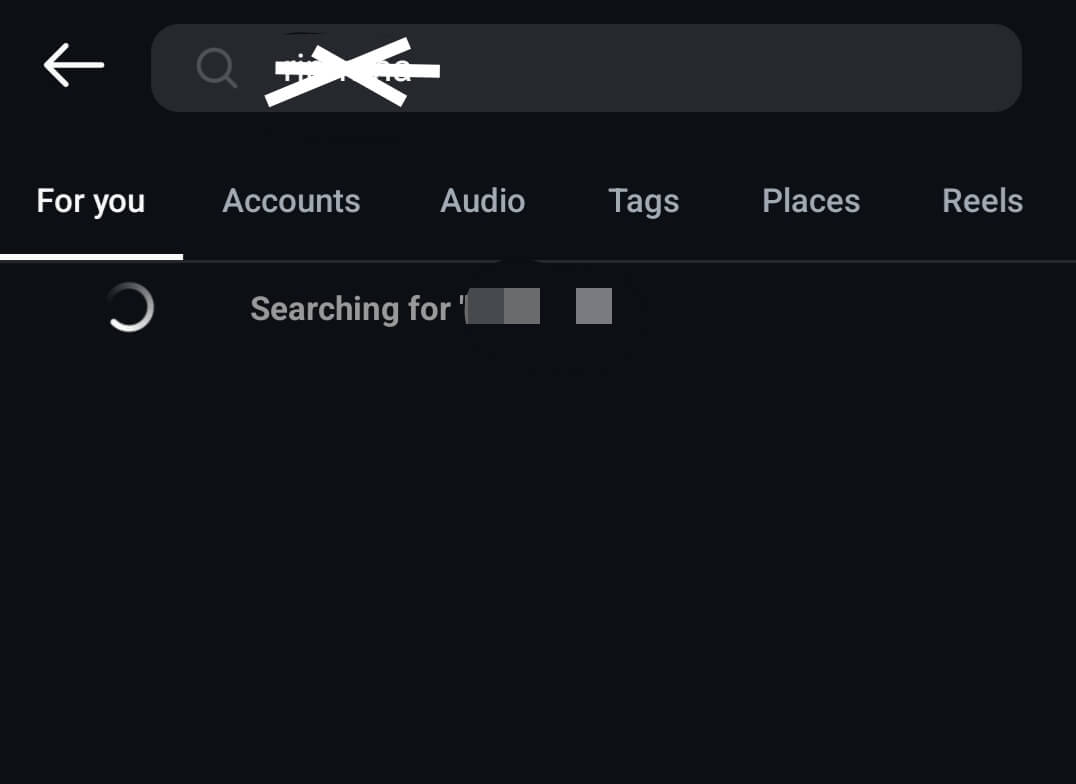
To find out if someone blocked you on Instagram, try using the search feature to look for their profile. If typing their exact username doesn’t bring up their profile, it might mean they’ve blocked you. But remember, they could have just deactivated their account or changed their username.
Now, if you do find their profile but can’t see any posts, even though it says they have some, that’s another hint they might have blocked you. Also, if you can see their follower and following numbers but can’t access any posts, it’s likely you’ve been blocked.
Follow Them Again
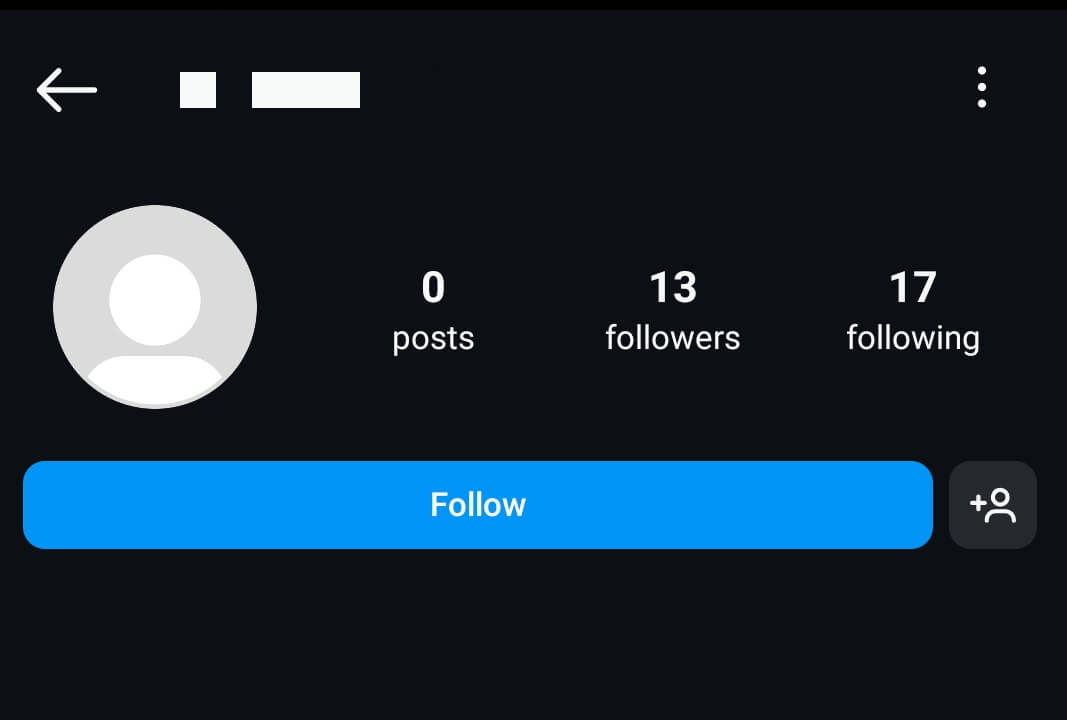
To check if someone has blocked you on Instagram, try following them again. Go to their profile. If you see the ‘Follow’ button instead of ‘Following,’ they might have blocked you. If you were following them before, this is even more likely. When you hit ‘Follow,’ if nothing happens or an error pops up, it means they’ve blocked you. Also, if the button switches to ‘Following’ briefly but then changes back to ‘Follow,’ they’ve definitely blocked you.
Check Likes and Comments
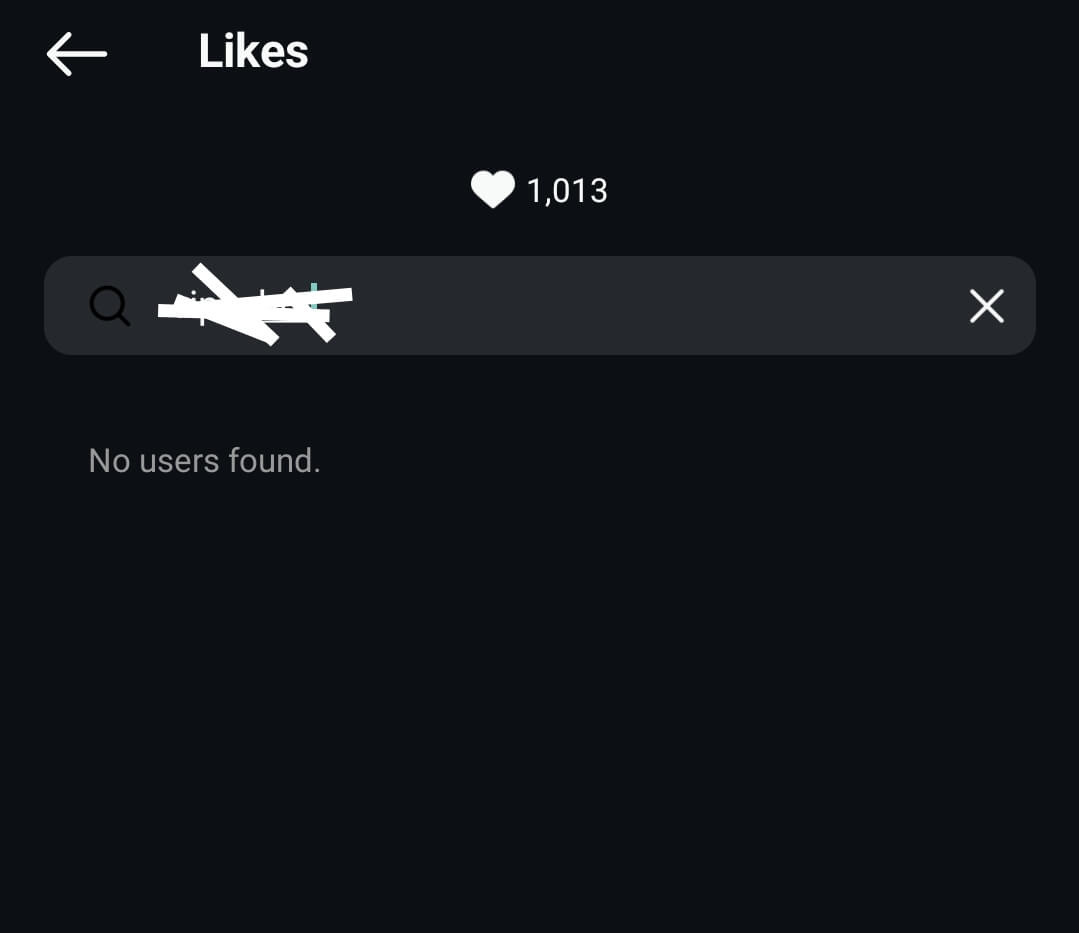
Checking likes and comments can help you figure out if someone has blocked you on Instagram. If you can’t see their likes and comments on your posts, that’s another hint. Remember, they might have just deleted their account or set it to private, which looks similar. But, if all interactions vanish suddenly, it probably means they’ve blocked you.
Also Read: What Does MBN Mean on Snapchat, Instagram, Texting, And More
Check from a Browser
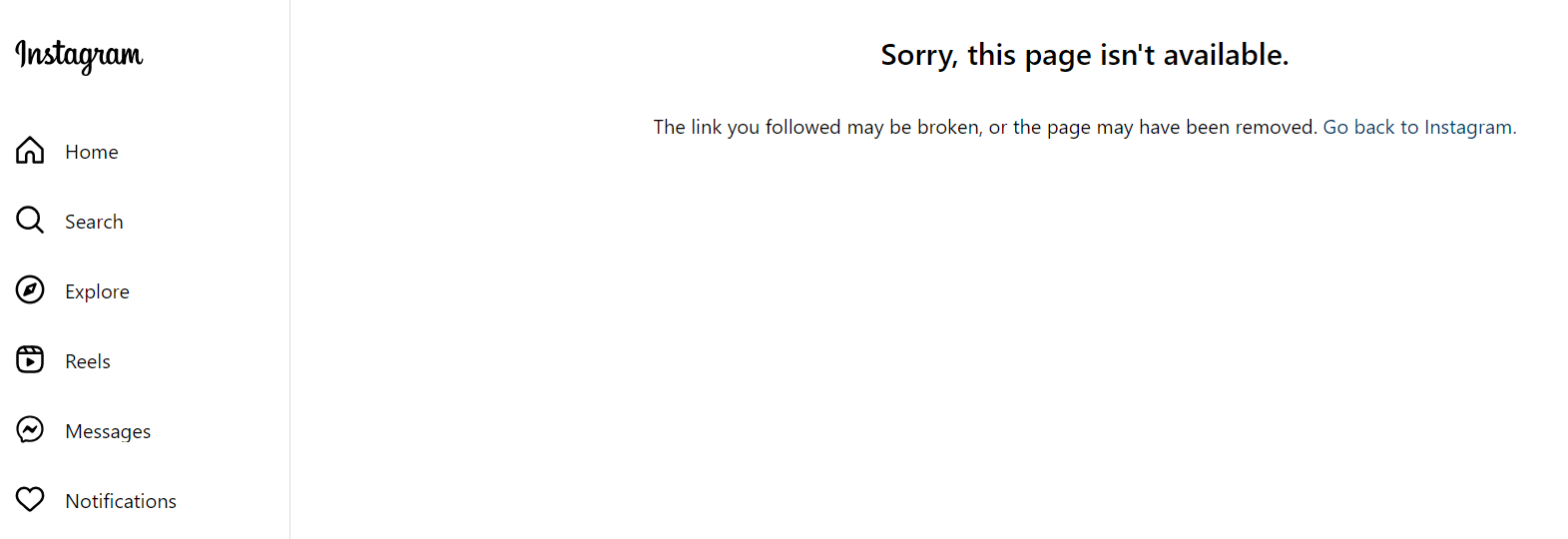
To see if someone has blocked you on Instagram, try visiting their profile directly by typing ‘http://instagram.com/[username]’ into a web browser. Replace ‘[username]’ with their actual Instagram username. If you get a message saying ‘Sorry, this page isn’t available,’ they might have blocked you, provided you entered the URL correctly.
But remember, they might also have deleted their account or changed their username. To be sure, check the profile using another account or through incognito mode to see if it’s still there.
Use Mention and Tag Features
Using Instagram’s mention and tag features can help you figure out if someone has blocked you. If you try to mention or tag someone and their username doesn’t show up, or you can’t click on their profile, they might have blocked you.
Also, if you used to tag them in your photos and now those tags are gone, that’s another clue. It’s straightforward because Instagram stops you from tagging or mentioning someone who’s blocked you.
Ask a Friend
If you think someone has blocked you on Instagram, you can check by asking a friend to look them up on their account. If your friend can find the person’s profile and see their posts, but you can’t, it probably means you’ve been blocked. If your friend can’t find the profile either, the person might have deleted their account or changed their username. You’d need to do a bit more digging to figure that out.
Conclusion
Knowing if someone has blocked you on Instagram helps you handle your social interactions better. You can figure this out by looking up their username, checking their profile from a different account, and seeing if you can still interact with them. It’s important to do this respectfully, keeping in mind everyone’s privacy and personal choices. Remember, being blocked doesn’t always mean something personal. It could just be how someone prefers to manage their privacy. Understanding how Instagram works helps you stay respectful and keep your digital relationships healthy. Keep visiting LavaCow for more informative articles like this.
