Ever noticed that little moon icon on Instagram and wondered what it means? It’s not just a design choice—it’s your ticket to peace. When you enable Quiet Mode, that moon icon signals to others that you’re taking a break. No notifications, no distractions, just some uninterrupted time to focus. Instagram even sends automatic replies to you. Once you’re ready to reconnect, the app catches you up on what you missed. Quiet Mode is perfect for anyone who wants to control their social media experience without missing a beat.
Understanding Instagram’s Moon Icon Meaning
The moon icon on Instagram represents the “Quiet Mode” feature. When you turn on Quiet Mode on Instagram, it stops all notifications. It’s great for when you need to focus or just want some peace online for a while. In Quiet Mode, you won’t get alerts, and a little moon icon shows up to tell others you’re not available right away.
But don’t worry, you can still use all the app’s features like posting and checking out posts. Once you turn Quiet Mode off, Instagram catches you up with a summary of what you missed. This way, you won’t miss out on anything important.
Also Read: DPMO On Instagram: Its Meaning And Usage
How to Activate Quiet Mode?
- Open the Instagram app.
- Tap your profile picture to go to your profile.
- Tap the menu (three horizontal lines) in the top right corner and select ‘Settings.’
- Select ‘Notifications.’
- Find ‘Quiet Mode’ and toggle the switch to enable it.
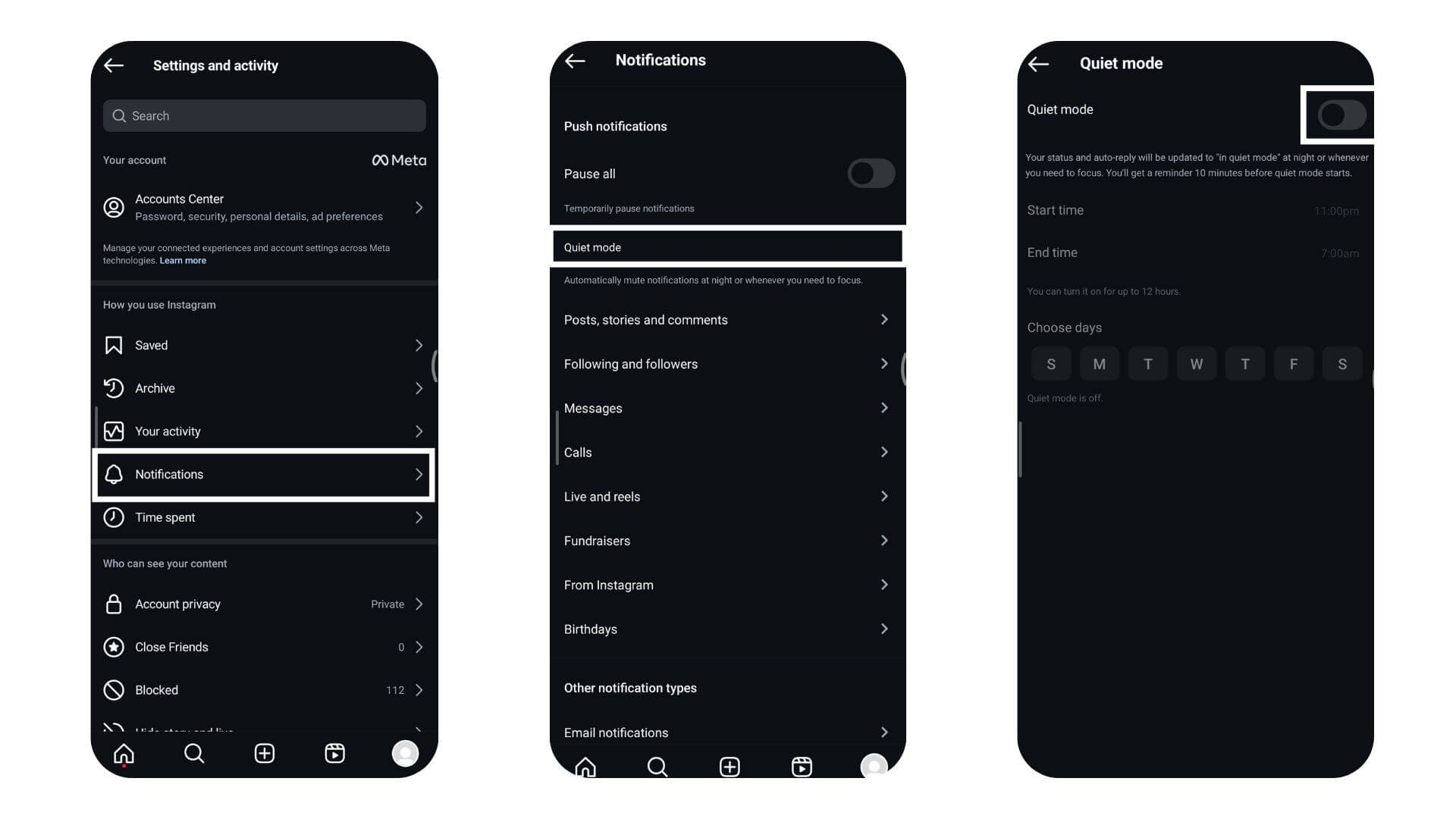
- Set the duration for which you want notifications paused, like during study hours or bedtime.
- Choose whether to send automatic replies to messages received during Quiet Mode.
- When Quiet Mode is off, check the summary of missed notifications provided by Instagram.
Conclusion
The moon icon on Instagram really helps users control their app experience. It stands for Quiet Mode, which is great for when you need to focus or just take a break. When you turn it on, it silences your notifications and can even send out automatic replies. This way, you don’t have to worry about missing out; Instagram will catch you up with a summary when you’re back. Turning on Quiet Mode is easy—just a few taps in the settings. This feature shows that Instagram cares about its users, making sure we can all manage our time and stress better. Keep visiting LavaCow for more social media updates.
