In today’s digital world, images often come with watermarks that protect the rights of creators. While these watermarks serve an important purpose, they can sometimes detract from the overall aesthetic of a photo or graphic. For those looking to enhance their images, the ability to remove watermarks from photos is crucial. WatermarkRemover.ai is an advanced tool that utilizes artificial intelligence to help users efficiently eliminate unwanted watermarks from their images. This guide will provide a comprehensive overview of how to use WatermarkRemover.ai effectively.
Understanding WatermarkRemover
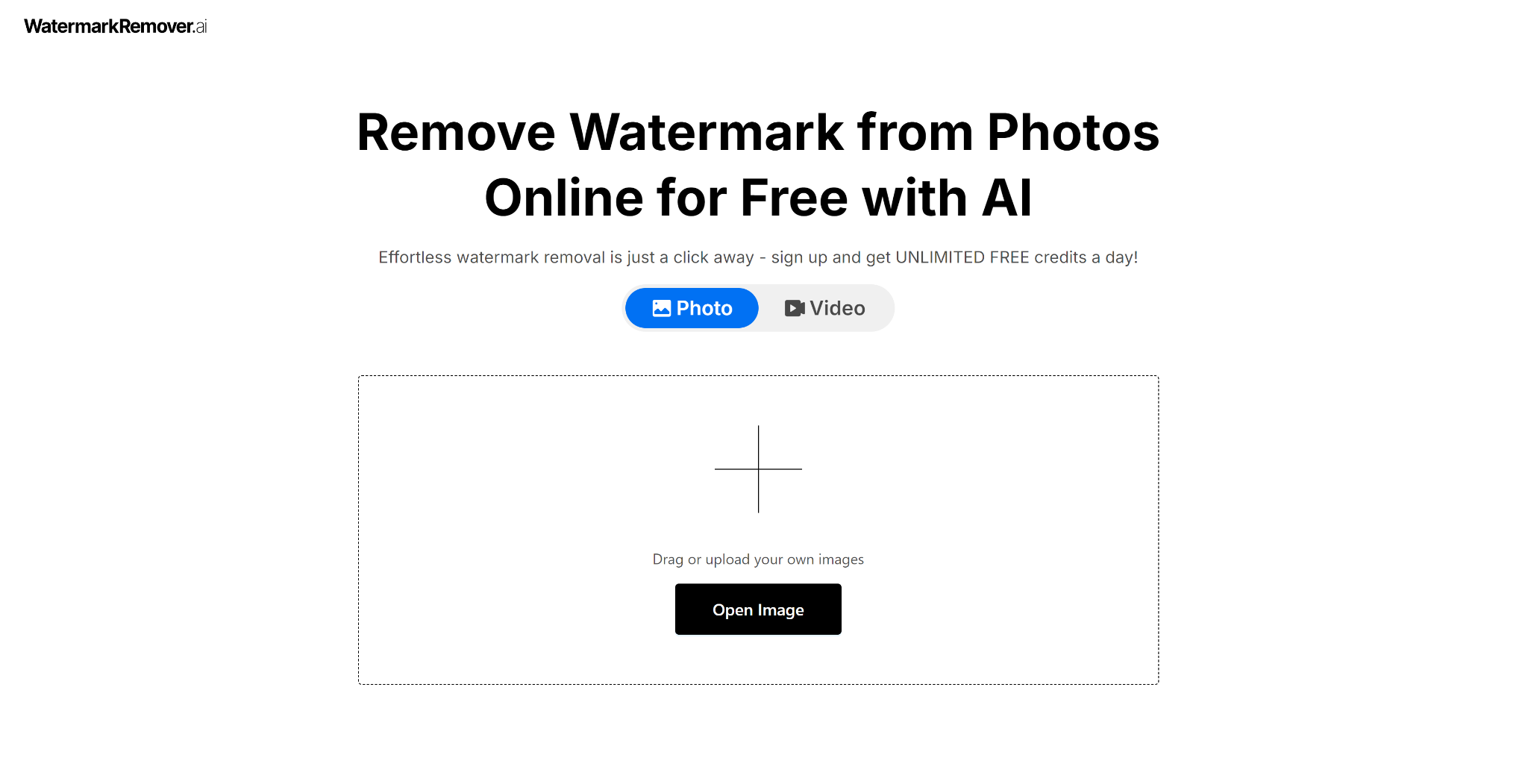 WatermarkRemover.ai is designed to provide a seamless experience for users who wish to remove watermarks from their images. It employs sophisticated AI algorithms that analyze and process images, ensuring high-quality results while maintaining the integrity of the original photo. The platform supports various image formats and offers features that cater to both casual users and professionals.
WatermarkRemover.ai is designed to provide a seamless experience for users who wish to remove watermarks from their images. It employs sophisticated AI algorithms that analyze and process images, ensuring high-quality results while maintaining the integrity of the original photo. The platform supports various image formats and offers features that cater to both casual users and professionals.
Key Features
Before using it, it’s important to understand the key features that make WatermarkRemover a standout choice for watermark removal:
- AI-Powered Precision: The tool uses advanced AI technology to accurately detect and remove watermarks, ensuring minimal loss of detail in the original image.
- Support for Multiple Formats: Users can work with various image formats, including JPG, JPEG, PNG, BMP, and TIFF.
- Batch Processing: The platform allows users to remove watermarks from multiple images simultaneously, saving time and increasing productivity.
- User-Friendly Interface: Designed for ease of use, the platform enables users to quickly upload images and initiate the watermark removal process without needing technical expertise.
- Free Access: WatermarkRemover.ai is available for free, providing unlimited daily credits for registered users.
Getting Started
Using WatermarkRemover to remove watermarks is straightforward and can be accomplished in just a few steps. This section will guide you through the entire process of removing watermarks from your images.
Step 1: Accessing WatermarkRemover
To begin using WatermarkRemover:
- Open Your Web Browser: Launch your preferred web browser on your computer or mobile device.
- Visit the Website: Type in the URL for WatermarkRemover.ai and press enter to navigate to the site.
- Create an Account (Optional): While you can use some features without an account, registering allows you to access unlimited daily credits and save your work for future use.
Step 2: Uploading Your Image
Once you are on the homepage of WatermarkRemover:
- Locate the Upload Button: You will see an option to upload your image prominently displayed on the screen.
- Select Your Image: Click on the upload button and choose the image file from your device that contains the watermark you wish to remove. Alternatively, you can drag and drop your image directly onto the upload area if supported by your browser.
- Wait for Upload Confirmation: Once uploaded, you should see a preview of your image on the screen, confirming that it has been successfully loaded into the system.
Step 3: Wait for Processing
After uploading your image:
- Automatic Detection: The AI technology will automatically analyze your image to detect any visible watermarks. This process typically takes only a few seconds.
- Preview Removal: Once detected, WatermarkRemover.ai will display a preview of what your image will look like after removing the watermark. Take a moment to review this preview.
- Adjust Settings (if necessary): If there are multiple watermarks or if you want specific areas adjusted, you may have options to refine your selection based on what the AI has detected.
- Confirm Removal: If you are satisfied with how it looks in preview mode, proceed by clicking on the “Remove” button or similar prompt that confirms your action.
Step 4: Downloading Edited Image
Once you have confirmed the removal:
- Final Review: After processing is complete, take one last look at your edited image in its final form.
- Download Your Image: Click on the download button provided by WatermarkRemover.ai. This will save your watermark-free image back onto your device.
- Choose File Format (if applicable): Depending on your needs, select any desired file format for downloading if prompted—most commonly JPG or PNG formats are available.
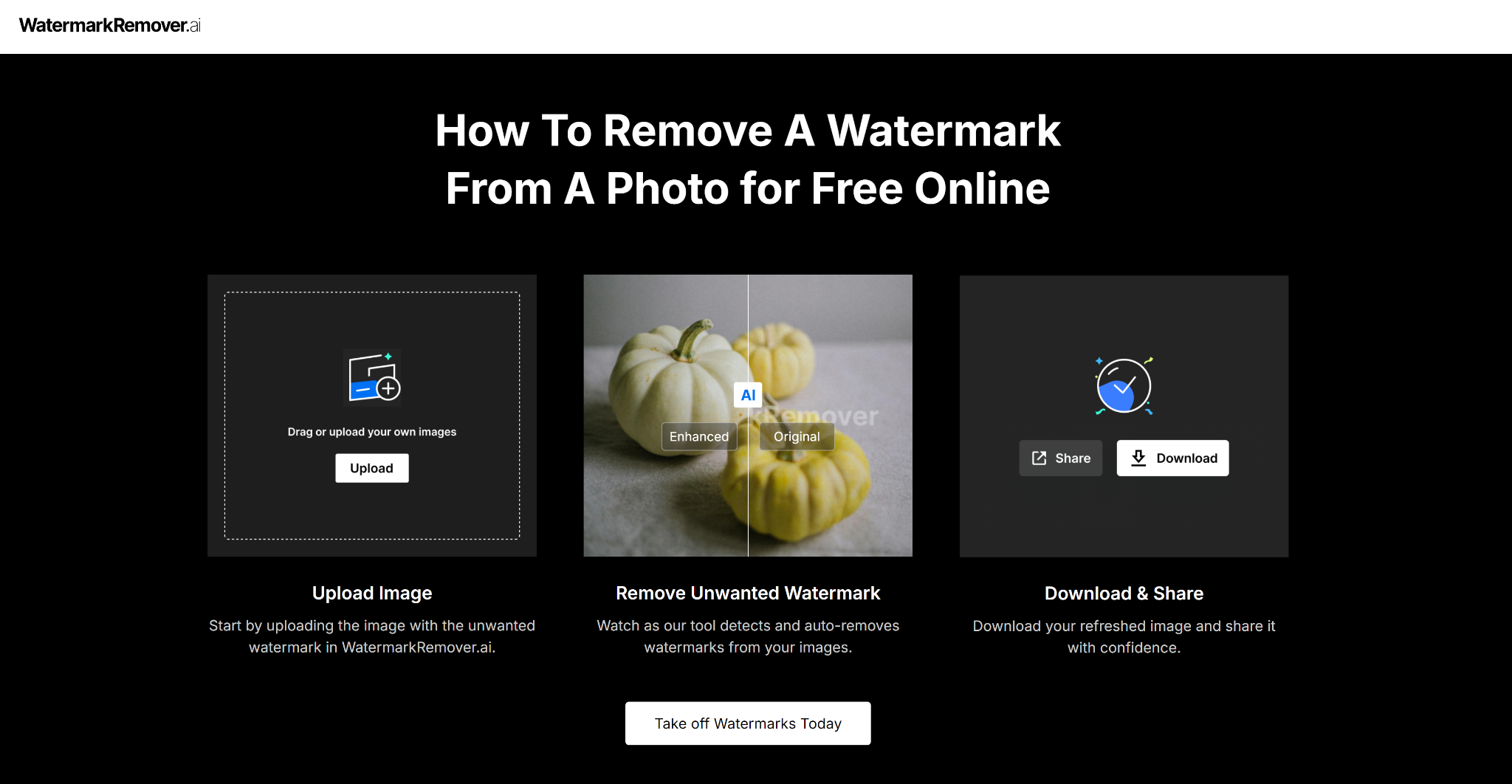 Performance Evaluation
Performance Evaluation
Quality of Results
One of the most critical aspects of any watermark removal tool is its ability to maintain image quality after processing:
- High Resolution Preservation: WatermarkRemover.ai is designed to ensure that high-resolution images retain their clarity and detail even after watermark removal.
- Minimal Artifacts: Users generally report minimal artifacts or distortions remaining in images post-processing, which is essential for professional-quality results.
Speed and Efficiency
- Quick Processing Times: The platform is known for its rapid processing capabilities; most watermark removals are completed within seconds.
- Batch Processing Efficiency: For users needing to process multiple images at once, batch processing allows them to save significant time compared to handling each image individually.
Limitations and Considerations
While WatermarkRemover offers many advantages, there are also some limitations users should be aware of:
Variability in Results
- Complexity of Watermarks: Some intricate designs may not be completely removed in one go; users might need to try again or make manual adjustments if necessary.
- Image Quality Variances: Lower-quality images may yield less satisfactory results when removing complex overlays compared to higher-resolution files.
Legal and Ethical Implications
- Users should always consider copyright laws before removing watermarks from copyrighted material.
- It’s advisable to seek permission from original content creators before using modified images commercially or publicly sharing them online.
Privacy and Security Considerations
When using online tools that handle personal or sensitive images, privacy and data security are paramount concerns:
- Data Handling Policies: Ensure that you read through WatermarkRemover.ai’s privacy policy regarding how they handle user data.
- Temporary Storage Practices: Understand whether uploaded images are stored temporarily or permanently on their servers post-processing—this can affect user privacy depending on individual needs.
Conclusion
WatermarkRemover.ai stands out as an effective solution for those needing a reliable way to remove watermarks from photos quickly and efficiently. Its user-friendly interface combined with advanced AI technology makes it accessible for both casual users and professionals alike. By following this guide, users can navigate through each step confidently—from uploading their images to downloading final results—while understanding both capabilities and limitations associated with watermark removal processes.
While it’s essential to approach watermark removal ethically and legally, tools like WatermarkRemover.ai provide valuable services for enhancing visual appeal without compromising quality. Whether restoring personal photographs or preparing content for professional use, this tool proves itself as a resource worth considering in today’s digital landscape where clean visuals matter more than ever!
