Instagram remains a giant in social media, and knowing how to repost content effectively is crucial for boosting engagement and increasing brand visibility. Reposting is about more than just the how-to; it involves understanding the fine points of digital etiquette and copyright laws. we’ll go through the exact steps to make reposting smooth, while also making sure we respect the original creators of the content. Let’s explore how you can repost on Instagram.
How to Repost on Instagram: Step-by-Step Guide
Manual Reposting
To repost content on Instagram, first make sure you get the original poster’s okay. Once you have their approval, you can start by taking a screenshot of the post you want to share.
- Open Instagram.
- Crop the screenshot to highlight the key parts.
- Upload it as a new post on your profile.
- Credit the original creator in your caption and tag their profile.
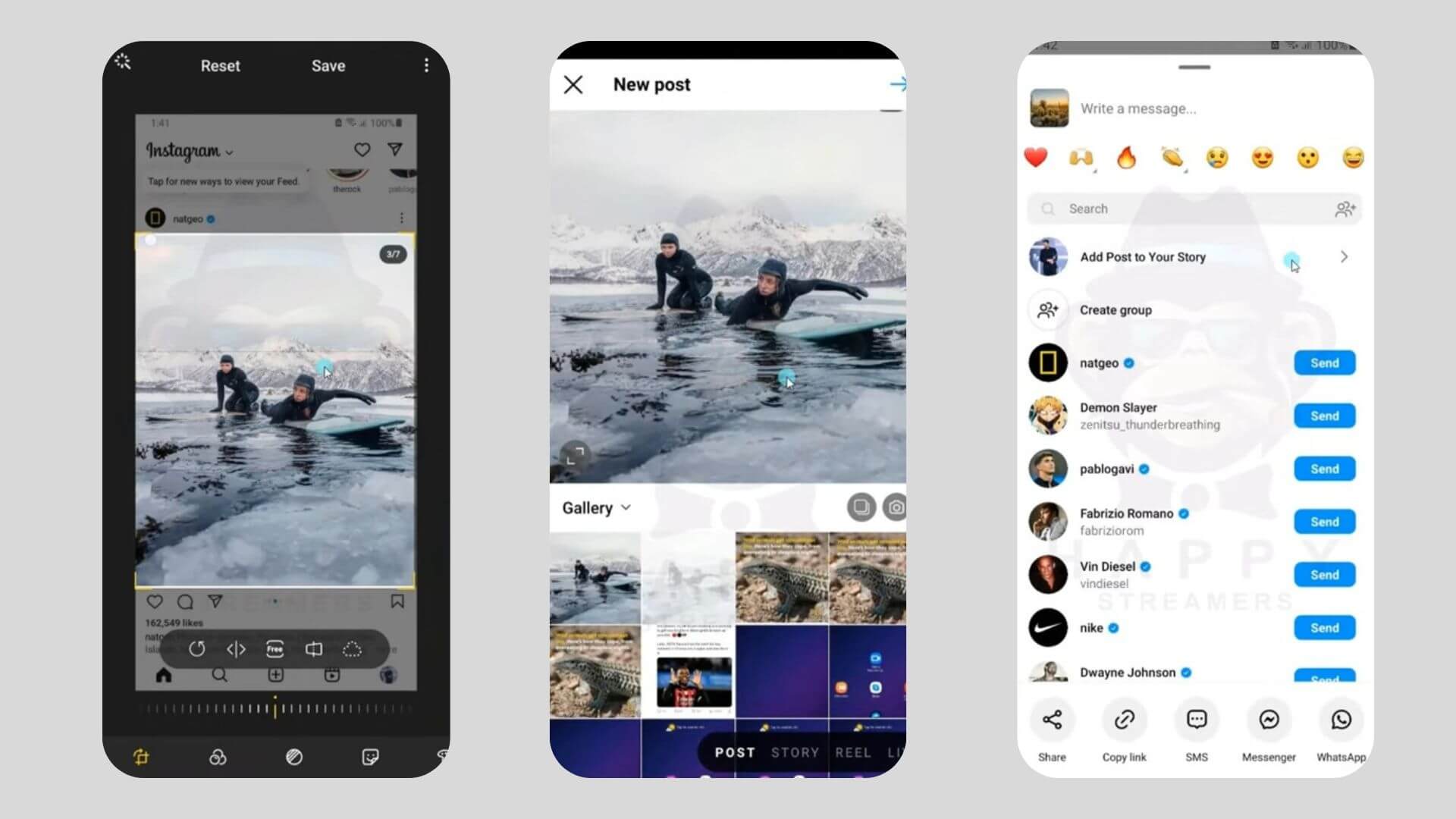
- If reposting a story you’re tagged in, tap on the story.
- Hit ‘Add to your Story’.
- Tweak it if you like.
- Share it.
Using Third-Party Tools
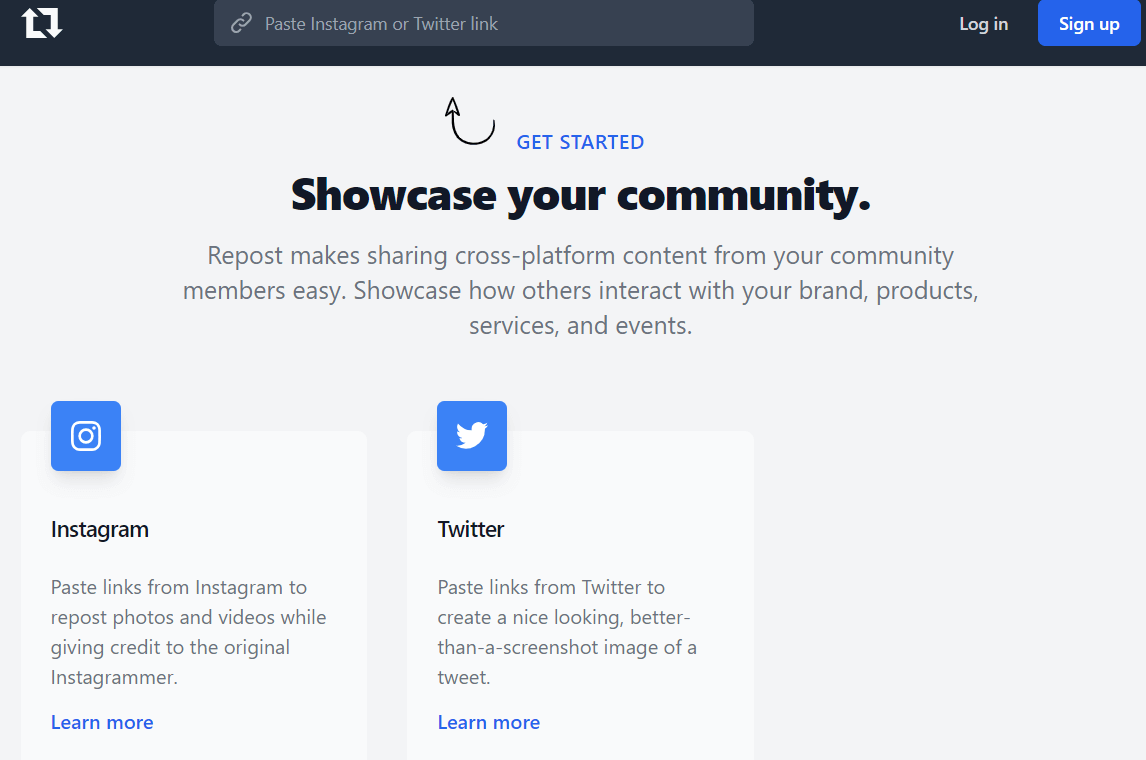
Using third-party tools is an easy way to repost content on Instagram since the app itself doesn’t have a built-in repost feature. Apps like Repost for Instagram make the process simple. You just copy the URL of the content you want to share, and the app handles the rest.
It even adds a watermark with the original creator’s username to make sure they get credit. This way, you respect copyrights and attributions. Plus, these tools usually have editing options, so you can tweak the content a bit before putting it on your feed, keeping everything smooth.
Also Read: Best Instagram Story Viewer Tools
Benefits of Reposting on Instagram for Brand Building
Reposting on Instagram really helps your brand get noticed and feel more real by sharing content made by your users. When you show off what people are already saying or creating about your brand, it not only spreads the word further but also makes your followers feel closer to you.
When you share stuff like customer reviews, pictures, or videos, it shows that real people back your brand. Plus, when more people engage with these reposts—like, comment, or share—it builds a community around your brand. This doesn’t just make your followers more active; it also helps your posts show up more on Instagram thanks to the platform’s algorithms. In simple terms, this means more people see your brand, recognize it, and might decide to buy from you.
Conclusion
Reposting on Instagram is a smart move for any brand wanting to be more visible and connect better with its audience. It’s important to do this right by asking for permission and giving credit to the original creators. This shows respect for their work and keeps your brand honest and respected. When you repost thoughtfully, it encourages more interactions and helps your brand grow online. So, getting good at reposting is crucial for any brand looking to make a mark on social media. Keep visiting LavaCow for more interesting tips and tricks for Instagram!
