Instagram keeps updating its privacy features, so it’s important to stay updated. This guide will walk you through how to hide your followers list, from simple settings tweaks to using extra apps. Each method has its pros and cons, and understanding these can help you keep your social media space just the way you like it. As privacy issues become more common, knowing how to manage your follower visibility is key for anyone wanting to use social media safely and confidently.
How to Hide Followers on Instagram?
With the following methods, you can hide your followers lists. That means only a few people would be able to see who follows you. There is no official way to hide the number of your followers from Instagram.
Making your Account Private
Making your Instagram private can eliminate specific users from viewing your Followers list. People who are not your followers will not be able to see who follows you. To make your account private follow these steps:
- First, open the app and tap your profile picture at the bottom.
- Then, tap the three lines in the top corner and go to ‘Settings’.
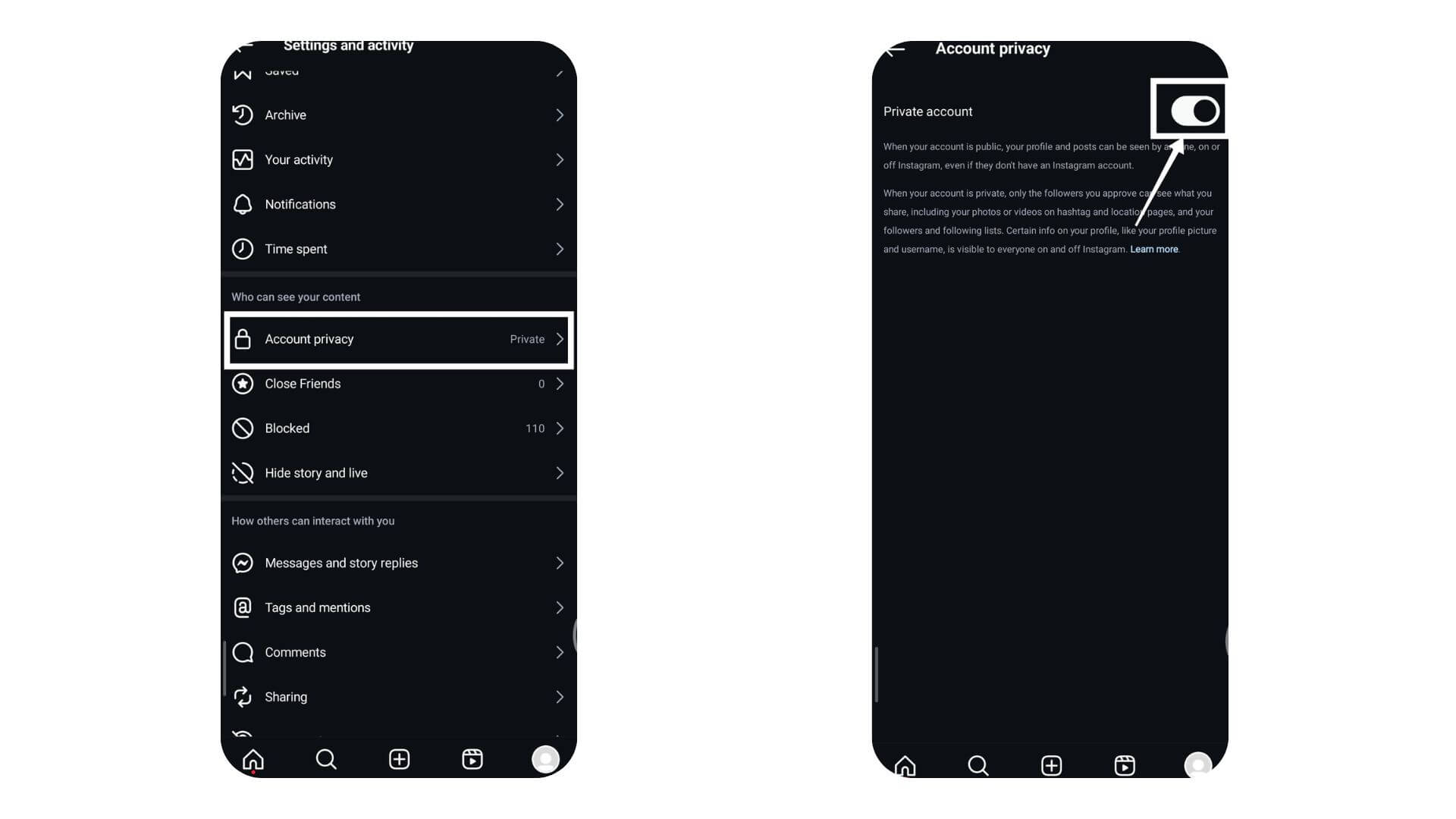
- Choose ‘Privacy’ and then ‘Account Privacy’. Flip the switch to make your account private.
Now, only people you approve as followers and who are already following you can see your posts and followers. This way, you can also control who sees and interacts with your content. Consider removing unwanted followers from your list to keep your followers list hidden from unwanted users.
Using Third-Party Apps
Sometimes, Instagram users use other apps like Instagram mods, to manage and hide who follows them. They want features that Instagram doesn’t offer like better privacy settings that keep their follower lists hidden.
But using these apps can be risky. Instagram itself warns against using outside services that access account data because it can lead to security issues. These third-party apps might get access to personal information, which increases the chance of data leaks.
If you’re thinking about using these apps, it’s important to really understand their privacy policies and think about the security risks.
Also Read: How To See Who Views Your Instagram Profile
Blocking Users
When you want to keep your Instagram public, blocking a specific user, or unwanted users is another option. It immediately stops someone from seeing your posts, stories, and followers list. Here’s how it works: if you block someone, they can’t find your profile or see any of your content. They also can’t message you or send Follow requests.
- To block someone, go to their profile.
- Click the three dots at the top right, and choose ‘Block.’
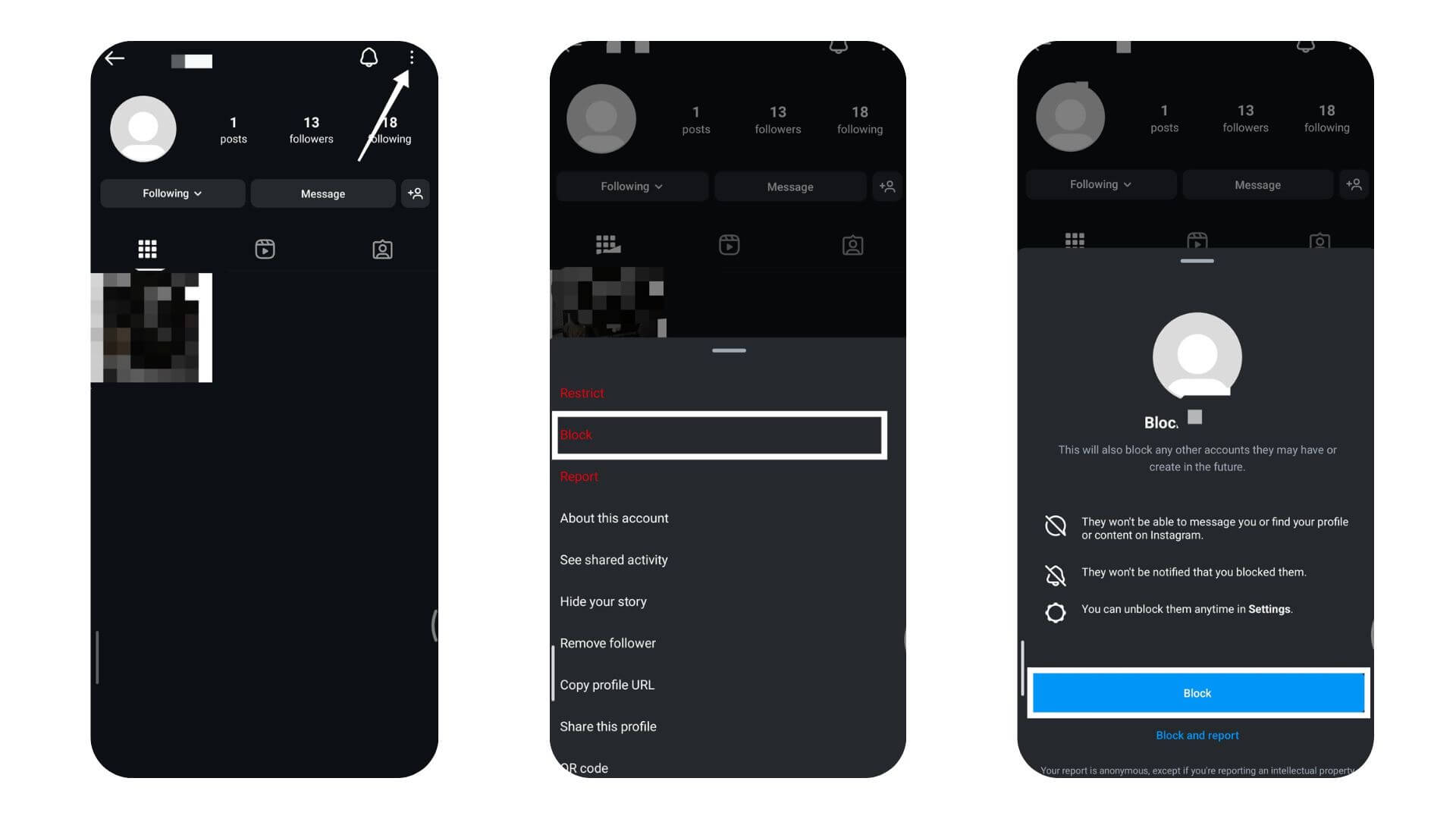
- You’ll need to confirm your choice.
- Blocking is an effective way to control who sees your Instagram and protects your privacy.
Conclusion
To keep your Instagram private, you can take several steps. The first step is to set your account to private, which allows you to choose who can follow you. This helps control who sees your follower list, increasing your privacy and safety. Another important measure is being careful with third-party apps. Remember, using outside services can be risky. You can even block specific users so they cannot see your followers. By focusing on privacy, you can shape your social media to fit your personal or work needs. To know more about Instagram and its latest tips and tricks, keep visiting LavaCow regularly.
