Instagram Stories are super popular, but it’s really annoying when they turn out blurry. This often happens because Instagram shrinks the files to manage all the data from users worldwide. If your photos or videos don’t match Instagram’s preferred size and shape, they might not look great after being uploaded. Let’s dive deeper into why this happens and share some tips to keep your Stories looking sharp and engaging.
Reasons Why Instagram Stories Appear Blurry
Low-Quality Uploads
Sometimes Instagram Stories look blurry or pixelated, it’s often because of how Instagram shrinks files. If your photo or video is bigger than Instagram’s limits—30 MB for photos and 4 GB for videos—it automatically makes them smaller. This squishing can mess up the quality, making things look fuzzy or blocky.
Also, Instagram needs your photos and videos to fit certain sizes. If they don’t, it might crop or stretch them, which can also make them look weird. This problem shows up a lot, especially if your original picture or video has a lot of detail or many different colors. These details and colors can get lost when Instagram compresses the file.
Data Saver Setting
Turning on the Data Saver setting in Instagram can make stories look blurry. It cuts down on the amount of data you use by compressing images and videos more than usual. This is great for those with limited data plans, but it does lower the quality of your pictures and videos. They might appear pixelated or fuzzy.
Poor Network Connection
Turning off Data Saver can help, but a bad network connection still lowers the quality of your Instagram stories. When your connection is weak, Instagram compresses your images and videos more to make sure they upload, but this makes them blurry.
Incompatible Dimensions
When you post on Instagram Stories and your photos or videos don’t fit right, they can end up looking stretched or cropped. This messes up how they look. Instagram tries to fix it by adjusting the size to fit the story space. If your picture is too big, Instagram shrinks it, which can make it blurry. If it’s too small, Instagram stretches it out, which can look weird.
Adding Music
Adding music to your Instagram Stories can affect their quality. When you include music, Instagram compresses the file size to fit its rules, often lowering the quality of your photos and videos.
Outdated Instagram app
If you’re using an old version of Instagram, you might notice that your stories look blurry. This happens because older versions use outdated ways to shrink and fit photos and videos, which doesn’t work well with new phone screens or media files.
How to Fix Blurry Instagram Stories
Enable High-Quality Uploads
Turning on high-quality uploads on Instagram really sharpens your stories. This setting helps your photos and videos stay sharp, avoiding the usual blur from compression.
- Go to your Instagram profile.
- Tap on the Settings icon.
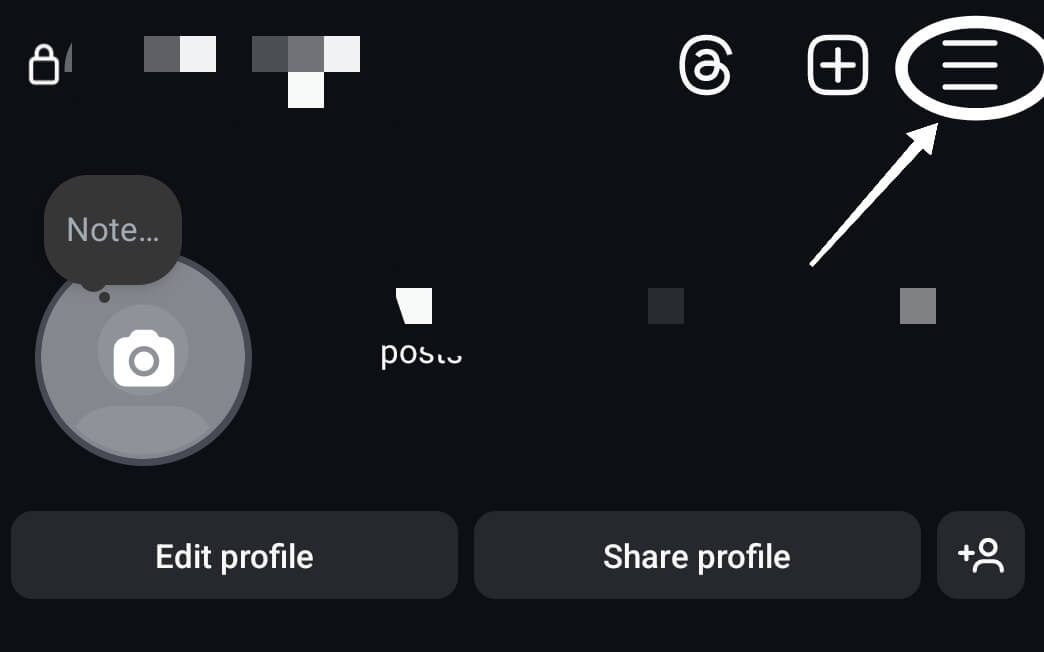
- Select Account.
- Tap on Data usage and media quality.
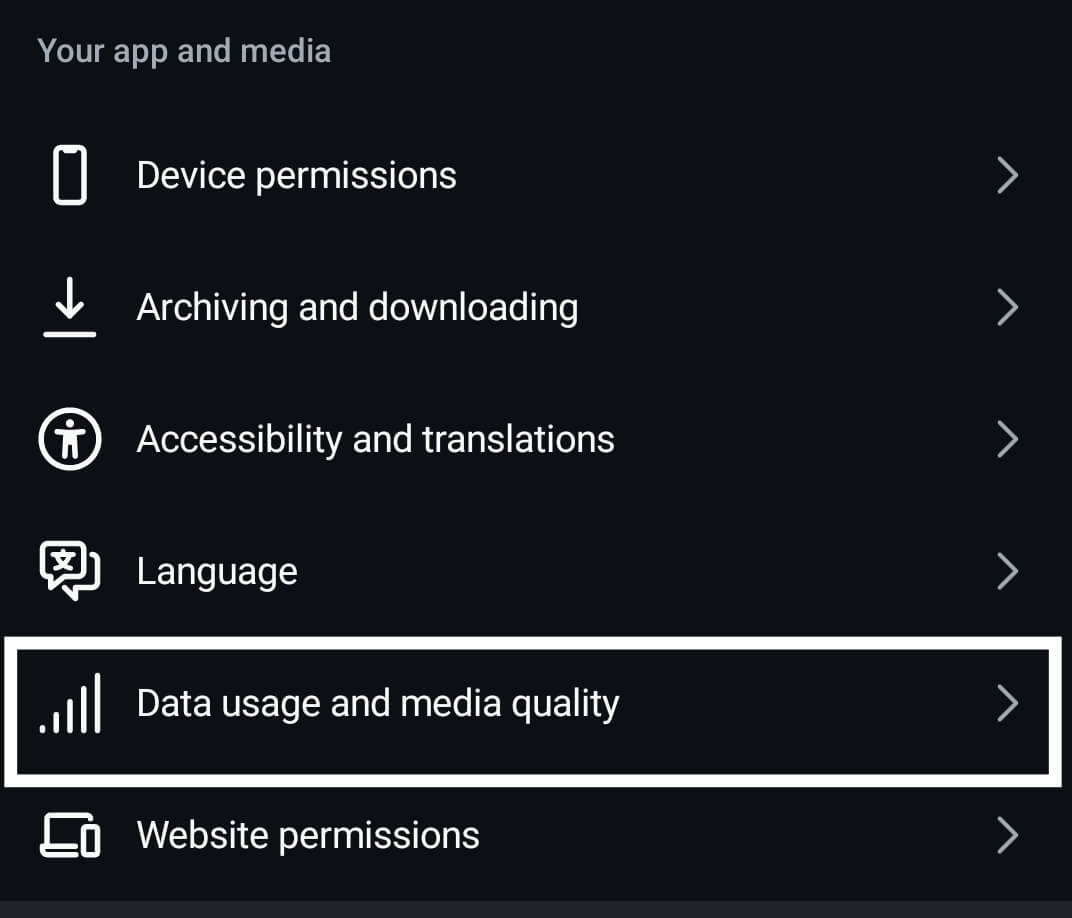
- Choose Upload at the highest quality.
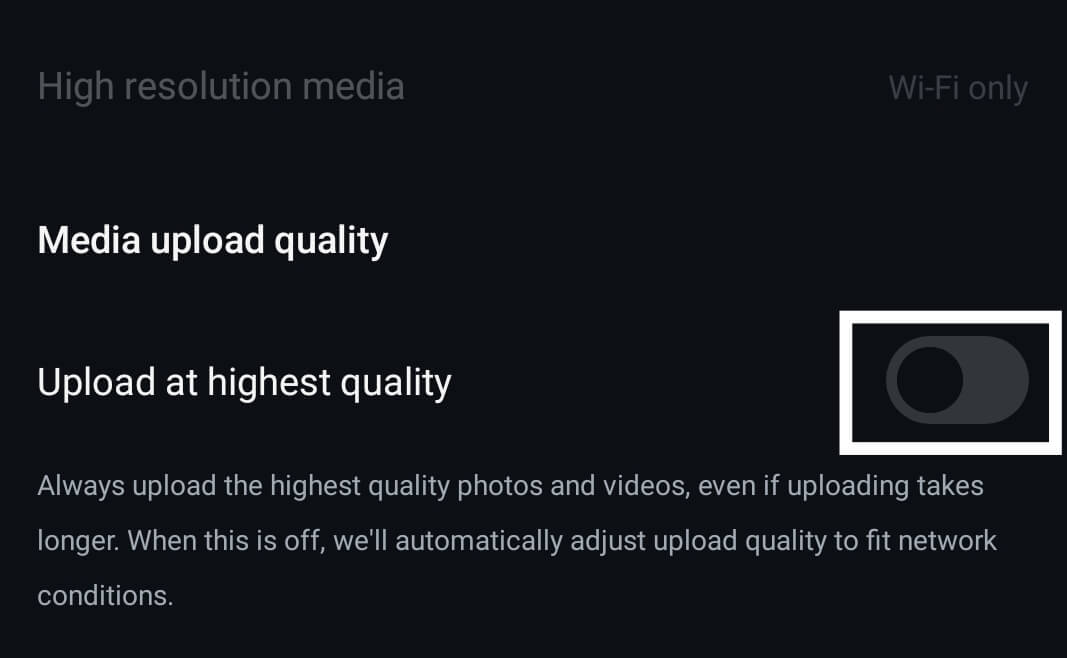
Also Read: Best Instagram Story Viewer Tools
Disable Data Saver
After making sure your uploads are high quality, another good step is to turn off Data Saver in your Instagram settings. This can really help make your stories look clearer. Data Saver reduces how much data you use by making images and videos lower quality, which can make your Instagram stories look worse.
To turn it off,
- Go To Your Profile
- Tap The Three Lines In The Top Right Corner.
- Then, Head To ‘settings,’ Click ‘account,’
- Go To ‘Data Usage.’ There, You Can Switch off the Data Saver.
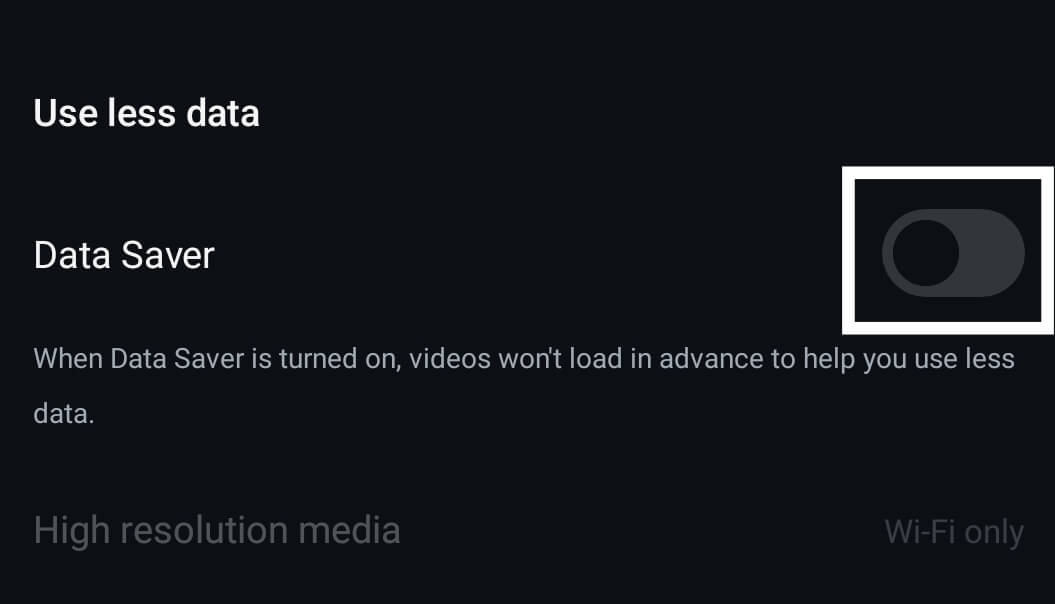
By turning this off, Instagram can use higher resolutions for your uploads, making the visuals of your stories much better.
Check Network Connection

Is your Instagram story looking blurry? It might be your internet connection. Instagram needs a good, stable connection to keep your stories looking sharp. Make sure your Wi-Fi or cellular data is strong. If things don’t look right, try switching networks or turning your connection off and on again. Also, try not to post stories when you’re in a place with a bad signal. A solid internet connection really helps make your stories look better.
Use Ideal Dimensions
To make sure your Instagram stories look great, use the perfect size of 1920×1080 pixels. This size matches the 9:16 ratio, ideal for smartphone screens. By using these dimensions, your images, and videos will display clearly without any need for compression which might lower their quality.
Also, sticking to this size helps avoid any unwanted cropping or stretching, so your content looks just as you planned. Keeping to these guidelines not only makes your stories more appealing but also gives them a professional touch, making them more enjoyable for your viewers.
Avoid Adding Music
Keeping your image dimensions right helps keep the quality up. But, leaving out music from your Instagram stories can make the visuals even clearer. When you add music, it means more data for Instagram to handle. This can mess up the sharpness and detail of your pictures because Instagram has to compress everything to keep things running smoothly.
Also Read: Fix: Instagram DMs Not Working
Use the Stock Camera App
Using your phone’s built-in camera app can really improve your Instagram stories. Most phones have great cameras designed to work best with your specific model. When you take pictures or videos with this app, you get the highest quality because it uses the phone’s full potential.
This means your images will look better and won’t lose quality when you post them. Plus, the built-in app lets you easily adjust settings like light and focus, helping you make sure your stories look great before you even upload them to Instagram.
Update Instagram App
Keeping your Instagram app up-to-date is crucial for good performance and clear photos in your stories. Each update usually brings better features, fixes bugs, and improves how the app works, including how it shows pictures and videos. When Instagram launches a new version, it often fixes problems like blurry images.
To update, just go to your app store, find Instagram, and hit ‘Update’ if you see it. Staying updated means you get the best and latest tools for clear, sharp images that make your stories stand out. Always make sure to check for updates to avoid any issues with quality.
Try common fixes such as clearing caches and reinstalling the app
Updating your Instagram app is a good start, but if your stories are still blurry, you might need to clear the app’s cache or even reinstall it.
For Android:
- Go to Settings.
- Select Apps.
- Find Instagram.
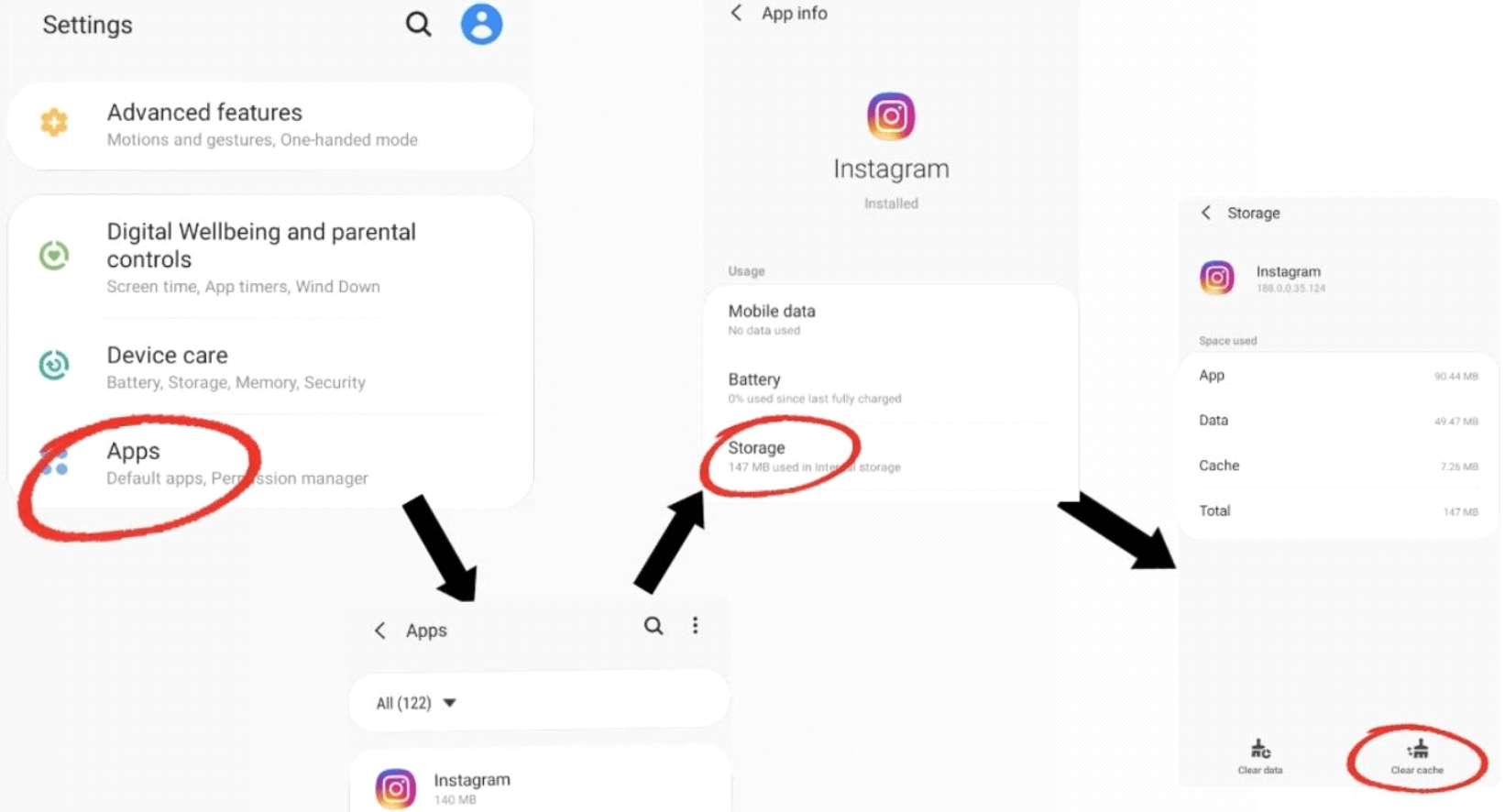
- Tap on Storage.
- Tap ‘Clear Cache’.
For iPhone:
- Delete the Instagram app.
- Reinstall the app from the App Store.
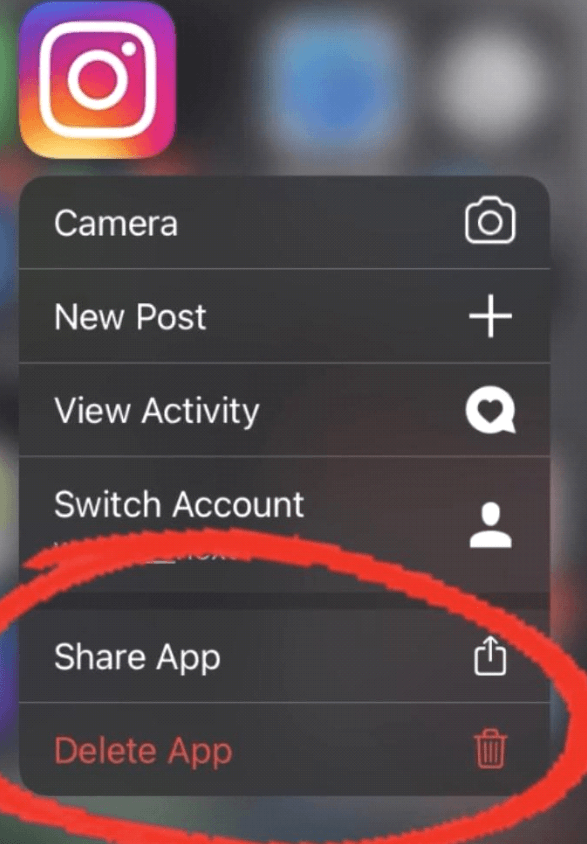
This fresh start can make your stories look better by getting rid of any glitches that mess up how the app runs.
Conclusion
In short, if your Instagram Stories look blurry, it’s often due to how Instagram compresses them. This happens especially when you add music or filters or if the photo’s size and format aren’t ideal. To get clearer Stories, make sure you use the right image size and aspect ratio. It also helps to turn off any data-saving settings and make sure your internet connection is strong. Keep your Instagram app updated too, as this helps keep everything running smoothly and looking good. Keep visiting LavaCow to learn more Instagram tips and tricks.
