- The eyes emoji on Snapchat Stories shows that people have watched the story more than once.
- Only Snapchat+ subscribers get to see this, improving their app experience.
- This feature lets creators see what content their audience likes the most.
- Knowing who watched their stories again helps users connect more with their friends.
- With the Rewatch Indicator, creators can plan their content better and get more interaction on Snapchat.
Snapchat has rolled out a new feature for its premium users called the Rewatch Indicator, which is marked by an eye emoji. This tool shows how many friends have watched a posted story. The Rewatch Indicator is part of Snapchat’s ongoing efforts to make sharing content more engaging and to give more value to paying members. It turns simple sharing into something you can measure and improve on.
What Do the Eyes Mean on Snapchat Stories?
On Snapchat, if you’re subscribed to Snapchat+, the eyes emoji tells you when someone watches your story more than once. This is useful because it helps you see what kind of stories your friends enjoy the most. You can share more of what they like by knowing what catches their interest.
The Rewatch Indicator
The Rewatch Indicator on Snapchat, shown as an eyes emoji, lets you know when friends watch your story more than once. It’s a neat feature that shows you which posts you click on with people. You can better plan your next posts by seeing which popular stories keep your friends interested.
- Curiosity: Ever wonder who watches your stories again? It’s engaging to think about.
- Emotional Connection: It feels good to know your friends enjoy your posts so much that they watch them more than once.
- Content Validation: This helps you figure out what’s working.
- Increased Interaction: It keeps you coming back to Snapchat to see what’s new and keeps everyone connected.
How to Enable or Disable the Rewatch Indicator Feature
- As a Snapchat+ subscriber, you can quickly turn the Rewatch Indicator on or off.
- This feature allows you to see how often friends have rewatched your story, providing insights into the popularity of your content.
- To adjust this setting, navigate to your profile, tap the Snapchat+ membership card, and locate the ‘Story Rewatch Count’ toggle.
- From there, you can toggle the feature on or off based on your preference.
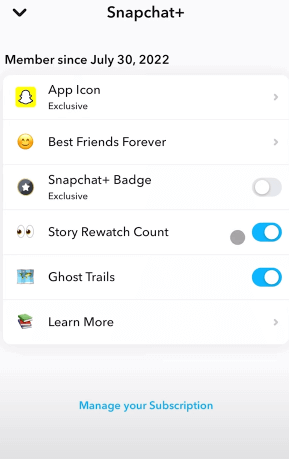
- The Rewatch Indicator is just one of the ways Snapchat+ empowers users to manage their privacy and interactions on the app.
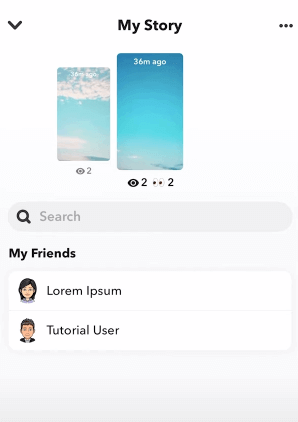
Conclusion
To summarise, Snapchat+ takes your social media game up a notch by offering excellent, members-only features like the Story Rewatch Indicator. This special feature keeps users hooked and spins up the fun as you discover which of your posts are hits with your friends.
For more exciting Snapchat content, keep visiting our site, LavaCow.
