Unlike old times, Instagram now lets you download Reels directly. This new feature makes it easier to save videos and keeps privacy in check. But there’s more than one way to download Reels. Here we will share the easiest ways to download Instagram reels. There are a few things to keep in mind, like legal issues. What are these details, and how do they affect users and the people who make Reels? Let’s know everything in detail.
How To Download Instagram Reels
From Your Profile
Downloading Instagram Reels from your profile is pretty simple.
- Open the Instagram app.
- Click on your avatar to go to your profile.
- Find the Reels tab and select the Reel you want to save.
- Click on the share icon below the comment icon for more options.
- Choose ‘Download’ from the menu.
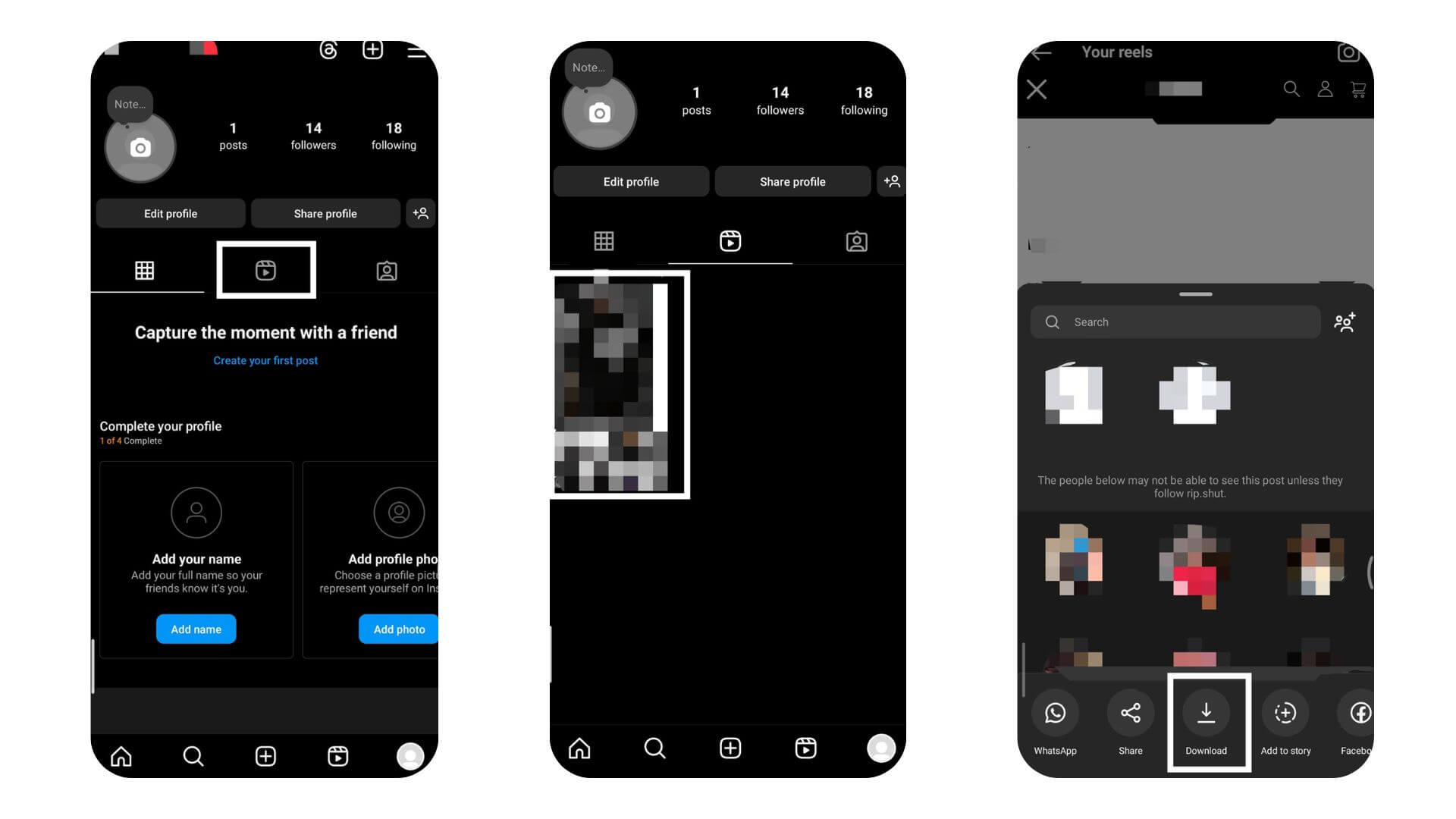
- A message will confirm your download.
- The Reel will be saved to your phone’s gallery with a watermark of the creator’s username to credit them.
Using Screen Recording
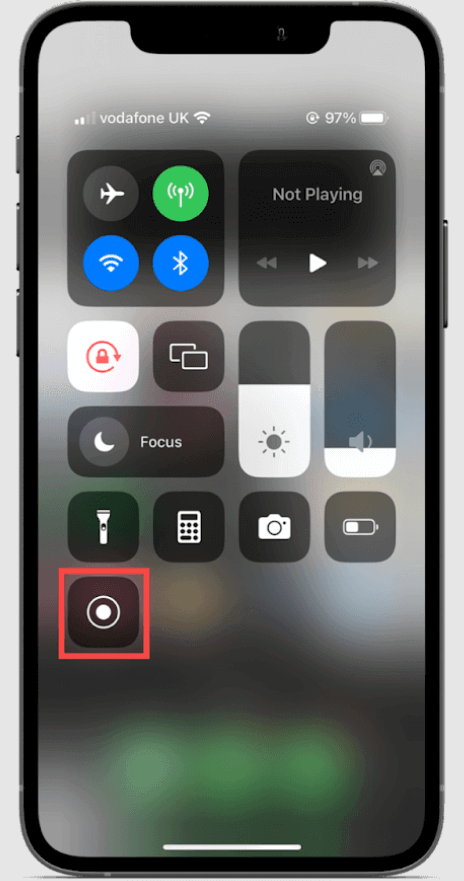
Recording your screen is a simple way to save Instagram Reels when you can’t download them directly. This works on both iOS and Android devices.
Here’s how you do it:
For iPhone users, open your Control Center and tap the screen record button.
Android users will find the screen record option either in the Quick Settings panel or might need to download an app that does the job. Then, just play the Reel you want to keep. Make sure to stop the recording once the video finishes. This saves the clip to your device.
Also Read: How To See Who Views Your Instagram Profile
Using Third-Party Tools
There are many third-party websites or online tools available to download Instagram reels. Plus downloading reels from these tools is simple and straightforward.
Start by copying the link to the Reel you want to download. Open a third-party app or website designed for downloading Instagram content. Paste the link into the designated field on the app or site. Click the download button, and the Reel will be saved to your device.
These tools make it easy to keep your favorite Reels but remember to respect copyright and privacy rules.
Conclusion
Instagram now lets you download Reels directly, making it much easier for everyone to access and save their favorite clips. This new feature not only adds convenience but also respects privacy laws. If you’re looking for other ways to download, you can still use screen recording. These options ensure you can keep up with and save the latest social media trends effectively, enhancing how we enjoy digital content in today’s video-heavy online world. Keep visiting LavaCow for more informative Instagram tips and tricks.
