Curious if Instagram alerts others when you take a screenshot? You’re not alone! Many users wonder about this feature, especially when it comes to stories, profiles, and direct messages. In this article, we’ll clear up the confusion and explain when, if ever, Instagram notifies someone about your screenshots. Whether you’re looking to save a photo or capture a conversation, understanding Instagram’s policies can help you use the app with confidence.
Does Instagram Notify For Screenshots?
When You Take a Profile Screenshot
No, Instagram does not notify users when you screenshot their profile. This applies even to private profiles if you’re a follower. Instead of taking screenshots, you can share profiles through direct messages or links.
How to Share a Profile:
- Open the Instagram profile.
- Tap the three dots at the top right.
- Select “Share this profile.”
- Choose the people you want to share it with and tap “Send.”
Alternatively, you can copy the profile URL and share it on other apps.
When You Screenshot a Story
No, Instagram does not alert users when you screenshot their story. Stories disappear after 24 hours, so many people screenshot them. Instagram tested a notification feature in 2018 but quickly removed it. Currently, screenshotting a story remains private.
How to Share a Story:
- Open the story.
- Tap the send icon at the bottom right.
- Select the people you want to share it with and press “Send.”
When You Screenshot a Direct Message
No, Instagram does not notify users when you screenshot direct messages, whether in one-to-one or group chats. This applies even to private profiles. Be cautious when messaging someone you don’t trust, as they can screenshot your conversation too.
Also Check: How To Screenshot On Snapchat Without Them Knowing
When Will Instagram Notify A Screenshot?
Usually, Instagram won’t notify anyone if you take a screenshot. But there are exceptions. In certain situations, Instagram will alert the other person. Let’s look at these scenarios.
Instagram Vanish Mode
Vanish mode makes messages disappear after you close the chat. You can turn it on by swiping it up in the chat window. If you take a screenshot in Vanish mode, Instagram will notify both parties.
- A message saying “You took a screenshot” appears.
- If the other person screenshots, it will say “(username) took a screenshot.”
- This message stays visible until you turn off Vanish mode.
Disappearing Photo or Video
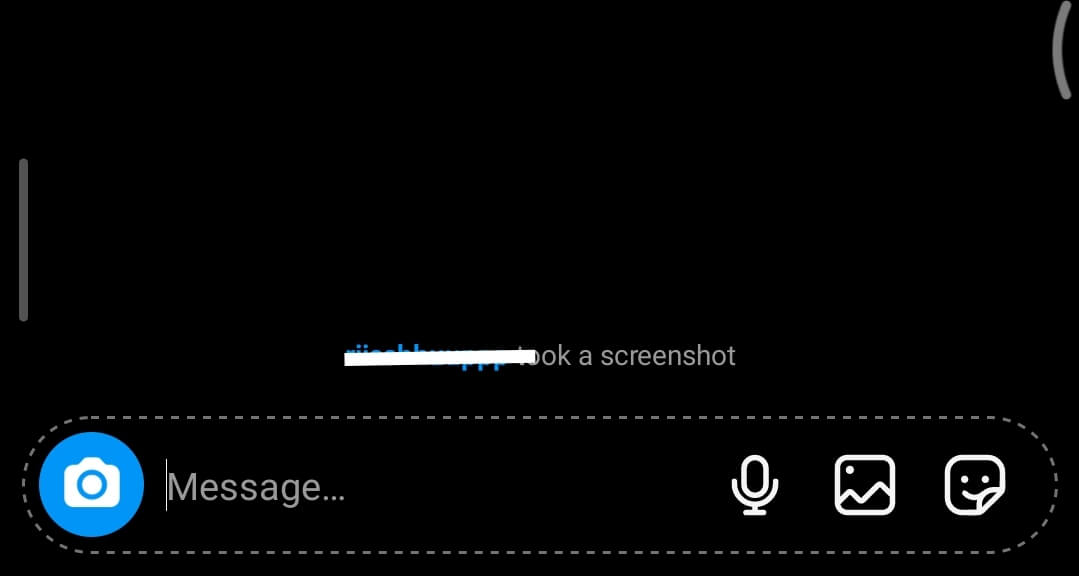
Instagram also notifies you when you screenshot a disappearing photo or video. These are meant to be viewed only once or twice for safety reasons.
- A circular icon appears next to the disappearing media.
- A message saying “(username) took a screenshot” shows up.
- The sender gets a notification about the screenshot.
In both cases, Instagram ensures the other person knows you took a screenshot.
How to Screenshot without Notifying on Instagram
Method #1: Screenshot with Airplane Mode
Taking screenshots on Instagram without notifying the sender can be done using several methods. The first method involves using Airplane Mode. Locate the disappearing message but don’t open it yet. Turn on Airplane Mode to disable all connections, then open the message and take your screenshot. For Android users, simply “Force Stop” the app, turn off Airplane Mode, and reopen Instagram. For iOS users, delete and reinstall the app after taking the screenshot, then reconnect to the internet.
Method #2: Use Screen Recorder
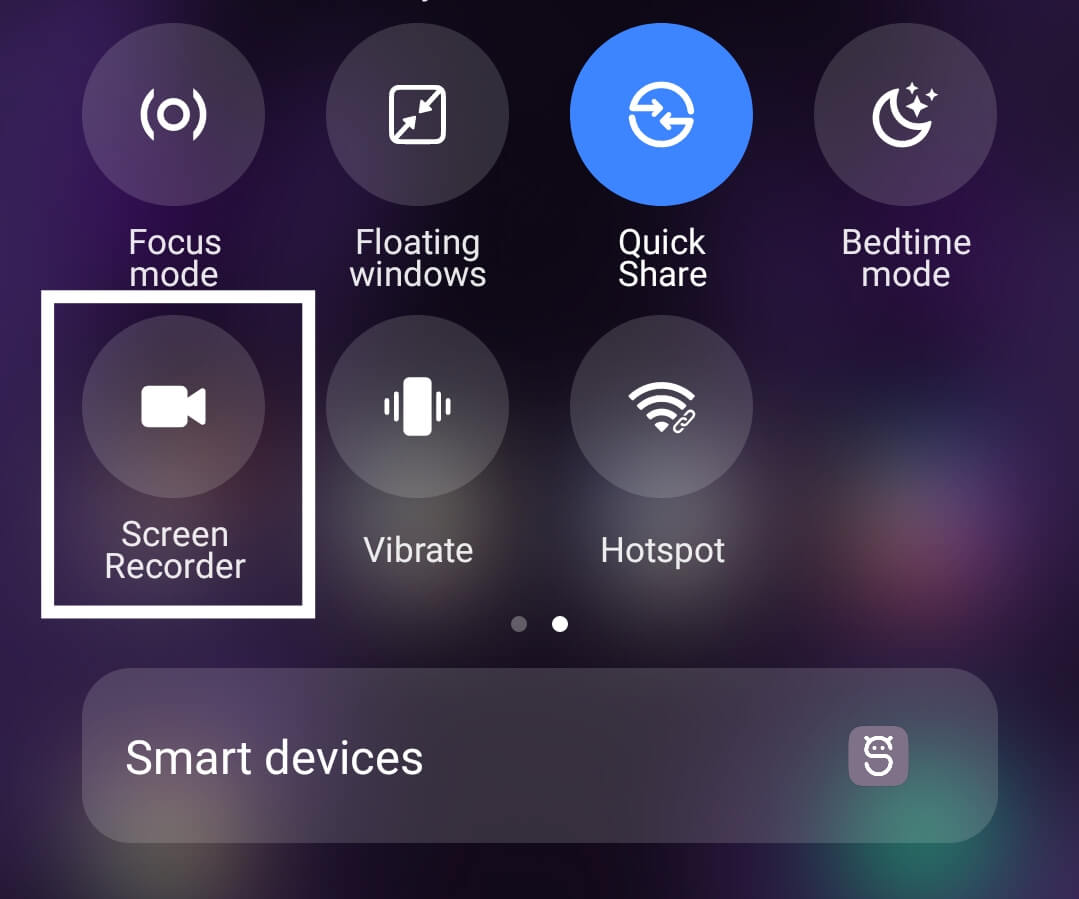
Another method is to use the inbuilt screen recorder screen recorder app. If you don’t have a built-in recorder, download one from PlayStore. Start recording, and view the disappearing message on Instagram. Once done, stop the recording and save the video. You can then take a screenshot from the recorded video.
Method #3: Use Another Device to Take a Photo
A simple alternative is to use another device to take a photo. Open the disappearing message on your screen and use another device, such as a phone, tablet, or camera, to take a picture of your screen. This method does not trigger a notification.
Also Check: What Does MBN Mean on Snapchat, Instagram, Texting, And More
Method #4: Instagram Website
Finally, you can use the Instagram website. Log into Instagram on your computer, view the direct messages, and take screenshots without notifying the sender.
Conclusion
Instagram has a straightforward approach to screenshot notifications. Here’s the deal: when you screenshot stories or posts, Instagram doesn’t alert anyone. However, in some cases, Instagram alerts the other person when you take a screenshot. Every detail is provided in the article. It’s important to understand what’s private and what’s not to keep everyone’s trust on the platform. This system helps Instagram keep a good balance between a smooth user experience and privacy needs. Keep visiting LavaCow for more information and the latest social media trends and updates.
