In today’s digital world, understanding how messaging works on platforms like TikTok is crucial, especially regarding privacy. TikTok is known for its fun videos, allowing users to send direct messages.
Can You Unsend Messages on TikTok?
No, You Can’t “Unsend” a Message on TikTok
On TikTok, you can’t take it back once you send a message. Remember, anything you send stays there. TikTok is all about quick chats, so your messages stick around in the other person’s inbox. This means you have to be careful with what you say. Always check your messages before you send them.
Deleting a message on TikTok does not unsend it
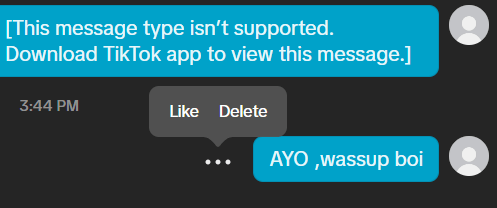
Even though you can delete messages on TikTok, it doesn’t unsend them. Once the message is sent, deleting it only removes it from your device, not the recipient’s. This means any message sent by mistake is still visible to the other person, which can lead to privacy issues or misunderstandings. It’s important to remember that hitting delete doesn’t hide the message from the person you sent it to.
One More Tip – TikTok does not notify users when a comment is deleted
TikTok doesn’t have an unsend feature for messages. It’s important to know that the platform also doesn’t tell you if someone deletes your comment. This can cause confusion or misunderstandings because you might not notice that your comment is gone.
On TikTok, the person who posted the video can delete any comment without telling the person who wrote it. They have complete control over which comments stay and which go. You can delete your own comments too, but no one will be notified about that either.
Conclusion
So, here’s the deal: once you send a message on TikTok, you can’t take it back. Even if you delete a message, it still shows up for the person who received it. This means we all need to think twice before hitting send. It’s important to remember that what you share sticks around.
For more engaging TikTok articles, keep visiting our site, LavaCow.
