In today’s world, managing what you post online is crucial, especially on platforms like TikTok. If you need to delete a TikTok story, it’s pretty simple, but you should know the right steps to do it quickly and without leaving traces. This ensures your privacy and control over your posts.
Steps to Delete a TikTok Story Quickly and Easily
Log in to your TikTok account
To delete a story from your TikTok, first, make sure you’re logged in. Open the app, and if it doesn’t automatically log you in, enter your username, email, and password. Have you forgotten your password? No worries—just use the ‘Forgot password’ option to reset it. Being logged in ensures you can fully manage your content. Double-check you’re on your profile to avoid mistakes when deleting a story or managing other content.
Click on your profile picture to open your Story
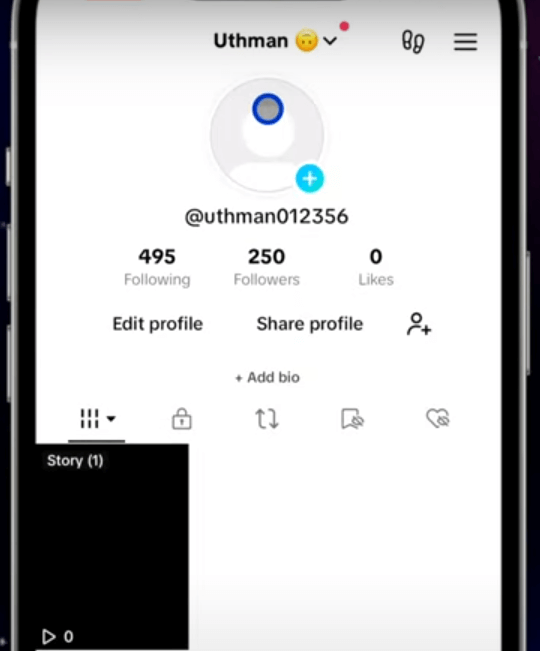
To manage your Story, tap on your profile picture after logging in. This action takes you to where your active Story is shown. This step is crucial, especially if you need to make quick changes or remove something.
Your profile picture is usually at the top of the TikTok app. Clicking it lets you see all the Stories you’ve posted in the past 24 hours. Here, you can check each segment of your story to ensure it’s exactly how you want it to be, giving you complete control over what your followers see.
Click on the three dots on the right and select “Delete”
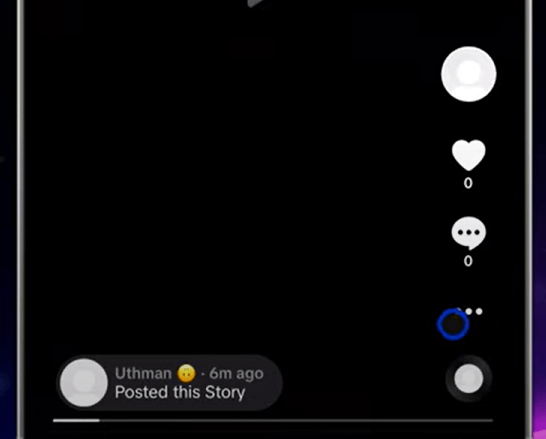
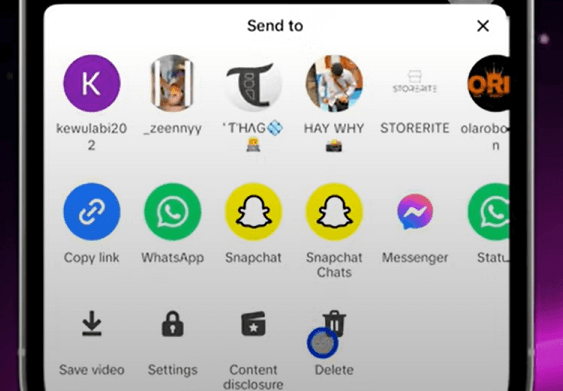
When you open your TikTok story, click the three dots on the right. This will show a menu with a few options, one of which is to delete your story. It’s pretty straightforward, so you won’t have trouble figuring it out. Just a few clicks, and you’re done. It’s made simple so you can manage your posts without a hassle.
Confirm the deletion when prompted
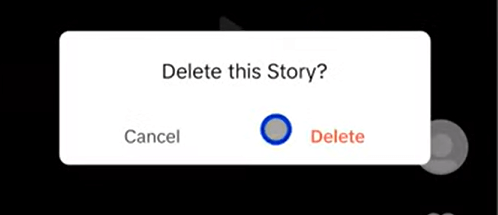
You’ll receive a quick confirmation message when you hit ‘Delete’ on your TikTok story. This is important because it prevents you from accidentally deleting something you might want to keep. You’ll see options like ‘Cancel’ or ‘Delete.’ If you choose ‘Delete,’ that story is gone for good—it’s wiped from your profile and TikTok’s servers.
Double-check before confirming the deletion
Before you delete a TikTok story, double-check it. Make sure it’s time for that content to go. This step is crucial because you cannot get it back once you delete it. Consider what you might lose, like interactions or special memories tied to the story.
Conclusion
Quickly deleting a TikTok story is crucial for managing your online content. Here’s how to do it: Go to your profile, find the story you want to remove, click the relevant options, and confirm the deletion. This simple process helps you keep your online image just the way you want it. It’s all about controlling what you share and ensuring your digital presence truly reflects who you are or what your business stands for. With these steps, you can easily shape your online store.
Keep coming back to LavaCow for fresh and exciting LavaCow articles.
