Instagram has made it easier to engage with your followers through polls. These polls let you interact directly and gather feedback quickly. Whether you’re trying to see what people think, doing some casual market research, or just want more activity on your profile, knowing how to set up these polls is key. Let’s dive into how these new features work and how you can use them effectively.
How to Create Polls on Instagram Story
Step 1: Open the Instagram App and Swipe Left
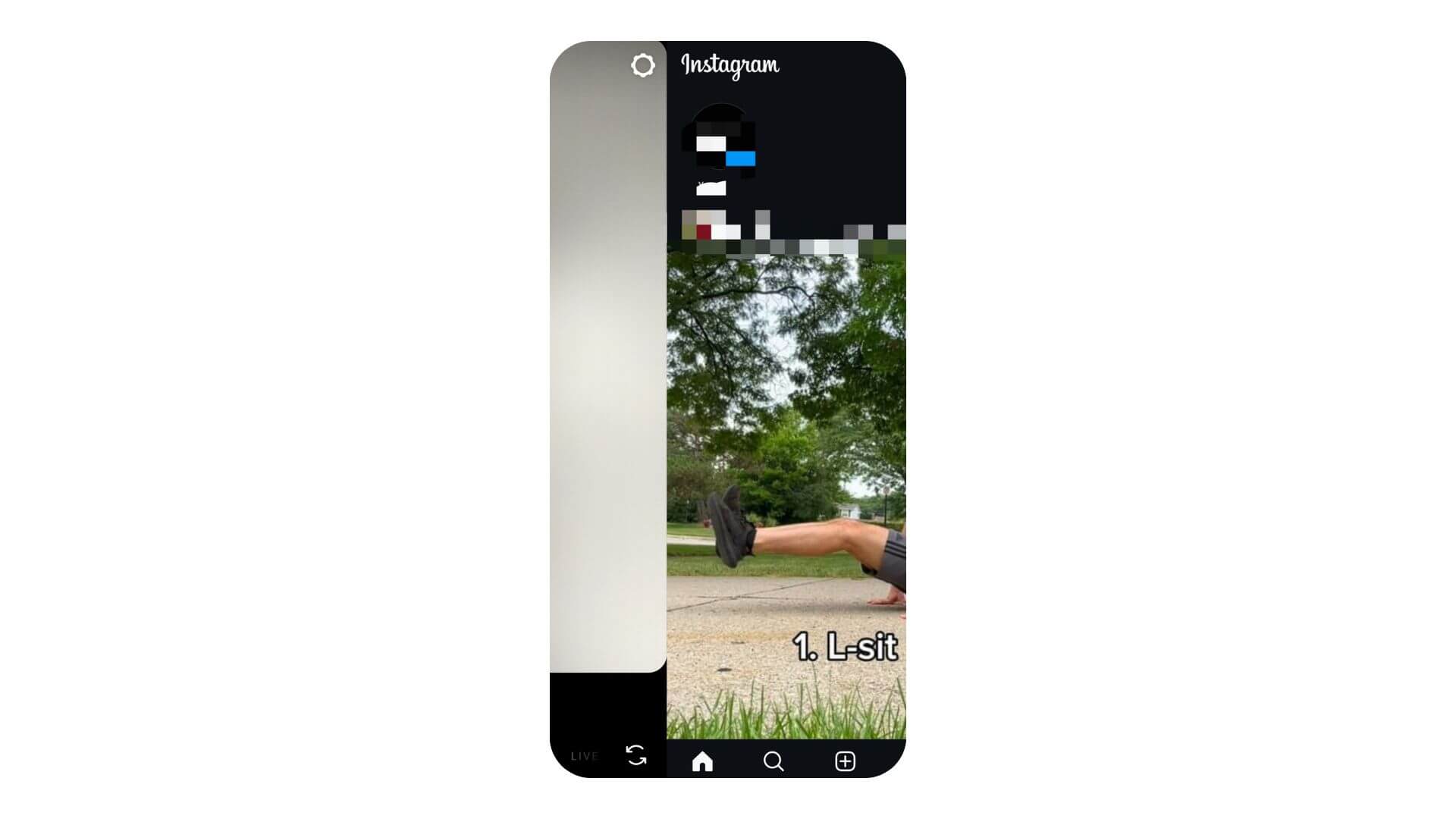
To create an Instagram poll, first open the app and swipe left to get to your camera. This simple move opens up lots of options to connect with your audience. When you swipe left from your home screen, you’ll see the camera pop up, letting you either take a new photo or pick one from your gallery.
Step 2: Select “Story”
To start making an Instagram poll, first swipe left to open your camera and tap on ‘Story’ at the bottom of the screen. This sets your camera to story mode, which lets you post content that stays visible for 24 hours in your followers’ feeds unless you save it to highlights.
Also Read: How To Repost On Instagram
Step 3: Snap a Photo or Record a Video

After you pick ‘Story’ mode, take a clear photo or shoot a video. This will be the background for your Instagram poll. Choose something that grabs your followers’ attention and fits your poll’s topic.
A good visual makes people want to participate more and gives better feedback. Keep it simple and clean. Busy backgrounds can distract from your poll. Good lighting and clear imagery are key so everyone can see it well.
Step 4: Tap the sticker icon and select “Poll”
![]()
After you’ve taken your photo or video, tap the sticker icon at the top of the screen and choose ‘Poll.’ This opens up various sticker options in Instagram Stories.
The ‘Poll’ sticker lets you quickly engage your followers by asking them a question with two possible answers. It’s a simple way to interact and get feedback from your audience. Using this feature can boost engagement and help you understand what your followers think and prefer.
Step 5: Type in your question and responses
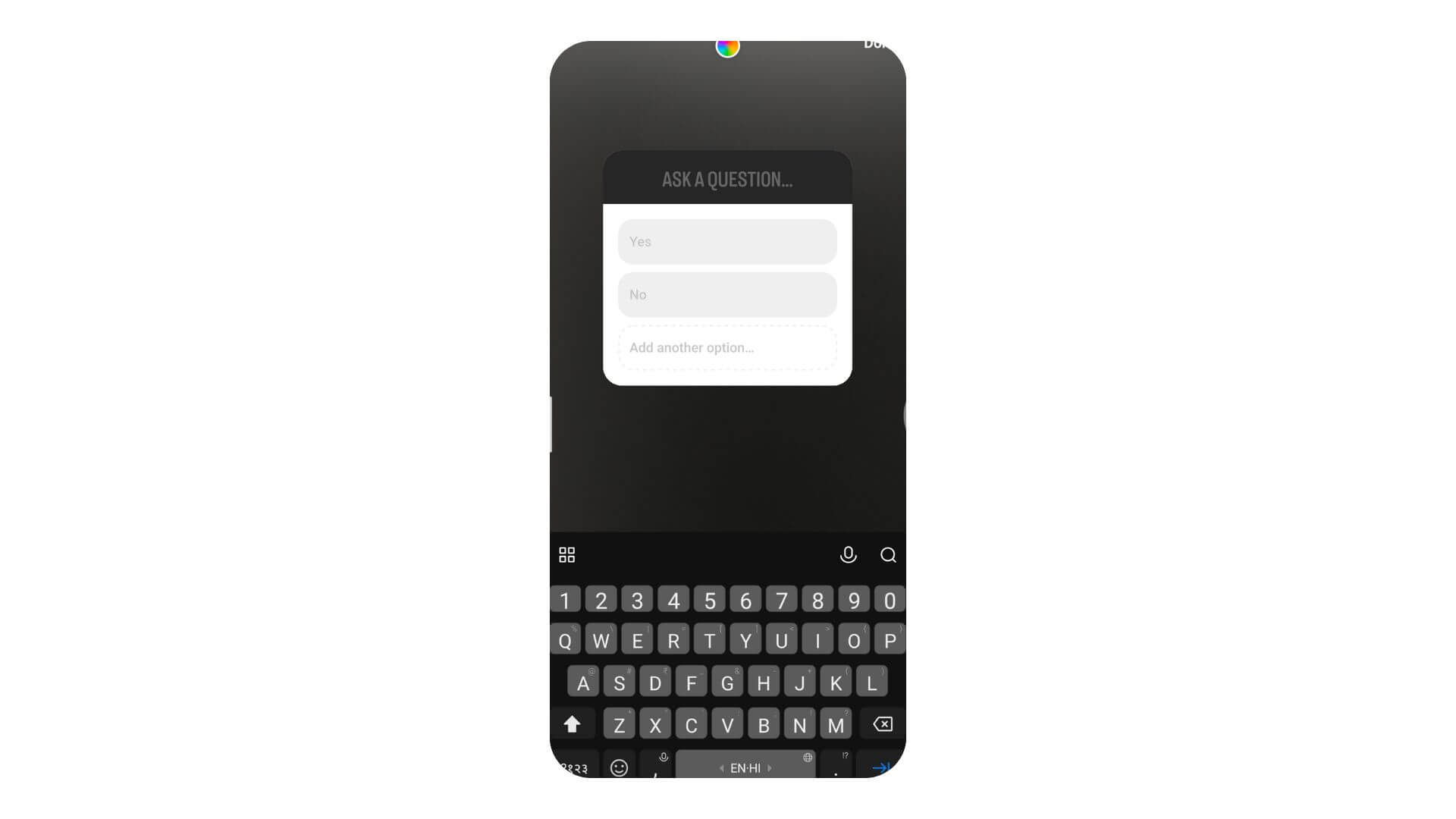
To make a good Instagram poll, start by asking a simple question. Use the poll sticker to add up to four clear choices. This lets your followers quickly pick an answer without getting confused.
Keep your language easy and in line with your audience and what your brand is about. This way, more people will want to join in, and the answers you get will actually help you out.
Step 6: Share the Poll to your Story

After you set up your poll, tap ‘Your Story’ to share it right away. This puts your poll in your Instagram story, where your followers can vote on the options you’ve given them.
Make sure you adjust who can see your story. If your account is public, anyone can see and interact with your poll. If it’s private, only your followers can see it. Think about the best time to post your story to get the most interaction, usually when your audience is most active. Sharing your poll this way starts a direct, interactive conversation with your followers, boosting engagement and quickly giving you useful insights.
Track and Share Your Poll Results
Once your Instagram poll is up and getting votes, you can easily check its performance. Just go to your Story, where the poll is, and swipe up. You’ll see how many votes each option received and their percentage.
To keep things open and engaging, why not share these results with your followers? After you look at the totals, just click ‘Share Results’. This lets you post the results as a new Story, sparking more interaction.
Also Read: How To Know If Someone Restricted You On Instagram
How to Create Instagram Polls in DMs
Creating polls in Instagram group chats is a fun way to gather opinions or make decisions. Just keep in mind that the poll feature is exclusive to group chats and not available in individual DMs. Here’s how you can get started:
- Open a Group Chat: Start by opening any group chat on Instagram. Tap on the sticker icon located in the bottom-right corner of your chatbox. From the options that appear, select “Poll” to begin creating your poll.
- Create Your Poll: You’ll be prompted to enter your poll question and the different options for your group to choose from. Once you’ve added all the details, hit the “Create Poll” button to share it in the chat. Once posted, anyone in the group can cast their vote, including you!
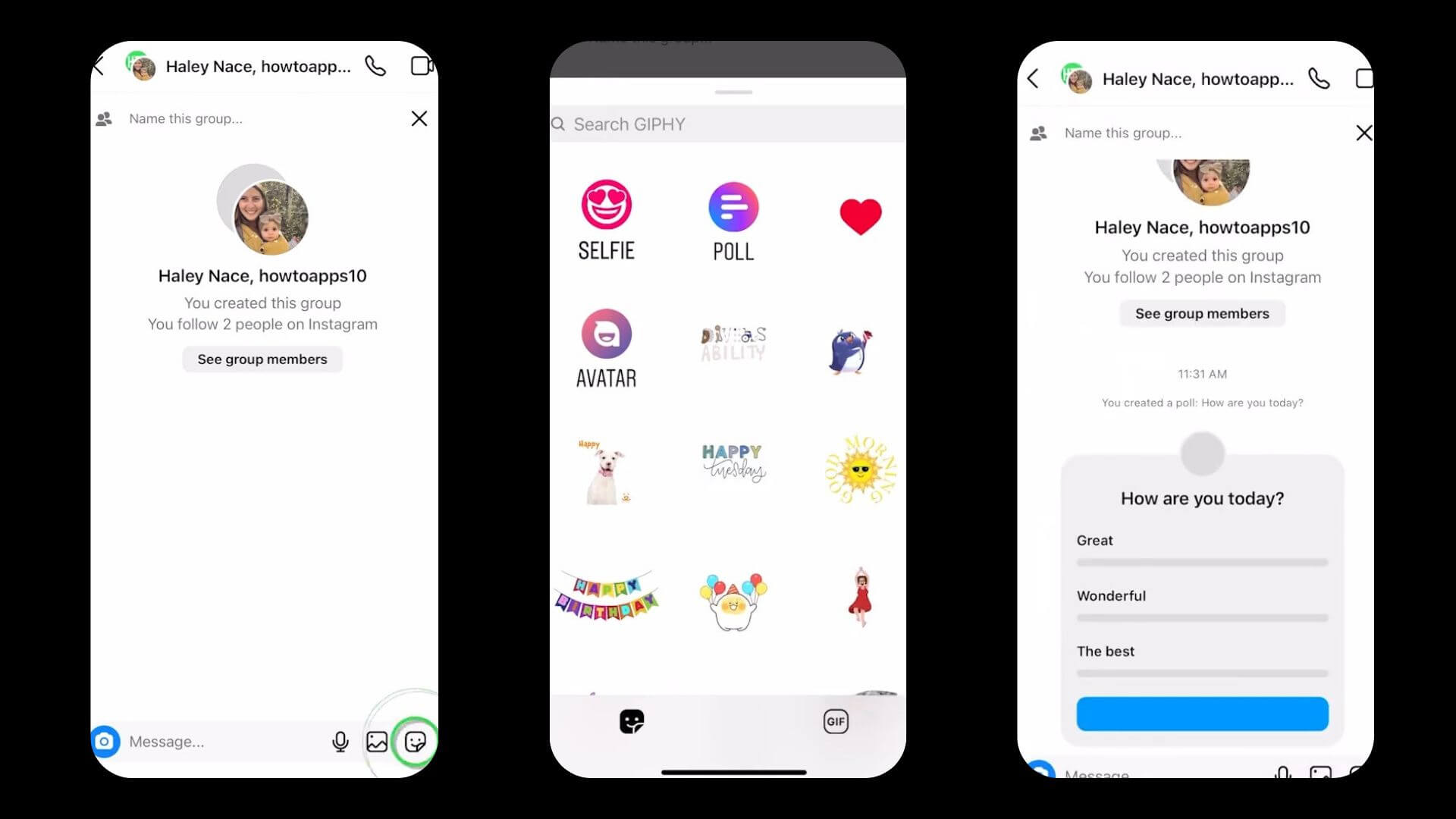
- Vote in the Poll: The poll will pop up with all the options you’ve listed. Simply tap on your preferred choice and press “Submit” to register your vote. What’s cool is that you can vote for multiple options if you want, and group members can even add new options to the poll.
- View the Results: Curious about the results? Just tap on the poll, and you’ll be able to see who voted for what. It’s a quick and easy way to gauge everyone’s preferences in real-time.
With these steps, you can easily create interactive polls in your Instagram group chats, making group decisions or gathering opinions more engaging and fun.
Conclusion
Instagram polls are a great way to connect with your followers. You can use them in your Stories or DMs to keep things lively and interactive. You can use polls to get feedback on your products, have a little fun, or even do some market research. It’s a smart way to make decisions based on what your followers think in real time. If you want to really make the most of your Instagram, getting the hang of polls is key.
Always share the results of your polls. This shows you’re open and honest, which builds trust. So, go ahead and use Instagram polls to boost your engagement and really understand what your followers want and need. Keep visiting LavaCow for more social media updates.
