- You can’t have a completely invisible username on TikTok.
- You can make your nickname appear blank by using special invisible characters.
- This adds an element of mystery and uniqueness to your profile.
- Remember TikTok’s rules and guidelines.
- Focus on creating engaging content to attract and retain followers.
In the fast-paced world of social media, standing out on platforms like TikTok isn’t about creativity, it’s strategic. As users compete for attention, how they customize their profiles, especially their usernames.
The Trick to Creating an Invisible Name on TikTok
Steps to follow:
-
First, find invisible characters online, like Unicode U+3164 or a Braille space character.
-
Next, go to your TikTok profile and put the invisible character in the nickname section.
-
Make sure you don’t add any visible characters. This keeps your nickname hidden.
-
Save your changes to set your new invisible nickname on TikTok.
-
Finally, check your profile again to make sure the nickname is invisible to others.
How to change your nickname to a blank space
If you want to make your nickname invisible on TikTok, start by going to your profile and hitting ‘Edit Profile‘ Look for the ‘Name’ field. It shows your current nickname. Delete it and don’t put anything in its place.
This small change makes your nickname disappear, though your username stays the same. This means in comments, for example, people won’t see your nickname. TikTok lets you change your nickname only once every week.
Copying and pasting invisible characters
-
Visit a trustworthy website like InvisibleCharacter.org.
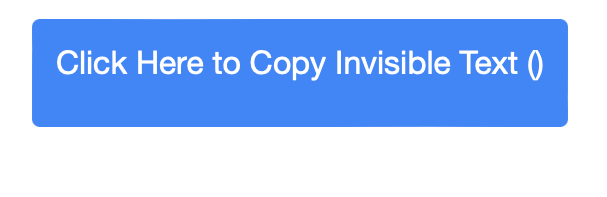
-
Choose an invisible character with no visible symbols mixed in.
-
Copy the character by right-clicking and selecting ‘Copy’ or press Ctrl+C (Cmd+C on Mac).
-
Go to your TikTok profile and click ‘Edit Profile‘.
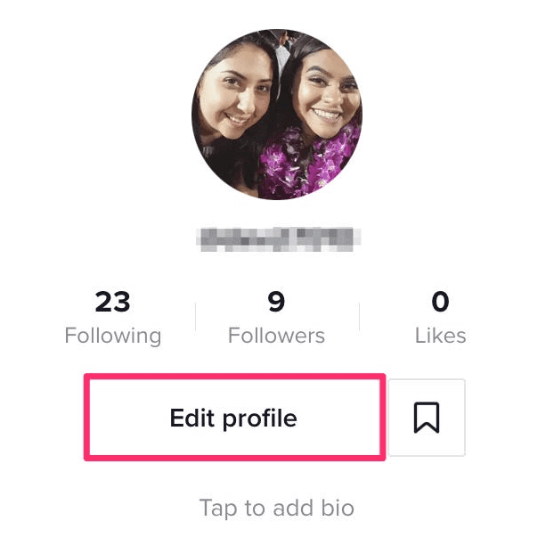
-
Paste the invisible character into the ‘Name’ field using Ctrl+V (Cmd+V on Mac).
-
Remember to save your changes to add the invisible character to your nickname.
Why you can’t actually have an invisible username
Trying to create an invisible username on TikTok won’t work. The platform doesn’t allow invisible characters in usernames. If you try using such characters or spaces, you’ll usually get an error message stopping you from saving it.
This rule helps keep user identities clear and trackable, which is important for both community interaction and keeping the platform safe. Plus, even if you found a way around it, you’d be breaking TikTok’s rules, and that could lead to your account being restricted or even banned.
Conclusion
In short, using an invisible blank name on TikTok can make you more anonymous and add a bit of mystery, making your profile stand out.
You’ll need special characters that make the name appear invisible. But remember to keep TikTok’s rules in mind and think about how it might change the way people interact with you.
For more engaging TikTok articles, keep visiting our site, LavaCow.
