TikTok is taking over the world of entertainment, but it also eats up a lot of storage space on our devices. This happens because TikTok has a lot of cool features. It uses smart algorithms to suggest videos you might like, and it has many tools for editing videos. These features, while great, cause your phone to store lots of data like video previews, your watch history, and any video drafts you’ve saved. This all takes up a lot of space. Let’s dive into why TikTok uses so much storage and find out how we can free up some space without losing out on what makes TikTok fun.
Why Does TikTok Use So Much Storage?
The App Itself Takes Up 300MB of Storage Space
The TikTok app takes up about 300MB of storage on your device. That’s quite a bit, but there’s a good reason for it. TikTok isn’t just a simple app; it’s packed with features that make it fun and easy to use. It has a lot of video editing tools, tons of effects and filters, and smart systems to show you videos you might like. All these features mean the app needs more space. But remember, keeping an eye on your storage is key to keeping your device running smoothly.
Other Files Created by the App
Besides its initial download size, TikTok also creates a lot of extra data like cache, watch history, and drafts, all of which use up a lot of space. The cache helps things load faster by storing temporary files, so your phone doesn’t have to download the same stuff over and over. This is great for speed, but it can fill up your storage with things you don’t really need after a while.
Then there’s the watch history, which keeps track of all the videos you’ve watched, adding more to the pile. And drafts? Those are the videos you’ve started but haven’t posted yet. They take up a good chunk of space too. If you don’t keep an eye on these, your phone’s storage can get really full, which might slow it down or leave no room for other important stuff.
How to Clear Cache & Free Up Space on TikTok
Clearing TikTok Cache
Clearing out the cache on iPhones and Androids is pretty simple and helps clear up space, particularly in apps like TikTok.
- Open the TikTok app.
- Tap on the Profile icon at the bottom of the screen.
- Now, tap the Menu ☰ button at the top right corner.
- And then select Settings and Privacy.
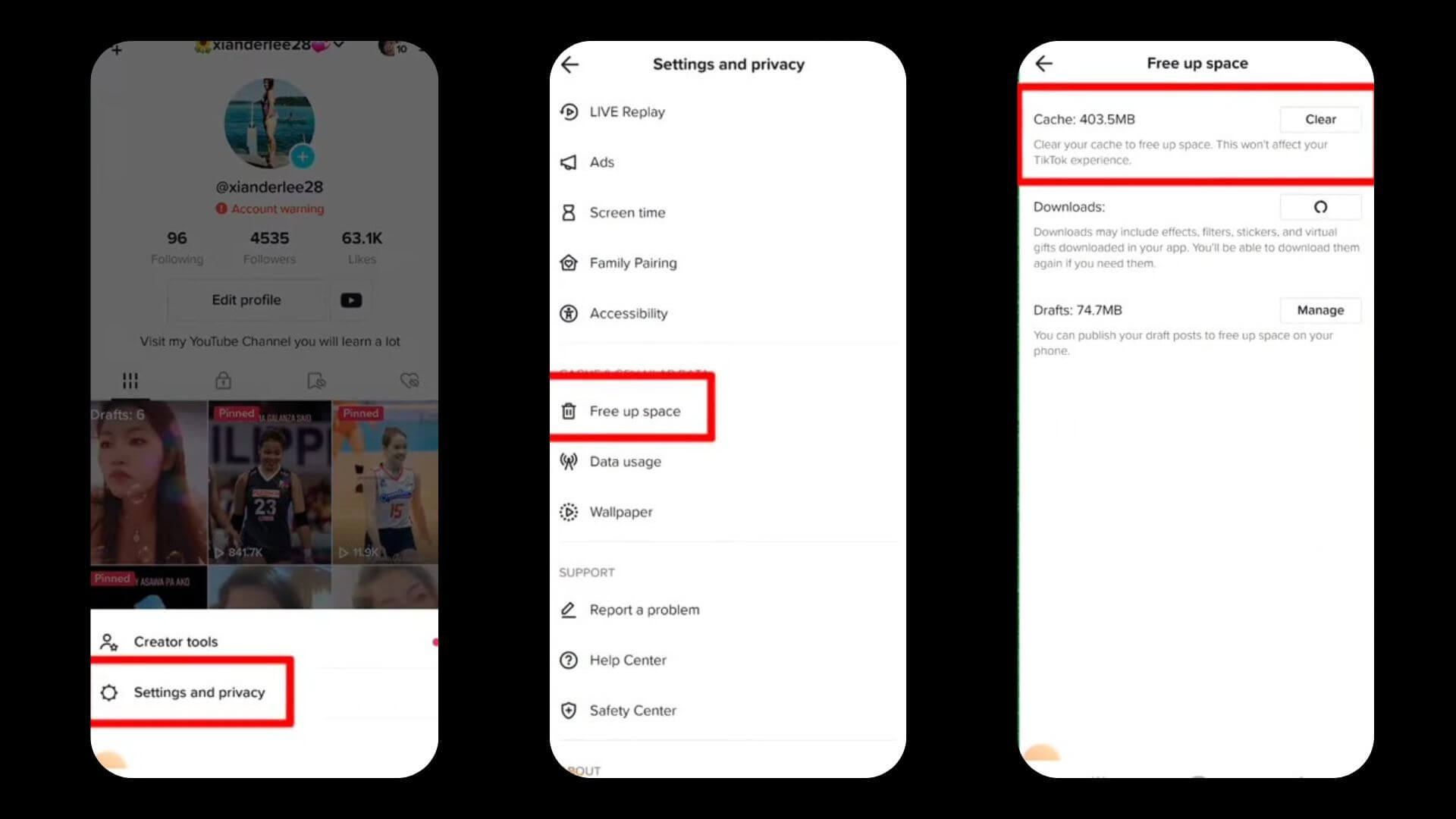
- Tap on Free up space.
- After that tap Clear next to Cache, then tap Clear again to confirm.
Doing this now and then keeps the app running smoothly and saves you some storage space too.
Also Read: How To See Videos You’ve Liked On TikTok
Deleting Drafts and Downloads
To free up space on your phone, it’s a good idea to clean out your TikTok drafts and downloads. If you often make videos but don’t post them, you might have a lot of drafts saved.
Here’s what to do:
- Go to your profile.
- Hit the ‘Drafts’ folder.
- Pick the drafts you don’t need anymore.
- Hit delete to get rid of them for good.
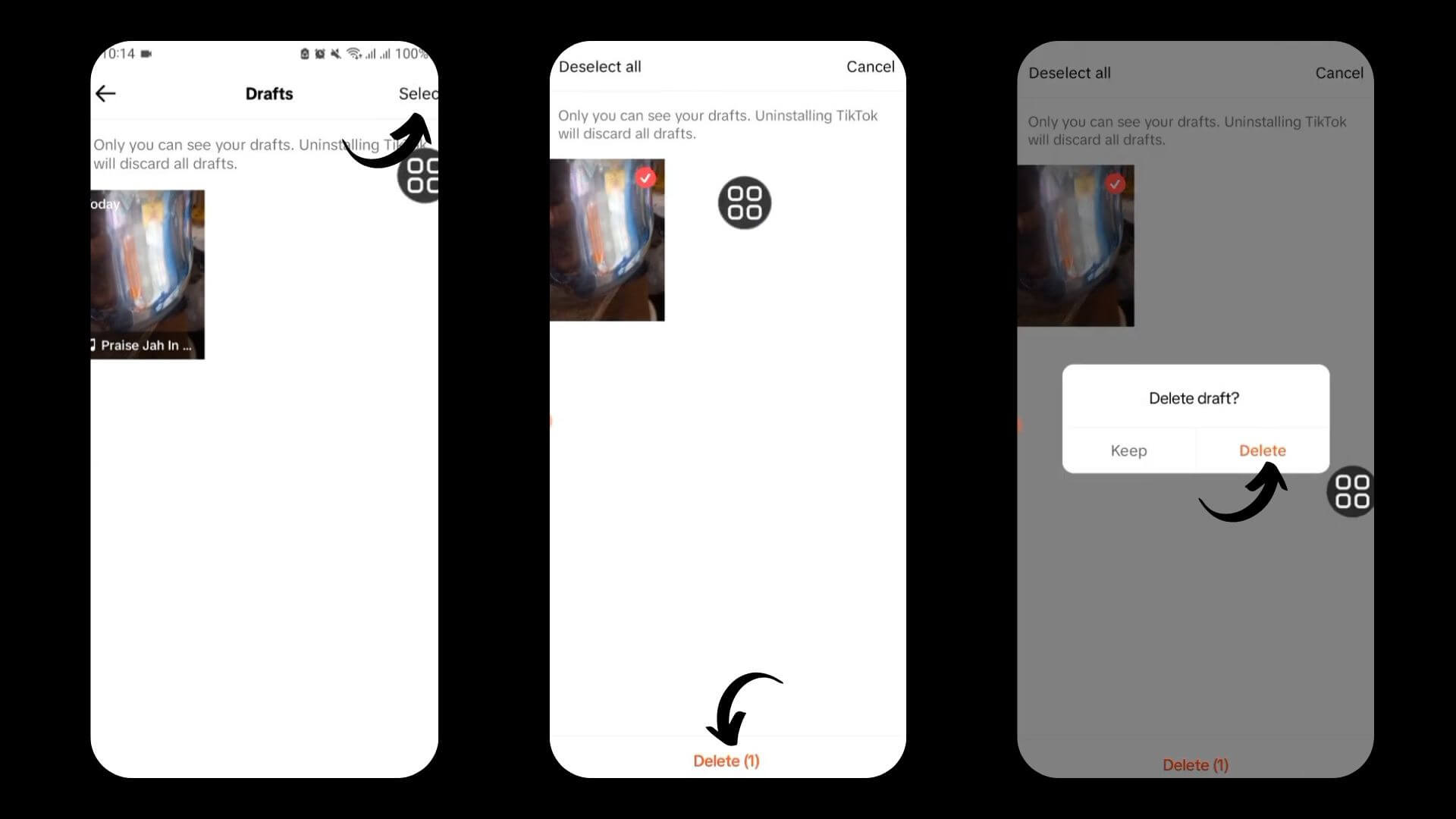
- Head to the ‘Downloads’ section in your settings.
- Pick the videos and sounds you’ve downloaded but don’t use.
- Delete those items.
- Keeping these areas clean frees up space and helps your TikTok app run smoother.
Also Read: What Does GNG Mean On TikTok? Explained
Deleting the App and Reinstalling It
Many people have cut down on how much space TikTok takes up by deleting and then reinstalling the app. This clears out all the extra stuff like cache, drafts, and videos that pile up over time. When you start with a fresh install, the app usually runs smoother and takes up less space.
Just make sure to save anything important, like video drafts or your profile settings, before you delete the app. You don’t want to lose those. Reinstalling is fast, so you won’t be without TikTok for long. This is a good trick if you often run out of space or if TikTok starts slowing down because it’s too full.
Conclusion
In conclusion, keeping TikTok’s storage in check helps your app run smoothly. You can manage storage by clearing the cache, deleting drafts, and reinstalling the app. These steps help save space and improve the app’s performance. It’s good to stay on top of this, especially with apps like TikTok that store a lot of data. Doing this helps free up space on your device, making your experience with TikTok much better. So, remember to clean up your phone from time to time; it really makes a difference. Keep visiting LavaCow for more social media updates.
