- First, see if you can still find your past conversations with the person on Snapchat. If they’re gone, that might mean you’ve been blocked.
- Try sending them a message. If it stays on ‘Pending’ and never changes to ‘Delivered,’ that’s another hint.
- You could also check using a different Snapchat account. Search for their username. They probably blocked you if you can see it from the other account but not yours.
- Next, look through your Snapchat friends. If their profile isn’t there anymore, they’ve blocked you.
- Finally, consider whether you can see any of their new snaps or updates. If you can’t, you’ve likely been blocked.
Detecting if someone blocked you on Snapchat is challenging as the app won’t notify you directly. Look for clues like undelivered messages, inability to find their profile, or inability to view their stories. Understanding these signs helps manage social connections better and highlights Snapchat’s privacy settings. Differentiate between being blocked and being removed from someone’s friend list; you can’t view their profile, send messages, or view their content if blocked. Knowing the difference aids in reacting appropriately to changes in social connections.
Ways to Check if Someone Blocked You on Snapchat
To determine if someone has blocked you on Snapchat, look at your old chats. Can you still see the conversations you had with them? If they’re gone, that’s a clue.
Next, try sending them a message. If it doesn’t go through, that might tell you something.
Another option is to use a different account to look up their username. They may have blocked you if you can’t find them that way.
Check conversations
start by checking your recent chats. It might mean they’ve blocked you if you can’t find your conversation with them anymore. This method is simple and depends on what you remember about your past chats.
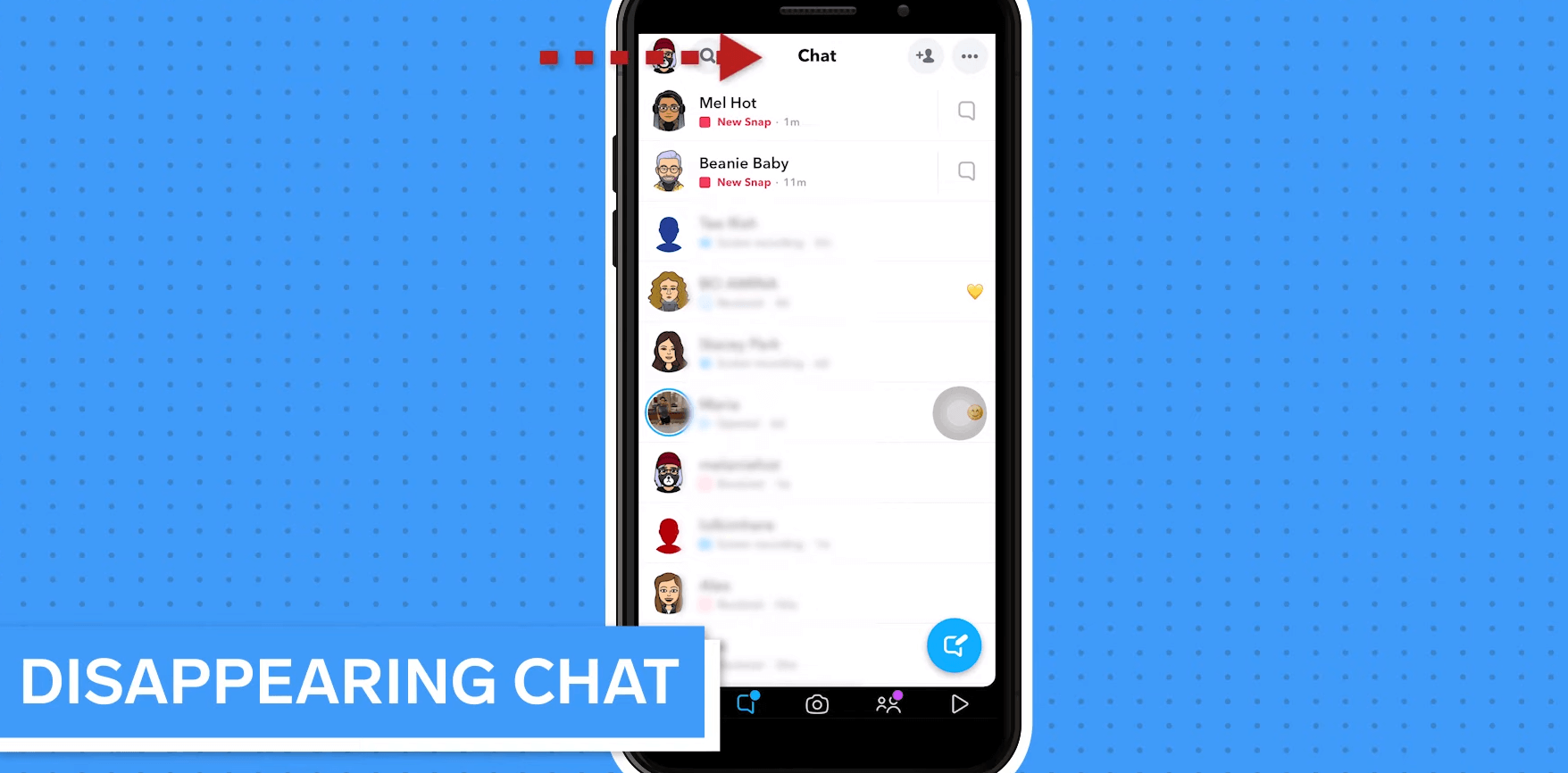
Try sending a message.
Just open the chat and send something simple. If your message stays as ‘Pending’ and stays the same as ‘Delivered,’ it might mean you’re blocked.
Usually, messages to friends on Snapchat quickly change to ‘Delivered’ or ‘Opened.’ If your messages aren’t getting delivered and you can’t see their profile, or they disappear from your friend list, they’ve likely blocked you.
Search using another account.
Try searching for them using a different account. This could be a friend’s account or another one you own. Simply log in to Snapchat with this alternate account and look them up. If you can see their profile from this account but not from your main one, it probably means they’ve blocked you.
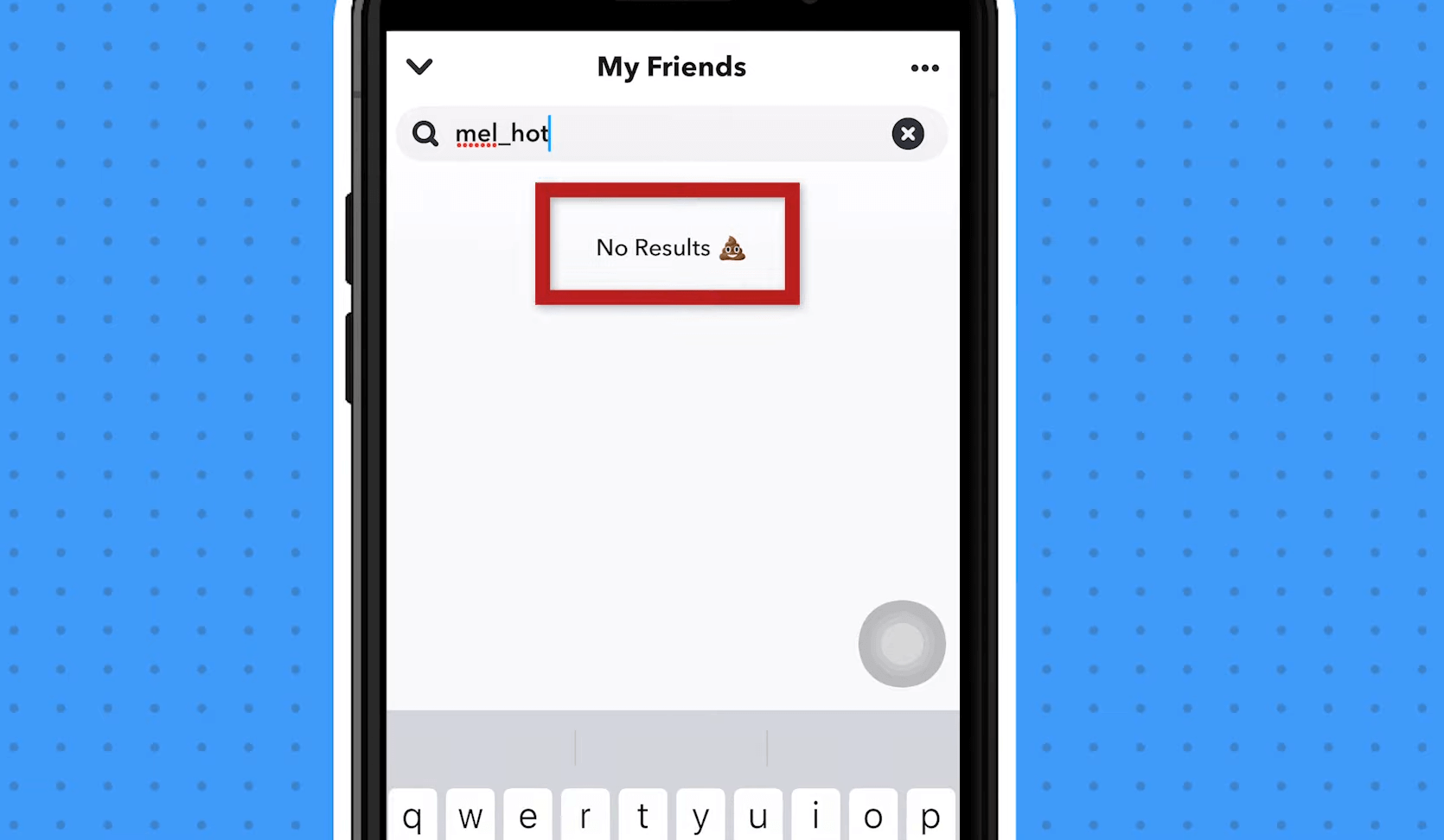
Check the Snapchat contact list.
To find out if someone has blocked you on Snapchat, start by checking your friends list. Here’s a simple guide to help you:
-
Open Snapchat and go to your friend’s list
-
Search for the person’s name or username
-
Look for any changes in their profile
-
Remember any recent friend list changes
Differences Between Being Blocked and Removed on Snapchat
Knowing the difference between being blocked and removed on Snapchat helps when using the app. If someone blocks you, you won’t see their profile or any messages from them anymore, and you can’t contact them. But if you’re removed or unfriended, you can still see things they share publicly. You can add them back and reconnect.
You can still see messages when removed
This differs from being blocked, where you lose access to those messages. Let’s break down what you can still see and do:
-
Chat History: You can look back at old messages anytime.
-
Message Status: Any messages you send will show the usual status and won’t change to ‘pending.’
-
Conversation List: The chat stays in your recent conversations.
-
Media Access: You can still view any photos or videos you shared in the chat.
-
Interaction Clues: If you’ve saved messages in the chat, you can still see them unless you unsave them.
I cannot find them on Snapchat when I blocked
If you’re blocked on Snapchat, you won’t be able to find the person’s profile by searching. Try searching by their username or full name. If nothing shows up, it’s a good sign you’re blocked.
This differs from being removed or unfriended; try looking up their profile from another Snapchat account. If you see them on another account but not yours, it’s clear: you’re blocked.
You can’t interact with them or see their activities on the platform anymore.
Conclusion
For instance, if your past chats have vanished or your messages keep showing as ‘Pending,’ that’s a big clue. You understand the difference between being blocked and being deleted as a friend, which is essential. It helps you interpret what’s happening correctly. With these tips, you can get a good sense of where you stand with someone on Snapchat.
For more exciting Snapchat content, keep visiting our site, LavaCow.
