Instagram has updated how you can change the background color in your Instagram Stories. This new feature lets you make your posts look better and fit the theme you’re going for. There’s a bit more to learn to really get the hang of this feature. Next, we need to talk about how to use these tools right so your main points stand out and everything looks clear. What’s great about Stories is its support for different multimedia formats.
Changing the Background Color in Instagram Stories
Making a Translucent Layer as Background
When you add a translucent layer to your Instagram Story, it makes everything look more interesting and keeps the focus on the main point.
- Pick the photo or video you want to use.
- Go to the sticker menu.
- Grab a solid color sticker.
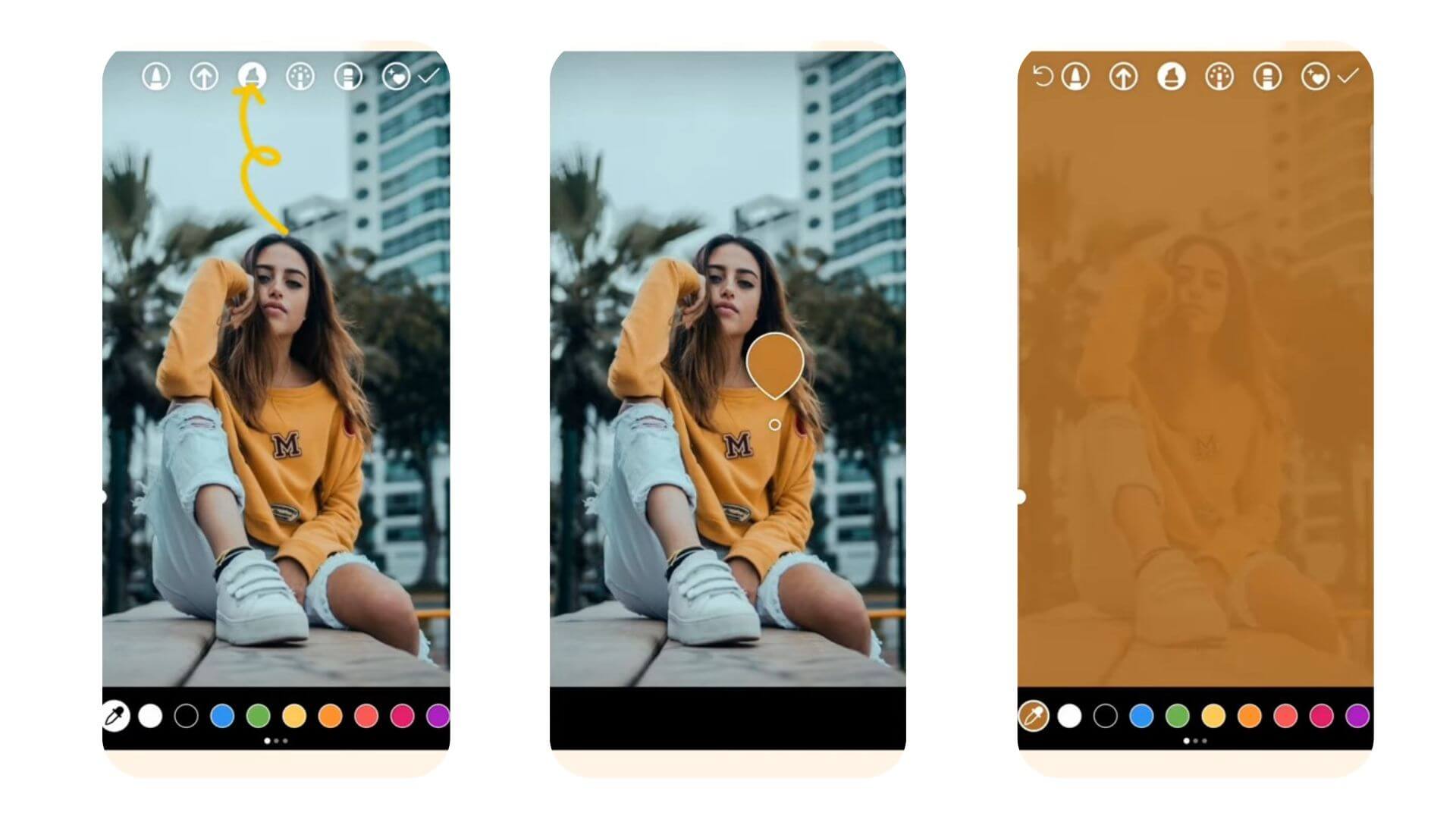
- Make the sticker slightly see-through so your original image or video can peek through.
- Adjust the sticker to create a cool, layered look.
This trick isn’t just about looking good—it helps draw attention to the important parts of your story. Try playing around with different colors and how see-through they are to see what looks best with your message. It’s a simple way to make your story pop and keep your viewers interested.
Apply a Solid Color Background
To set a solid color background in Instagram Stories without hiding your photos or videos, follow these steps:
- Pick any photo for your story.
- Tap the three dots in a row and select the Draw tool.
- Choose your desired color from the palette or explore more options by holding down on a color.
- Press and hold the middle of your story screen to fill the background with the selected color.
- Hit ‘Done’ when you’re satisfied.
Use Photos as Backgrounds
Using photos as backgrounds is a great way to make your Instagram Stories pop while keeping your main message clear. It’s all about making your Stories look good and telling your story your way.
- Just pick a photo from your gallery to start. That’s your background.
- Then, you can throw in more photos or some fun stickers.
- Just make sure they don’t cover up your main image.
This way, everything shows up and adds something special to your story. It’s like making sure every piece matters. By picking just the right stickers for extra images, you keep everything lively and interesting without messing up your main photo. It’s all about finding the right balance. Well, people also go for abandonment stock images for their stories to make it unique.
Also Read: Fix: Instagram DMs Not Working
Get Creative Using Create Feature
To change the background color in Instagram Stories with the Create feature, follow these steps:
- Click “Create Story.”
- Tap the camera icon or swipe right from your Instagram feed.
- Select “Draw.”
- Choose the ‘Draw’ tool to pick your background color.
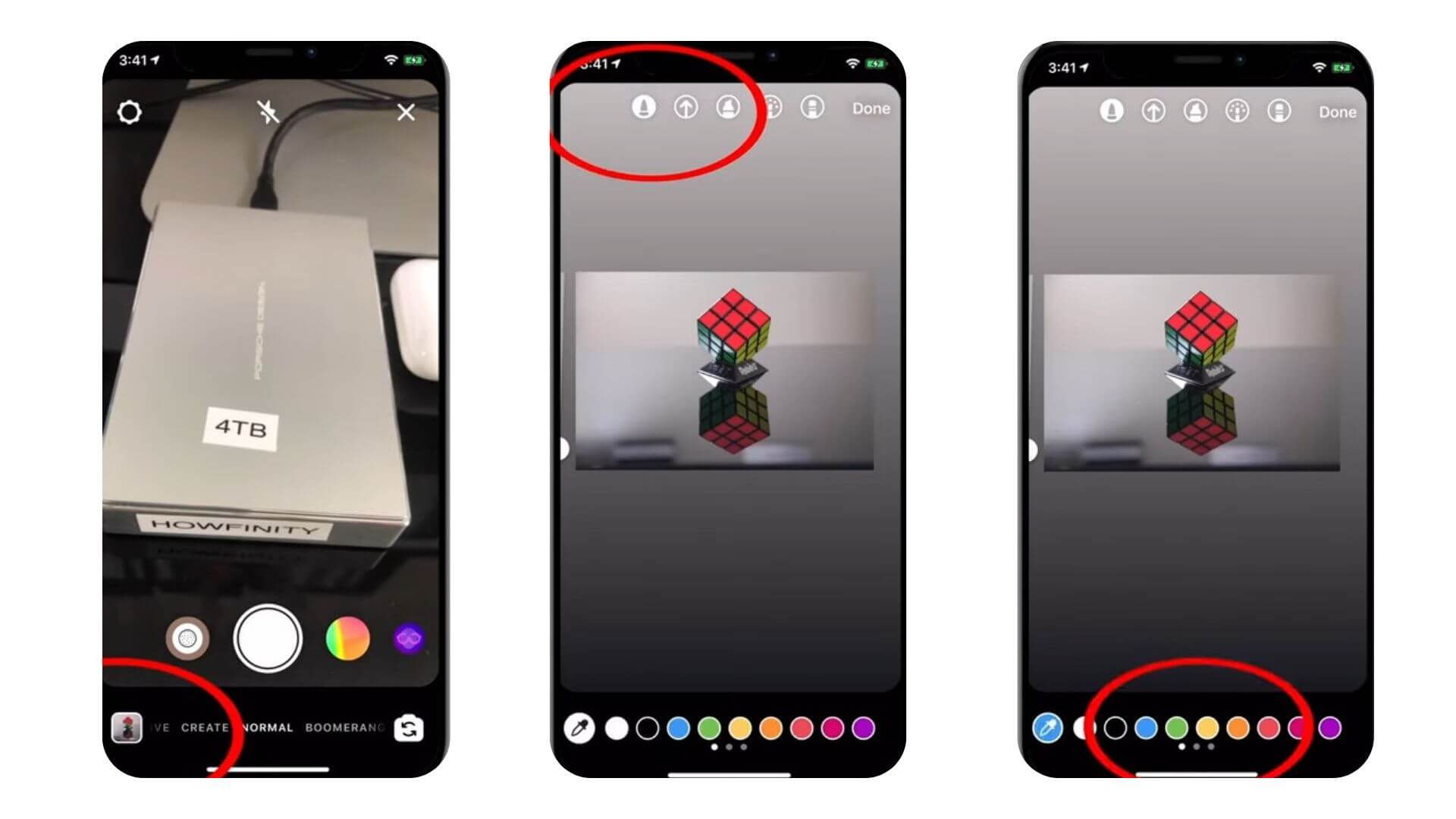
- Press and hold the screen to fill the background with the chosen color.
- Modify your story by tapping the ‘Create’ (Aa) icon in the story camera.
- For a plain color, click the drawing pencil and pick a color from the palette.
- Press and hold the background to apply the chosen color.
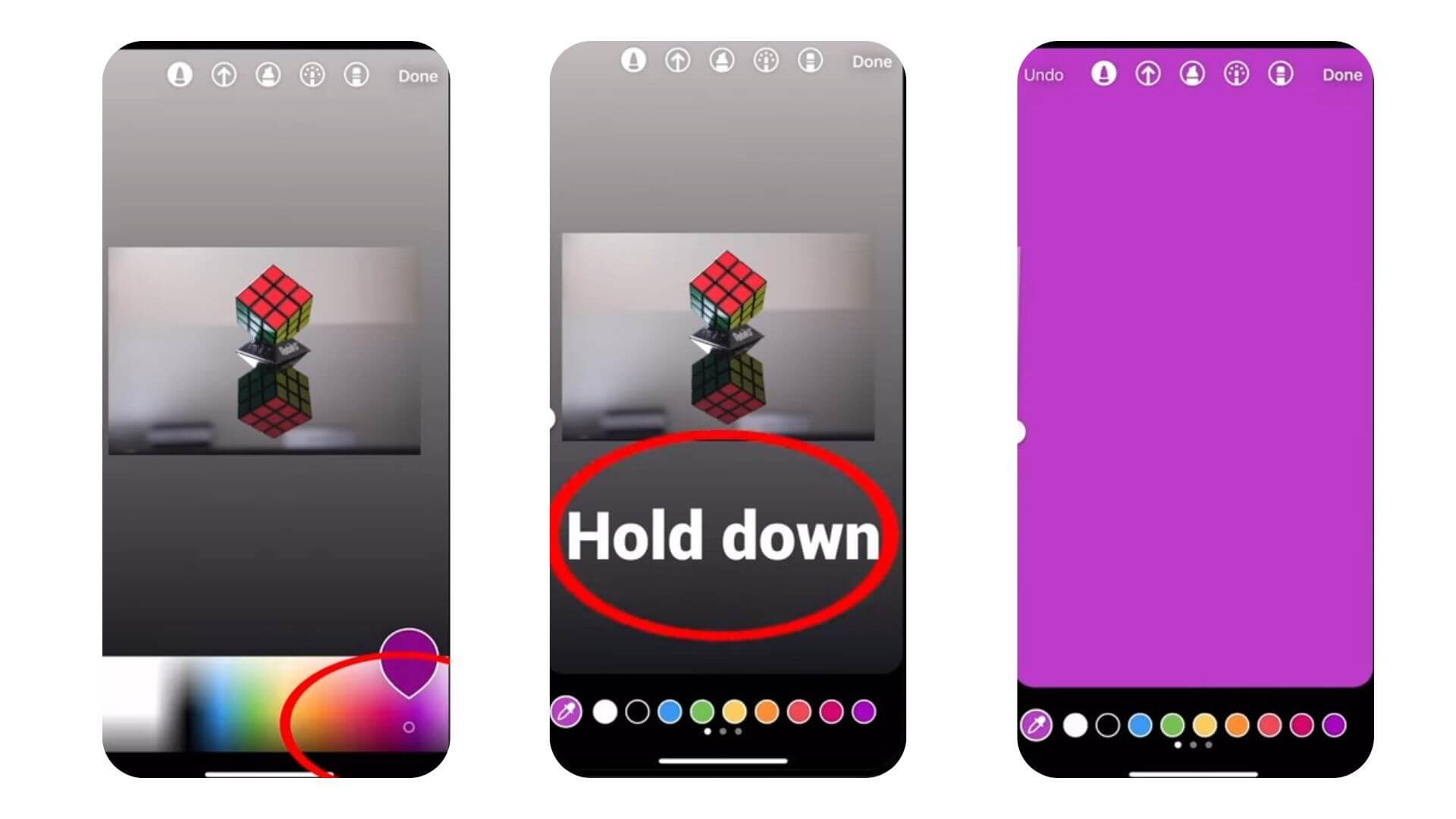
- For gradients, tap the colored circle at the bottom right to pick a gradient template.
- Adjust the size and position before sharing your story.
Adding a Gradient as Background
- Open Instagram and start creating a new story
- Tap the “Create” (Aa) icon on the left side of the screen
- A gradient background will appear automatically
- To change the gradient, tap the colored circle in the bottom right corner
- Keep tapping until you find a gradient you like
- Once you’ve chosen your gradient, tap the sticker icon at the top
- Select the “image upload” sticker
- Choose the image you want to add to your story
- Resize and position your image as desired
- Your story is now ready to share with the gradient background
These steps will help you create an Instagram story with a gradient background and an added image.
Also Read: Best Instagram Story Viewer Tools
Utilize Brand Colors
Using brand colors in Instagram Stories helps keep everything looking consistent. You can pick a color from the palette with the Draw tool or match colors perfectly to your logo using the Eyedrop tool. This way, you create a clear background that doesn’t hide your photo or video. You can also add semi-transparent overlays or gradients. This adds a touch to your brand without making it too much. These tricks make your stories look good and help people recognize your brand instantly.
Conclusion
In short, changing the background color of your Instagram Stories can really make your posts pop and grab more attention. With the latest updates to the ‘Create Story’ feature, you can customize your Stories to match your personal style or brand. There’s also the option to use transparent backgrounds, which means you can be creative without hiding your photos or videos. Getting good at these tools can really boost your Stories’ effectiveness in today’s digital world.
