- In 2015, Snapchat stopped letting you see other people’s Best Friends lists.
- They did this to keep users’ information more private and safe.
- Now, only you can see your own Best Friends list.
- You can’t look at someone else’s list anymore.
- This update keeps things private and helps avoid any drama.
If you’re using Snapchat, it’s good to know how the Best Friends list works. It shows you who you snap with the most. It keeps updating, so it always shows who you’re talking to the most right now. Only you can see this list, which keeps things private. It’s pretty straightforward, but it’s handy for keeping track of your closest connections on the app.
How to View Other People’s Best Friends Lists on Snapchat
Is it possible to see someone’s Best Friends list on Snapchat?
Snapchat keeps your Best Friends list private, in line with its privacy policy. Originally, the app let people see some of the top friends of others, but they stopped this in 2015 to protect privacy. Now, only you can see your Best Friends list.
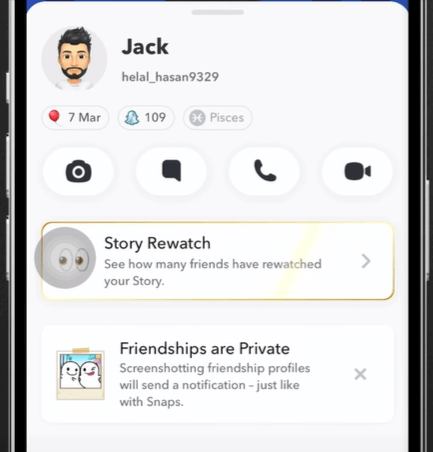
This change helps avoid any uncomfortable feelings from people possibly snooping or gossiping, showing Snapchat’s strong stance on protecting user privacy. Therefore, there’s no way to peek at someone else’s Best Friends on Snapchat.
Can you delete someone from your Best Friends list on Snapchat?
While you can’t peek at someone else’s Best Friends on Snapchat, you might wonder if you can remove someone from your list. Snapchat doesn’t have a direct way to kick someone off your Best Friends list, but you can influence who’s on it:
-
Chat Less: If you want someone off your list, simply snap and chat with them less. They’ll naturally move down your list.
-
Talk More to Others: Start snapping more with other friends. This shifts who shows up on your Best Friends list.
-
Just Wait: Snapchat updates your Best Friends based on who you interact with most. Over time, your list will change on its own.
Steps to Access My Best Friends Lists on Snapchat
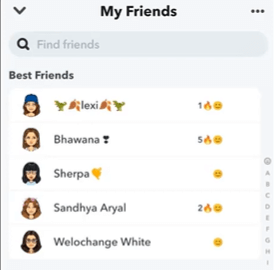
- To see your Best Friends list on Snapchat, just take a snap and swipe to the ‘Send To’ screen.
- Your top friends, the ones you snap the most, are right there at the top.
- They’re marked as Best Friends, making it super easy to find and snap them quickly.
Snapchat keeps this list fresh, updating it to match how often you interact with everyone. So, it always shows who you’re closest to right now.
Conclusion
Snapchat no longer lets you see others’ Best Friends lists. They stopped this feature to keep things private and secure. This means when you use Snapchat, your friendships stay just between you and your friends. This move really shows Snapchat cares about keeping our personal information private. It makes the app safer, helping us trust it more. So, by focusing on privacy, Snapchat helps protect our relationships and keeps our data safe.
Stay tuned for more Snapchat updates by frequently visiting our blog, LavaCow.
