- From Thursday to Saturday, Snapchat’s ‘After Dark’ Stories are available between 8 PM and 5 AM.
- To see others’ ‘After Dark’ snaps, you need to post your own nighttime story first.
- Just go to the ‘My Stories’ section to add your Snap.
- It’s fun to see what your friends are up to at night, so make sure to view and interact with their posts.
Snapchat’s After Dark feature lets you share night-time fun with friends who are up late, too. You can use it from 8 p.m. to 5 a.m. on Thursdays, Fridays, and Saturdays. It’s a cool way to feel part of a special group, as only people who post can see these stories. This keeps things private and makes those night moments feel even more special.
What are After Dark Stories on Snapchat?
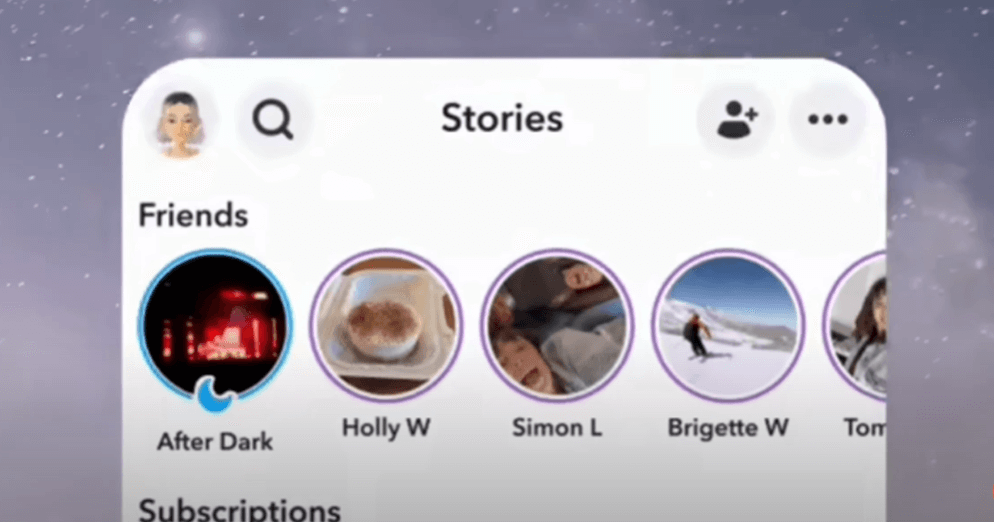
Snapchat’s After Dark Stories is a special feature available only from 8 PM to 5 AM on Thursdays, Fridays, and Saturdays. It’s like a private club where you can see other people’s nighttime stories only if you share your own. This exclusive and time-limited feature is perfect for those who enjoy nightlife or weekend fun, making the stories fresh and engaging.
The limited hours add a sense of urgency and exclusivity, encouraging users to participate during these specific times. By requiring users to post their own stories to view others’, it creates a tight-knit, engaging experience for everyone involved. This setup ensures that everyone who views your late-night adventures is also contributing their own, fostering a more interactive and community-driven atmosphere. It’s a fun way for users to connect and share their nighttime activities, enhancing the overall appeal and activity on Snapchat during these lively hours.
How to Use After-Dark Stories on Snapchat
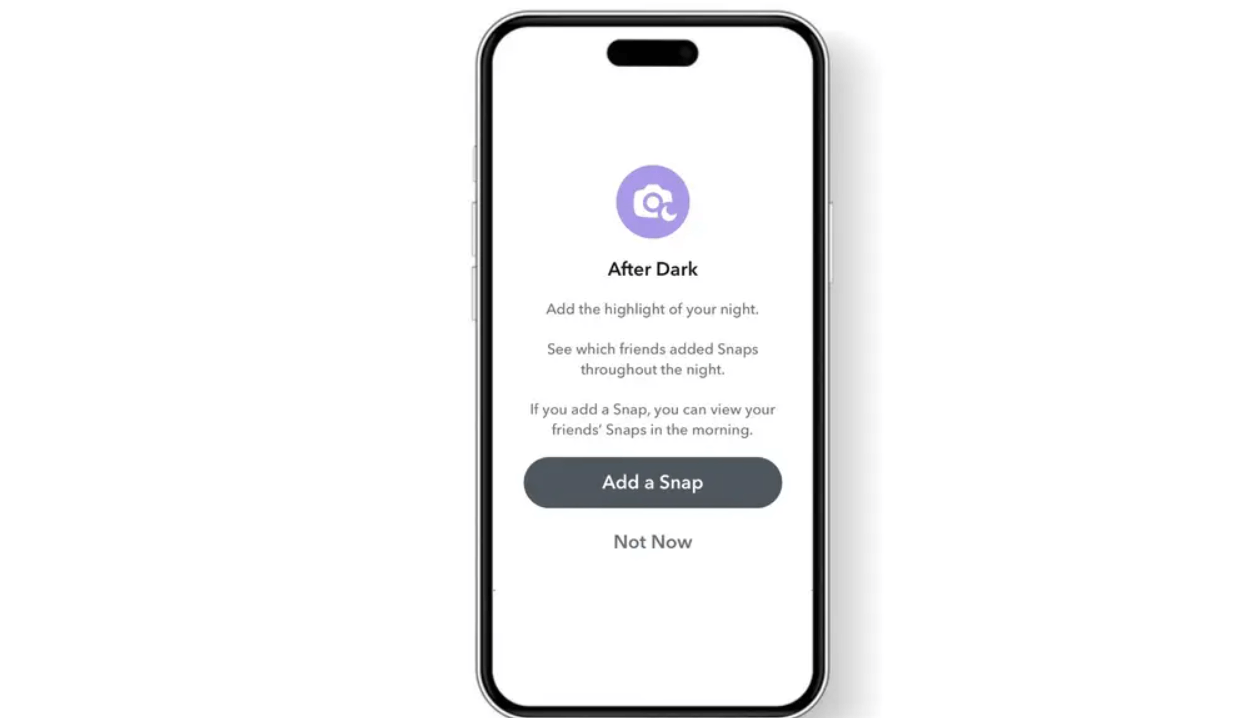
Step 1: Open the Snapchat App
- Ensure your device is connected to the internet.
- Open the Snapchat app on your phone.
Step 2: Add a Snap to the ‘After Dark’ Story
- Go to your profile and find the ‘My Stories’ section.
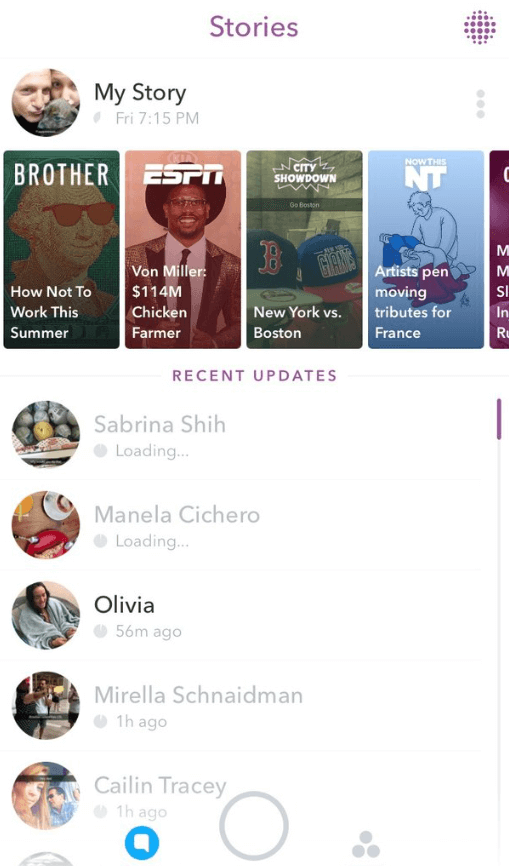
- Ensure the current time is between 8 PM and 5 AM on Thursday, Friday, or Saturday.
- Open the camera screen, get creative with filters and lenses, and take your Snap.
- Tap on the ‘Send To’ button.
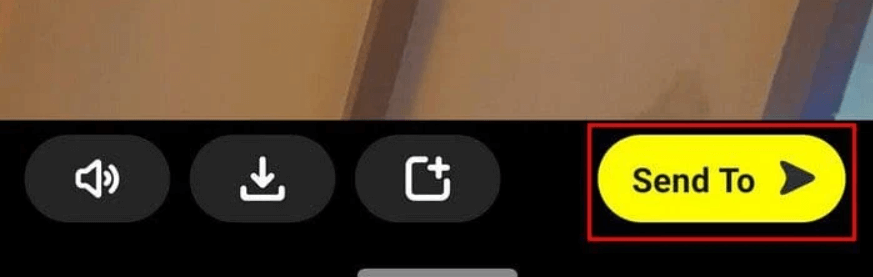
- Find and select ‘After Dark’ under ‘My Stories.’
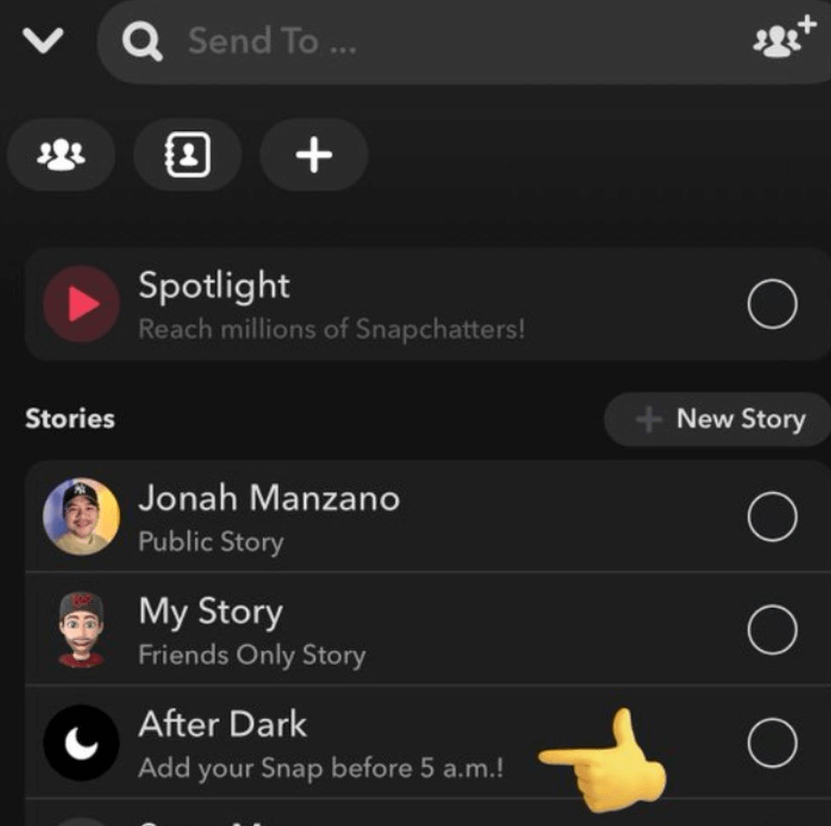
- Hit send to add your Snap to the ‘After Dark’ Story.
Step 3: Access and Interact with the ‘After Dark’ Story
- After posting your Snap, you will be able to view and interact with Snaps that others have added to the ‘After Dark’ Story.
- Open the app after 5 AM the next day to see what your friends have posted.
- View, comment on, and react to your friends’ Snaps in the story.
Conclusion
In conclusion, Snapchat’s After Dark feature is a special way for users to share their nighttime experiences. It’s a fun and genuine way to connect with friends. This feature is only active during late hours, which means the stories you see are real and unfiltered. Also, you can only see these stories if you also post, making it a more personal and shared experience. After Dark really enhances Snapchat’s mission of bringing people together in a real and meaningful way.
To stay updated with the latest Snapchat content, make sure to check back at LavaCow.
