Instagram has made it even easier to add music to your stories, boosting both creativity and fun. Now, you can pick songs from Instagram’s own huge music library or from popular apps like Spotify, SoundCloud, and Shazam. This mix gives you access to a wide variety of music styles and artists right at your fingertips. But to really make your stories stand out and grab people’s attention, it’s important to know how to use these options well. Let’s talk about some practical ways to effectively add music to your Instagram stories.
Adding Music to Your Instagram Story
Using the Built-In Instagram Music Library
Adding music to your Instagram stories is simple and can really spice them up.
- Open Instagram and start a new story.
- Take a new photo or video, or use one from your gallery.
- Tap the sticker icon.
- Select the music sticker.
- Use the search area to find songs or check out what’s popular.

- Pick the song you like.
- Choose a specific part of the song to play.
- Show the lyrics or the album cover if you want.
Adding Songs from Third-Party Apps like Spotify, SoundCloud, and Shazam
You can add music from Spotify, SoundCloud, or Shazam to your Instagram stories. Here’s how you can do it:
- Open the Spotify app (or your preferred music app).
- Pick a song and hit play.
- Tap the ‘Share’ icon.
- Choose Instagram Stories.
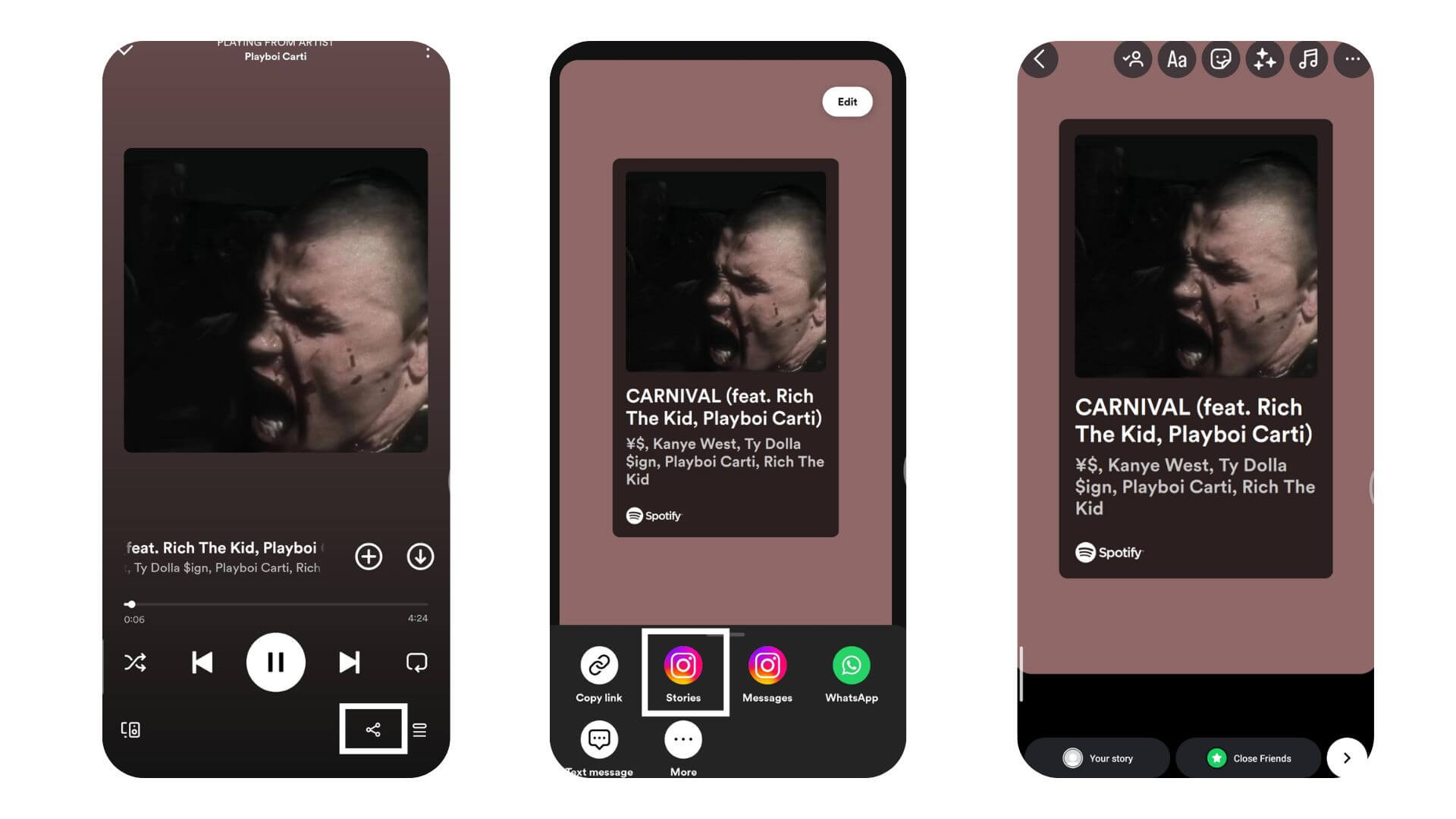
- This sends you over to Instagram.
- The song pops up in your story with a cool sticker.
- Move the sticker around as you like.
SoundCloud and Shazam work the same way. They make it easy to add their music to your stories, making your posts more fun and personal.
Also Read: How To See Who Views Your Instagram Profile
Utilizing Pre-Edited Videos with Music
Pre-edited videos with music can make your Instagram stories look much better. If you add music to your videos before you upload them, the whole experience feels smoother for anyone watching. This way, you have full control over how the music matches the pictures.
You can make sure important parts of your video line up just right with the music’s key moments. Plus, using your own edited videos means you’re not stuck with just the songs Instagram offers. This is really handy if there are licensing issues with music. To use a pre-edited video, just upload it like any other story and share it with your followers.
Conclusion
In conclusion, adding music to your Instagram stories and posts really amps up engagement and makes your content more personal. You can use the music sticker for the latest hits or bring over your favorite tracks from Spotify. This makes your posts more lively and attractive. Remember to keep your Instagram app updated and check your settings to use all its features, including music. If something goes wrong, try simple fixes like reinstalling the app or clearing its cache. These steps usually fix most issues. Keep visiting LavaCow to better understand your favorite social media platforms.
