- Snapchat’s private story feature enables selective sharing with a chosen group of friends, enhancing privacy.
- Users create private stories by selecting “Private Story” after tapping “+ Create New Story,” controlling viewership.
- Private story links on Snapchat offer selective sharing, integration with external sites, audience control, privacy settings, and engagement tools, enriching user experience and privacy.
Snapchat’s private story feature lets you share stuff with a few friends. It’s a secure way to keep things private and between you and the people you pick.
You don’t have to worry about everyone seeing what you post. This is great for sharing personal or sensitive stuff. Since these stories vanish after 24 hours, it keeps things private and encourages you to share with your close friends.
This way, you can share private or special news without worrying about everyone else. Private stories are perfect for this kind of thing.
How to Add a Private Story Link on Snapchat
To add a private story link on Snapchat, start by tapping ‘+ Create New Story‘.
Then, choose ‘Private Story’ to keep it just between you and selected friends. This lets you control who sees your updates, making sure they’re only for the people you choose.
Sharing your story privately allows you to control who sees your content. Follow these steps to share your story with select friends:
- Click on “Private Story.”
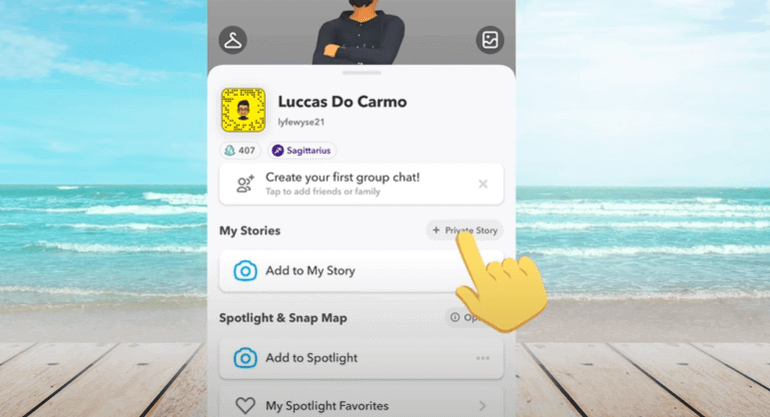
- Choose the friends you want to share your story with and click “Create Story.”
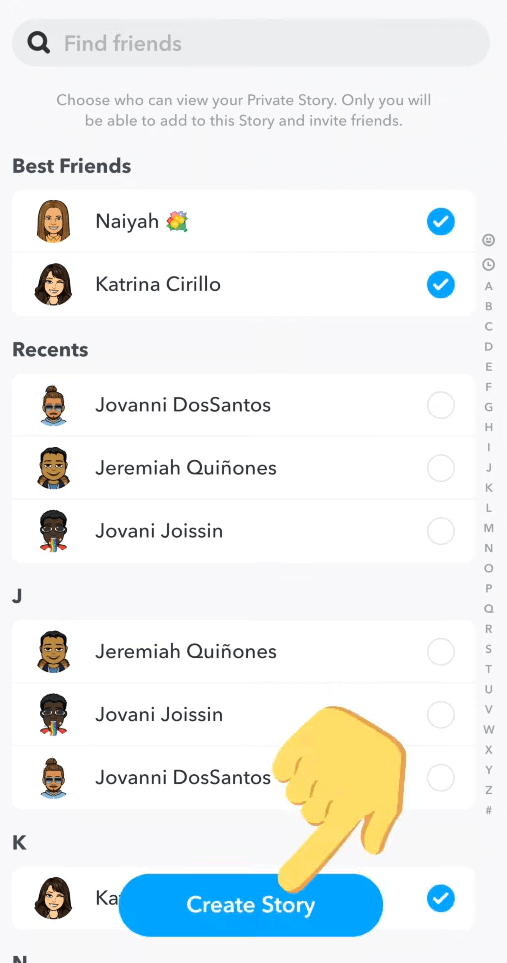
- Rename your story and click “Save.”
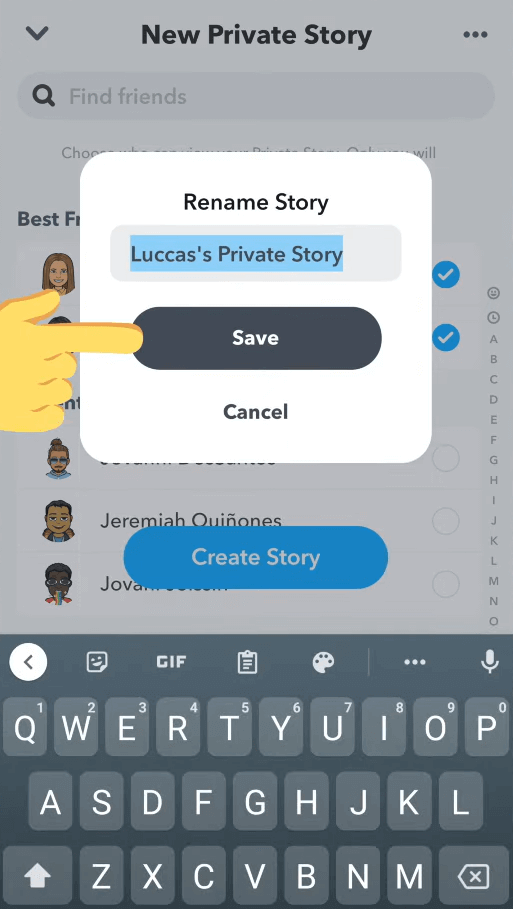
- Click on “Add to Private Story.“
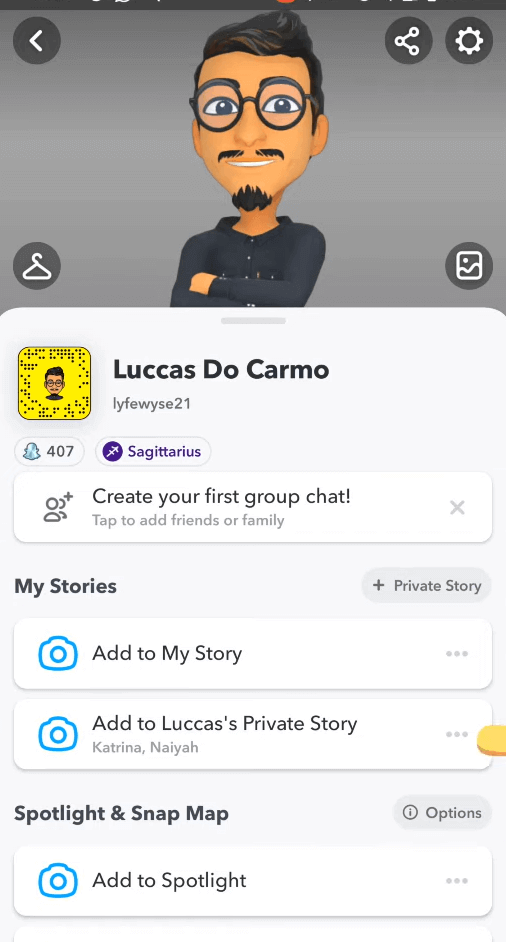
- Capture your story and add a link to it.
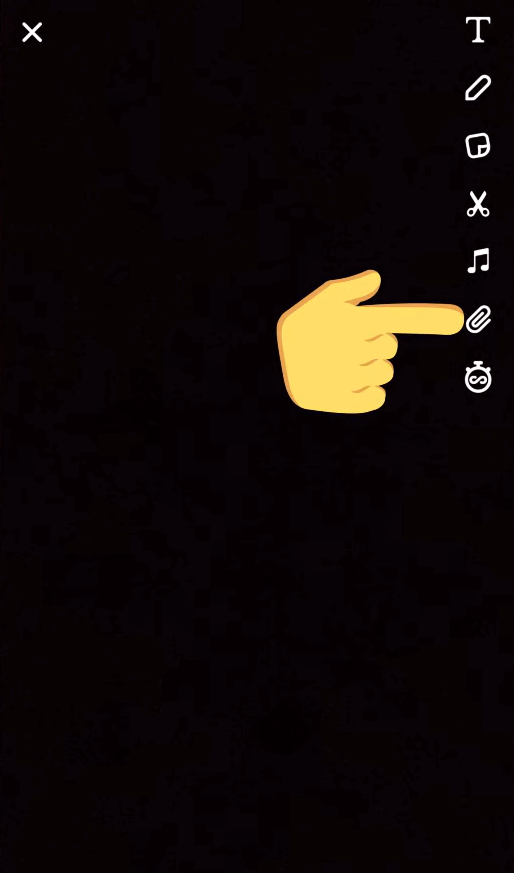
- Type the URL you want to attach and the search key.
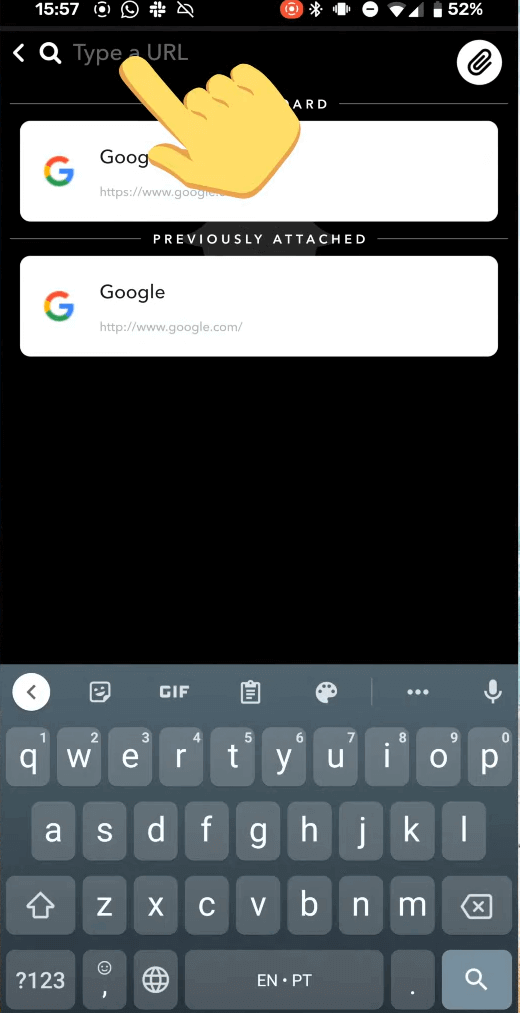
- Select and attach the snap.

- Once you’ve completed these steps, your story will be shared privately with the selected individuals.
Conclusion
In conclusion, using private story links on Snapchat lets you share stuff with your close friends . This boosts both privacy and how much people interact. The key is to share without worrying about unwanted eyes. Knowing how Snapchat works helps a lot here.
To stay updated with the latest Snapchat content, make sure to check back at LavaCow.
