TikTok has a dark mode that’s easier on the eyes and helps save battery life, making it great for using the app at night. This feature is available on iOS devices. It reduces screen glare and looks better in dim lighting. If your phone has an OLED or AMOLED screen, the dark mode can also make your battery last longer because it uses less power to show dark colours. Dark mode is becoming common on many social media platforms because it makes the app more comfortable to use and is better for your device.
How to Activate Dark Mode for TikTok on Android?
It’s not available for Android users as of 2024.
How to Activate Dark Mode for TikTok on iOS?
- Open the TikTok App
- Locate the TikTok app on your home screen or in your app drawer.
- Open the app and ensure you have a strong internet connection for smooth settings changes.
- Go to the “Me” Section
- Tap the profile icon at the bottom right to access the ‘Me’ section.
- This section shows your bio, followers, posted videos, and activity feed.
- Access Settings
- Tap the three horizontal lines at the top right of your profile page to open the menu.
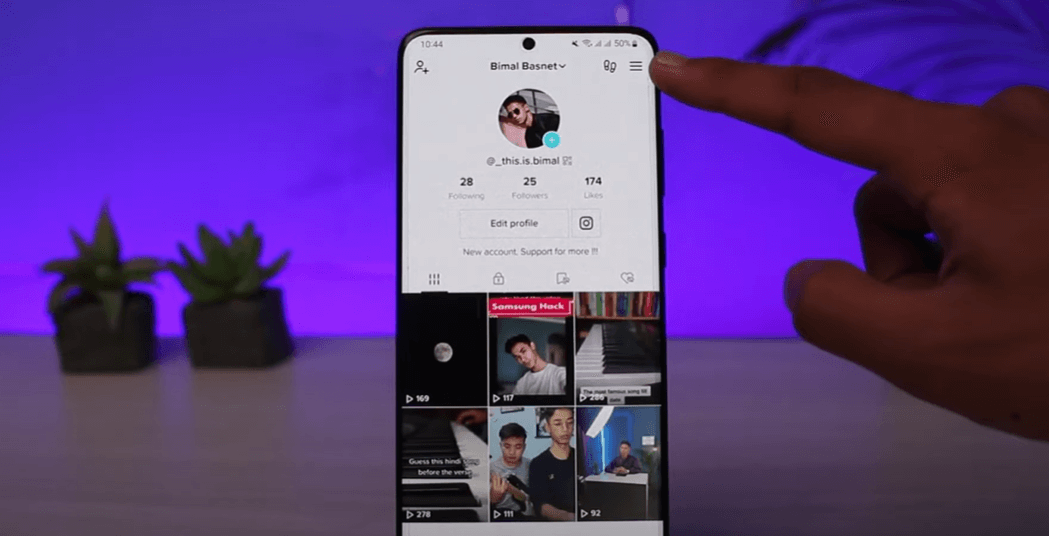
- Select ‘Settings and privacy’ from the menu.
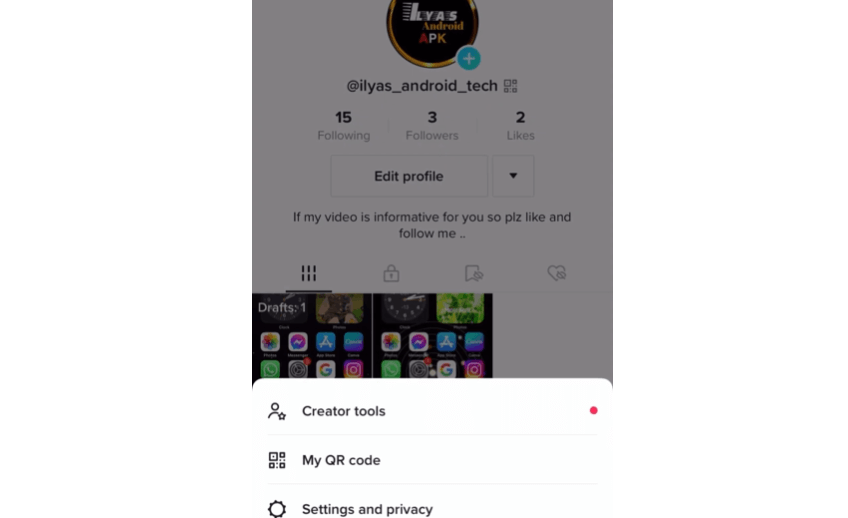
- In the ‘Settings and privacy’ menu, look for and tap on ‘App appearance’ or a similar option.
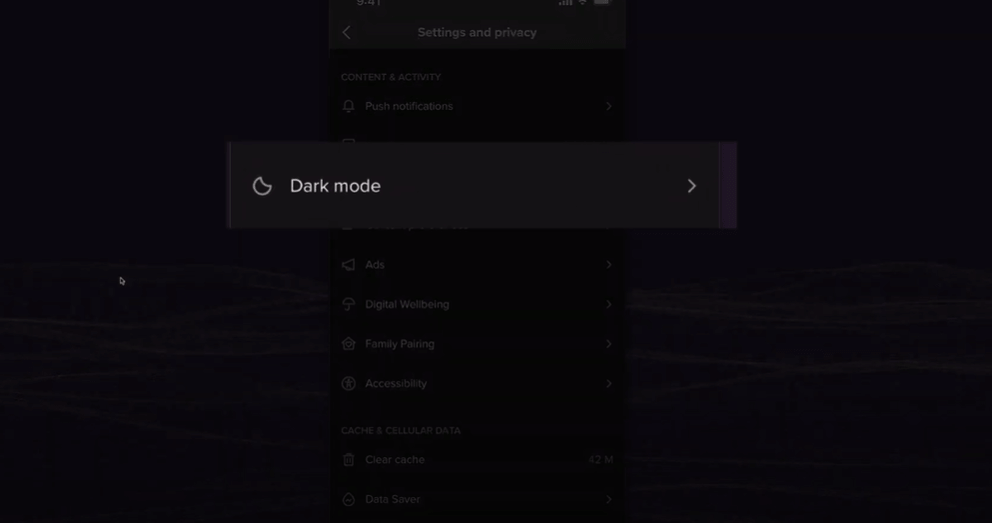
- Select ‘Dark Mode.’
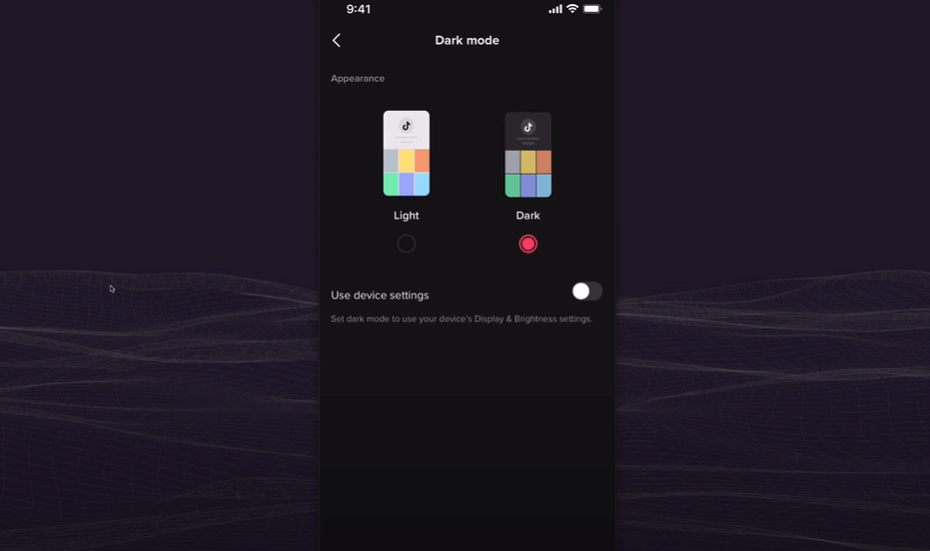
- Choose to keep it always on or set it to match your device settings.
Conclusion
Switching to dark mode on TikTok for iOS devices is straightforward and beneficial. It reduces eye strain in low light and can extend battery life on OLED or AMOLED screens. By ensuring your app and device are up to date, accessing the ‘Me’ section, and enabling dark mode in the settings, you can enhance your TikTok experience. This simple change makes the app more comfortable and enjoyable to use.
For more engaging TikTok articles, keep visiting our blog, LavaCow.
