- Talk to the person one-on-one and see if they’re okay with leaving the group.
- If that doesn’t work, you might have to start a new group without them.
- If you can’t remove them, you might decide to leave the group yourself.
Handling a group chat on Snapchat can feel as tricky as navigating real-life relationships. When you need to remove someone from a group, it’s not straightforward because Snapchat doesn’t have a ‘remove from group’ option. This means you need to think about how to approach this delicately, perhaps by talking directly to the person or starting a new group.
First, you could talk to the person directly. Explain why the group dynamics might work better without them. This is tough but can be the most straightforward way.
How to Remove a Member from a Snapchat Group Chat?
When it comes to managing a Snapchat group chat, you can’t directly remove someone. Instead, you could start a new group without the person you want to leave out, or you could just ask them to leave the group themselves. If none of that works, you might consider leaving the group yourself.
Asking the person to leave the group
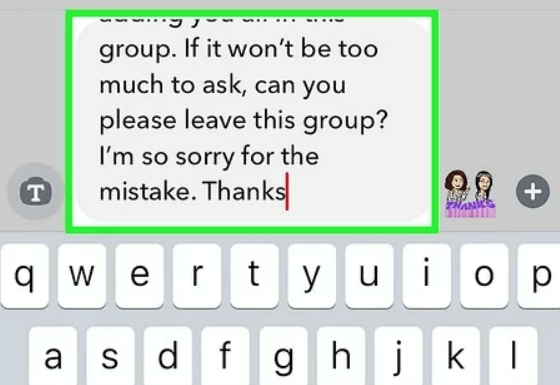
To remove someone from a Snapchat group chat, it’s best to ask them directly to leave. This keeps things clear and avoids misunderstandings. It’s important, though, to handle this with care to avoid hurting feelings.
Here’s how you can do it:
-
Private Message: First, talk about the issue in private, not in front of the whole group.
-
Be Direct: Tell them clearly why they need to leave the group.
-
Offer Support: If they’re leaving because of a conflict, help them find other ways to connect or resolve the issue.
-
Be Respectful: Keep your tone kind and respectful to help soften the blow.
-
Confirm Decision: Make sure they understand and agree with the decision to leave.
Creating a new group
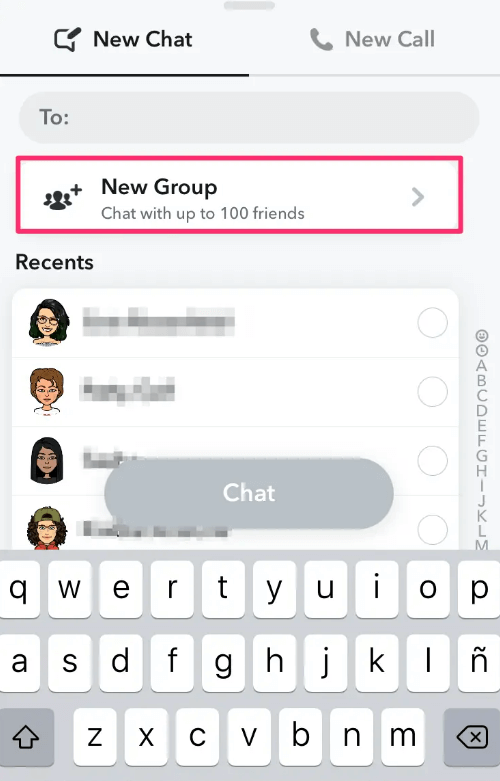
Starting a new Snapchat group without someone you don’t want in it is a good way to solve the problem. Here’s what you do:
Open Snapchat and go to the chat screen. Tap on ‘New Chat’, then choose ‘New Group.’ Add only the people you want, leaving out the ones you don’t.
This way, everyone can keep talking without any awkwardness, and it keeps things private. Just remember, nothing from the old chat will move to the new one.
Leaving the group yourself
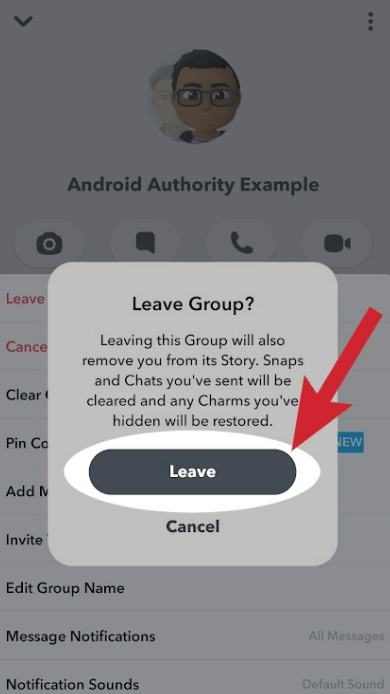
If you can’t remove someone from a Snapchat group chat, you might think about leaving the group yourself. This can be a good way to avoid any unwanted interactions if you can’t remove the other person directly.
To leave a group chat on Snapchat, just open the chat, tap on the group name at the top to get to settings, and choose ‘Leave Group.’ This will take you out of the chat and you won’t be able to see its history anymore. It’s a good way to protect your privacy and give yourself some peace of mind.
Reasons for Removing a Member from a Snapchat Group Chat
In a Snapchat group chat, sometimes you need to remove someone. For example, if the group changes its focus, someone may not fit in anymore. Also, if someone keeps causing trouble or upsetting the group, it might be best to take them out to keep things friendly and smooth.
Group chat is no longer relevant to the member
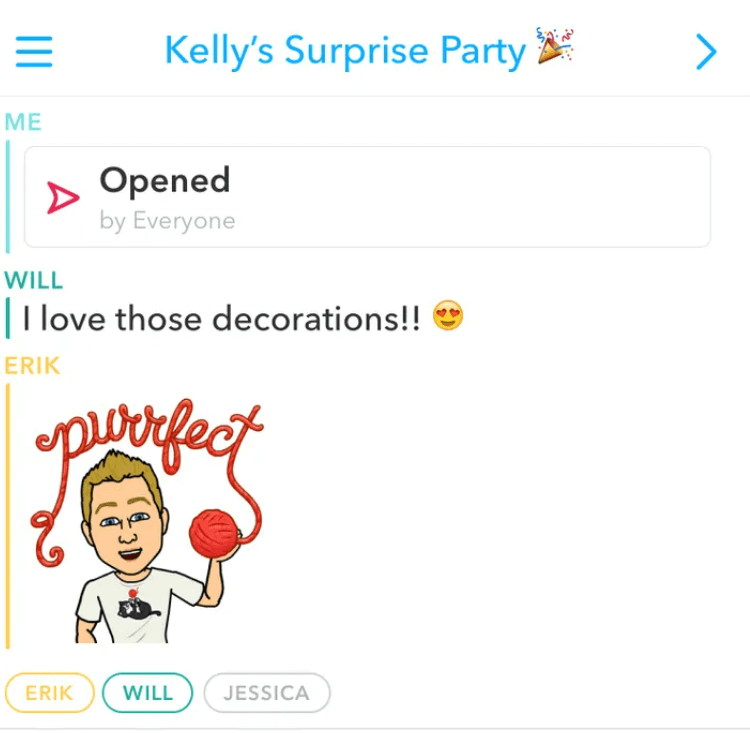
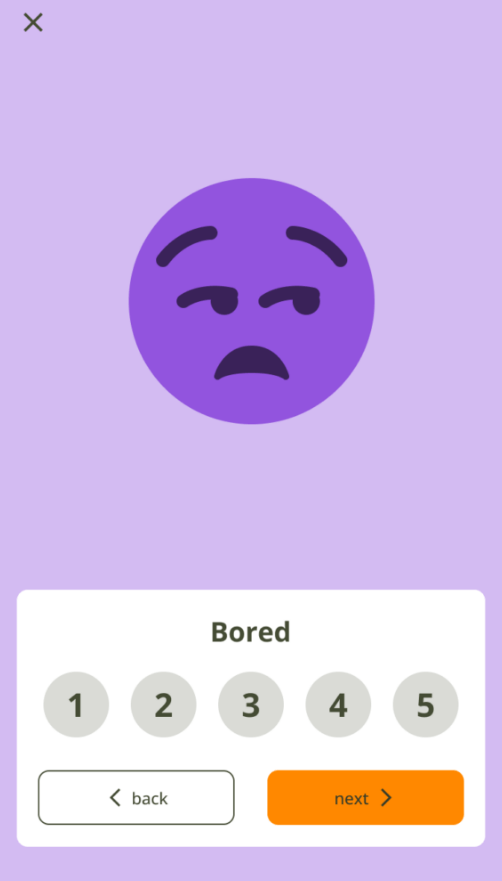
People often leave a Snapchat group chat because it’s not relevant to them anymore. As we change, so do our interests. A group chat that was once important because of a shared hobby or event might not matter as much now.
If someone finds they’re not interested in the group’s chats anymore, it might be best for them to leave. This way, they won’t get bothered by unnecessary messages, and the group can keep focusing on what’s important to its active members.
Member is causing issues within the group
When someone in a Snapchat group chat starts causing trouble, it might be time to think about taking them out of the group. This could be because they’re sending messages that aren’t appropriate, spamming, or just generally disrupting the fun. Keeping the chat healthy and enjoyable is important.
Sadly, Snapchat doesn’t let you kick someone out directly. What you can do is start a new group chat without them, or ask them nicely to leave. This helps fix the problem quickly and shows that the group values respect and good vibes.
Conclusion
In conclusion, Snapchat’s group chat has its limits, making users come up with clever ways to handle group issues. While Snapchat is great for fun, disappearing messages, it doesn’t let you remove people from group chats directly. You either have to start a new group without the unwanted person or get them to leave on their own.
As users deal with these issues, it’s important for Snapchat to think about adding better controls for managing groups. Doing so would definitely make the app better for its users and help it stay competitive in the fast-paced world of social media.
Keep coming back to LavaCow for fresh and engaging Snapchat articles.
