- To see when your friends’ birthdays are coming up, check Snapchat’s birthday page.
- You’ll notice a birthday cake icon next to your friend’s name in your chat list on their birthday.
- If you open a chat with a friend and click on their name or Bitmoji, you might see their birthday listed there, but only if they’ve turned on the Birthday Party feature.
- You can also use Snap Minis within Snapchat to help plan and celebrate birthdays, making the whole experience more fun.
Snapchat is a go-to app for chatting with friends, and knowing their birthdays can make your messages extra memorable. First off, Snapchat has a cool feature called Birthday Party. If your friend has this turned on, you’ll see a little cake icon next to their name on their birthday. It’s a fun reminder to wish them well!
How to Check Birthdays on Snapchat
To find out when someone’s birthday is on Snapchat, just go to their profile or check the Birthday page. This makes it easy to keep track of special dates without leaving the app.
Using the Birthday page
When you use the Birthday page on Snapchat, it’s easier to keep track of friends’ birthdays. It’s great for staying in touch and celebrating together, even if you’re far apart. The Birthday page helps you remember every important date.
Here’s what you’ll find on the Birthday page:
- Upcoming Birthdays: Shows a list of friends whose birthdays are coming up.
- Birthday Notifications: Sends you reminders on the day.
- Birthday Cake Icon: You’ll see this next to your friends’ names on their birthdays.
- Birthday Party Setting: Let you send memorable birthday-themed snaps.
Through a friend’s profile
Just go to their profile to find a friend’s birthday on Snapchat. Here’s how:
-
Open Snapchat and go to your chats.

-
Tap on a friend’s conversation.
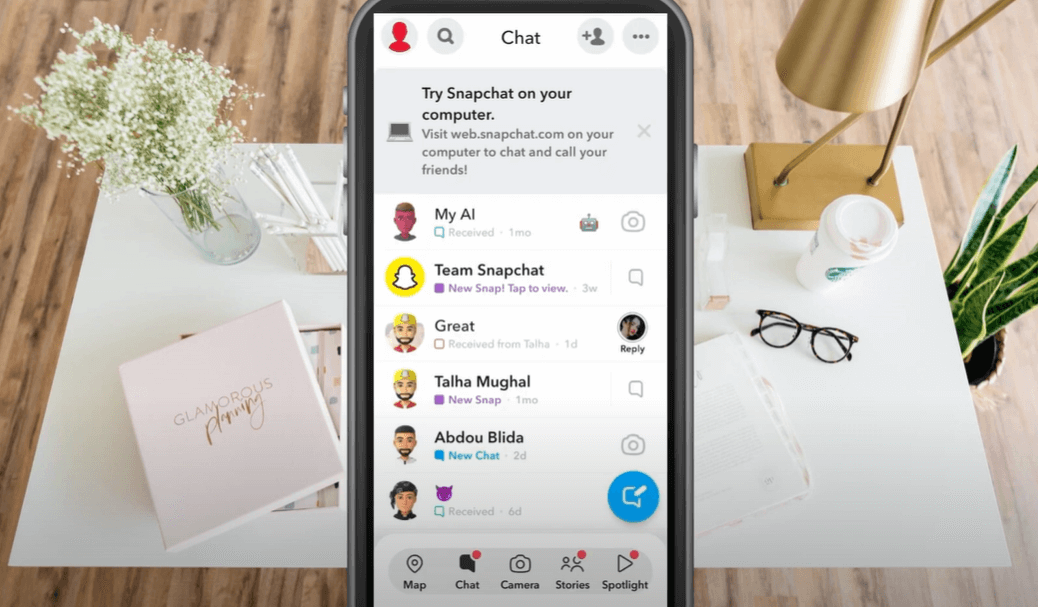
-
Click on their name or Bitmoji at the top.
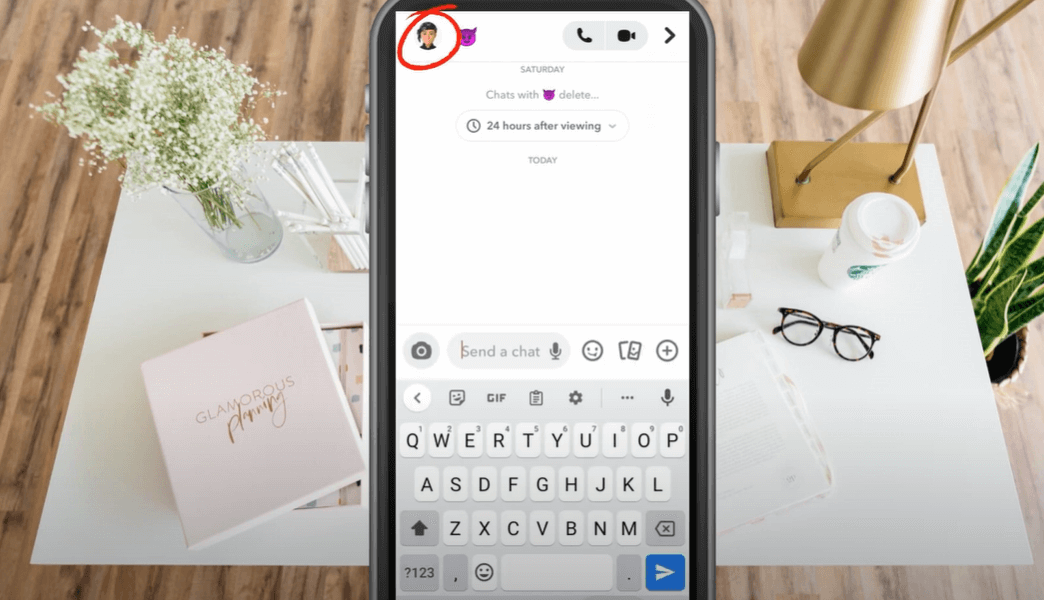
If they’ve turned on the Birthday Party feature, you’ll see their birthday under their Bitmoji.
This way, you will remember to send a birthday wish. Plus, you might see other helpful info about them on their profile.
It’s a simple way to keep up with friends on special days.
Other Ways to Find Someone’s Birthday on Snapchat
Snap Minis
Snap Minis are a simple way to keep track of your friends’ birthdays on Snapchat. When you use Snap Minis to find birthdays, you just tap into apps made for organising social events. They fit right into Snapchat, so you can easily see which of your friends have birthdays coming up, as long as you have permission to view their details. This is handy for anyone who loves planning gatherings or sending birthday wishes.
Cake Emoji
To find out when a friend’s birthday is on Snapchat, look for the cake emoji next to their name in your chat list. This emoji only shows up on their birthday. It’s a clear sign to send your wishes.
Snapchat uses this feature to help us connect better, ensuring we get all the benefits of wishing friends well on their big day. Remember, that little cake emoji is your hint to spread some birthday cheer.
Birthstone in profile
The cake emoji on Snapchat is a dead giveaway for someone’s birthday. But did you know you can also find their birthday by looking at the birthstone in their profile? Here’s how you do it:
-
Go to their profile: Just tap on their Bitmoji or name.
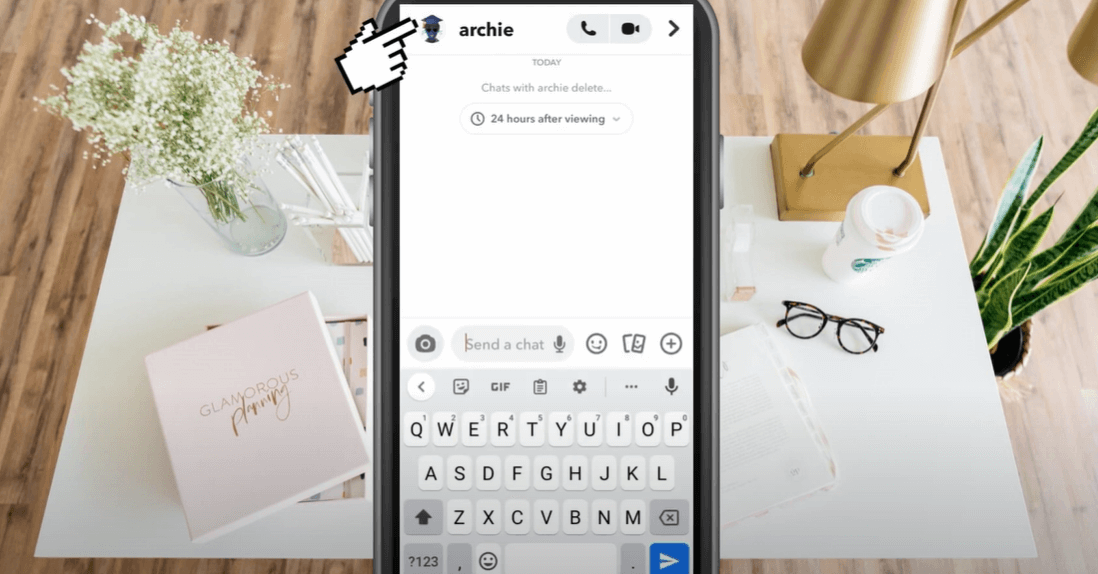
-
Find the Birthstone Section: It’s under ‘Astrological Profile.’ You’ll see their birthstone there, along with other astrology stuff.
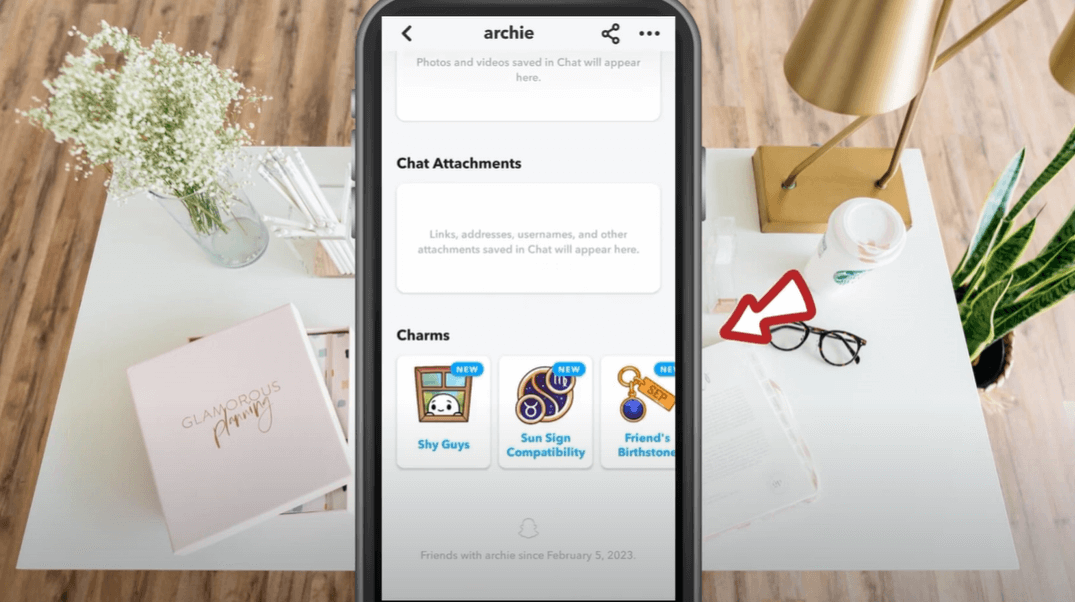
-
Figure out the Birthstone: Each month has its gemstone. Whatever stone they have tells you their birth month.
It’s a relaxed and low-key way to figure out when someone celebrates their birthday on Snapchat.
Snap Story
Using Snapchat’s SnapStory feature can be fun determining a friend’s birthday. People often post about special events like birthdays in their stories. Snapchat even adds a unique birthday filter to someone’s story on their day.
Conclusion
Knowing when someone’s birthday is on Snapchat can make your interactions more personal and timely. You can use the Birthday Party feature in the app. These options help you keep track of birthdays to celebrate essential moments together, even if you’re far apart. This helps strengthen your connections within the Snapchat community.
For more engaging TikTok articles, keep visiting our site, LavaCow.
