- The yellow dot on Snapchat means something new for you to see, like messages or friend requests.
- You’ll see it on your profile icon and next to the ‘Add Friends’ button. It tells you there’s something to check out.
- The yellow dot disappears if you tap on it and see what’s new.
- It’s a handy way to make sure you get everything necessary.
- Just go to your notifications to get rid of the yellow dot and see what’s up.
Snapchat is a widely used app for sending messages and pictures. It uses simple symbols like coloured dots, arrows, and emojis to help users communicate better. A small yellow dot might seem no big deal, but it’s essential. This little dot tells you when there’s new stuff to see or messages waiting for your reply. It’s like a nudge to check out what’s new or get back to friends who’ve messaged you.
Knowing these symbols makes the app more accessible and helps you respond quickly to friends. Plus, these clear signs keep the app fun and easy to use, which is essential when many people send messages back and forth.
Understanding the Yellow Dot on Snapchat
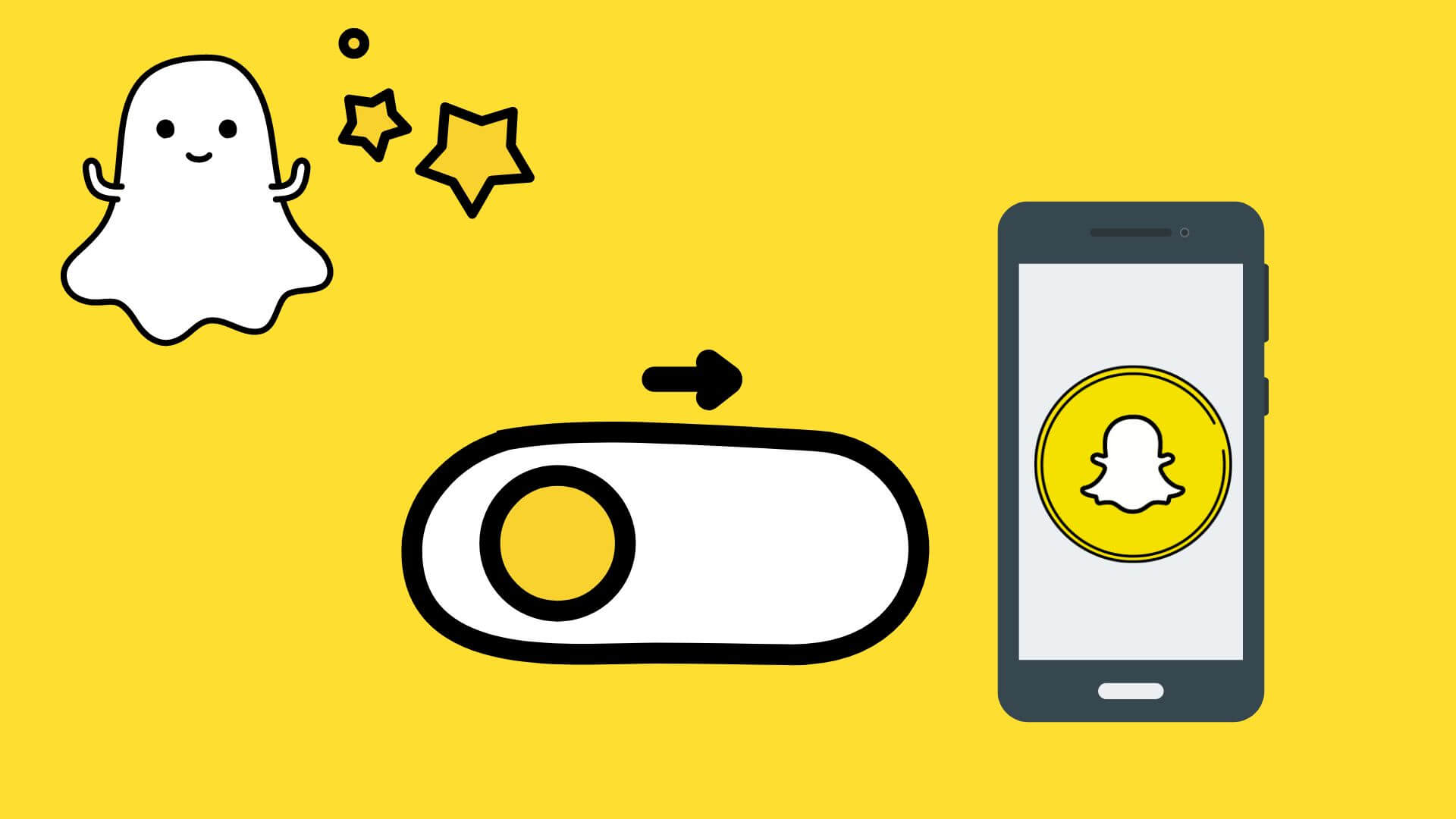
A yellow dot on Snapchat means you have a new notification. This could be a friend request, a message, or something else that needs your attention. Here’s what the yellow dot usually means:
-
New Friend Requests: Someone has added you as a friend.
-
Unread Messages: You’ve got messages waiting to be read.
-
Story Replies: Someone has replied or reacted to your story.
-
Group Chat Notifications: There’s a new activity in a group chat.
-
Other Alerts: These alerts could be about app updates or reminders.
These alerts help you keep up with what’s happening and stay connected with your friends on Snapchat.
Where it appears on the app
Knowing where the yellow dot pops up can help you stay on top of things if you’re using Snapchat. You’ll mostly see this dot in two places. First, look at the profile icon at the top-left corner of the main screen. If there’s a yellow dot there, it means you’ve got new friend requests, messages, or other alerts.

Then, in the ‘Chat’ tab, if you spot a yellow dot next to the ‘Add Friends’ button, new friend suggestions or requests await you. Getting used to these signs will help you keep your chats and notifications tidy and under control.
How to Get Rid of the Yellow Dot
Interacting with the notification
If you see a yellow dot on your Snapchat profile, it means you have a new notification. Here’s a simple way to check it out:
-
Click on your profile icon to show you where the yellow dot is.
-
Figure out what it’s for. It could be a friend request, a story update, or something else.
-
Go to the right place: Depending on the notification, head to ‘Add Friends’, ‘Stories’, or ‘Settings’.
-
Do what you must: If it’s adding a friend or watching a story, interact with it.
-
Head back: Once you’re done, see if the yellow dot is still there, but check only after clearing it.
Just like that, you’re all set!
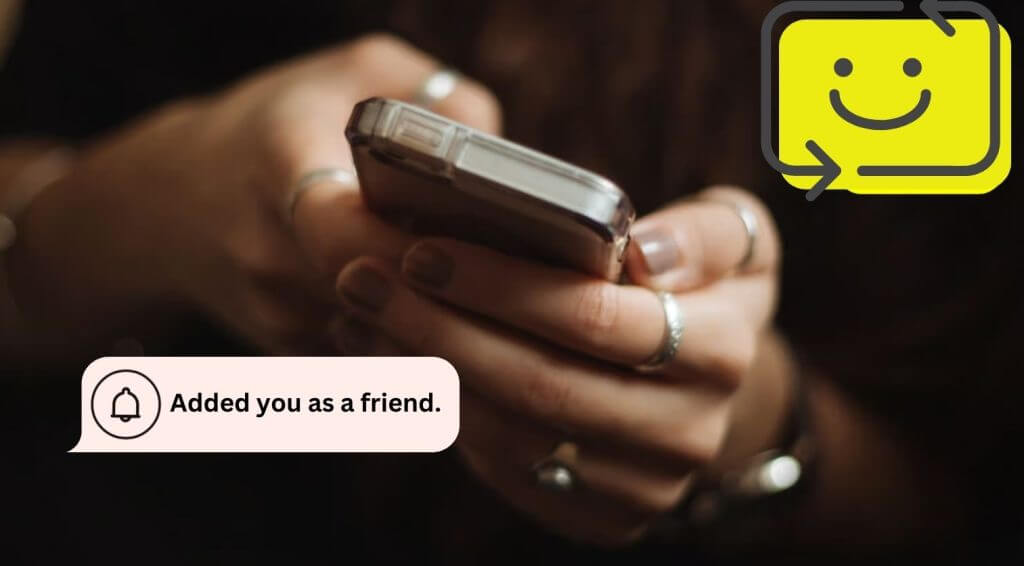
Turning off notifications for certain activities
If you want to stop getting certain notifications on Snapchat, you can change your settings to turn them off, which will also get rid of the yellow dot. This way, you can set up your notifications just how you like them, making Snapchat less bothersome.
Here’s what to do:
-
Friend Requests: Turn off alerts for new friend requests.
-
Stories from Friends: Stop getting alerts when friends post new stories.
-
Memories: Disable reminders about Snapchat Memories.
-
Snapchat Games: Mute notifications for game invites.
-
Marketing Messages: Choose not to receive promotional messages from Snapchat.
This setup helps you keep your Snapchat notifications under control, so it’s just how you want it.
Conclusion
The yellow dot on Snapchat is a simple alert. It tells you when there’s something new for you to look at — like a message or an update. This helps users stay on top of their chats and notifications quickly. You can handle your messages and updates more efficiently by watching these yellow dots. This makes using Snapchat smoother and keeps everything in order. So, it’s good to know what the yellow dot means and how to manage it, ensuring you’re always connected and up to date.
Keep coming back to LavaCow for fresh and engaging Snapchat articles.
