- Open Snapchat and go to the ‘My AI’ section.
- Find the ‘My AI Chatbot’ in your chat menu.
- Click on customization to change the gender of your AI.
- You can also tweak hair color, skin tone, and eye color.
- Remember to save your changes so your AI chatbot looks how you want.
Snapchat’s My AI feature lets you change how your chatbot looks. You can decide its gender and style, making your chats more personal and fun. It’s easy to do. Pick things like the chatbot’s hair, face, and clothes to make it yours. This customisation makes every chat unique and engaging, improving your Snapchat experience.
Step-by-Step Guide to Customizing Your Snapchat AI Gender
-
Open Snapchat: Launch the Snapchat app on your device.
-
Access “My AI”: Swipe right to navigate to your chats. Look for the “My AI” section at the top and tap on it.
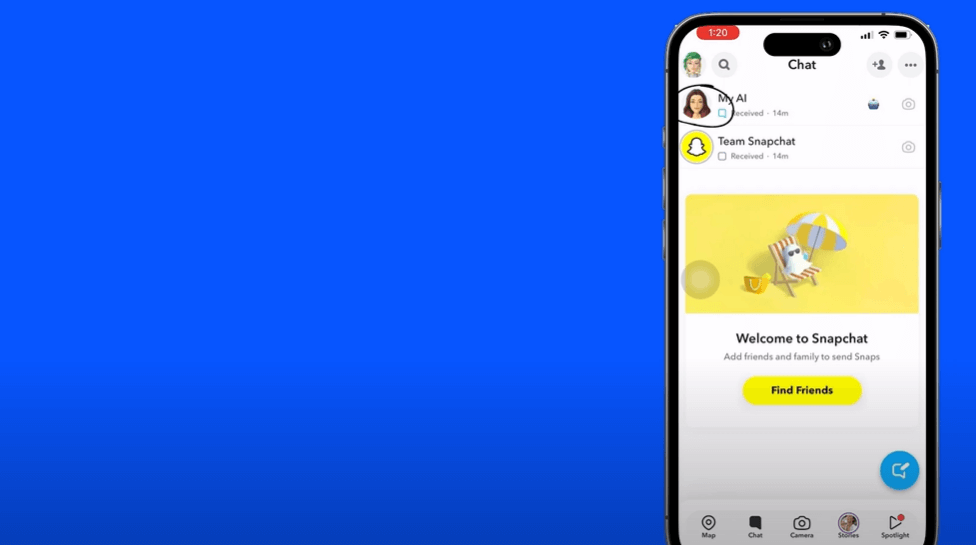
-
Enter Chat: In the “My AI” chat, tap on the profile picture to access customization options.
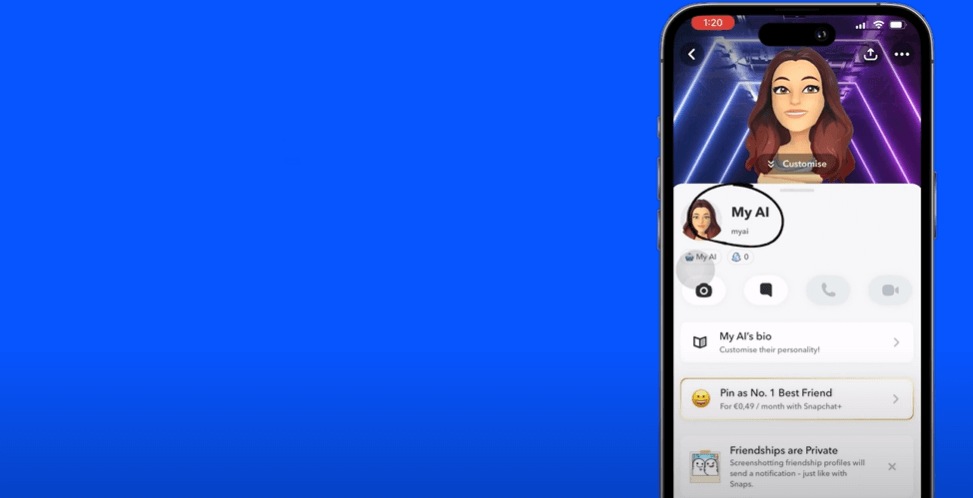
-
Customize Appearance: Find the “Customize Avatar” option and tap on it. Here, you can adjust features like hairstyle, eye color, and clothes to match your preferences.

-
Select Gender: Look for the gender options at the menu’s top. Choose either the female or male option, depending on your preference.

-
Save Changes: Once you’ve selected your preferred gender and customized your avatar, save your changes. Look for a “Save” or “Confirm” button to lock in your updates.

-
Verify: Close the customization screen and reopen it to ensure your changes have been applied correctly.
Exploring Trending AI Chatbot Features
AI chatbots are getting better. Now, you can change their voice and how they talk. This makes chats feel more natural and suited to what you like.
These upgrades make talking to bots more engaging. They help make each conversation more unique and lively.
Personalization options
Personalization in AI chatbots helps keep users interested by letting them tweak things like how the chatbot looks and talks. This doesn’t just make the chatbot easier to use; it also makes the whole experience more personal and fun.
-
Avatar Customization: Users can change how the chatbot looks, including hair, skin color, and eye color.
-
Interaction Preferences: Users can adjust how the chatbot speaks, including its sense of humour and how formal it is.
-
Theme Selections: Users have thecan choosech up the chat’s background and color theme to match their style.
This customization makes the chatbot feel more like it’s yours, which can improve the whole experience.
Enhanced voiceover and text-to-speech capabilities
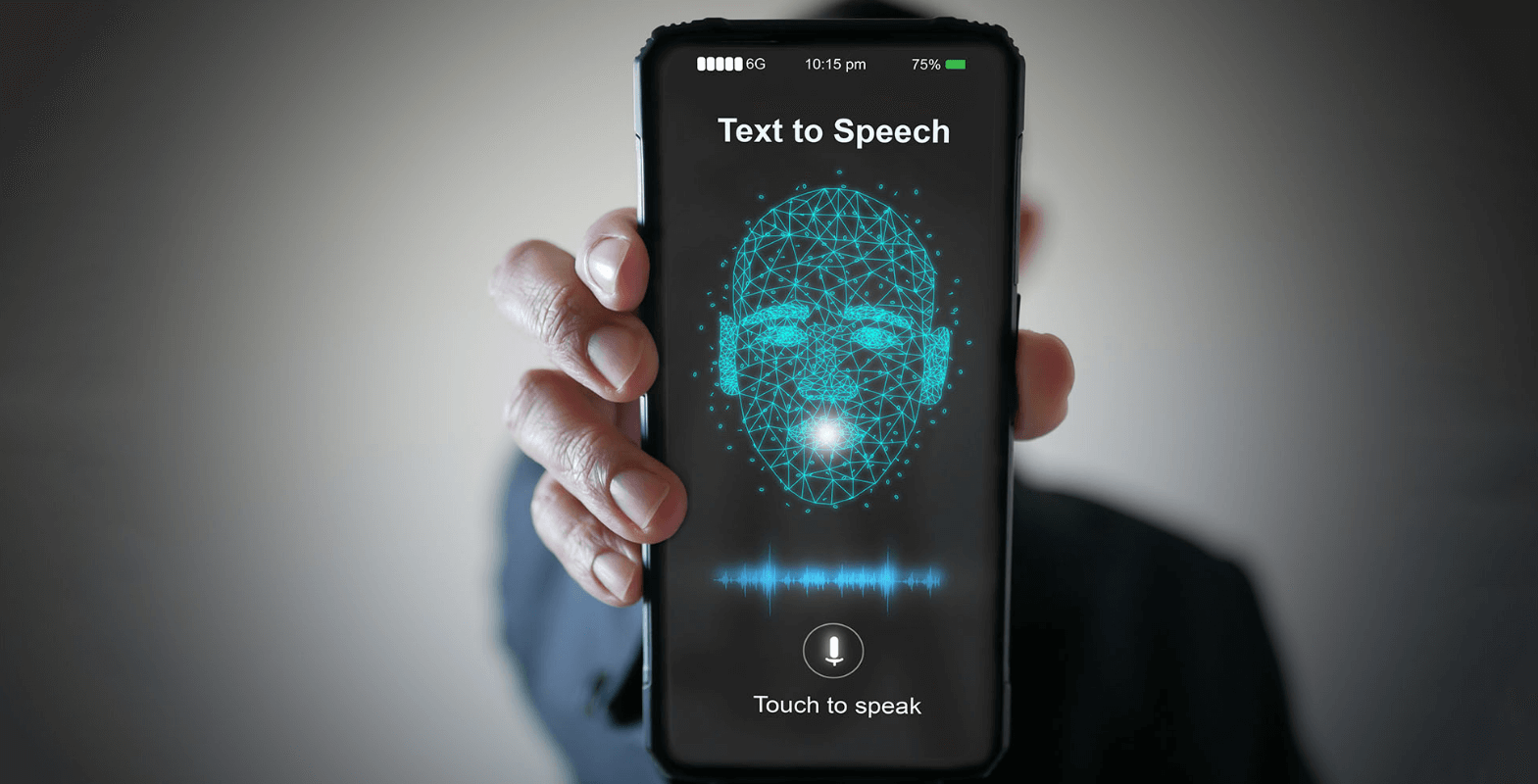
Modern AI chatbots now have better voiceover and text-to-speech tools to enhance how we interact. These improvements make chats feel more accurate and more accessible. By turning text into speech that sounds like a human, these chatbots let people talk to AI more naturally. As AI improves, these tools also improve, making our interactions smoother.
Here’s a quick look at what these features offer:
-
Natural Voices: They sound like real people, making the chat more genuine.
-
Multilingual: They can speak various languages so that more people can use them.
-
Customisable: You can change how the voices sound, making it more personal.
-
Real-Time: They reply without delay, keeping the conversation going.
-
Accessibility: They help those who have trouble seeing, making the technology usable for more people.
These advancements are all about making technology more accessible and enjoyable. They help us connect better with these AI systems as if we’re talking to another person.
Conclusion
In conclusion, tweaking your AI on Snapchat does more than just make it fun to chat; it helps create a natural bond between you and your digital buddy. This guide showed you how to change your AI’s gender appearance to make it feel more like your own.
Keep coming back to LavaCow for fresh and engaging Snapchat articles.
