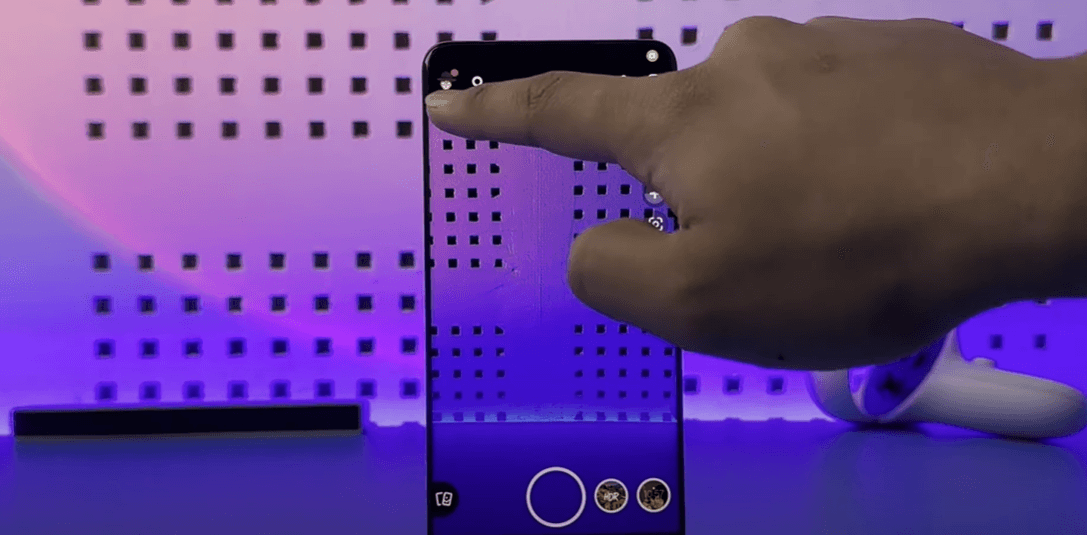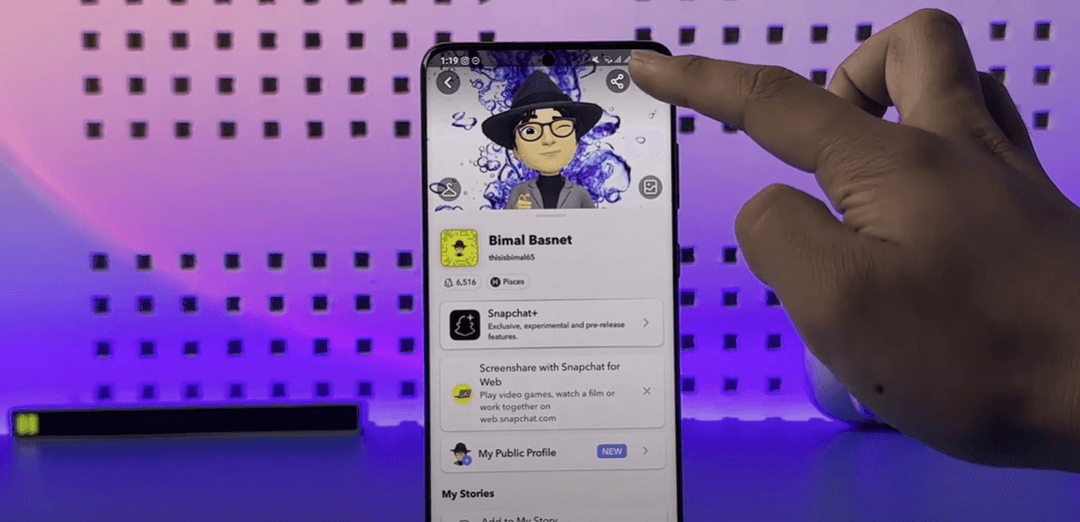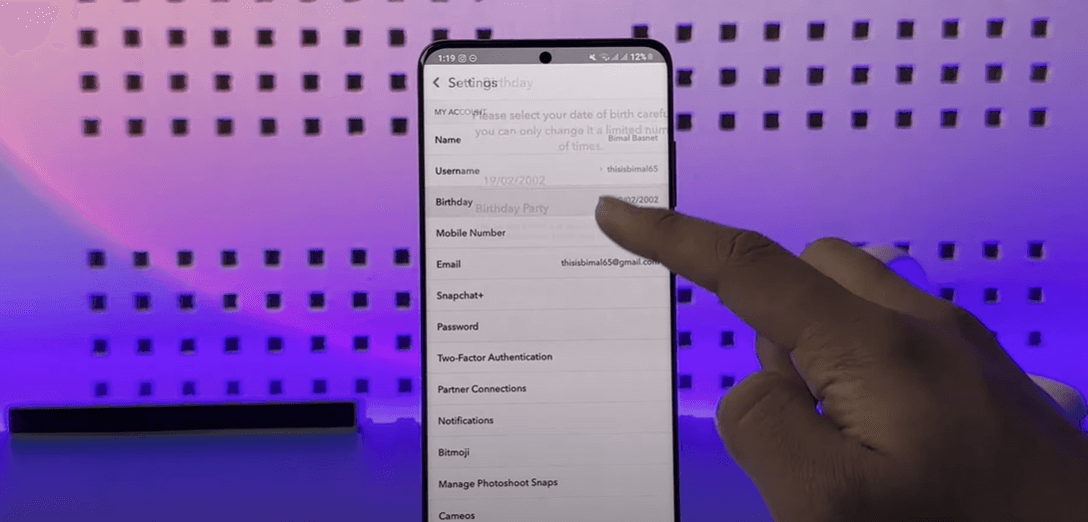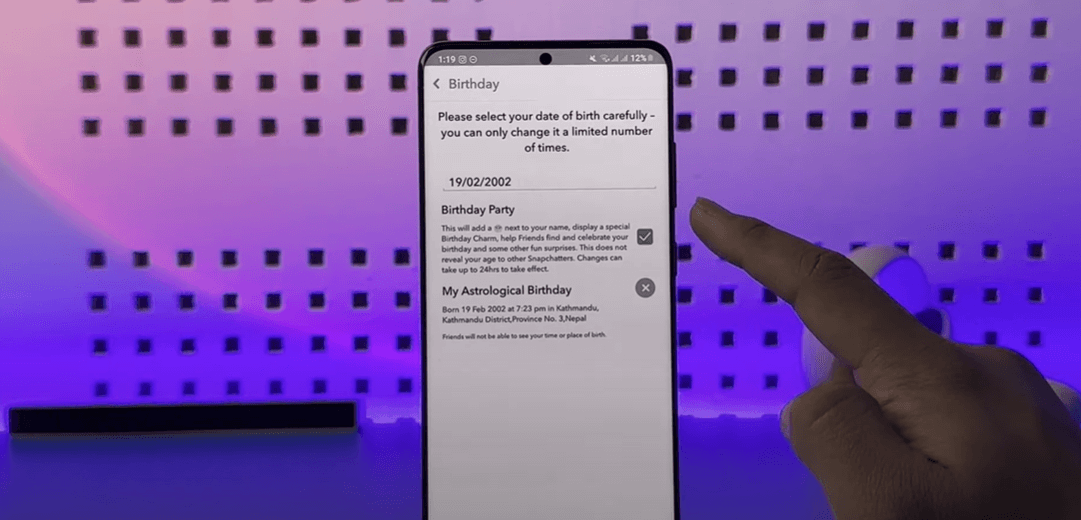- Open Snapchat and click on your Bitmoji or the Ghost icon to see your profile.
- Hit the gear symbol to go into Settings, then scroll down until you see ‘Birthday.’
- Put it on your birthday when it asks you to.
- Decide who gets to see your birthday by setting your privacy preferences.
- Turn on the Birthday Party feature to get fun filters and a birthday cake emoji by flipping the switch ON.
Snapchat’s Birthday Party feature lets you celebrate your birthday in the app. You get a special birthday filter and fun decorations that make your day festive when you turn it on. On your birthday, your friends get reminders to send you personalised messages using the birthday filter. This feature helps everyone feel more connected and makes your birthday greetings stand out.
How to Add Your Birthday on Snapchat
-
Open Snapchat and click on your Bitmoji or the Ghost icon in the top left corner
That’s all! When your birthday comes around, Snapchat will make your profile stand out and remind your friends to wish you a happy birthday.
Choosing who can see your birthday
Just tap your profile icon, then the gear icon, to get to Settings. From there, find the ‘Birthday’ section. You have choices: show your birthday to everyone, just your friends, or no one at all. This way, you control your privacy while having fun on the app. Changing who can see your birthday on Snapchat is simple and puts you in control of your info.
Benefits of Adding Your Birthday on Snapchat
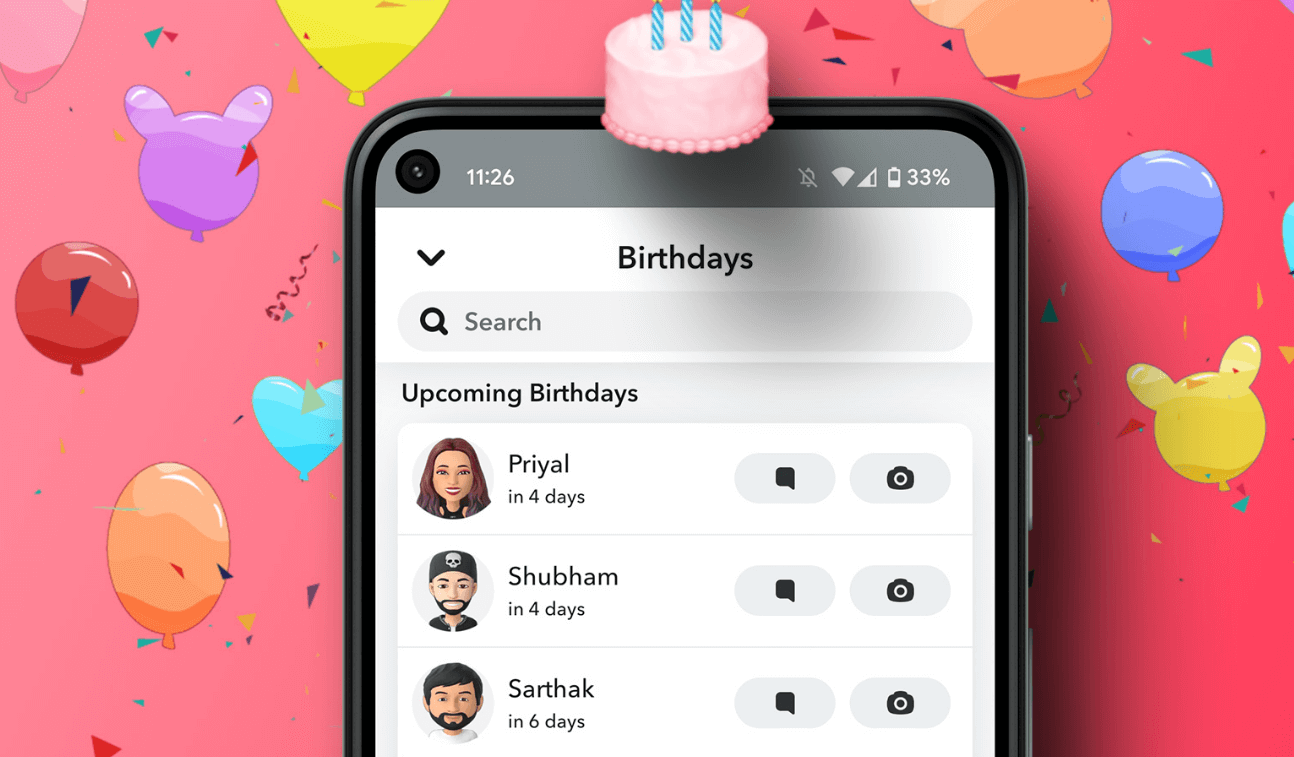
When you add your birthday to Snapchat, it unlocks some cool features. On your birthday, you get special filters and lenses just for you. Also, a little cake emoji appears next to your name so your friends know it’s your big day. Plus, Snapchat also gives you a shout-out on your half-birthday, so you celebrate twice a year.
Receive special filters and lenses on your birthday
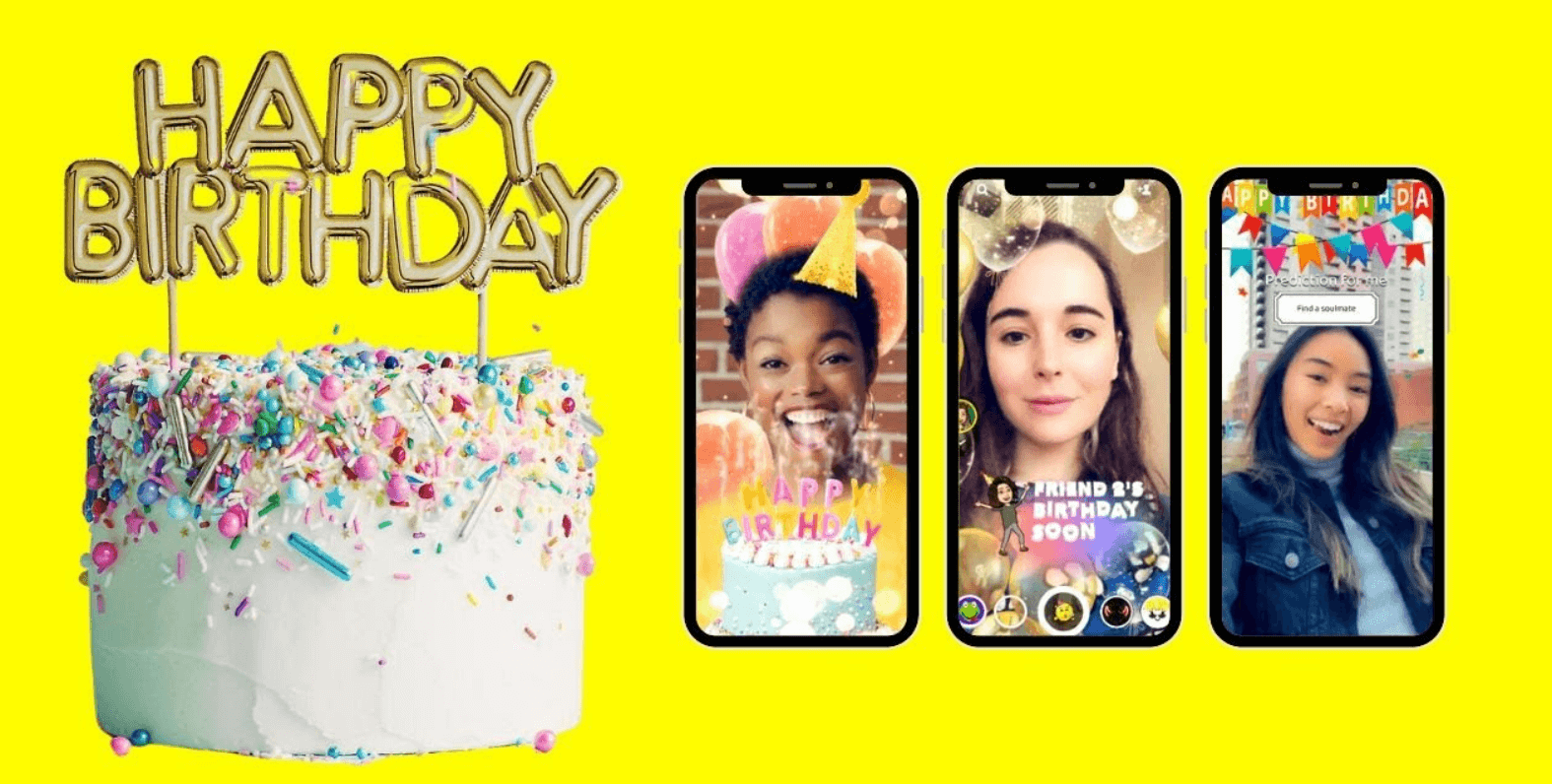
Snapchat makes your birthday even more fun by giving you special filters and lenses for the day. These excellent features help you share your celebration with style and flair. Here’s how they make your birthday better:
-
Capture Great Moments: Snap photos with fun birthday filters to make memories pop.
-
Show Off Your Style: Pick lenses that match your feelings or what you like.
-
Get More Attention: Your Snapchat friends will love seeing your unique birthday posts, and they’ll likely interact more.
-
Feel Extra Special: These birthday extras put you in the spotlight, making your day even more important.
Get a birthday cake emoji next to your name.
Turning on the Birthday Party setting adds a cake emoji next to your name on Snapchat when it’s your birthday. It makes you stand out and tells your friends to wish you a happy birthday, making your day fun.
Conclusion
In short, adding your birthday to Snapchat makes the app more fun. You get cool birthday-themed filters and lenses. These features make chatting more enjoyable and help create a friendly atmosphere on the platform. Just remember to check your privacy settings so you control who sees your birthday. Adding your birthday to Snapchat is a great way to celebrate your special day online.
For more exciting Snapchat content, keep visiting our site, LavaCow.