- Your Snapchat account might be locked forever if you break the rules a lot or use apps that Snapchat doesn’t allow.
- To avoid this in the future, get rid of any unauthorised apps or plugins. This keeps your account safe.
- Try uninstalling and then reinstalling Snapchat. This can fix some problems and give you the latest app version.
- Reach out to Snapchat’s customer service on their Support page. Give them all the details to help you regain your account.
- If you can’t get your account back, you might have to start with a new one. Use a new email and phone number, and follow Snapchat’s rules this time.
Snapchat’s permanently locked account can be upsetting, especially if you don’t know why it happened. So, it’s pretty crucial to understand what went wrong. Knowing the reasons can help you figure out how to ask Snapchat to let you back in, or better yet, how to stay out of trouble in the first place. It’s all about following their rules closely. This way, you keep your account safe and avoid any future bans. Plus, sticking to the rules helps you maintain a good standing on Snapchat, which is suitable for everyone.

Reasons for a Permanently Locked Snapchat Account
Violation of Community Guidelines
Breaking Snapchat’s community rules can have serious consequences. This includes spamming, pretending to be someone else, or bullying, which can lock an account permanently. Additionally, posting inappropriate content, using hate speech, or promoting illegal activities is strictly prohibited. Snapchat prioritises the safety and respect of its community by enforcing these rules diligently. Each case is thoroughly reviewed, and the severity and frequency of offences determine the appropriate punishment. Repeat offenders may lose access to their account and be unable to regain it. Users must comprehend and adhere to these guidelines to prevent Snapchat from taking stringent measures.
Suspicious activity
Snapchat can lock accounts if it spots weird login patterns or locations. This could mean someone is trying to break into your account. Snapchat’s systems are built to catch this activity and keep your data safe.
For instance, if your account gets logged in from different places quickly or there are many failed login tries, Snapchat might see this as a security risk. So, the platform locks the account to stop more suspicious activity and to protect your info and your account’s security.
Use of third-party plugins or apps
Snapchat bans accounts that use unofficial third-party plugins or apps because it wants to keep user data safe. When people use these unauthorised apps, they often give them access to their Snapchat details. These apps can break Snapchat’s rules by changing how the account works, automating actions, or getting user information they shouldn’t have.
This is risky and messes with how Snapchat operates. Snapchat finds and blocks accounts linked to these apps to keep things secure. It’s best to stick to the approved apps by Snapchat and steer clear of any that offer extra features that aren’t officially supported.
Ways to Resolve a Permanently Locked Snapchat Account
-
Remove Third-Party Plugins and Apps:
-
Check for any unauthorised third-party apps or plugins connected to Snapchat.
-
Uninstall these apps to comply with Snapchat’s policies and protect your account.
-
Reinstall Snapchat:
-
Delete the Snapchat app from your device.
-
Download and install the latest version from your app store.
-
Clear any old data to remove potential glitches or corrupted files.
-
Contact Snapchat’s Customer Service:
-
Visit Snapchat’s Support page and navigate to the ‘Contact Us’ section.
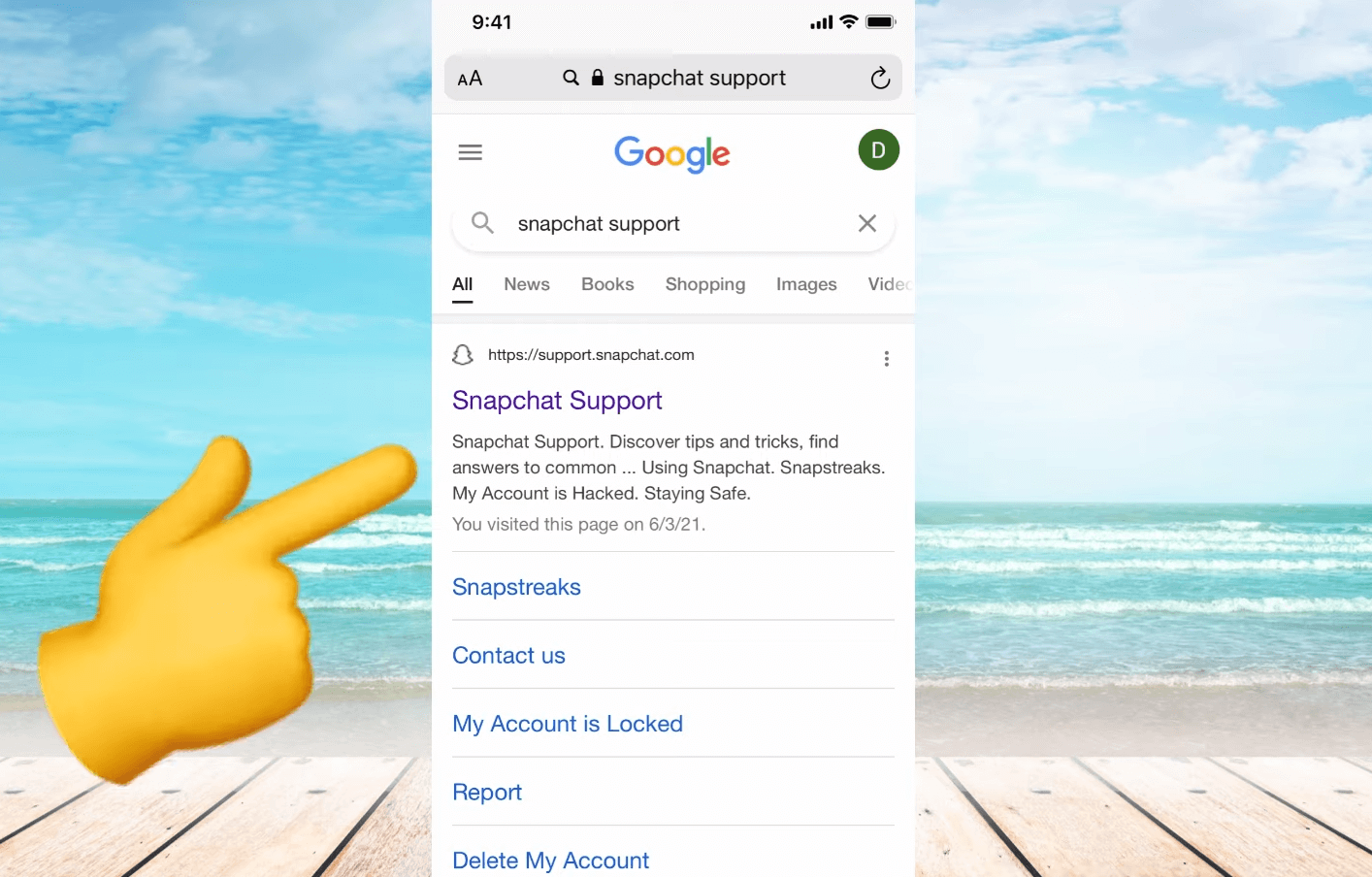
-
Select ‘I can’t access my account’ and ‘My account is hacked’
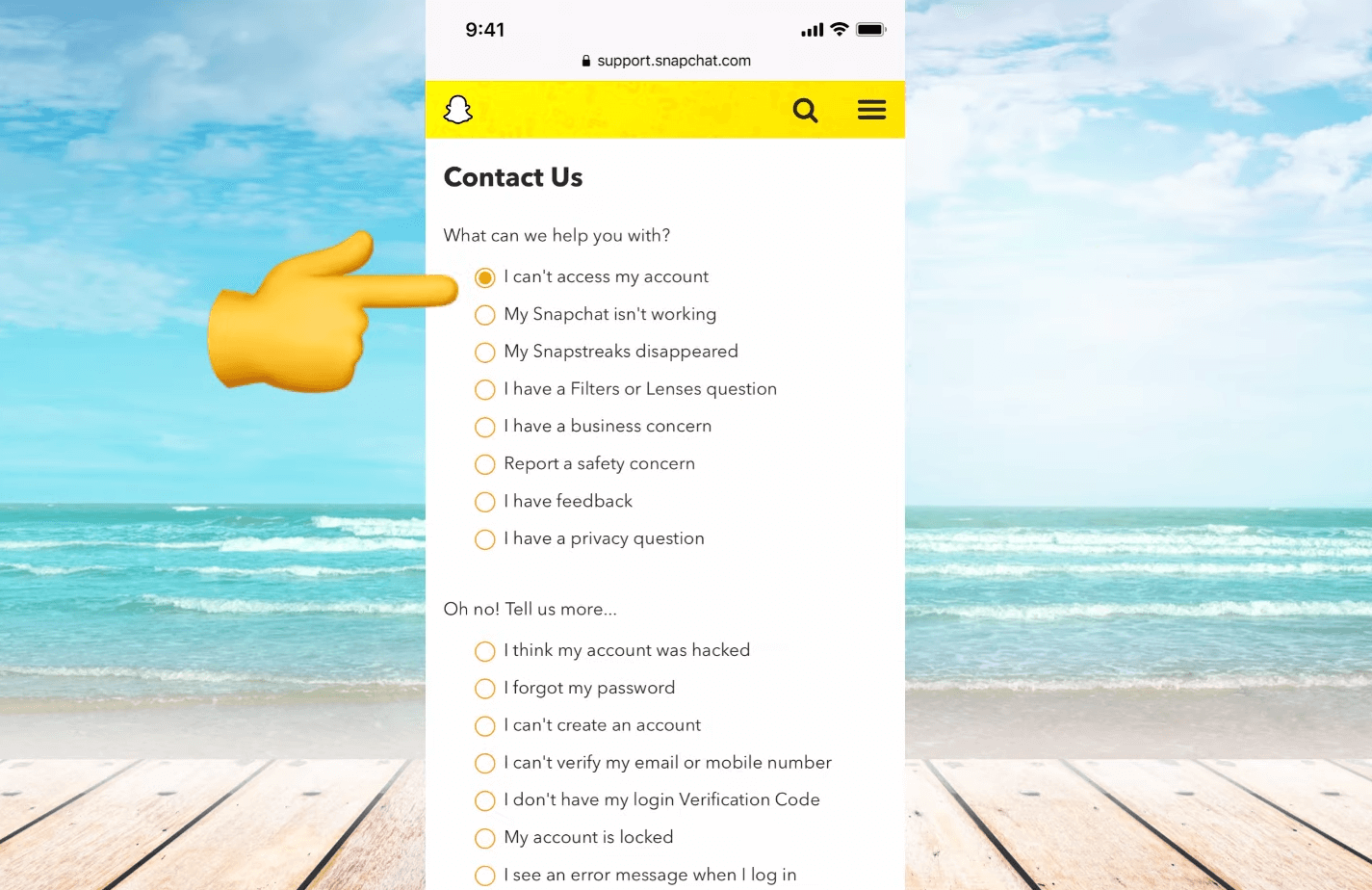
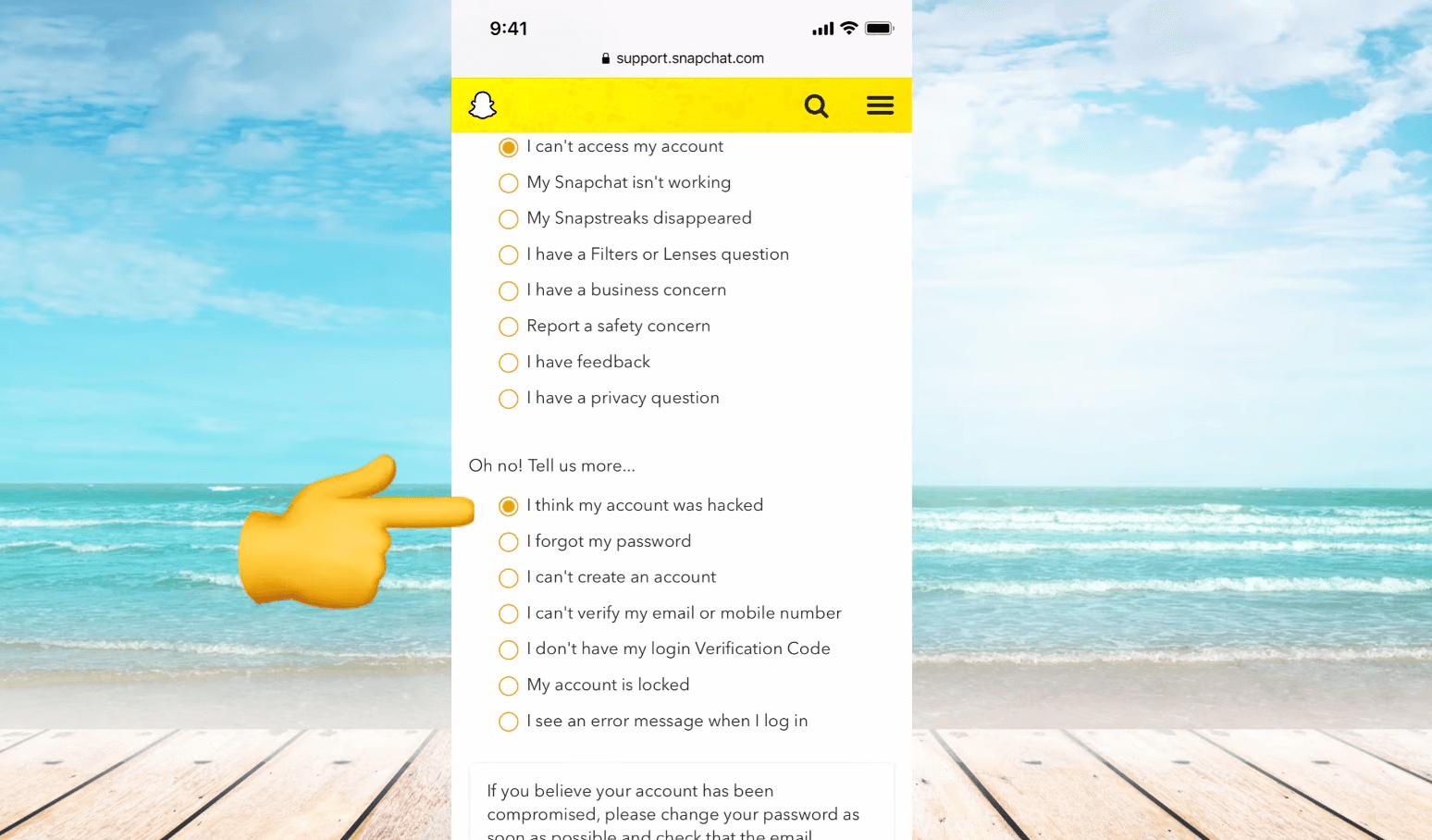
-
Fill out the provided form with precise details about your account issue.
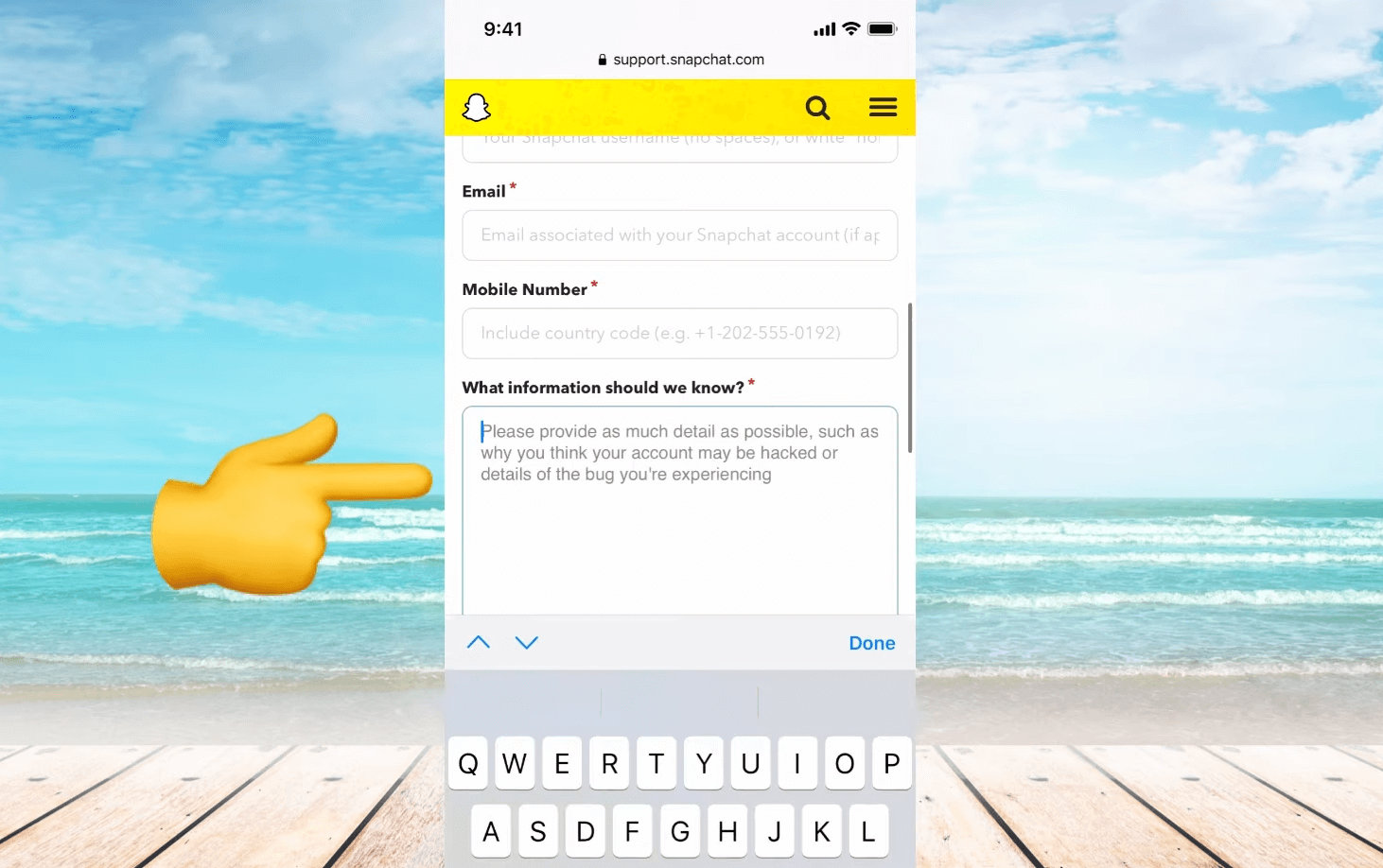
-
Double-check your contact information for accuracy.
-
-
Create a New Account:
-
If unable to resolve the issue, consider starting fresh with a new Snapchat account.
-
Be mindful not to repeat the actions that led to the previous account being locked.
-
Follow the standard procedure to set up a new Snapchat account.
-
Conclusion
To fix a permanently locked Snapchat account, you must first understand why it happened. To solve this, delete unofficial apps and reinstall the official Snapchat app. You might also want to contact Snapchat’s support team for help. It’s essential to follow Snapchat’s rules closely and keep your account secure to avoid being locked out again and enjoy all that Snapchat offers.
For more exciting Snapchat content, keep visiting our site, LavaCow.
