- Look for a ‘Restore’ badge next to your friend’s name on Snapchat to get your streak back quickly.
- If there’s no badge, head over to Snapchat’s support page and fill out the ‘I Lost My Snapstreak’ form.
- Be sure to include your username, your friend’s username, and how long ago the streak was lost.
- Also, let them know if you encountered any glitches or issues with the app when the streak was lost.
- After you submit the form, just hang tight. Snapchat usually gets back to you within a few days.
Snapchat streaks are like a game where you send daily snaps to friends. Each day you do this, you keep the streak going. It shows up as a fire emoji next to your friend’s name. It’s fun and keeps people coming back to the app every day.
Just remember, you need to send a snap every 24 hours or you’ll see an hourglass emoji showing your time is almost up. Keeping up a streak means you’re really keeping in touch, showing you care about staying connected.
Eligibility for Restoring a Snapstreak
To see if you can get back a Snapstreak you lost, first look for a ‘Restore’ badge next to your friend’s name in the Snapchat app. If you see that badge, you can probably fix your streak right there in the app.
If there’s no badge, your next step is to reach out to Snapchat’s support team. They can let you know if it’s possible to get your streak back and how to go about it.
Look for \’Restore\’ badge next to Chat on Snapstreak
If you see a ‘Restore’ badge next to your chat, it means you might be able to get back a Snapstreak you’ve lost. Here’s what you should know:
-
Where to Look: You’ll find the badge right next to your friend’s name in the chat list, where the streak dropped off.
-
Act Fast: This option doesn’t stick around forever. If you see it, act quickly.
-
No Need to Worry: If the badge is there, Snapchat has already seen there was a glitch. You can restore your streak without having to ask for help manually.
Really, it makes getting back that mark of your friendship a lot easier.
Contact Snapchat directly if eligible
If you think your Snapstreak disappeared because of a glitch, reach out to Snapchat support to see if they can fix it. Just open the app, tap on your profile, and go to Settings.
Choose ‘I Need Help’ and then ‘I Lost My Snapstreak.’ You’ll need to fill out a form and explain how you lost the streak. Try to be clear about what happened.
Steps to Restore a Lost Snapstreak
-
Go to Snapchat’s Support Website Visit https://support.snapchat.com and click on “Contact Us” or go directly to https://support.snapchat.com/contact
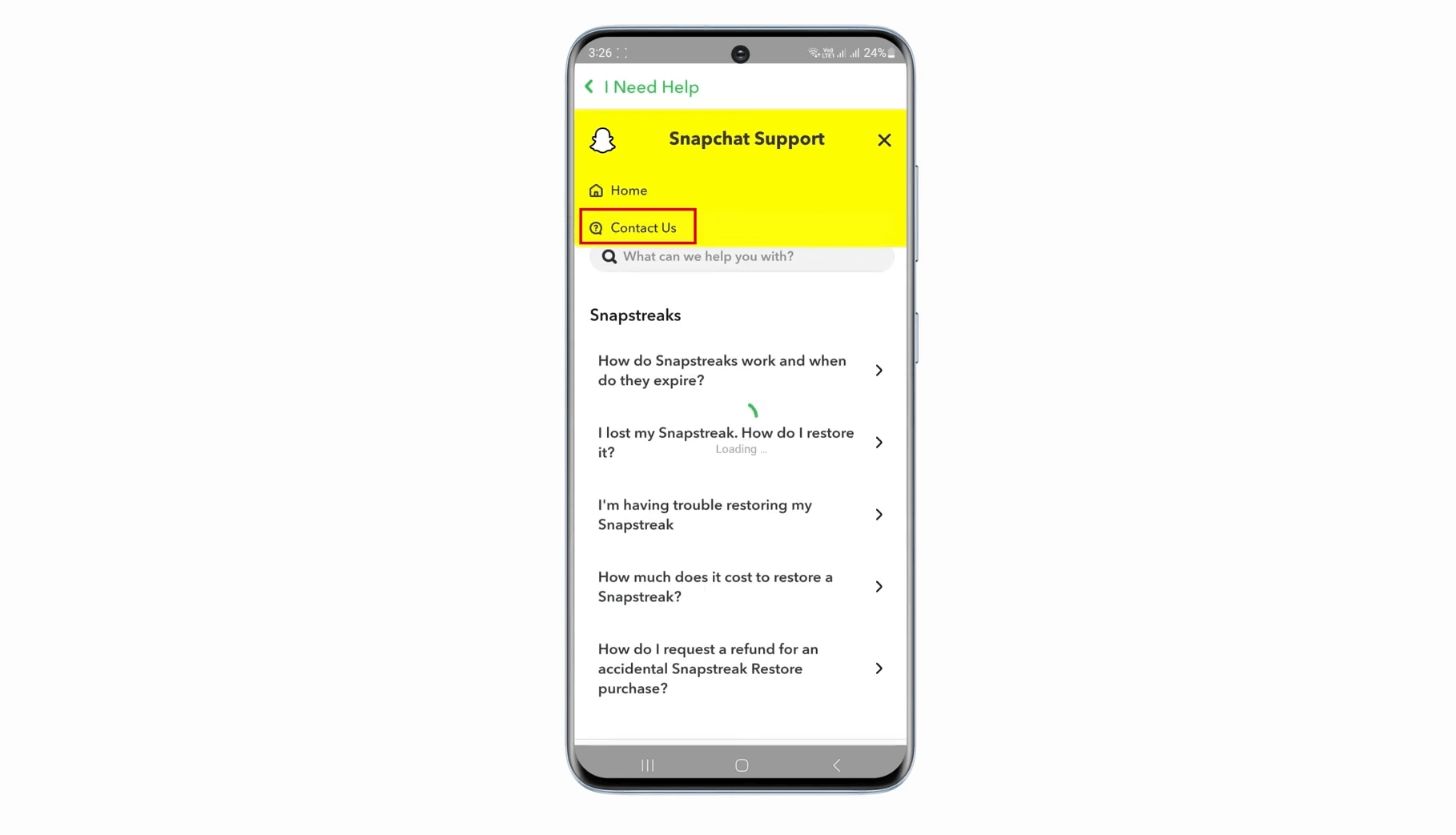
-
Select the Issue Type Under “What can we help you with?” and choose the option related to losing a Snapstreak, such as “I lost my Snapstreak.”
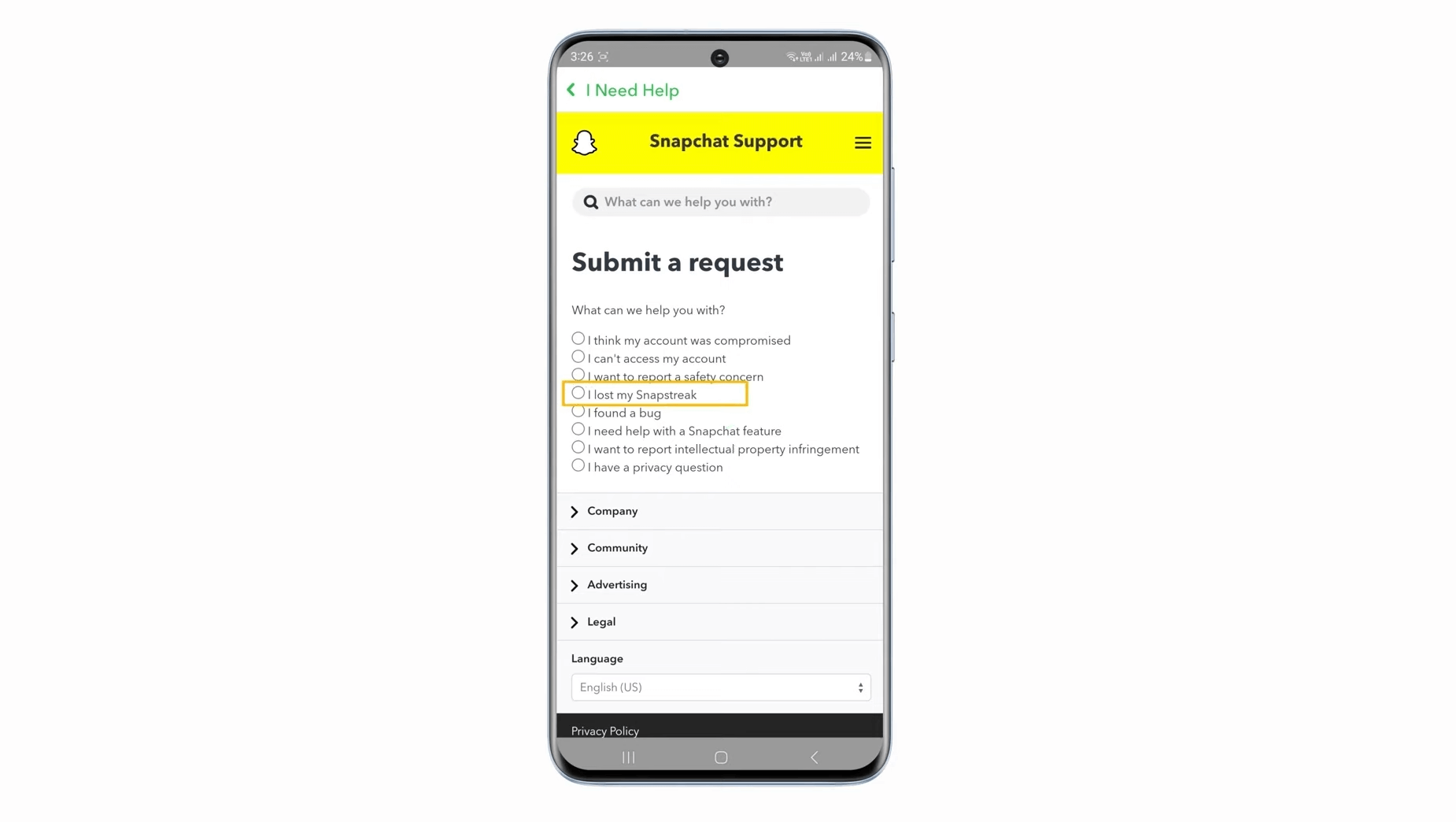
-
Open the Snapstreak Form Click on the link provided to open the form specifically for lost Snapstreaks.
-
Enter Your Username Provide your Snapchat username accurately.
-
Specify When You Lost the Streak Enter the date and approximate time when you noticed the Snapstreak was lost or disappeared.
-
Provide Your Friend’s Username Include the username of the friend you had the Snapstreak with.
-
Give Additional Details (Optional) If you experienced any app issues, or glitches or have other relevant information, provide those details in the description box.
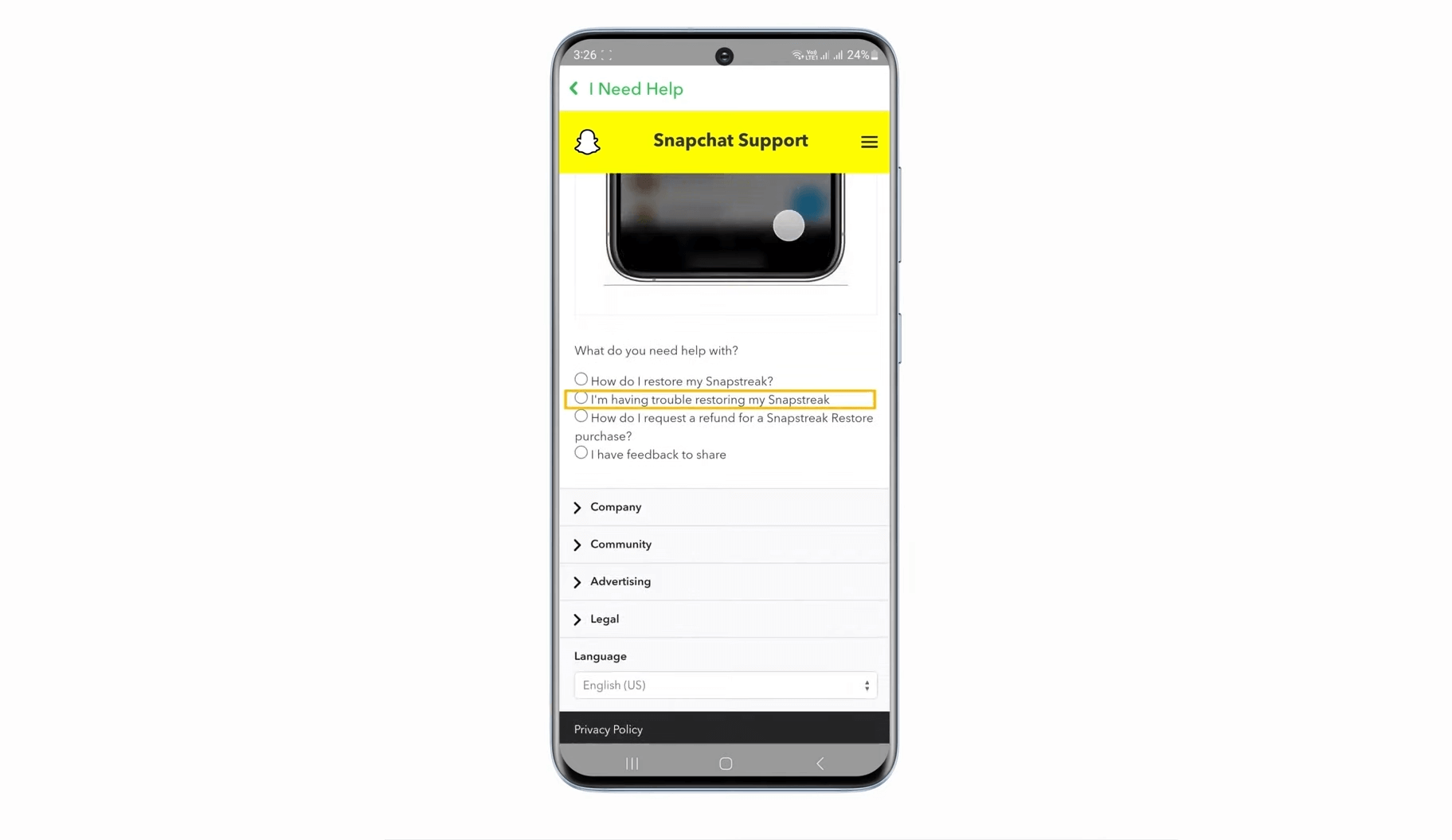
-
Submit the Form Review the information entered, then click “Send” to submit your request to Snapchat’s support team.
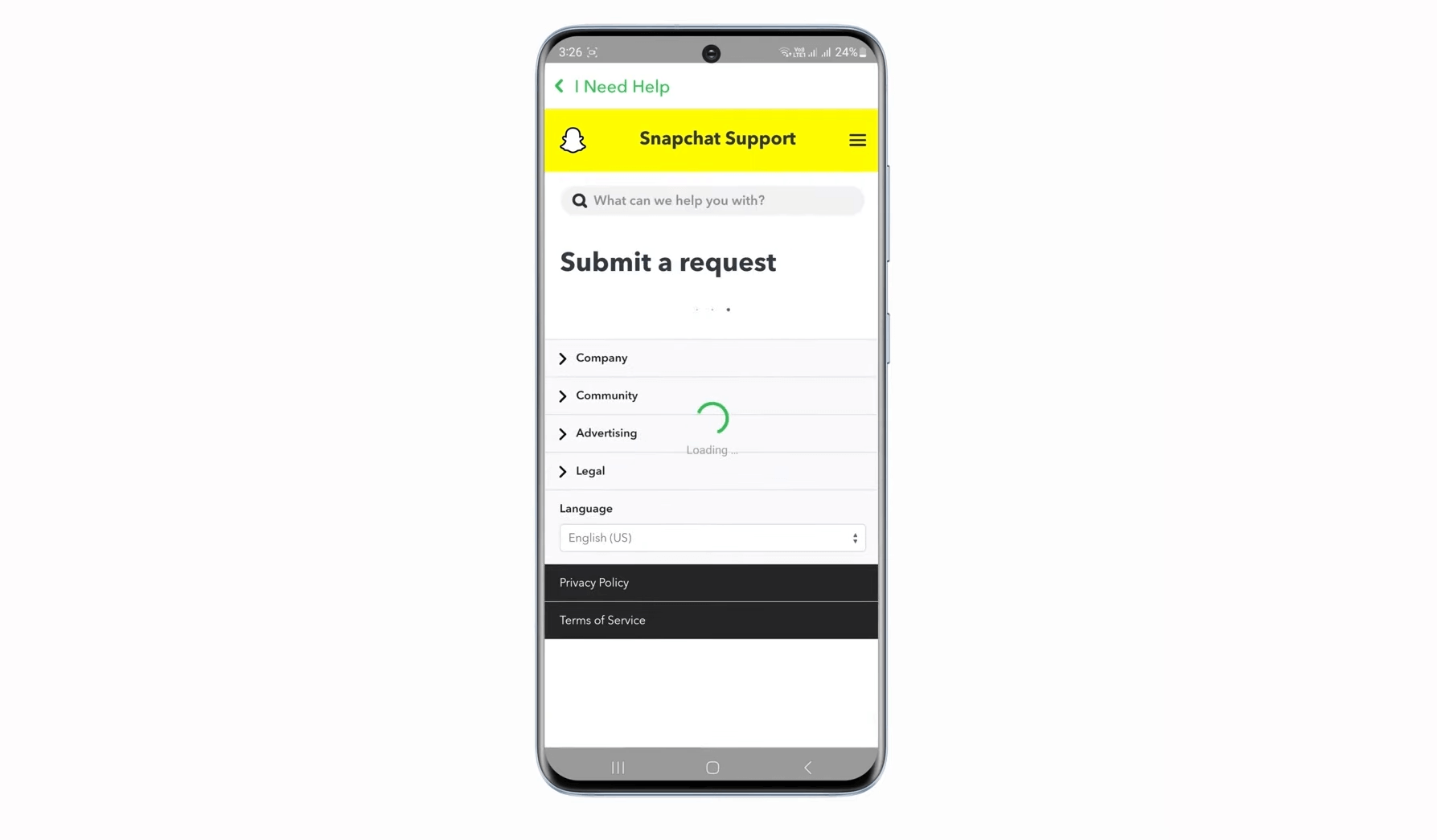
-
Wait for a Response Snapchat’s team will review your request. Be patient as it may take some time for them to get back to you with a resolution or next steps.
Wait for a response from Snapchat
After you’ve asked Snapchat to bring back your Snapstreak, just hang tight and wait for their team to get back to you. Here’s what you should keep in mind during the wait:
-
Response Time: Snapchat might take anywhere from a day to three days to respond. This depends on how many other people are reaching out to them.
-
Check Spam/Junk: Sometimes, emails end up in the wrong folder. Make sure to peek into your spam or junk folder every now and then so you don’t miss their email.
-
Be Ready to Follow Up: If you haven’t heard back after a few days, don’t hesitate to touch base with them again. They might need more details from you to help fix the issue.
Conclusion
In conclusion, To get back a lost Snapstreak on Snapchat, it’s important to act quickly. While there’s no guarantee, you can try to recover it by using Snapchat’s support system. Although effectively handling Snapstreaks can really improve your time on Snapchat. It helps you bond with friends and stay in touch every day. Snapstreaks are a cool way to see how regularly you connect with friends.
For more exciting Snapchat content, keep visiting our site, LavaCow.
