In the fast-changing world of social media, it’s key to keep your personal details up to date, especially on platforms like TikTok. Why? Because your age can actually limit or open up access to certain content and features. TikTok has tightened its policies, making users go through a detailed process to confirm their age. So, if you’re looking to change your age on TikTok, what should you expect? Let’s break down the steps and some of the hurdles you might come across.
TikTok’s Age Requirement
To use TikTok, you need to be at least 13 years old. This rule follows the Children’s Online Privacy Protection Act or COPPA. This law helps protect kids under 13 by setting privacy standards for websites they use. For kids between 13 and 15, TikTok makes their accounts private right away. This helps keep them safer online.
Can You Change Your Age on TikTok?
TikTok doesn’t let you change your age in the app once you’ve set up your account. If you made a mistake with your birth date, you’ll need to reach out to TikTok’s help team. You can do this by using the ‘Report a Problem’ option or by emailing them directly. When you contact them, you’ll have to show proof of your real age, like a photo of your government ID. They check this to make sure everyone is as old as they say they are, keeping the platform safe and legal.
What Else Can You Do?
Open a New Account
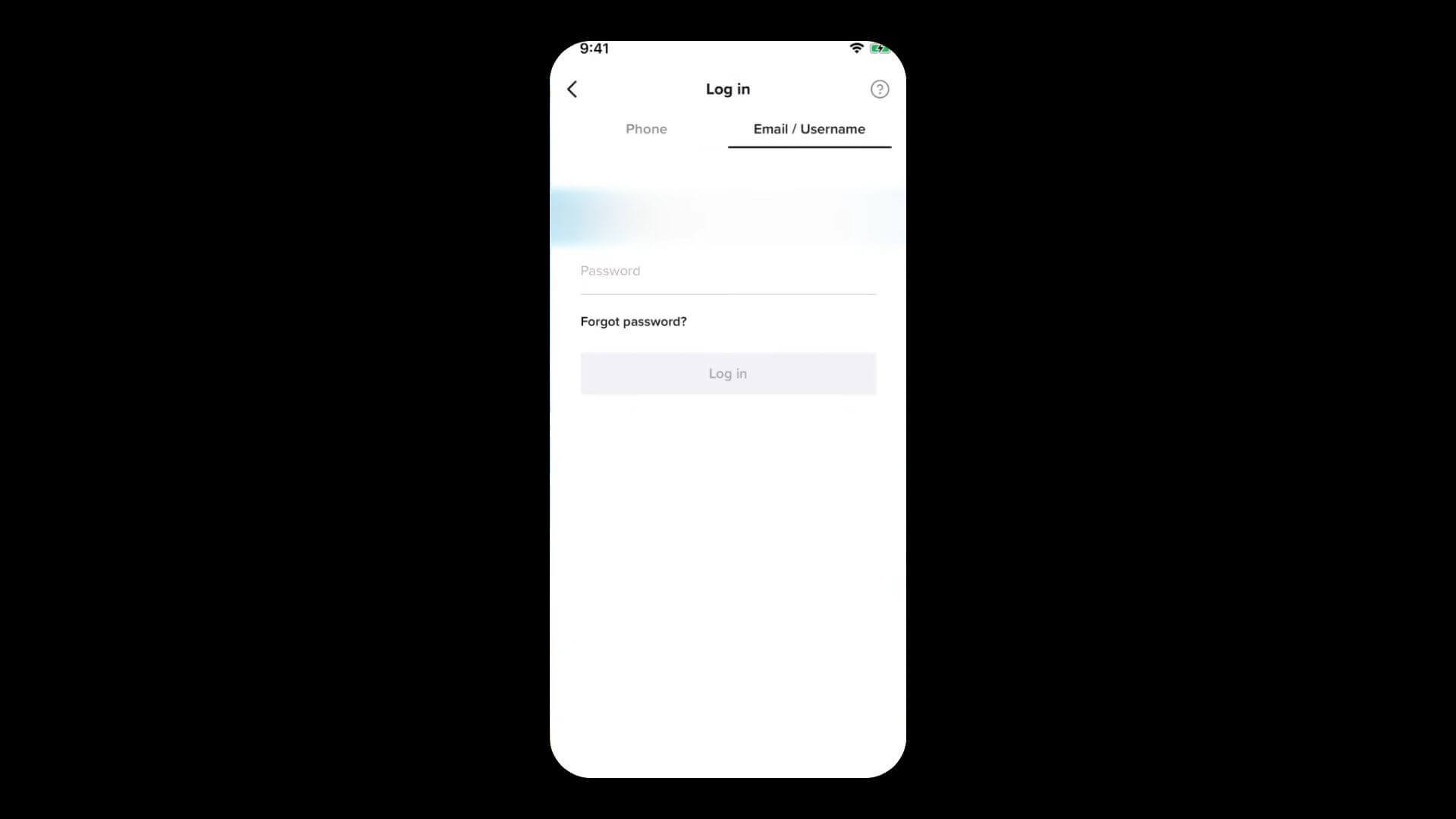
If you made a mistake with your age when you first signed up for TikTok and now can’t change it, you might consider starting over with a new account. TikTok has strict rules to keep young users safe, so they don’t allow changes to your age once it’s set. To fix this, log out of your current account and create a new one using the correct birthdate. Just make sure to be honest with the information you provide. This keeps your data secure and follows TikTok’s rules.
Set the Desired Age During Account Setup
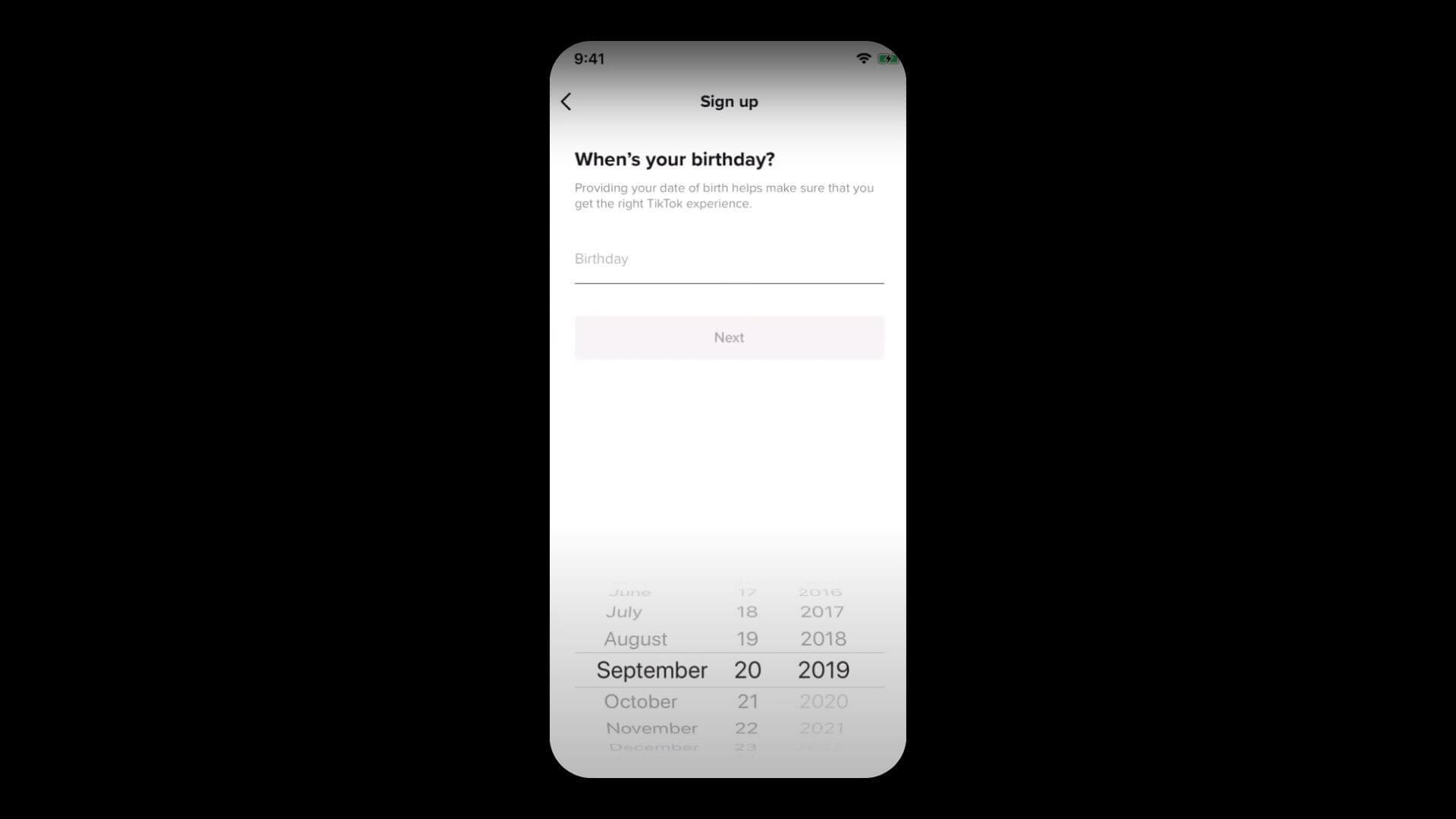
When setting up a TikTok account, it’s crucial to enter your correct birthdate. This step happens right when you sign up. Your birth date affects which features you can use. It also helps TikTok show you suitable content.
Also Read: What Does BMF Mean On TikTok? Explained
Conclusion
To sum it up, changing your age on TikTok is not straightforward. It’s designed this way to protect younger users. If you need to update your birthdate, you’ll have to talk to customer support and show them your ID, because you can’t change it directly on the app. If you need a quick fix, it might be easier to just start a new account with the correct age. This way, you follow TikTok’s rules and keep the platform safe for everyone. Keep visiting LavaCow for such informative content.
